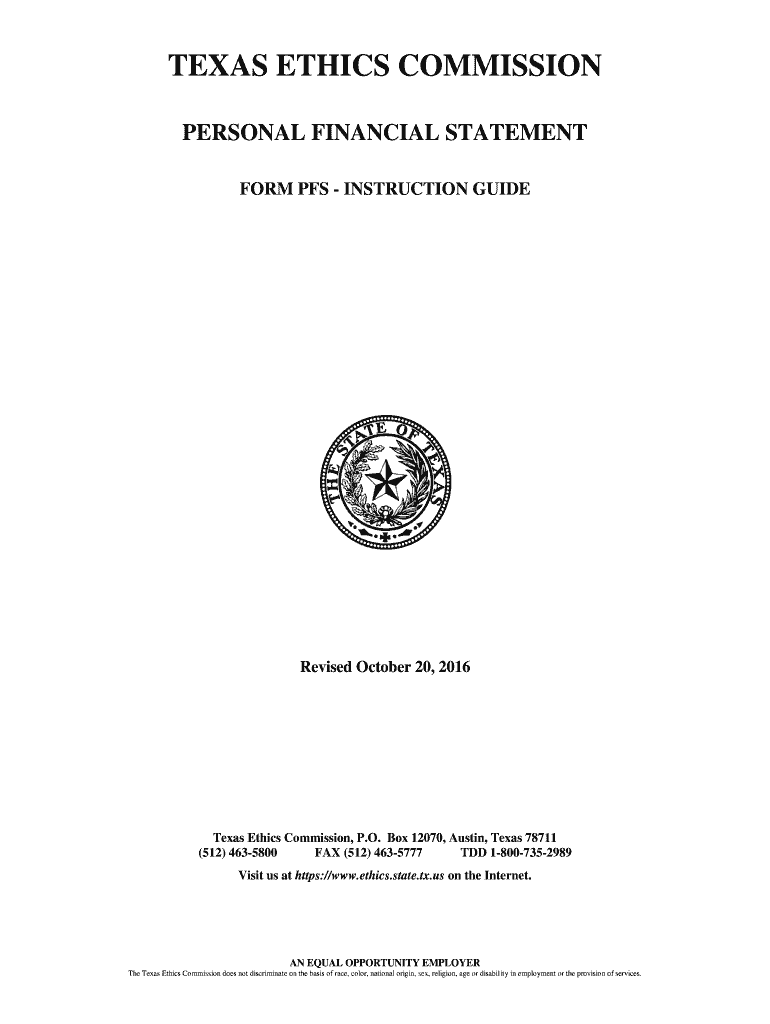
Form Pfs Instruction Guide Form


What is the Form Pfs Instruction Guide Form
The Form Pfs Instruction Guide is a comprehensive document designed to assist individuals in understanding and completing the Personal Financial Statement (PFS). This form is often required by financial institutions, lenders, and other entities to evaluate an individual's financial status. It includes essential details such as income, expenses, assets, and liabilities, providing a clear picture of one's financial health.
How to Use the Form Pfs Instruction Guide Form
Using the Form Pfs Instruction Guide involves several key steps. First, gather all necessary financial documents, including bank statements, tax returns, and any other relevant financial records. Next, follow the instructions outlined in the guide to fill out each section accurately. Ensure that all figures are current and reflect your financial situation as of the date of completion. Finally, review the completed form for accuracy before submission.
Steps to Complete the Form Pfs Instruction Guide Form
Completing the Form Pfs Instruction Guide requires a methodical approach. Start by entering your personal information, including name, address, and contact details. Then, proceed to list your income sources, detailing amounts and frequency. Next, outline your expenses, ensuring to categorize them appropriately. After that, compile your assets, such as real estate and investments, followed by your liabilities, including loans and credit card debts. Conclude by signing and dating the form, affirming that the information provided is accurate.
Legal Use of the Form Pfs Instruction Guide Form
The legal use of the Form Pfs Instruction Guide is crucial for ensuring compliance with financial regulations. This form is recognized as a valid document for assessing financial standing, provided it is completed accurately and truthfully. Misrepresentation of information can lead to legal consequences, including penalties or denial of financial services. It is advisable to consult with a financial advisor or legal professional if there are uncertainties regarding the completion or submission of the form.
Key Elements of the Form Pfs Instruction Guide Form
Key elements of the Form Pfs Instruction Guide include personal identification information, a detailed breakdown of income and expenses, a list of assets and liabilities, and a declaration statement. Each section is designed to capture specific financial details that contribute to a comprehensive understanding of an individual's financial situation. Ensuring that all elements are filled out accurately is essential for the form's validity.
Examples of Using the Form Pfs Instruction Guide Form
Examples of when to use the Form Pfs Instruction Guide include applying for a mortgage, seeking a personal loan, or submitting information for financial aid. In each scenario, the form provides lenders and financial institutions with the necessary data to assess creditworthiness and financial stability. Understanding these contexts can help individuals prepare their financial information more effectively.
Quick guide on how to complete form pfs instruction guide form
Effortlessly Prepare Form Pfs Instruction Guide Form on Any Device
Digital document management has gained traction among both companies and individuals. It offers a superb environmentally-friendly substitute for traditional printed and signed documents, as you can obtain the necessary form and securely store it online. airSlate SignNow equips you with all the tools needed to generate, modify, and eSign your documents rapidly without delays. Manage Form Pfs Instruction Guide Form on any device with airSlate SignNow's Android or iOS applications and enhance any document-related procedure now.
The easiest method to modify and eSign Form Pfs Instruction Guide Form without stress
- Obtain Form Pfs Instruction Guide Form and click Get Form to begin.
- Utilize the tools we provide to fill out your document.
- Emphasize important sections of your documents or redact sensitive data with tools specifically designed for that purpose by airSlate SignNow.
- Create your signature using the Sign feature, which only takes seconds and holds the same legal validity as a conventional wet ink signature.
- Review the details and click the Done button to save your changes.
- Choose how to send your form — via email, SMS, or invitation link, or download it to your computer.
Eliminate the hassle of lost or mislaid documents, tedious form searches, or errors that necessitate printing new document copies. airSlate SignNow meets all your document management needs in just a few clicks from any device you prefer. Modify and eSign Form Pfs Instruction Guide Form to ensure excellent communication throughout the document preparation process with airSlate SignNow.
Create this form in 5 minutes or less
Create this form in 5 minutes!
How to create an eSignature for the form pfs instruction guide form
The way to create an electronic signature for a PDF in the online mode
The way to create an electronic signature for a PDF in Chrome
How to create an eSignature for putting it on PDFs in Gmail
How to make an eSignature right from your smart phone
The best way to create an eSignature for a PDF on iOS devices
How to make an eSignature for a PDF on Android OS
People also ask
-
What is the form PFS instruction guide?
The form PFS instruction guide is a comprehensive resource that provides step-by-step instructions on how to complete your PFS forms using airSlate SignNow. With this guide, users can easily navigate the eSigning process, ensuring that no detail is overlooked. It's designed to help both novices and experienced users maximize their productivity.
-
How can I access the form PFS instruction guide?
You can access the form PFS instruction guide directly from the airSlate SignNow website. Simply navigate to the resources section, and you'll find the guide available for download. This ensures that you have all the necessary tools at your fingertips to complete your forms efficiently.
-
What are the pricing options for airSlate SignNow?
AirSlate SignNow offers various pricing plans to suit different business needs, including a plan tailored for small businesses. The pricing is competitive, especially considering the robust features included in the form PFS instruction guide. You can select a plan that complements your usage, whether you're processing a few documents or large batches.
-
What features are included in the form PFS instruction guide?
The form PFS instruction guide includes essential features such as document templates, automated workflows, and integration options. These features streamline the eSigning process, allowing you to focus more on your business than on paperwork. The guide highlights how to utilize these features effectively.
-
How does the form PFS instruction guide enhance productivity?
By following the form PFS instruction guide, users can signNowly enhance productivity as it simplifies complex procedures and reduces errors. This guide helps users understand how to utilize airSlate SignNow’s tools, saving time and ensuring seamless eSigning. Efficiency is crucial in today's fast-paced business environment.
-
Can I integrate airSlate SignNow with other applications?
Yes, airSlate SignNow allows for seamless integration with various applications, including CRM systems, which can be detailed in the form PFS instruction guide. This integration capability allows businesses to automate their workflows and efficiently manage documents across platforms. Utilizing these integrations can streamline your operations signNowly.
-
What benefits does the form PFS instruction guide provide for businesses?
The form PFS instruction guide provides numerous benefits, including the ability to manage documents more efficiently and reduce turnaround times for eSignatures. It empowers businesses to maintain compliance and track document statuses with ease. These advantages contribute to a more organized and efficient workflow.
Get more for Form Pfs Instruction Guide Form
Find out other Form Pfs Instruction Guide Form
- Electronic signature New Jersey Lease Renewal Free
- Electronic signature Texas Lease Renewal Fast
- How Can I Electronic signature Colorado Notice of Intent to Vacate
- eSignature Delaware Employee Compliance Survey Later
- eSignature Kansas Employee Compliance Survey Myself
- Can I Electronic signature Colorado Bill of Sale Immovable Property
- How Can I Electronic signature West Virginia Vacation Rental Short Term Lease Agreement
- How Do I Electronic signature New Hampshire Bill of Sale Immovable Property
- Electronic signature North Dakota Bill of Sale Immovable Property Myself
- Can I Electronic signature Oregon Bill of Sale Immovable Property
- How To Electronic signature West Virginia Bill of Sale Immovable Property
- Electronic signature Delaware Equipment Sales Agreement Fast
- Help Me With Electronic signature Louisiana Assignment of Mortgage
- Can I Electronic signature Minnesota Assignment of Mortgage
- Electronic signature West Virginia Sales Receipt Template Free
- Electronic signature Colorado Sales Invoice Template Computer
- Electronic signature New Hampshire Sales Invoice Template Computer
- Electronic signature Tennessee Introduction Letter Free
- How To eSignature Michigan Disclosure Notice
- How To Electronic signature Ohio Product Defect Notice