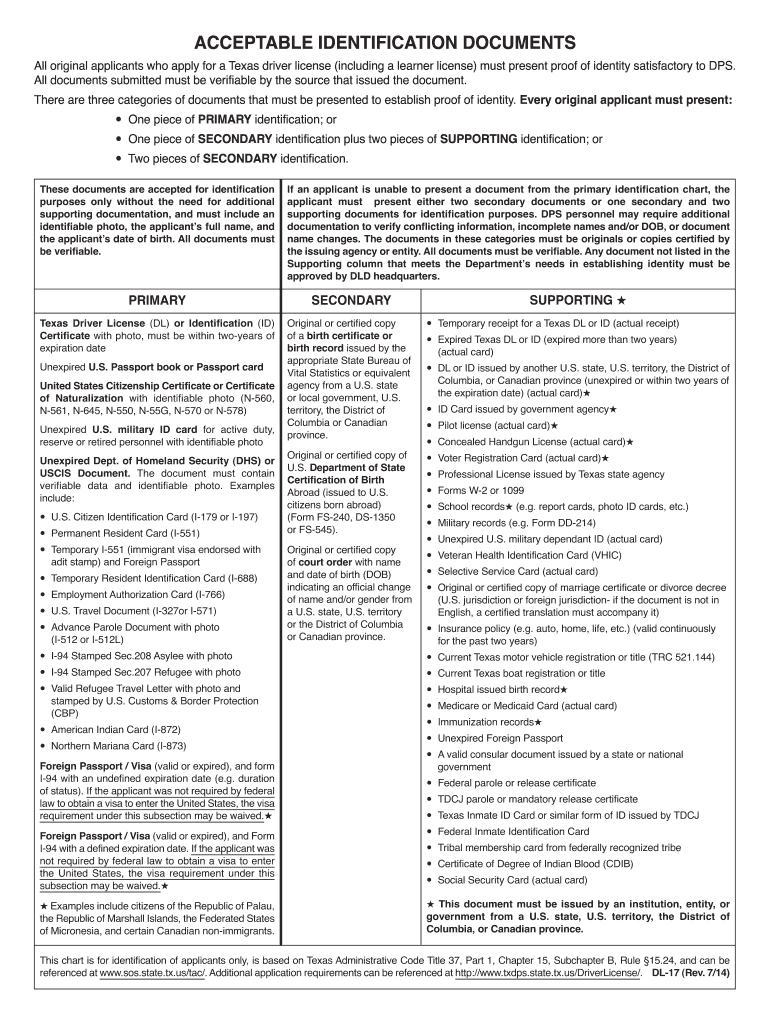
Identification Texas 2014


What is the Identification Texas
The Identification Texas refers to the official identification documents issued by the Texas Department of Public Safety (DPS). These documents serve various purposes, including verifying identity for voting, employment, and other legal requirements. The most common form of identification in Texas is the Texas ID card, which is available to residents who may not have a driver's license. This identification is crucial for accessing services, proving residency, and fulfilling legal obligations.
How to obtain the Identification Texas
To obtain an Identification Texas card, individuals must visit a Texas DPS office. The application process typically involves the following steps:
- Gather required documents, such as proof of identity, residency, and Social Security number.
- Complete the application form, which can be done online or in person.
- Pay the applicable fee, which may vary based on age and type of ID.
- Submit your application and have your photo taken at the DPS office.
It is advisable to check the DPS website for specific requirements and to ensure you have all necessary documentation before your visit.
Key elements of the Identification Texas
The Identification Texas includes several key elements that ensure its validity and usability:
- Full Name: The card displays the holder's full legal name.
- Date of Birth: This is essential for age verification.
- Address: The current residential address is listed, confirming residency.
- Photo: A recent photograph of the holder is included for visual identification.
- Signature: The holder's signature is present, adding to the document's authenticity.
These elements work together to create a reliable form of identification for various legal and personal needs.
Legal use of the Identification Texas
The Identification Texas is legally recognized for numerous purposes, including:
- Voting in elections, where identification is required to ensure the integrity of the electoral process.
- Employment verification, where employers may request proof of identity and eligibility to work.
- Accessing government services, such as healthcare and social security benefits.
- Traveling within the United States, as it can be used for boarding flights and identification at security checkpoints.
Understanding the legal implications of using the Identification Texas is important for residents to ensure compliance with state and federal regulations.
Steps to complete the Identification Texas
Completing the Identification Texas involves a series of steps to ensure accuracy and compliance:
- Collect all necessary documents, including proof of identity and residency.
- Fill out the application form accurately, providing all required information.
- Review the application for any errors or missing information before submission.
- Submit the application in person at a Texas DPS office, along with any fees.
- Receive your identification card by mail or in person, depending on the DPS procedures.
Following these steps carefully can help streamline the process and avoid delays in obtaining the Identification Texas.
Examples of using the Identification Texas
There are various scenarios where the Identification Texas is utilized:
- When applying for a job, employers often require a valid ID to confirm identity and eligibility.
- During the voting process, individuals must present their ID to election officials to cast their ballots.
- When traveling, the ID may be needed for airport security checks and boarding passes.
- Accessing certain government services may require proof of identity, for which the Identification Texas is essential.
These examples illustrate the importance of having a valid Identification Texas for everyday activities and legal compliance.
Quick guide on how to complete identification texas
Complete Identification Texas effortlessly on any device
Digital document handling has gained traction among businesses and individuals alike. It offers an ideal eco-friendly substitute to traditional printed and signed documents, allowing you to access the necessary form and securely store it online. airSlate SignNow equips you with all the tools you need to create, edit, and eSign your documents promptly without delays. Manage Identification Texas on any platform with airSlate SignNow Android or iOS applications and streamline any document-related process today.
The simplest way to edit and eSign Identification Texas effortlessly
- Locate Identification Texas and click on Get Form to begin.
- Use the tools we provide to complete your document.
- Highlight important sections of the documents or redact sensitive information with tools that airSlate SignNow supplies specifically for that purpose.
- Generate your signature with the Sign tool, which takes mere seconds and holds the same legal authority as a traditional wet ink signature.
- Review the details and click on the Done button to secure your modifications.
- Select how you prefer to send your form, via email, text message (SMS), or an invitation link, or download it to your computer.
Eliminate the hassle of lost or misplaced files, tedious form navigation, or mistakes that require reprinting new document copies. airSlate SignNow meets your document management needs in just a few clicks from any device you choose. Edit and eSign Identification Texas and ensure excellent communication throughout your form preparation process with airSlate SignNow.
Create this form in 5 minutes or less
Find and fill out the correct identification texas
Create this form in 5 minutes!
How to create an eSignature for the identification texas
The best way to make an eSignature for your PDF file in the online mode
The best way to make an eSignature for your PDF file in Chrome
The way to make an eSignature for putting it on PDFs in Gmail
How to generate an electronic signature straight from your smartphone
How to make an electronic signature for a PDF file on iOS devices
How to generate an electronic signature for a PDF document on Android
People also ask
-
What is the process for conducting an identification Texas search with airSlate SignNow?
Conducting an identification Texas search with airSlate SignNow is straightforward. Simply upload the required documents and utilize our eSigning features to manage your identification processes efficiently. Our platform ensures security and compliance, making it easier for you to complete your identification Texas search.
-
How much does it cost to use airSlate SignNow for identification Texas searches?
airSlate SignNow offers flexible pricing plans based on your business needs. You can choose from monthly or annual subscriptions, with options that fit small businesses to large enterprises. This cost-effective solution ensures you can perform your identification Texas search without breaking the bank.
-
What features does airSlate SignNow offer for identification Texas searches?
airSlate SignNow comes equipped with a variety of features tailored for identification Texas searches. These include customizable templates, advanced security options, and real-time tracking of documents. These features help streamline your workflow and enhance the efficiency of your identification Texas search.
-
Can I integrate airSlate SignNow with other software for identification Texas searches?
Yes, airSlate SignNow offers seamless integrations with a variety of third-party applications. This means you can easily connect our platform with your existing tools to enhance your identification Texas search processes. Streamlining your workflow through integrations can signNowly save time and improve efficiency.
-
What are the benefits of using airSlate SignNow for identification Texas searches?
By using airSlate SignNow for your identification Texas search, you gain access to an efficient, user-friendly eSigning solution. It reduces paper waste and speeds up the processing time for your documents. Additionally, our platform provides a secure environment, enhancing the protection of sensitive information during your identification Texas search.
-
Is airSlate SignNow compliant with legal standards for identification Texas searches?
Absolutely! airSlate SignNow is designed to comply with all legal standards related to eSigning and document management. This means your identification Texas search documents are not only secure but also legally binding, giving you peace of mind regarding compliance.
-
How does airSlate SignNow ensure the security of my identification Texas search documents?
Security is a top priority at airSlate SignNow. We implement advanced encryption protocols and robust authentication methods to protect your identification Texas search documents. This ensures that all sensitive information is safeguarded from unauthorized access.
Get more for Identification Texas
- Magic school bus flexes its muscles worksheet form
- Basic quickie budget form
- D d 3 5 character sheet fillable online form
- Test corrections pdf success academy at suu suusuccess form
- Neighbor fence approval form becker
- New employee payroll setup form
- Fractions in simplest form practice 9 2 answer key
- Joint account agreement template form
Find out other Identification Texas
- Help Me With eSign Idaho Plumbing Profit And Loss Statement
- eSign Illinois Plumbing Letter Of Intent Now
- eSign Massachusetts Orthodontists Last Will And Testament Now
- eSign Illinois Plumbing Permission Slip Free
- eSign Kansas Plumbing LLC Operating Agreement Secure
- eSign Kentucky Plumbing Quitclaim Deed Free
- eSign Legal Word West Virginia Online
- Can I eSign Wisconsin Legal Warranty Deed
- eSign New Hampshire Orthodontists Medical History Online
- eSign Massachusetts Plumbing Job Offer Mobile
- How To eSign Pennsylvania Orthodontists Letter Of Intent
- eSign Rhode Island Orthodontists Last Will And Testament Secure
- eSign Nevada Plumbing Business Letter Template Later
- eSign Nevada Plumbing Lease Agreement Form Myself
- eSign Plumbing PPT New Jersey Later
- eSign New York Plumbing Rental Lease Agreement Simple
- eSign North Dakota Plumbing Emergency Contact Form Mobile
- How To eSign North Dakota Plumbing Emergency Contact Form
- eSign Utah Orthodontists Credit Memo Easy
- How To eSign Oklahoma Plumbing Business Plan Template