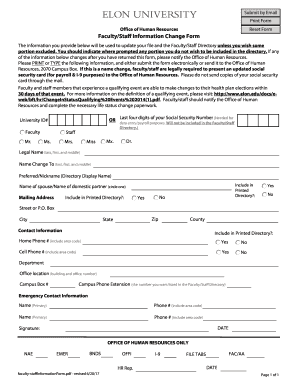
FacultyStaff Information Change Form


What is the FacultyStaff Information Change Form
The FacultyStaff Information Change Form is a crucial document used by educational institutions to update essential personal and professional information of faculty and staff members. This form typically includes sections for name changes, address updates, contact information modifications, and changes in employment status. It ensures that the institution maintains accurate records, which is vital for communication, payroll, and compliance with various regulations.
How to use the FacultyStaff Information Change Form
Using the FacultyStaff Information Change Form involves several straightforward steps. First, access the form through the institution's human resources or administration department. Next, fill in the required fields accurately, ensuring that all information is up-to-date. After completing the form, it may need to be submitted electronically or printed for physical submission, depending on the institution's policies. Always check for any specific instructions related to the submission process to ensure compliance.
Steps to complete the FacultyStaff Information Change Form
Completing the FacultyStaff Information Change Form can be done efficiently by following these steps:
- Gather necessary documentation, such as identification or proof of address, if required.
- Access the form from the designated source, ensuring you have the latest version.
- Carefully fill out all sections, paying close attention to accuracy.
- Review the completed form for any errors or omissions.
- Submit the form according to the institution's specified method, whether online or in-person.
Legal use of the FacultyStaff Information Change Form
The FacultyStaff Information Change Form must be completed in accordance with applicable laws and institutional policies. When filled out correctly, it serves as a legally binding document that can be used to verify changes in employment records. Institutions typically ensure that the form complies with relevant regulations, such as the Family Educational Rights and Privacy Act (FERPA), which protects the privacy of student education records.
Key elements of the FacultyStaff Information Change Form
Key elements of the FacultyStaff Information Change Form include personal identification information, such as the employee's full name, employee ID, and current contact details. Additionally, the form often requires the submission of new information, including updated addresses and phone numbers. It may also include sections for the employee's signature and date, confirming that the information provided is accurate and truthful.
Form Submission Methods (Online / Mail / In-Person)
The FacultyStaff Information Change Form can typically be submitted through various methods, depending on the institution's policies. Common submission methods include:
- Online submission via the institution's human resources portal.
- Mailing the completed form to the designated HR department.
- Delivering the form in person to the appropriate administrative office.
It is essential to follow the specific instructions provided by the institution to ensure timely processing of the form.
Quick guide on how to complete facultystaff information change form
Effortlessly Prepare FacultyStaff Information Change Form on Any Device
Web-based document management has become increasingly favored by organizations and individuals alike. It serves as an ideal eco-conscious alternative to traditional printed and signed documents, enabling you to access the required form and securely store it online. airSlate SignNow equips you with all the essential tools to quickly create, amend, and electronically sign your documents without delays. Manage FacultyStaff Information Change Form on any device with airSlate SignNow's Android or iOS applications and enhance any document-driven process today.
How to Modify and Electronically Sign FacultyStaff Information Change Form with Ease
- Find FacultyStaff Information Change Form and click on Get Form to begin.
- Utilize the tools provided to complete your document.
- Highlight important sections of your documents or conceal sensitive information with tools specifically designed for that purpose by airSlate SignNow.
- Generate your electronic signature using the Sign tool, which only takes seconds and holds the same legal validity as a traditional handwritten signature.
- Review all the details and click the Done button to save your modifications.
- Select how you want to share your form, whether via email, SMS, invitation link, or download it to your computer.
Eliminate the stress of lost or misfiled documents, tedious form searches, or mistakes that necessitate printing new copies. airSlate SignNow meets all your document management needs in just a few clicks from your chosen device. Edit and electronically sign FacultyStaff Information Change Form and ensure seamless communication at every step of the form preparation journey with airSlate SignNow.
Create this form in 5 minutes or less
Create this form in 5 minutes!
How to create an eSignature for the facultystaff information change form
The best way to create an eSignature for a PDF file in the online mode
The best way to create an eSignature for a PDF file in Chrome
The best way to create an electronic signature for putting it on PDFs in Gmail
The way to generate an electronic signature straight from your smartphone
The way to generate an eSignature for a PDF file on iOS devices
The way to generate an electronic signature for a PDF document on Android
People also ask
-
What is the FacultyStaff Information Change Form?
The FacultyStaff Information Change Form is a customizable document that allows educational institutions to gather and process personal information updates from staff members efficiently. By utilizing this form, schools streamline administrative tasks while ensuring that all faculty and staff details are accurately maintained.
-
How can the FacultyStaff Information Change Form benefit my organization?
Using the FacultyStaff Information Change Form simplifies the process of updating staff information, reducing administrative burdens and minimizing errors. This efficient approach saves time for the HR department and improves communication with faculty and staff, making it easier to keep vital records accurate.
-
Is the FacultyStaff Information Change Form easy to customize?
Yes, the FacultyStaff Information Change Form is designed for easy customization to suit your organization's specific needs. With airSlate SignNow, you can modify fields, add instructions, and incorporate your branding to create a form that aligns with your institution's style and requirements.
-
What features does the FacultyStaff Information Change Form offer?
The FacultyStaff Information Change Form includes features like e-signature capabilities, secure cloud storage, and automated notifications. These functionalities allow staff to complete the form quickly, ensuring that information updates are processed swiftly and securely.
-
Can the FacultyStaff Information Change Form be integrated with other systems?
Absolutely! The FacultyStaff Information Change Form can integrate seamlessly with various HR systems and document management applications. This integration enhances workflow efficiency, allowing for automatic updates and minimizing manual data entry tasks.
-
What is the pricing for using the FacultyStaff Information Change Form with airSlate SignNow?
airSlate SignNow offers cost-effective pricing plans tailored to meet the needs of various organizations. Depending on the size of your institution and the features you require, you can choose a plan that provides the best value while allowing you to utilize the FacultyStaff Information Change Form efficiently.
-
Is the FacultyStaff Information Change Form secure?
Yes, the FacultyStaff Information Change Form is designed with security in mind. airSlate SignNow employs advanced encryption and security protocols to protect sensitive information, ensuring that faculty and staff data remains confidential and secure throughout the updating process.
Get more for FacultyStaff Information Change Form
Find out other FacultyStaff Information Change Form
- eSign Missouri Real Estate Affidavit Of Heirship Simple
- eSign New Jersey Real Estate Limited Power Of Attorney Later
- eSign Alabama Police LLC Operating Agreement Fast
- eSign North Dakota Real Estate Business Letter Template Computer
- eSign North Dakota Real Estate Quitclaim Deed Myself
- eSign Maine Sports Quitclaim Deed Easy
- eSign Ohio Real Estate LLC Operating Agreement Now
- eSign Ohio Real Estate Promissory Note Template Online
- How To eSign Ohio Real Estate Residential Lease Agreement
- Help Me With eSign Arkansas Police Cease And Desist Letter
- How Can I eSign Rhode Island Real Estate Rental Lease Agreement
- How Do I eSign California Police Living Will
- Can I eSign South Dakota Real Estate Quitclaim Deed
- How To eSign Tennessee Real Estate Business Associate Agreement
- eSign Michigan Sports Cease And Desist Letter Free
- How To eSign Wisconsin Real Estate Contract
- How To eSign West Virginia Real Estate Quitclaim Deed
- eSign Hawaii Police Permission Slip Online
- eSign New Hampshire Sports IOU Safe
- eSign Delaware Courts Operating Agreement Easy