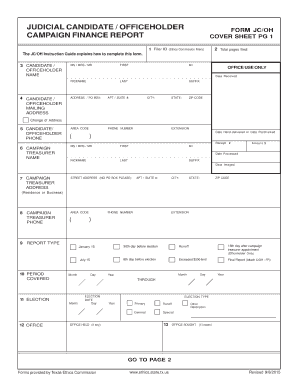
Jc Oh 2015-2026


What is the Jc Oh
The Jc Oh, or Judicial Candidate Officeholder Campaign Finance form, is a crucial document for individuals running for office or currently holding office in the United States. This form is designed to ensure transparency in campaign financing by requiring candidates to disclose their financial activities related to their campaigns. It serves as a means to track contributions, expenditures, and overall financial health of a campaign, thereby promoting ethical standards in political fundraising.
Steps to complete the Jc Oh
Completing the Jc Oh involves several key steps to ensure accuracy and compliance with legal requirements. Begin by gathering all necessary financial information, including contributions received, expenditures made, and any outstanding debts. Next, fill out the form with detailed information regarding each financial transaction. Be sure to categorize contributions and expenses appropriately, as this will facilitate easier review and compliance checks. After completing the form, review it thoroughly for any errors or omissions before submitting it to the appropriate state authority.
Legal use of the Jc Oh
The Jc Oh must be used in accordance with federal and state campaign finance laws. These regulations dictate how funds can be raised and spent during a campaign. It is essential to adhere to these laws to avoid penalties or legal issues. The form not only serves as a record of financial activities but also ensures that candidates remain accountable to their constituents regarding their campaign financing practices.
Filing Deadlines / Important Dates
Filing deadlines for the Jc Oh vary by state and can significantly impact a candidate's campaign strategy. Candidates should be aware of the specific dates by which the form must be submitted to ensure compliance. Typically, deadlines coincide with election cycles, including pre-election and post-election reporting periods. Staying informed about these dates is crucial for maintaining transparency and avoiding potential penalties for late submissions.
Required Documents
When completing the Jc Oh, candidates must provide supporting documentation to verify the information reported on the form. This may include bank statements, receipts for expenditures, and records of contributions. Having accurate and organized documentation is vital for substantiating claims made on the form and for facilitating audits by election authorities.
Penalties for Non-Compliance
Failure to comply with the requirements of the Jc Oh can result in significant penalties, including fines and legal repercussions. Non-compliance may arise from late submissions, inaccuracies in reporting, or failure to disclose required information. Candidates should prioritize adherence to all campaign finance laws to avoid jeopardizing their campaigns and reputations.
Quick guide on how to complete jc oh
Complete Jc Oh effortlessly on any device
Digital document management has gained traction among businesses and individuals alike. It offers an ideal environmentally friendly alternative to conventional printed and signed documents, allowing you to obtain the necessary form and securely store it online. airSlate SignNow equips you with all the tools required to generate, modify, and eSign your documents swiftly without complications. Manage Jc Oh on any device utilizing airSlate SignNow's Android or iOS applications and enhance any document-centric task today.
How to modify and eSign Jc Oh with ease
- Locate Jc Oh and then click Get Form to begin.
- Utilize the tools we offer to complete your document.
- Mark important sections of your documents or obscure sensitive information with tools specifically provided by airSlate SignNow for that purpose.
- Create your signature using the Sign tool, which takes mere seconds and holds the same legal validity as a traditional handwritten signature.
- Review all the details and then click the Done button to secure your modifications.
- Choose your preferred method of delivering your form, via email, SMS, or invitation link, or download it to your computer.
Eliminate concerns over lost or misplaced documents, tedious form searching, or mistakes that necessitate printing new document copies. airSlate SignNow addresses your document management needs in just a few clicks from any device you prefer. Alter and eSign Jc Oh and ensure outstanding communication at every stage of the form preparation process with airSlate SignNow.
Create this form in 5 minutes or less
Find and fill out the correct jc oh
Create this form in 5 minutes!
How to create an eSignature for the jc oh
The way to create an electronic signature for your PDF document online
The way to create an electronic signature for your PDF document in Google Chrome
How to make an electronic signature for signing PDFs in Gmail
How to make an electronic signature right from your smart phone
The best way to create an electronic signature for a PDF document on iOS
How to make an electronic signature for a PDF on Android OS
People also ask
-
What is a judicial officeholder campaign?
A judicial officeholder campaign focuses on the election of judges and other legal officials. These campaigns require effective communication and outsignNow strategies, which can be enhanced using tools like airSlate SignNow for eSigning documents quickly and securely.
-
How can airSlate SignNow help with my judicial officeholder campaign?
airSlate SignNow streamlines the document management process by allowing candidates to send, sign, and manage campaign documents effortlessly. This ensures your judicial officeholder campaign runs smoothly and helps you focus on your outsignNow efforts.
-
What are the pricing options for airSlate SignNow?
airSlate SignNow offers flexible pricing plans that cater to various budgets for your judicial officeholder campaign. Pricing is structured based on the features you need, allowing you to choose an option that best supports your campaign goals.
-
What features does airSlate SignNow offer for candidates in a judicial officeholder campaign?
airSlate SignNow includes features like secure eSigning, document templates, and automated workflows to facilitate your judicial officeholder campaign. These tools help you manage your campaign documents efficiently and keep your focus on your constituents.
-
Can I integrate airSlate SignNow with other software for my campaign?
Yes, airSlate SignNow integrates seamlessly with popular software applications, making it easy to leverage other tools for your judicial officeholder campaign. These integrations enhance your workflow and ensure you can manage your campaign documents effectively.
-
How does airSlate SignNow ensure the security of campaign documents?
airSlate SignNow employs advanced security measures like encryption and compliance with legal standards to protect your judicial officeholder campaign documents. You can trust that your sensitive information remains safe and secure throughout the signing process.
-
What benefits can I expect from using airSlate SignNow in my campaign?
Using airSlate SignNow for your judicial officeholder campaign provides numerous benefits, including time savings, reduced paper usage, and improved organization. These advantages allow you to focus more on your campaign strategy and connect better with voters.
Get more for Jc Oh
Find out other Jc Oh
- Can I Electronic signature Hawaii Insurance PDF
- Help Me With Electronic signature Colorado High Tech Form
- How To Electronic signature Indiana Insurance Document
- Can I Electronic signature Virginia Education Word
- How To Electronic signature Louisiana Insurance Document
- Can I Electronic signature Florida High Tech Document
- Can I Electronic signature Minnesota Insurance PDF
- How Do I Electronic signature Minnesota Insurance Document
- How To Electronic signature Missouri Insurance Form
- How Can I Electronic signature New Jersey Insurance Document
- How To Electronic signature Indiana High Tech Document
- How Do I Electronic signature Indiana High Tech Document
- How Can I Electronic signature Ohio Insurance Document
- Can I Electronic signature South Dakota Insurance PPT
- How Can I Electronic signature Maine Lawers PPT
- How To Electronic signature Maine Lawers PPT
- Help Me With Electronic signature Minnesota Lawers PDF
- How To Electronic signature Ohio High Tech Presentation
- How Can I Electronic signature Alabama Legal PDF
- How To Electronic signature Alaska Legal Document