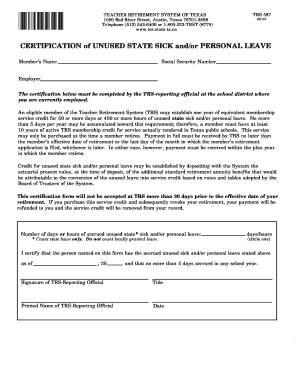
Trs Form 587 2009


What is the TRS Form 587
The TRS Form 587 is a specific document used by the Teacher Retirement System (TRS) in the United States. This form is essential for members of the TRS who are seeking to report their service credit, which is crucial for retirement benefits. It serves to document the employment history of educators and ensures that they receive the correct retirement benefits based on their years of service. Understanding the purpose of this form is vital for educators planning for their retirement.
How to use the TRS Form 587
Using the TRS Form 587 involves several steps to ensure accurate completion and submission. First, gather all necessary information regarding your employment history, including dates of service and any relevant personal identification numbers. Next, carefully fill out the form, making sure to follow the instructions provided. Once completed, review the form for accuracy before submitting it to the appropriate TRS office. It is important to keep a copy of the submitted form for your records.
Steps to complete the TRS Form 587
Completing the TRS Form 587 requires attention to detail. Here are the steps to follow:
- Gather all required personal and employment information.
- Fill out the form accurately, ensuring all sections are completed.
- Double-check the information for any errors or omissions.
- Sign and date the form where indicated.
- Submit the form to the designated TRS office by the specified deadline.
Legal use of the TRS Form 587
The legal use of the TRS Form 587 is governed by regulations set forth by the Teacher Retirement System. To ensure that the form is legally valid, it must be completed accurately and submitted within the required timelines. Additionally, the information provided must be truthful and verifiable. Failure to comply with these requirements could result in delays or denials of retirement benefits.
Key elements of the TRS Form 587
Several key elements must be included in the TRS Form 587 to ensure its validity. These include:
- Personal identification details, such as name and Social Security number.
- Employment history, including dates of service and positions held.
- Signature of the individual completing the form.
- Date of completion.
Filing Deadlines / Important Dates
Filing deadlines for the TRS Form 587 are critical for ensuring timely processing of retirement benefits. Typically, the form must be submitted by a specific date set by the Teacher Retirement System, often aligned with the end of the fiscal year or prior to retirement application deadlines. It is essential to check the TRS website or contact their office for the most current deadlines to avoid any potential issues with benefit eligibility.
Quick guide on how to complete trs form 587
Effortlessly Create Trs Form 587 on Any Device
Digital document management has gained traction among both businesses and individuals. It offers an ideal environmentally friendly substitute for traditional printed and signed documents, allowing you to locate the appropriate template and securely store it online. airSlate SignNow provides you with all the necessary tools to create, edit, and eSign your documents promptly without delays. Manage Trs Form 587 on any device using airSlate SignNow's Android or iOS applications and streamline any document-related process today.
The easiest way to modify and eSign Trs Form 587 with no hassle
- Locate Trs Form 587 and click on Get Form to begin.
- Utilize the tools we provide to complete your form.
- Emphasize important sections of the documents or conceal sensitive data with tools that airSlate SignNow offers specifically for that purpose.
- Create your eSignature using the Sign feature, which takes only seconds and has the same legal validity as a conventional ink signature.
- Verify all the details and click on the Done button to save your modifications.
- Choose how you would like to share your form, via email, text message (SMS), an invite link, or download it to your computer.
Eliminate the worry of lost or misplaced documents, tedious form searches, or mistakes that require printing new copies. airSlate SignNow meets all your document management needs with just a few clicks from any device. Edit and eSign Trs Form 587 and guarantee excellent communication at every step of the document preparation process with airSlate SignNow.
Create this form in 5 minutes or less
Find and fill out the correct trs form 587
Create this form in 5 minutes!
How to create an eSignature for the trs form 587
The way to create an eSignature for a PDF file in the online mode
The way to create an eSignature for a PDF file in Chrome
The best way to create an electronic signature for putting it on PDFs in Gmail
How to make an electronic signature straight from your smartphone
The best way to generate an eSignature for a PDF file on iOS devices
How to make an electronic signature for a PDF document on Android
People also ask
-
What is Trs Form 587 and how is it used?
Trs Form 587 is a state tax form that is required for certain tax-related purposes. It is used to report specific financial information and ensure compliance with state tax regulations. Understanding how to correctly fill out Trs Form 587 can help prevent errors and streamline your tax filing process.
-
How can airSlate SignNow assist with completing Trs Form 587?
airSlate SignNow provides a user-friendly interface for completing and signing Trs Form 587 electronically. Our platform allows you to fill out the form, eSign, and store it securely, making the entire process easier and more efficient. This ensures that you can submit your tax documents without hassle, saving you time.
-
Is there a cost associated with using airSlate SignNow for Trs Form 587?
Yes, airSlate SignNow operates on a subscription-based model with various pricing tiers. Each plan offers different features suitable for your needs, including eSigning documents like Trs Form 587. Our cost-effective solution ensures you only pay for what you need while benefiting from powerful document management features.
-
What key features does airSlate SignNow offer for handling Trs Form 587?
airSlate SignNow includes key features such as the ability to create templates, track document status, and secure cloud storage. These features enhance the management of Trs Form 587 by allowing you to streamline your workflow and keep your documents organized. Additionally, the platform guarantees a secure signing process.
-
Can I integrate airSlate SignNow with other applications when working with Trs Form 587?
Absolutely! airSlate SignNow seamlessly integrates with several popular applications, enhancing your workflow for documents like Trs Form 587. Whether you use CRM software, cloud storage solutions, or other management tools, our integrations help you manage your documents with ease.
-
What are the benefits of using airSlate SignNow for Trs Form 587?
Using airSlate SignNow for Trs Form 587 offers numerous benefits, including increased efficiency, reduced paperwork, and enhanced security. Our platform allows you to quickly eSign and manage your documents, which can signNowly lower turnaround times. Ultimately, this leads to a more streamlined and productive process for businesses.
-
Is airSlate SignNow suitable for both individuals and businesses needing to complete Trs Form 587?
Yes, airSlate SignNow is designed to cater to both individuals and businesses that need to complete Trs Form 587. Whether you're filing as an individual or handling documents for a team, our platform provides the tools necessary to simplify the eSigning process and ensure compliance.
Get more for Trs Form 587
- Lottrey form
- Salt lake badging form
- Suffix quick practice 3 form
- The road to the white house for kids form
- Independent providers of nursing health aid services billing form rsa 7b
- Addendum to residential loan application fannie mae form 1009
- Www pdinet pd houstontx gov ilmsonlinepermitsbuilding code enforcement declaration in support of form
- Horse training agreement template form
Find out other Trs Form 587
- Electronic signature Texas Plumbing Quitclaim Deed Secure
- Electronic signature Utah Plumbing Last Will And Testament Free
- Electronic signature Washington Plumbing Business Plan Template Safe
- Can I Electronic signature Vermont Plumbing Affidavit Of Heirship
- Electronic signature Michigan Real Estate LLC Operating Agreement Easy
- Electronic signature West Virginia Plumbing Memorandum Of Understanding Simple
- Electronic signature Sports PDF Alaska Fast
- Electronic signature Mississippi Real Estate Contract Online
- Can I Electronic signature Missouri Real Estate Quitclaim Deed
- Electronic signature Arkansas Sports LLC Operating Agreement Myself
- How Do I Electronic signature Nevada Real Estate Quitclaim Deed
- How Can I Electronic signature New Jersey Real Estate Stock Certificate
- Electronic signature Colorado Sports RFP Safe
- Can I Electronic signature Connecticut Sports LLC Operating Agreement
- How Can I Electronic signature New York Real Estate Warranty Deed
- How To Electronic signature Idaho Police Last Will And Testament
- How Do I Electronic signature North Dakota Real Estate Quitclaim Deed
- Can I Electronic signature Ohio Real Estate Agreement
- Electronic signature Ohio Real Estate Quitclaim Deed Later
- How To Electronic signature Oklahoma Real Estate Business Plan Template