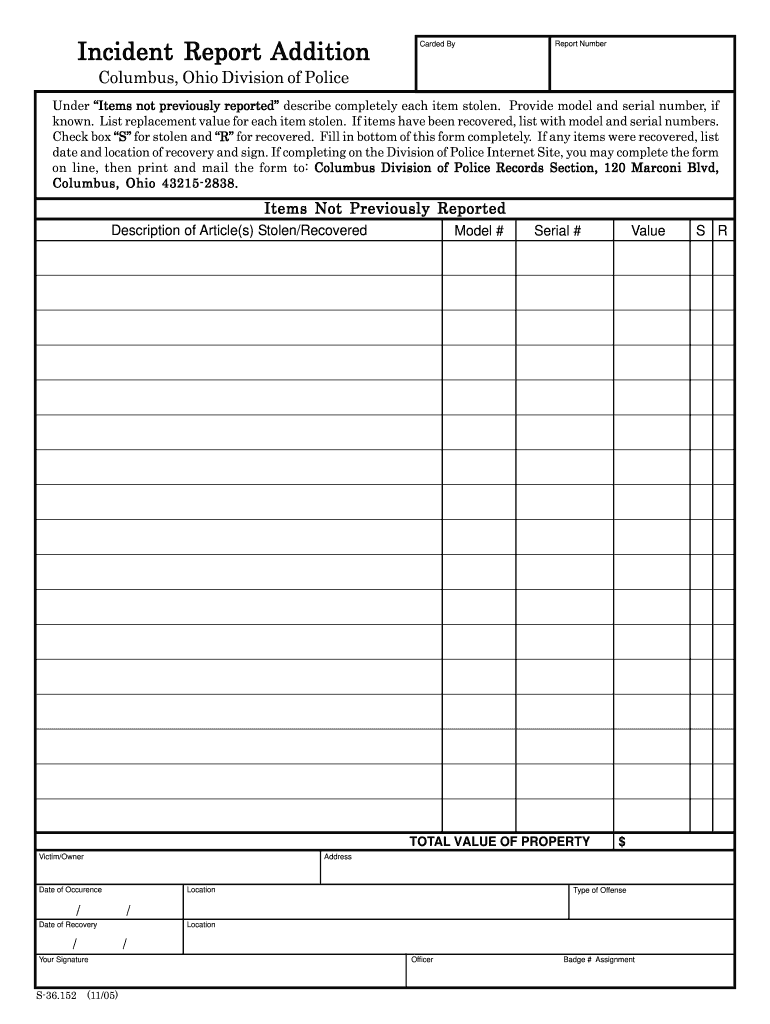
Columbus Incident Report Form


What is the Columbus Incident Report
The Columbus Incident Report is a formal document used to record details of incidents occurring within the jurisdiction of Columbus, Ohio. This report serves various purposes, including documenting accidents, injuries, or other significant events that may require official attention. It provides a structured format for capturing essential information, such as the date, time, location, individuals involved, and a description of the incident. This report is crucial for legal, insurance, and administrative purposes, ensuring that all relevant details are accurately documented for future reference.
How to use the Columbus Incident Report
Using the Columbus Incident Report involves several straightforward steps. First, obtain the blank incident report form, which can typically be accessed online or through local government offices. Next, fill out the form with accurate and detailed information, ensuring that all sections are completed. It is important to provide clear descriptions and any necessary witness statements. Once the form is filled out, it should be submitted to the appropriate authorities, which may include local law enforcement or administrative offices, depending on the nature of the incident.
Steps to complete the Columbus Incident Report
Completing the Columbus Incident Report requires careful attention to detail. Begin by gathering all relevant information regarding the incident, including the names and contact details of those involved and any witnesses. Follow these steps:
- Start with the date and time of the incident.
- Provide the exact location where the incident occurred.
- Include a detailed description of the incident, outlining what happened.
- List any injuries sustained and property damage, if applicable.
- Collect signatures from all involved parties, if required.
Once all information is accurately filled out, review the report for completeness before submission.
Legal use of the Columbus Incident Report
The Columbus Incident Report is legally significant as it can serve as evidence in legal proceedings or insurance claims. For the report to be considered valid, it must be completed accurately and submitted to the appropriate authorities. It is essential to understand that providing false information on this report can lead to legal consequences. Additionally, the report may be used in investigations or to support claims related to liability, making accuracy and detail paramount.
Key elements of the Columbus Incident Report
Several key elements must be included in the Columbus Incident Report to ensure its effectiveness and legal standing. These elements include:
- Date and Time: When the incident occurred.
- Location: The specific site of the incident.
- Involved Parties: Names and contact information of all individuals involved.
- Description: A clear and concise account of what happened.
- Witness Information: Names and contact details of any witnesses.
Including these elements helps create a comprehensive record that can be utilized for various purposes.
How to obtain the Columbus Incident Report
Obtaining the Columbus Incident Report is a straightforward process. Individuals can request the blank form through local government websites or offices. In some cases, the report may also be available at public libraries or community centers. It is advisable to check the specific requirements or procedures for obtaining the form, as these may vary based on the nature of the incident or the agency involved. Once the form is obtained, it can be filled out and submitted as needed.
Quick guide on how to complete columbus incident report
Complete Columbus Incident Report effortlessly on any device
Managing documents online has gained traction among businesses and individuals alike. It presents an ideal eco-friendly substitute for traditional printed and signed papers, allowing you to locate the correct form and safely store it online. airSlate SignNow equips you with all the tools necessary to create, edit, and eSign your documents quickly without interruptions. Handle Columbus Incident Report on any device with the airSlate SignNow Android or iOS applications and simplify any document-related process today.
The easiest way to edit and eSign Columbus Incident Report seamlessly
- Obtain Columbus Incident Report and then click Get Form to begin.
- Utilize the tools we offer to complete your form.
- Emphasize pertinent sections of the documents or redact sensitive information with tools that airSlate SignNow provides specifically for this purpose.
- Create your eSignature using the Sign feature, which takes moments and carries the same legal significance as a conventional ink signature.
- Review all the details and then click the Done button to preserve your changes.
- Select your preferred delivery method for the form, whether by email, text message (SMS), invitation link, or download it to your computer.
Eliminate concerns about lost or misplaced documents, tedious form searching, or errors that necessitate printing new copies. airSlate SignNow meets your document management needs in just a few clicks from any device you choose. Modify and eSign Columbus Incident Report and ensure excellent communication at any stage of your form preparation process with airSlate SignNow.
Create this form in 5 minutes or less
Create this form in 5 minutes!
How to create an eSignature for the columbus incident report
The way to generate an electronic signature for your PDF file in the online mode
The way to generate an electronic signature for your PDF file in Chrome
The way to make an eSignature for putting it on PDFs in Gmail
The way to create an electronic signature straight from your smartphone
The best way to make an electronic signature for a PDF file on iOS devices
The way to create an electronic signature for a PDF document on Android
People also ask
-
What is an incident report?
An incident report is a detailed document used to capture the facts surrounding an unexpected event or situation. airSlate SignNow allows you to create, send, and eSign these reports easily, ensuring that essential information is documented and easily accessible.
-
How can airSlate SignNow help in creating incident reports?
With airSlate SignNow, you can generate professional incident reports quickly using customizable templates. The platform enables you to input all necessary details and have documents eSigned by relevant parties, streamlining the reporting process.
-
Is there a cost associated with using airSlate SignNow for incident reports?
airSlate SignNow offers competitive pricing plans that cater to different business needs, including those focused on incident reports. By choosing the right plan, you can enjoy an affordable solution for managing and signing your incident reports without hidden costs.
-
Can I integrate airSlate SignNow with other software for incident reporting?
Yes, airSlate SignNow seamlessly integrates with numerous third-party applications, enhancing the functionality of your incident report management. Whether you use project management tools or CRM software, you can streamline workflows and access incident reports in one unified platform.
-
What features does airSlate SignNow offer for incident reports?
airSlate SignNow provides features such as document templates, eSignature capabilities, and secure storage for your incident reports. These tools not only save time but also help ensure compliance and accuracy in your reporting processes.
-
Can I track changes made to incident reports in airSlate SignNow?
Absolutely! airSlate SignNow includes tracking features that allow you to monitor any changes made to your incident reports. This capability ensures accountability and helps maintain transparency in the reporting process.
-
How does airSlate SignNow ensure the security of my incident reports?
Security is a top priority for airSlate SignNow. All incident reports are encrypted and stored securely, complying with industry standards to protect sensitive information and ensuring that only authorized users have access.
Get more for Columbus Incident Report
- Ef enrolment form
- Illinois state police firearms services bureau foid appeal form
- Form fda 3674 certification of compliance under 42 u s c 282j5b with requirements of clinicaltrials gov data bank
- Recordsrequest elkgrovepd org form
- Supplier release checklist automotive industry form
- Estimated tax payments what they are and who needs form
- Federal income tax withholding and reporting on other form
- Form 1040 nr sp u s nonresident alien income tax return spanish version
Find out other Columbus Incident Report
- eSign North Dakota Police Rental Lease Agreement Now
- eSign Tennessee Courts Living Will Simple
- eSign Utah Courts Last Will And Testament Free
- eSign Ohio Police LLC Operating Agreement Mobile
- eSign Virginia Courts Business Plan Template Secure
- How To eSign West Virginia Courts Confidentiality Agreement
- eSign Wyoming Courts Quitclaim Deed Simple
- eSign Vermont Sports Stock Certificate Secure
- eSign Tennessee Police Cease And Desist Letter Now
- Help Me With eSign Texas Police Promissory Note Template
- eSign Utah Police LLC Operating Agreement Online
- eSign West Virginia Police Lease Agreement Online
- eSign Wyoming Sports Residential Lease Agreement Online
- How Do I eSign West Virginia Police Quitclaim Deed
- eSignature Arizona Banking Moving Checklist Secure
- eSignature California Banking Warranty Deed Later
- eSignature Alabama Business Operations Cease And Desist Letter Now
- How To eSignature Iowa Banking Quitclaim Deed
- How To eSignature Michigan Banking Job Description Template
- eSignature Missouri Banking IOU Simple