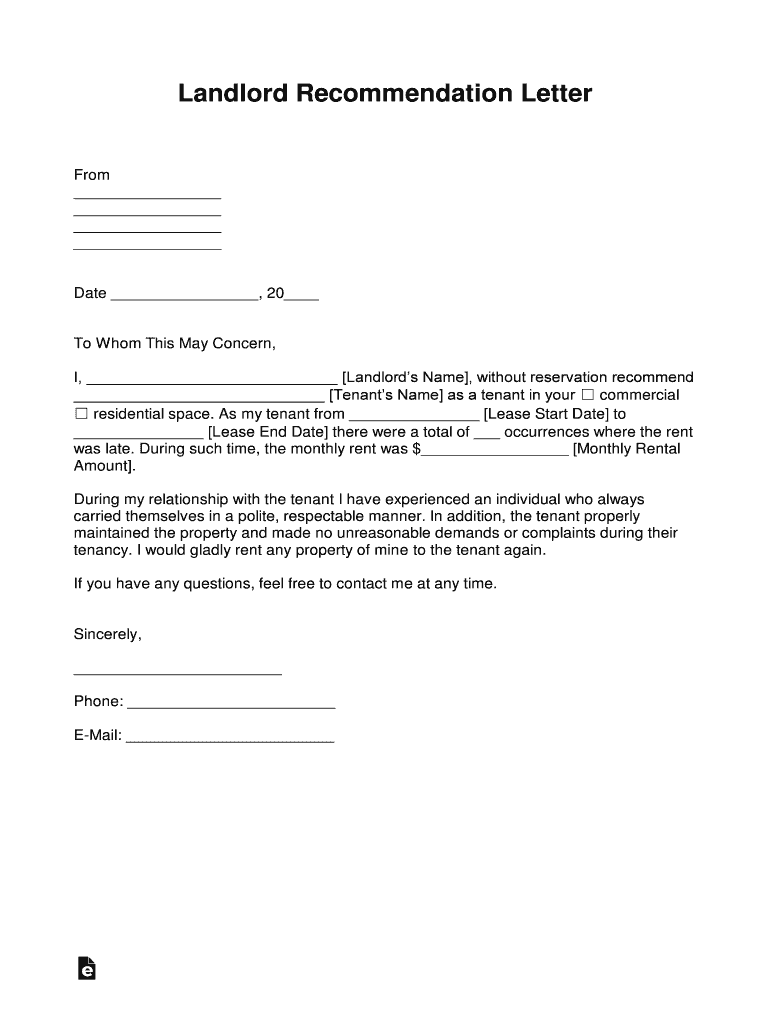
Sample Letter Informing Customer of an Error in Payment


Understanding the Payment Instruction Letter
A payment instruction letter is a formal document used to communicate specific payment details to a financial institution or a customer. This letter typically includes information such as the amount to be paid, the recipient's banking details, and the purpose of the payment. It is essential for ensuring that transactions are processed accurately and efficiently. This document can also serve as a record for both the sender and the recipient, providing clarity and reducing the potential for misunderstandings.
Key Elements of a Payment Instruction Letter
When drafting a payment instruction letter, several key elements should be included to ensure clarity and effectiveness:
- Sender's Information: Include your name, address, and contact details at the top of the letter.
- Recipient's Information: Clearly state the recipient's name, address, and banking details.
- Payment Amount: Specify the exact amount to be paid, including any relevant currency details.
- Purpose of Payment: Briefly describe the reason for the payment to provide context.
- Date of Payment: Indicate when the payment should be processed.
- Signature: Include a space for your signature to validate the document.
Steps to Complete the Payment Instruction Letter
Completing a payment instruction letter involves several straightforward steps:
- Gather all necessary information, including your details and those of the recipient.
- Clearly outline the payment amount and purpose.
- Draft the letter, ensuring that all key elements are included.
- Review the letter for accuracy and clarity.
- Sign the letter to authenticate it.
- Send the letter to the recipient or the financial institution as required.
Legal Use of the Payment Instruction Letter
The payment instruction letter can hold legal significance, especially when it is used to authorize payments. To ensure its legal standing, it is crucial that the letter is clear, concise, and contains all necessary information. Additionally, using a reliable method for sending the letter, such as a certified mail service or an electronic signature platform, can enhance its legal validity. Compliance with relevant laws, such as the ESIGN Act, is also important to ensure that electronic versions of the letter are recognized legally.
Examples of Payment Instruction Letters
Providing examples can help clarify how to structure a payment instruction letter. Here are a few scenarios:
- A letter instructing a bank to transfer funds to a vendor for services rendered.
- A letter informing a customer of an error in payment and providing corrected payment instructions.
- A letter detailing payment instructions for a recurring subscription service.
Obtaining a Payment Instruction Letter Template
To streamline the process of creating a payment instruction letter, you may find templates online. These templates can provide a structured format, ensuring that all necessary components are included. When selecting a template, ensure it aligns with U.S. legal standards and is customizable to fit your specific needs. This can save time and reduce the risk of omitting important information.
Quick guide on how to complete sample letter informing customer of an error in payment
Prepare Sample Letter Informing Customer Of An Error In Payment effortlessly on any device
Digital document management has become increasingly popular among businesses and individuals. It offers an ideal eco-friendly substitute to conventional printed and signed documents, allowing users to locate the appropriate form and securely store it online. airSlate SignNow provides all the necessary tools to create, modify, and eSign your documents quickly and without delays. Manage Sample Letter Informing Customer Of An Error In Payment on any device using airSlate SignNow's Android or iOS applications and enhance any document-driven process today.
How to modify and eSign Sample Letter Informing Customer Of An Error In Payment effortlessly
- Obtain Sample Letter Informing Customer Of An Error In Payment and click Get Form to begin.
- Utilize the tools we offer to complete your form.
- Emphasize pertinent sections of your documents or conceal private information with the tools specifically designed for that purpose by airSlate SignNow.
- Create your signature using the Sign tool, which takes only seconds and holds the same legal validity as a traditional handwritten signature.
- Review the information and click on the Done button to save your changes.
- Select your preferred method of sending your form, whether by email, SMS, or invitation link, or download it to your computer.
Eliminate concerns about lost or misplaced documents, tedious form searches, or mistakes that require reprinting new document copies. airSlate SignNow meets your document management needs in just a few clicks from any device you prefer. Edit and eSign Sample Letter Informing Customer Of An Error In Payment to ensure effective communication throughout your form preparation process with airSlate SignNow.
Create this form in 5 minutes or less
Create this form in 5 minutes!
How to create an eSignature for the sample letter informing customer of an error in payment
The best way to make an eSignature for your PDF file online
The best way to make an eSignature for your PDF file in Google Chrome
The way to make an eSignature for signing PDFs in Gmail
How to generate an electronic signature from your mobile device
How to make an electronic signature for a PDF file on iOS
How to generate an electronic signature for a PDF file on Android devices
People also ask
-
What is a payment instruction letter?
A payment instruction letter is a formal document that provides specific instructions on how and when payments should be made. This letter typically includes details such as payment amounts, due dates, and payment methods. Using airSlate SignNow, you can easily create, send, and eSign your payment instruction letters to streamline your payment processes.
-
How can airSlate SignNow help with payment instruction letters?
airSlate SignNow simplifies the process of managing payment instruction letters by allowing you to create templated documents quickly. With its user-friendly interface, you can send and eSign payment instructions without the hassle of paper trails. This not only saves time but also ensures that your instructions are clear and officially documented.
-
Are there any costs associated with using airSlate SignNow for payment instruction letters?
airSlate SignNow offers a range of pricing plans to suit different business needs, including options for creating and sending payment instruction letters. You can choose from free trials to premium plans based on your usage and feature requirements. This ensures you get the best value for your business while managing payment instructions efficiently.
-
Can I integrate airSlate SignNow with other software for payment instruction letters?
Yes, airSlate SignNow can seamlessly integrate with various software solutions, including CRMs, ERPs, and accounting tools. This integration enables you to automate the process of sending payment instruction letters directly from your existing systems. By doing so, you can enhance productivity and ensure that payment details are accurately communicated.
-
What security measures does airSlate SignNow offer for payment instruction letters?
AirSlate SignNow prioritizes security by utilizing advanced encryption and secure storage protocols for all documents, including payment instruction letters. With multi-factor authentication and compliance with security standards, you can trust that your sensitive payment details are protected. This makes it a safe choice for managing financial documents.
-
Can I track the status of my payment instruction letters sent through airSlate SignNow?
Absolutely! airSlate SignNow provides real-time tracking for all documents, including payment instruction letters. You can easily check when letters have been sent, viewed, and signed by recipients, helping you stay informed throughout the payment process and ensuring timely follow-ups as needed.
-
What are the benefits of using airSlate SignNow for payment instruction letters?
Using airSlate SignNow for payment instruction letters offers numerous benefits, including reduced administrative burden and quicker turnaround times. The platform's electronic signing capabilities ensure that documents are completed more efficiently, while its templates save you time on repetitive tasks. Overall, this leads to a more streamlined payment process.
Get more for Sample Letter Informing Customer Of An Error In Payment
Find out other Sample Letter Informing Customer Of An Error In Payment
- Help Me With eSign Alabama Healthcare / Medical PDF
- How To eSign Hawaii Government Word
- Can I eSign Hawaii Government Word
- How To eSign Hawaii Government Document
- How To eSign Hawaii Government Document
- How Can I eSign Hawaii Government Document
- Can I eSign Hawaii Government Document
- How Can I eSign Hawaii Government Document
- How To eSign Hawaii Government Document
- How To eSign Hawaii Government Form
- How Can I eSign Hawaii Government Form
- Help Me With eSign Hawaii Healthcare / Medical PDF
- How To eSign Arizona High Tech Document
- How Can I eSign Illinois Healthcare / Medical Presentation
- Can I eSign Hawaii High Tech Document
- How Can I eSign Hawaii High Tech Document
- How Do I eSign Hawaii High Tech Document
- Can I eSign Hawaii High Tech Word
- How Can I eSign Hawaii High Tech Form
- How Do I eSign New Mexico Healthcare / Medical Word