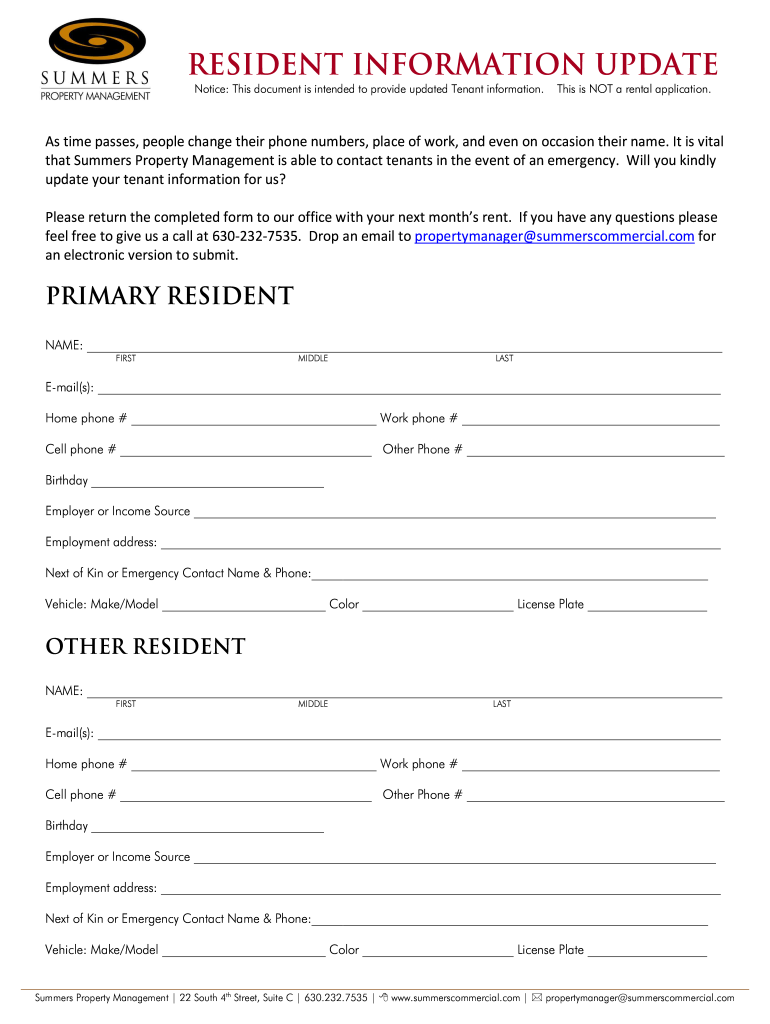
Residents Details Form PDF


What is the resident information update form PDF?
The resident information update form PDF is a standardized document used to collect and update essential details about residents within a property management system. This form typically includes fields for personal information such as name, address, contact details, and other relevant data. It is crucial for property managers and landlords to maintain accurate and up-to-date records of their residents, ensuring compliance with legal and regulatory requirements.
How to use the resident information update form PDF
Using the resident information update form PDF is straightforward. First, download the form from a reliable source. Once you have the form, fill in the required fields with accurate information. It is essential to review the completed form for any errors before submission. After filling out the form, it can be printed and signed or submitted electronically, depending on the property management's requirements. This process helps ensure that all resident details are current and correctly documented.
Steps to complete the resident information update form PDF
Completing the resident information update form PDF involves several key steps:
- Download the form from a trusted source.
- Open the PDF and read the instructions carefully.
- Fill in your personal details, including name, address, and contact information.
- Provide any additional information requested, such as emergency contacts or vehicle details.
- Review the form for accuracy and completeness.
- Sign the form if required, either digitally or by hand.
- Submit the completed form as instructed, either online or in person.
Key elements of the resident information update form PDF
The resident information update form PDF typically includes several key elements that are essential for accurate record-keeping:
- Name: The full name of the resident.
- Address: Current residential address, including apartment number if applicable.
- Contact Information: Phone number and email address for communication.
- Emergency Contacts: Names and contact details of individuals to reach in case of emergencies.
- Vehicle Information: Details about any vehicles registered to the resident.
Legal use of the resident information update form PDF
The legal use of the resident information update form PDF is vital for property management compliance. This form serves as a formal record of the resident's information, which can be essential in disputes or legal matters. By ensuring that the form is filled out accurately and submitted according to local regulations, property managers can protect their interests and maintain compliance with housing laws.
Form submission methods
There are various methods for submitting the resident information update form PDF, depending on the property management's preferences:
- Online Submission: Many property management systems allow residents to upload completed forms directly through their websites.
- Email Submission: Residents may send the completed form via email to the property management office.
- In-Person Submission: Residents can also deliver the form in person to the property management office.
Quick guide on how to complete residents details form pdf
Complete Residents Details Form Pdf effortlessly on any device
Digital document management has gained traction among businesses and individuals. It offers an ideal eco-friendly substitute to traditional printed and signed papers, allowing you to access the correct format and securely keep it online. airSlate SignNow equips you with all the tools you need to create, edit, and eSign your documents quickly without delays. Manage Residents Details Form Pdf on any device using airSlate SignNow Android or iOS applications and streamline any document-based workflow today.
How to edit and eSign Residents Details Form Pdf with ease
- Locate Residents Details Form Pdf and then click Get Form to begin.
- Utilize the tools we provide to fill in your document.
- Select important sections of your documents or redact sensitive information with the tools that airSlate SignNow offers specifically for that purpose.
- Create your signature using the Sign tool, which takes seconds and holds the same legal validity as a conventional wet ink signature.
- Review all the details and then click the Done button to save your modifications.
- Select how you wish to send your form, via email, SMS, or invitation link, or download it to your computer.
Eliminate worries about lost or misfiled documents, tedious form searches, or mistakes that necessitate printing fresh document copies. airSlate SignNow addresses your document management needs in just a few clicks from any device you prefer. Edit and eSign Residents Details Form Pdf and ensure exceptional communication at any stage of your document preparation process with airSlate SignNow.
Create this form in 5 minutes or less
Create this form in 5 minutes!
How to create an eSignature for the residents details form pdf
The way to create an electronic signature for your PDF document in the online mode
The way to create an electronic signature for your PDF document in Chrome
How to make an electronic signature for putting it on PDFs in Gmail
How to make an electronic signature right from your mobile device
The best way to create an electronic signature for a PDF document on iOS devices
How to make an electronic signature for a PDF on Android devices
People also ask
-
What is a resident information update form?
A resident information update form is a document that allows residents to provide or update their personal information in a streamlined manner. With airSlate SignNow, you can easily create and manage these forms to enhance data collection and keep your records accurate.
-
How does airSlate SignNow help with the resident information update form?
airSlate SignNow simplifies the process of creating and managing resident information update forms. Our platform offers easy-to-use tools for digital signatures and document automation, ensuring that your forms are not only efficient but also secure.
-
Is the resident information update form customizable?
Yes, the resident information update form can be fully customized to meet your specific needs. You can add fields, change designs, and integrate your brand elements to make it unique and effective for your organization.
-
What are the pricing options for using a resident information update form with airSlate SignNow?
airSlate SignNow offers several pricing plans that cater to different business sizes and needs. You can choose a plan that includes the resident information update form feature, providing you with a cost-effective solution to enhance your document management capabilities.
-
Can I integrate the resident information update form with other applications?
Absolutely! airSlate SignNow allows you to integrate your resident information update form with various applications such as CRMs, email platforms, and cloud storage services. This ensures that your data flows seamlessly across your applications and enhances operational efficiency.
-
What benefits does a resident information update form offer over traditional methods?
Using a resident information update form through airSlate SignNow offers several advantages over traditional paper methods. You benefit from reduced processing time, enhanced accuracy through electronic submissions, and improved compliance by easily tracking document statuses.
-
Is it easy to use the resident information update form on mobile devices?
Yes, the resident information update form created with airSlate SignNow is mobile-friendly, allowing users to complete and submit forms from their smartphones or tablets. This makes it convenient for residents, ensuring that information is updated in real-time and from anywhere.
Get more for Residents Details Form Pdf
Find out other Residents Details Form Pdf
- How Can I Sign Indiana High Tech PDF
- How To Sign Oregon High Tech Document
- How Do I Sign California Insurance PDF
- Help Me With Sign Wyoming High Tech Presentation
- How Do I Sign Florida Insurance PPT
- How To Sign Indiana Insurance Document
- Can I Sign Illinois Lawers Form
- How To Sign Indiana Lawers Document
- How To Sign Michigan Lawers Document
- How To Sign New Jersey Lawers PPT
- How Do I Sign Arkansas Legal Document
- How Can I Sign Connecticut Legal Document
- How Can I Sign Indiana Legal Form
- Can I Sign Iowa Legal Document
- How Can I Sign Nebraska Legal Document
- How To Sign Nevada Legal Document
- Can I Sign Nevada Legal Form
- How Do I Sign New Jersey Legal Word
- Help Me With Sign New York Legal Document
- How Do I Sign Texas Insurance Document