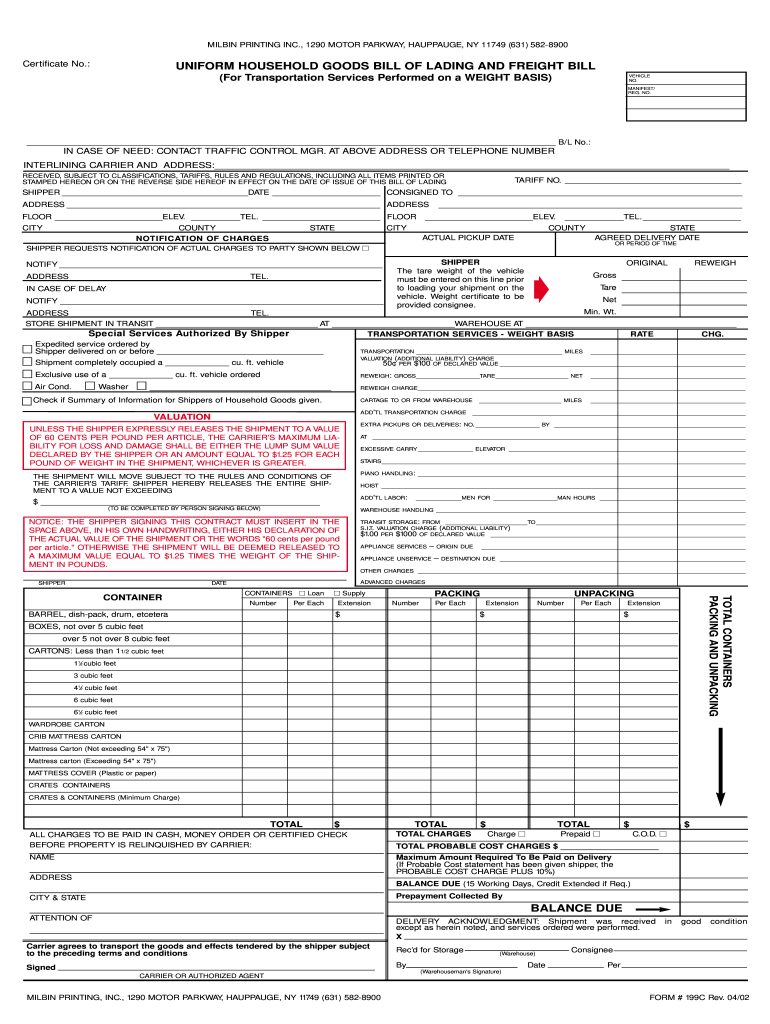
Milburn Printing Form


What is the Milburn Printing?
The Milburn Printing form is a crucial document used in various business and legal contexts. It serves as a standardized template for recording essential information related to transactions, agreements, or services. This form is particularly relevant for industries that require clear documentation, such as logistics and freight management. Understanding its purpose and structure is vital for ensuring compliance and accuracy in business operations.
How to use the Milburn Printing
Using the Milburn Printing form involves a systematic approach to ensure all necessary details are accurately captured. Begin by identifying the specific information required for your transaction. This may include details such as sender and recipient information, item descriptions, and any relevant terms. Once the form is filled out, it should be reviewed for completeness before submission. Utilizing digital tools can streamline this process, making it easier to fill out and sign the document securely.
Steps to complete the Milburn Printing
Completing the Milburn Printing form involves several key steps:
- Gather all necessary information, including names, addresses, and item details.
- Fill out the form carefully, ensuring accuracy in all entries.
- Review the completed form for any errors or omissions.
- Sign the form using a reliable eSignature solution to ensure its legal validity.
- Submit the form as per the required method, whether online, by mail, or in person.
Legal use of the Milburn Printing
The legal use of the Milburn Printing form is defined by its compliance with relevant regulations and standards. For a document to be considered legally binding, it must meet specific criteria, such as proper signatures and adherence to eSignature laws. Utilizing a trusted platform for signing and storing the form can enhance its legal standing, ensuring that it is recognized in court or by regulatory bodies.
Key elements of the Milburn Printing
Key elements of the Milburn Printing form include:
- Identification Information: Names and addresses of all parties involved.
- Transaction Details: Description of goods or services, including quantities and prices.
- Terms and Conditions: Any specific terms related to the transaction.
- Signatures: Required signatures from all parties to validate the document.
Examples of using the Milburn Printing
The Milburn Printing form can be utilized in various scenarios, such as:
- Documenting the sale of goods between businesses.
- Creating a record for freight shipments, including a uniform goods lading freight bill.
- Formalizing service agreements between contractors and clients.
Quick guide on how to complete milburn printing
Easily Set Up Milburn Printing on Any Device
Managing documents online has become widely adopted by companies and individuals alike. It offers a perfect sustainable alternative to conventional printed and signed documents, allowing you to access the correct form and securely store it online. airSlate SignNow equips you with all the features necessary to create, modify, and eSign your documents swiftly without delays. Manage Milburn Printing on any device with the airSlate SignNow Android or iOS applications and enhance any document-driven workflow today.
The easiest way to modify and eSign Milburn Printing effortlessly
- Obtain Milburn Printing and click Get Form to begin.
- Utilize the tools available to complete your form.
- Emphasize important sections of your documents or obscure sensitive information using the tools provided by airSlate SignNow specifically for that purpose.
- Create your signature with the Sign tool, which takes only seconds and carries the same legal validity as a conventional wet ink signature.
- Review the information and click on the Done button to save your modifications.
- Choose how you wish to send your form—via email, SMS, or share link, or download it to your computer.
Say goodbye to lost or misplaced documents, tedious form searches, or mistakes that necessitate printing new copies. airSlate SignNow addresses all your document management requirements in just a few clicks from any device you prefer. Modify and eSign Milburn Printing while ensuring outstanding communication at every stage of your form preparation process with airSlate SignNow.
Create this form in 5 minutes or less
Create this form in 5 minutes!
How to create an eSignature for the milburn printing
The way to create an eSignature for your PDF document online
The way to create an eSignature for your PDF document in Google Chrome
The best way to make an electronic signature for signing PDFs in Gmail
The best way to create an eSignature from your smart phone
The best way to generate an electronic signature for a PDF document on iOS
The best way to create an eSignature for a PDF file on Android OS
People also ask
-
What is milburn printing?
Milburn printing refers to a high-quality printing service that provides businesses with customized printing solutions. It encompasses a range of products, including brochures, flyers, and business cards, tailored to meet specific branding needs.
-
How does airSlate SignNow enhance milburn printing?
airSlate SignNow streamlines the document signing and management process for milburn printing businesses. By allowing clients to eSign documents digitally, it saves time, reduces printing costs, and enhances overall workflow efficiency.
-
What are the pricing options for milburn printing services?
Pricing for milburn printing services can vary based on the type of print products and volume ordered. It's advisable to contact your chosen milburn printing provider for a personalized quote based on your specific needs and requirements.
-
What features do airSlate SignNow offer for milburn printing?
airSlate SignNow provides features like electronic signatures, document templates, and secure cloud storage, which are valuable for milburn printing businesses. These tools help ensure that documents are processed quickly and securely.
-
What are the benefits of using airSlate SignNow with milburn printing?
The benefits of integrating airSlate SignNow with milburn printing services include improved efficiency, cost savings, and enhanced customer satisfaction. Clients can complete transactions faster, which helps in better service delivery.
-
Can airSlate SignNow integrate with other tools used in milburn printing?
Yes, airSlate SignNow offers integrations with various software solutions commonly used in milburn printing. This includes design tools, document management systems, and CRM platforms, ensuring a seamless workflow.
-
How secure is the eSigning process with airSlate SignNow for milburn printing?
The eSigning process with airSlate SignNow is highly secure, utilizing encryption and authentication features to protect sensitive information. This makes it a reliable option for businesses in the milburn printing sector.
Get more for Milburn Printing
- G041w request for interim relief form
- Ontario hst rebate for new build personalfinancecanada form
- Annual return filing corporations information actontarioca
- T4 statement of remuneration paid canada fill online form
- Nrcc lto 01 e form
- Limited information centers for medicare ampampamp medicaid services
- Expires 062023 form
- Cisco umbrella list page 660 mistypedone form
Find out other Milburn Printing
- How Can I Electronic signature Iowa Car Dealer Promissory Note Template
- Electronic signature Iowa Car Dealer Limited Power Of Attorney Myself
- Electronic signature Iowa Car Dealer Limited Power Of Attorney Fast
- How Do I Electronic signature Iowa Car Dealer Limited Power Of Attorney
- Electronic signature Kentucky Car Dealer LLC Operating Agreement Safe
- Electronic signature Louisiana Car Dealer Lease Template Now
- Electronic signature Maine Car Dealer Promissory Note Template Later
- Electronic signature Maryland Car Dealer POA Now
- Electronic signature Oklahoma Banking Affidavit Of Heirship Mobile
- Electronic signature Oklahoma Banking Separation Agreement Myself
- Electronic signature Hawaii Business Operations Permission Slip Free
- How Do I Electronic signature Hawaii Business Operations Forbearance Agreement
- Electronic signature Massachusetts Car Dealer Operating Agreement Free
- How To Electronic signature Minnesota Car Dealer Credit Memo
- Electronic signature Mississippi Car Dealer IOU Now
- Electronic signature New Hampshire Car Dealer NDA Now
- Help Me With Electronic signature New Hampshire Car Dealer Warranty Deed
- Electronic signature New Hampshire Car Dealer IOU Simple
- Electronic signature Indiana Business Operations Limited Power Of Attorney Online
- Electronic signature Iowa Business Operations Resignation Letter Online