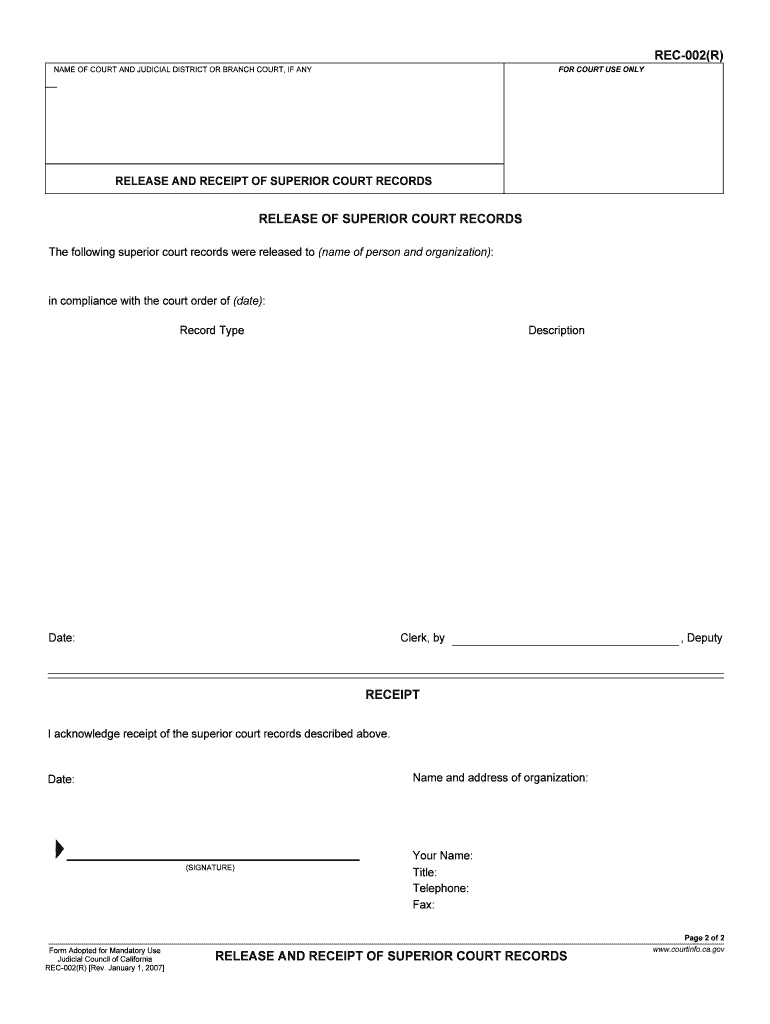
California Release Receipt Form


What is the California Release Receipt
The California Release Receipt is a legal document used to acknowledge the release of a claim or lien against property. This form is particularly relevant in situations involving the settlement of debts or the conclusion of legal disputes. It serves as proof that the party who held the claim has relinquished their rights, thereby allowing the property owner to regain full control without encumbrances. Understanding the purpose of this document is crucial for individuals and businesses navigating legal transactions in California.
How to use the California Release Receipt
Utilizing the California Release Receipt involves several key steps. First, ensure that all parties involved in the transaction agree to the terms of the release. Next, complete the form with accurate details, including the names of the parties, the description of the property, and the nature of the claim being released. Once completed, the document should be signed by the releasing party in the presence of a notary public to ensure its legal validity. Finally, it is advisable to file the receipt with the appropriate court or agency to maintain a public record of the release.
Steps to complete the California Release Receipt
Completing the California Release Receipt requires careful attention to detail. Follow these steps for accurate completion:
- Gather necessary information, including the names of the parties and details of the claim.
- Fill out the form, ensuring all sections are completed correctly.
- Sign the document in front of a notary public to validate the release.
- Make copies of the signed receipt for your records.
- Submit the original receipt to the appropriate court or agency, if required.
Legal use of the California Release Receipt
The California Release Receipt holds significant legal weight when executed properly. It is essential for protecting the rights of all parties involved in a transaction. By using this document, the releasing party formally acknowledges that they no longer have any claims against the property, which can prevent future disputes. Additionally, the receipt can be presented in court if any questions arise regarding the status of the claim or property ownership.
Key elements of the California Release Receipt
Several key elements must be included in the California Release Receipt to ensure its effectiveness:
- Parties involved: Clearly state the names and addresses of the releasing party and the recipient.
- Description of the claim: Provide specific details about the claim being released.
- Property description: Include a detailed description of the property involved in the release.
- Signatures: The document must be signed by the releasing party and notarized.
- Date: The date of signing should be clearly indicated.
State-specific rules for the California Release Receipt
California has specific rules governing the use of the Release Receipt. These rules dictate how the form should be filled out, signed, and submitted. For instance, notarization is typically required to ensure the authenticity of the signatures. Additionally, certain types of claims may have unique requirements or additional documentation that must accompany the release. Familiarizing oneself with these state-specific rules is essential for ensuring compliance and the legal enforceability of the document.
Quick guide on how to complete california release receipt
Complete California Release Receipt effortlessly on any gadget
Digital document management has become increasingly popular among businesses and individuals. It offers an ideal eco-friendly alternative to traditional printed and signed files, as you can easily find the appropriate template and securely store it online. airSlate SignNow provides you with all the tools necessary to create, modify, and eSign your documents promptly without delays. Manage California Release Receipt on any gadget with airSlate SignNow Android or iOS applications and simplify any document-based task today.
How to modify and eSign California Release Receipt effortlessly
- Obtain California Release Receipt and click Get Form to begin.
- Use the tools we offer to complete your form.
- Highlight important sections of the documents or obscure sensitive information with tools that airSlate SignNow provides specifically for that purpose.
- Create your eSignature using the Sign tool, which takes mere seconds and carries the same legal authority as a conventional wet ink signature.
- Verify all the details and click on the Done button to save your modifications.
- Choose how you wish to send your form, whether by email, SMS, or invitation link, or download it to your computer.
Say goodbye to lost or misfiled documents, tedious form searching, or mistakes that necessitate reprinting new document copies. airSlate SignNow addresses your needs in document management with just a few clicks from a device of your choice. Edit and eSign California Release Receipt and ensure effective communication at every step of the form preparation process with airSlate SignNow.
Create this form in 5 minutes or less
Create this form in 5 minutes!
How to create an eSignature for the california release receipt
The best way to make an eSignature for your PDF in the online mode
The best way to make an eSignature for your PDF in Chrome
The way to generate an electronic signature for putting it on PDFs in Gmail
How to generate an electronic signature from your smart phone
How to make an electronic signature for a PDF on iOS devices
How to generate an electronic signature for a PDF file on Android OS
People also ask
-
What are release receipt records and why are they important?
Release receipt records are official documents that confirm the release of goods or services from one party to another. They are crucial in ensuring transparency and accountability in business transactions, serving as proof that items have been received as expected.
-
How does airSlate SignNow facilitate the creation of release receipt records?
airSlate SignNow provides a user-friendly platform where businesses can easily create, send, and eSign release receipt records. With customizable templates, users can ensure that all necessary information is captured, streamlining the process and enhancing record-keeping accuracy.
-
What features does airSlate SignNow offer for managing release receipt records?
airSlate SignNow offers features such as document templates, secure eSigning, and automated workflows to help manage release receipt records effectively. These tools enable users to quickly generate and send documents while tracking their status in real-time.
-
Can I integrate airSlate SignNow with my existing systems for release receipt records?
Yes, airSlate SignNow integrates seamlessly with various applications such as CRM systems and cloud storage services, allowing businesses to manage their release receipt records within their existing workflows. This integration enhances productivity and ensures easy access to all documents.
-
Is airSlate SignNow cost-effective for managing release receipt records?
Absolutely! airSlate SignNow offers competitive pricing plans that cater to businesses of all sizes. This cost-effective solution enables firms to manage their release receipt records without breaking the bank, providing great value for essential documentation needs.
-
Can I customize my release receipt records using airSlate SignNow?
Yes, airSlate SignNow allows users to customize their release receipt records by adding logos, company information, and specific terms. Customization helps businesses maintain brand consistency and meet their specific requirements for documentation.
-
What benefits do I get from using airSlate SignNow for release receipt records?
Using airSlate SignNow for release receipt records provides enhanced efficiency, improved accuracy, and legal compliance. The platform not only simplifies document management but also increases security when handling sensitive information.
Get more for California Release Receipt
- Coaching questionnaire form
- Fidelity salary reduction agreement form
- Form 251
- Idfc mortgage application form idfc bank
- The american legion department of california certification examination post books of account department bylaws article v each form
- Hii corp hiring logistician for non intrusive inspection system niis form
- Customs bulletin weekly vol 58 december 4 form
- Loan with interest agreement template form
Find out other California Release Receipt
- Sign Georgia Education Business Plan Template Now
- Sign Louisiana Education Business Plan Template Mobile
- Sign Kansas Education Rental Lease Agreement Easy
- Sign Maine Education Residential Lease Agreement Later
- How To Sign Michigan Education LLC Operating Agreement
- Sign Mississippi Education Business Plan Template Free
- Help Me With Sign Minnesota Education Residential Lease Agreement
- Sign Nevada Education LLC Operating Agreement Now
- Sign New York Education Business Plan Template Free
- Sign Education Form North Carolina Safe
- Sign North Carolina Education Purchase Order Template Safe
- Sign North Dakota Education Promissory Note Template Now
- Help Me With Sign North Carolina Education Lease Template
- Sign Oregon Education Living Will Easy
- How To Sign Texas Education Profit And Loss Statement
- Sign Vermont Education Residential Lease Agreement Secure
- How Can I Sign Washington Education NDA
- Sign Wisconsin Education LLC Operating Agreement Computer
- Sign Alaska Finance & Tax Accounting Purchase Order Template Computer
- Sign Alaska Finance & Tax Accounting Lease Termination Letter Free