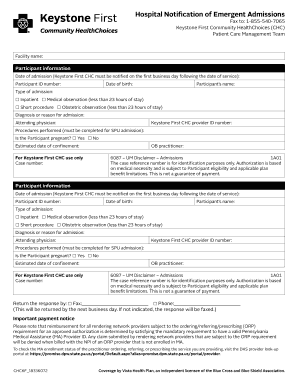
Hospital Notification of Emergent Admissions Providers Keystone First Community HealthChoices Hospital Notification of Emergent Form


Understanding the Hospital Notification of Emergent Admissions
The Hospital Notification of Emergent Admissions is a crucial document for providers participating in the Keystone First Community HealthChoices program. This form is designed to notify Keystone First about admissions of members in emergency situations. Proper completion of this form ensures that the necessary medical care is coordinated and that the member's health plan is informed promptly. This process is vital for maintaining continuity of care and ensuring that members receive the appropriate services without unnecessary delays.
Steps to Complete the Hospital Notification of Emergent Admissions
Completing the Hospital Notification of Emergent Admissions involves several key steps:
- Gather necessary patient information, including full name, date of birth, and Keystone First member ID.
- Document the details of the admission, including the date and time of admission, the reason for the emergency, and the treating facility's information.
- Ensure that all required signatures are obtained, which may include those of the attending physician and hospital staff.
- Submit the completed form through the designated method, ensuring compliance with any specific submission guidelines provided by Keystone First.
Legal Use of the Hospital Notification of Emergent Admissions
The legal validity of the Hospital Notification of Emergent Admissions is supported by compliance with federal and state regulations regarding healthcare documentation. To be considered legally binding, the form must be filled out accurately and submitted in accordance with the rules set forth by Keystone First. This includes adherence to privacy laws such as HIPAA, ensuring that all patient information is handled confidentially and securely.
Key Elements of the Hospital Notification of Emergent Admissions
Several key elements must be included in the Hospital Notification of Emergent Admissions to ensure its effectiveness:
- Patient Information: Full name, date of birth, and Keystone First member ID.
- Admission Details: Date and time of admission, reason for the emergency, and facility information.
- Signatures: Required signatures from the attending physician and hospital staff.
- Submission Method: Indicate how the form will be submitted, whether electronically or via mail.
How to Obtain the Hospital Notification of Emergent Admissions
The Hospital Notification of Emergent Admissions can typically be obtained through the Keystone First provider portal or by contacting Keystone First directly. Providers should ensure they have access to the latest version of the form to avoid any compliance issues. It is advisable to review the form's requirements and instructions before filling it out to ensure all necessary information is included.
Quick guide on how to complete hospital notification of emergent admissions providers keystone first community healthchoices hospital notification of emergent
Complete Hospital Notification Of Emergent Admissions Providers Keystone First Community HealthChoices Hospital Notification Of Emergent effortlessly on any device
Online document management has become increasingly popular among organizations and individuals. It offers an ideal eco-friendly substitute to conventional printed and signed documents, as you can access the correct form and securely keep it online. airSlate SignNow equips you with all the necessary tools to create, edit, and eSign your documents quickly without delays. Manage Hospital Notification Of Emergent Admissions Providers Keystone First Community HealthChoices Hospital Notification Of Emergent on any platform using airSlate SignNow's Android or iOS applications and simplify any document-related process today.
The simplest way to modify and eSign Hospital Notification Of Emergent Admissions Providers Keystone First Community HealthChoices Hospital Notification Of Emergent effortlessly
- Locate Hospital Notification Of Emergent Admissions Providers Keystone First Community HealthChoices Hospital Notification Of Emergent and click on Get Form to begin.
- Utilize the tools we provide to fill out your form.
- Emphasize important parts of the documents or obscure sensitive information with tools that airSlate SignNow supplies specifically for that purpose.
- Generate your signature using the Sign tool, which takes mere seconds and holds the same legal validity as a traditional wet ink signature.
- Review the information and click on the Done button to save your changes.
- Choose your method of submitting your form, whether by email, SMS, or invitation link, or download it to your computer.
Eliminate concerns about lost or misplaced documents, tedious form searches, or errors that require new document printouts. airSlate SignNow meets your document management needs in just a few clicks from any device of your preference. Modify and eSign Hospital Notification Of Emergent Admissions Providers Keystone First Community HealthChoices Hospital Notification Of Emergent and ensure exceptional communication at every stage of the form preparation process with airSlate SignNow.
Create this form in 5 minutes or less
Create this form in 5 minutes!
How to create an eSignature for the hospital notification of emergent admissions providers keystone first community healthchoices hospital notification of emergent
The way to generate an eSignature for a PDF online
The way to generate an eSignature for a PDF in Google Chrome
How to create an eSignature for signing PDFs in Gmail
The best way to generate an eSignature right from your smartphone
The way to create an eSignature for a PDF on iOS
The best way to generate an eSignature for a PDF on Android
People also ask
-
What is Keystone First Community HealthChoices?
Keystone First Community HealthChoices is a Medicaid managed care program that provides comprehensive health services to individuals with disabilities, seniors, and those enrolled in Medicare. It offers a range of benefits to improve health outcomes, including care coordination and access to essential medical services.
-
How can I enroll in Keystone First Community HealthChoices?
To enroll in Keystone First Community HealthChoices, you need to apply through the Pennsylvania Department of Human Services. You can complete your application online, by phone, or in person at your local assistance office. Once approved, you will receive information on how to access services.
-
What types of services are covered under Keystone First Community HealthChoices?
Keystone First Community HealthChoices covers a wide range of services including primary and preventive care, hospitalization, behavioral health services, and long-term care. The program also provides supports such as transportation and home modifications to enhance the health and well-being of members.
-
What are the benefits of using Keystone First Community HealthChoices?
The benefits of Keystone First Community HealthChoices include access to a comprehensive network of providers, care coordination services, and increased access to necessary medical care. Members also enjoy specialized support tailored to their individual health needs, promoting a better quality of life.
-
Are there any costs associated with Keystone First Community HealthChoices?
Keystone First Community HealthChoices is designed to be affordable for eligible individuals, with little to no out-of-pocket costs for covered services. Depending on your income and eligibility, there may be nominal copayments for certain services, but most essential health services are provided at no cost.
-
Can I keep my current doctor under Keystone First Community HealthChoices?
You may be able to keep your current doctor under Keystone First Community HealthChoices if they participate in the network. It's important to check with Keystone First to ensure your healthcare provider is available and to understand any changes that might affect your care.
-
What technology integrations are available with Keystone First Community HealthChoices?
Keystone First Community HealthChoices offers several technology integrations to streamline the healthcare process. This includes electronic health record systems and telehealth services, enabling easier access to care and improving communication between providers and patients.
Get more for Hospital Notification Of Emergent Admissions Providers Keystone First Community HealthChoices Hospital Notification Of Emergent
- Know your customer consent form
- Cprfirst aid registration form us power squadron course date usps
- Please wait if this message is not eventually r 568650411 form
- David flomenhaft form
- A therapists guide to conducting and documenting an form
- Climbing wall questionnaire bis ins com form
- Pre employment transition services consent and oregon gov form
- Rabies vaccination exemption guidance for veterinarians virginia vdh virginia form
Find out other Hospital Notification Of Emergent Admissions Providers Keystone First Community HealthChoices Hospital Notification Of Emergent
- eSignature Kansas Business Operations Promissory Note Template Now
- eSignature Kansas Car Dealer Contract Now
- eSignature Iowa Car Dealer Limited Power Of Attorney Easy
- How Do I eSignature Iowa Car Dealer Limited Power Of Attorney
- eSignature Maine Business Operations Living Will Online
- eSignature Louisiana Car Dealer Profit And Loss Statement Easy
- How To eSignature Maryland Business Operations Business Letter Template
- How Do I eSignature Arizona Charity Rental Application
- How To eSignature Minnesota Car Dealer Bill Of Lading
- eSignature Delaware Charity Quitclaim Deed Computer
- eSignature Colorado Charity LLC Operating Agreement Now
- eSignature Missouri Car Dealer Purchase Order Template Easy
- eSignature Indiana Charity Residential Lease Agreement Simple
- How Can I eSignature Maine Charity Quitclaim Deed
- How Do I eSignature Michigan Charity LLC Operating Agreement
- eSignature North Carolina Car Dealer NDA Now
- eSignature Missouri Charity Living Will Mobile
- eSignature New Jersey Business Operations Memorandum Of Understanding Computer
- eSignature North Dakota Car Dealer Lease Agreement Safe
- eSignature Oklahoma Car Dealer Warranty Deed Easy