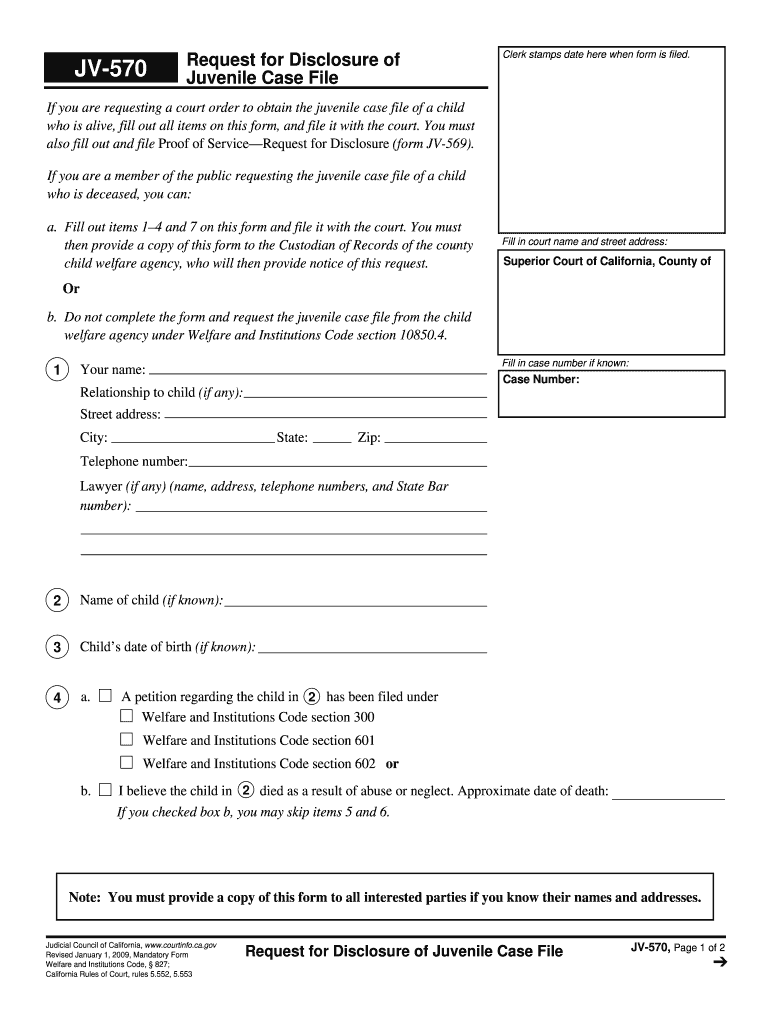
Jv 570 2009


What is the JV 570?
The JV 570 is a judicial council form used in California, specifically designed for juvenile court proceedings. This form plays a crucial role in the legal process concerning juvenile cases, particularly in matters related to the welfare of minors. It is often associated with the California Welfare Institutions Code, which governs the care and custody of children within the juvenile justice system. The form is essential for documenting various aspects of a juvenile case, ensuring that all legal requirements are met and that the rights of the minors involved are protected.
Steps to Complete the JV 570
Completing the JV 570 involves several important steps to ensure accuracy and compliance with legal standards. First, gather all necessary information related to the juvenile case, including personal details of the minor and any relevant case history. Next, carefully fill out each section of the form, making sure to provide clear and concise information. It is crucial to review the completed form for any errors or omissions before submission. Finally, ensure that the form is signed by all required parties, as this adds to its legal validity.
Legal Use of the JV 570
The legal use of the JV 570 is governed by specific regulations that ensure its validity in court. This form must be completed accurately and submitted in accordance with California law to be considered legally binding. Compliance with the California Welfare Institutions Code is essential, as it outlines the rights and responsibilities of all parties involved in juvenile proceedings. Additionally, the form must be filed within designated timeframes to avoid any delays in the legal process.
How to Obtain the JV 570
Obtaining the JV 570 is a straightforward process. The form can typically be accessed through the California Judicial Council's website, where it is available for download. Additionally, local juvenile court offices may provide physical copies of the form. It is important to ensure that you are using the most current version of the JV 570 to comply with legal requirements.
Key Elements of the JV 570
The JV 570 includes several key elements that are vital for its completion and legal acceptance. These elements typically encompass the minor's personal information, details about the case, and the signatures of involved parties. It may also require information regarding the circumstances leading to the juvenile proceedings and any relevant legal findings. Each section must be filled out with precision to ensure that the form serves its intended purpose effectively.
Form Submission Methods
The JV 570 can be submitted through various methods, depending on the specific requirements of the local juvenile court. Common submission methods include online filing, mailing the completed form, or delivering it in person to the court clerk's office. It is essential to verify the preferred submission method for your jurisdiction, as this can vary across different counties in California.
Examples of Using the JV 570
Examples of using the JV 570 can include scenarios such as a court hearing regarding custody arrangements or decisions about the placement of a minor in foster care. In these cases, the JV 570 serves as a formal record of the proceedings and the decisions made by the court. Proper use of the form ensures that all parties are informed of their rights and responsibilities, contributing to a transparent legal process.
Quick guide on how to complete jv 570
Effortlessly complete Jv 570 on any device
Managing documents online has become increasingly popular among businesses and individuals. It serves as an ideal eco-friendly substitute for conventional printed and signed documents, allowing you to locate the appropriate form and securely store it online. airSlate SignNow provides all the necessary tools to swiftly create, modify, and electronically sign your documents without any delays. Handle Jv 570 on any device using the airSlate SignNow Android or iOS applications and streamline any document-related task today.
The easiest way to modify and electronically sign Jv 570 without any hassle
- Locate Jv 570 and click on Get Form to begin.
- Utilize the tools we provide to fill out your form.
- Mark important sections of the documents or obscure sensitive data with tools specifically offered by airSlate SignNow for that purpose.
- Create your signature using the Sign feature, which takes just seconds and holds the same legal validity as a traditional handwritten signature.
- Review the information and click on the Done button to save your modifications.
- Choose how you wish to send your form, via email, text message (SMS), invitation link, or download it onto your computer.
Eliminate the issues of lost or misplaced files, the hassle of searching for forms, or inaccuracies that necessitate printing new copies. airSlate SignNow addresses all your document management needs in just a few clicks from your preferred device. Edit and electronically sign Jv 570 and maintain excellent communication at every step of the form preparation process with airSlate SignNow.
Create this form in 5 minutes or less
Find and fill out the correct jv 570
Create this form in 5 minutes!
How to create an eSignature for the jv 570
The way to generate an electronic signature for a PDF file in the online mode
The way to generate an electronic signature for a PDF file in Chrome
The way to create an electronic signature for putting it on PDFs in Gmail
The best way to create an electronic signature right from your smartphone
The best way to make an eSignature for a PDF file on iOS devices
The best way to create an electronic signature for a PDF on Android
People also ask
-
What is the pricing structure for airSlate SignNow related to 570 california?
The pricing for airSlate SignNow services in 570 california is designed to be cost-effective and scalable for businesses of all sizes. We offer various plans that cater to different needs, ensuring that whether you're a small business or a larger enterprise, you can find a suitable option. For detailed pricing information and to see which plan fits your needs best, please visit our pricing page.
-
What features does airSlate SignNow offer for users in 570 california?
airSlate SignNow provides a comprehensive set of features that enhance the eSigning process for businesses in 570 california. Key features include customizable templates, automated workflows, and mobile accessibility, making it easier for you to manage documents on the go. Our platform is designed to streamline the signing process while ensuring maximum security and compliance.
-
How can airSlate SignNow benefit businesses in 570 california?
Businesses in 570 california can greatly benefit from using airSlate SignNow by streamlining their document management processes. Our solution reduces the time and effort required for sending and signing documents, allowing teams to focus more on their core tasks. Additionally, the cost savings associated with reduced paper usage and improved efficiency can lead to signNow financial benefits.
-
Is airSlate SignNow compliant with legal standards in 570 california?
Yes, airSlate SignNow is fully compliant with legal standards and regulations in 570 california. Our platform uses secure encryption methods and adheres to eSigning laws to ensure that all documents signed through our service are legally binding. This gives businesses peace of mind when conducting online transactions.
-
What integrations does airSlate SignNow support for users in 570 california?
airSlate SignNow offers a wide range of integrations that cater to various business needs in 570 california. Our platform seamlessly integrates with popular software tools such as Google Workspace, Salesforce, and Microsoft 365, enabling users to enhance their workflow. These integrations help businesses streamline their processes and improve overall productivity.
-
Can airSlate SignNow be used for remote work in 570 california?
Absolutely! airSlate SignNow is designed with remote work in mind, making it an ideal solution for users in 570 california. The platform allows individuals and teams to send, sign, and manage documents from anywhere, ensuring that businesses can operate efficiently, even when working remotely.
-
What support options are available for airSlate SignNow users in 570 california?
We understand that customer support is crucial for our users in 570 california. airSlate SignNow offers a variety of support options, including a dedicated help center, live chat, and email support. Our team is ready to assist you with any questions or issues you may encounter while using our platform.
Get more for Jv 570
Find out other Jv 570
- eSignature Minnesota Construction Last Will And Testament Online
- eSignature Minnesota Construction Last Will And Testament Easy
- How Do I eSignature Montana Construction Claim
- eSignature Construction PPT New Jersey Later
- How Do I eSignature North Carolina Construction LLC Operating Agreement
- eSignature Arkansas Doctors LLC Operating Agreement Later
- eSignature Tennessee Construction Contract Safe
- eSignature West Virginia Construction Lease Agreement Myself
- How To eSignature Alabama Education POA
- How To eSignature California Education Separation Agreement
- eSignature Arizona Education POA Simple
- eSignature Idaho Education Lease Termination Letter Secure
- eSignature Colorado Doctors Business Letter Template Now
- eSignature Iowa Education Last Will And Testament Computer
- How To eSignature Iowa Doctors Business Letter Template
- Help Me With eSignature Indiana Doctors Notice To Quit
- eSignature Ohio Education Purchase Order Template Easy
- eSignature South Dakota Education Confidentiality Agreement Later
- eSignature South Carolina Education Executive Summary Template Easy
- eSignature Michigan Doctors Living Will Simple