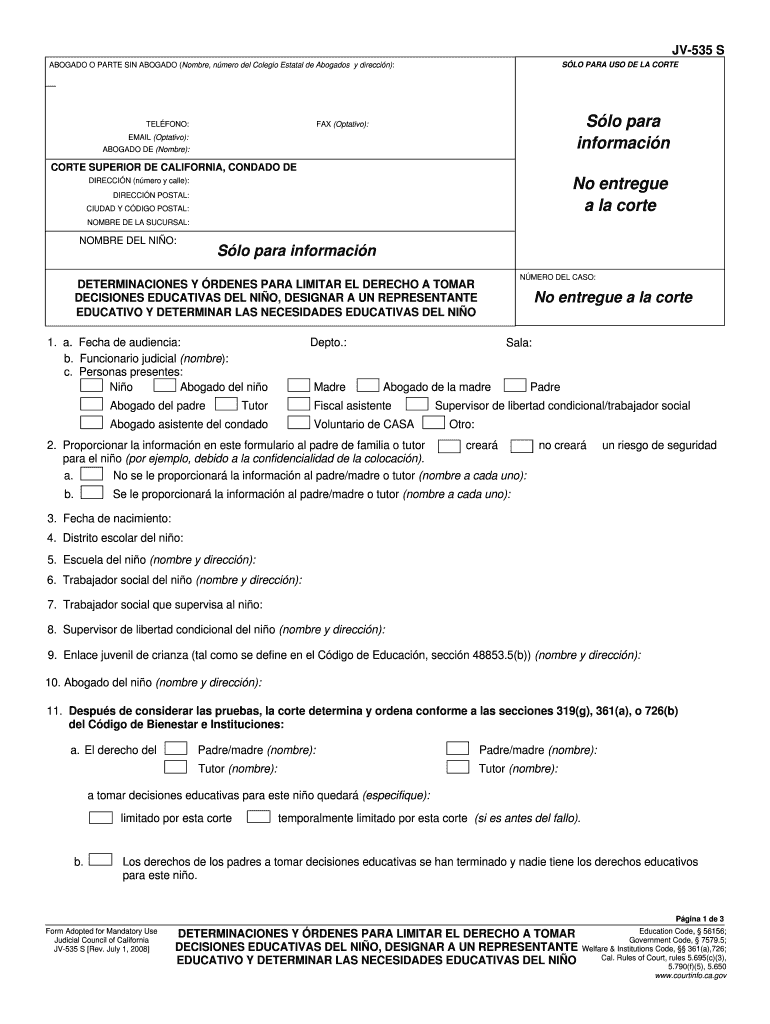
JV 535 S Findings and Orders Limiting Right to Make Educational Decisions for the Child, Appointing Educational Representative, 2008


Understanding the JV 535 S Findings and Orders
The JV 535 S Findings and Orders Limiting Right to Make Educational Decisions for the Child is a legal document used in California courts. This form is essential for determining who has the authority to make educational decisions on behalf of a child. It is particularly relevant in cases where a child's educational needs must be assessed, and an educational representative needs to be appointed. The form outlines the specific findings made by the court regarding the child's educational requirements and the limitations placed on parental rights in this context.
How to Complete the JV 535 S Findings and Orders
Completing the JV 535 S form requires careful attention to detail. Start by gathering all necessary information about the child, including their educational history and any specific needs. Next, fill out the sections that detail the findings made by the court regarding the child's educational needs. It is crucial to provide accurate information to ensure the form reflects the child's situation correctly. After filling out the form, review it thoroughly for any errors before submission.
Obtaining the JV 535 S Findings and Orders
The JV 535 S form can typically be obtained from the California Judicial Council's website or directly from the court where the case is being handled. It is advisable to check with the specific court for any variations in the form or additional requirements that may apply. Ensure that you have the most current version of the form to avoid any complications during the submission process.
Legal Considerations for the JV 535 S Findings and Orders
Using the JV 535 S form legally requires compliance with California state laws governing educational decisions for minors. The court's findings must be based on thorough evaluations of the child's educational needs. It is essential to ensure that the form is filled out correctly and submitted in accordance with legal guidelines to maintain its validity. Any discrepancies or errors may lead to delays or challenges in the legal process.
Key Elements of the JV 535 S Findings and Orders
The key elements of the JV 535 S form include the identification of the child, the specific findings regarding educational needs, and the appointment of an educational representative. Each section must be completed with precise details, including the rationale behind the court's decisions. This information is critical for ensuring that the appointed representative can effectively advocate for the child's educational rights.
Steps for Submitting the JV 535 S Findings and Orders
Submitting the JV 535 S form involves several steps. First, ensure that the form is completed accurately. Next, determine the appropriate court for submission, which is usually the one handling the custody or guardianship case. The form can often be submitted in person, by mail, or electronically, depending on the court's policies. After submission, keep a copy of the form for your records and monitor the case for any updates or required follow-ups.
Quick guide on how to complete jv 535 s findings and orders limiting right to make educational decisions for the child appointing educational representative
Complete JV 535 S Findings And Orders Limiting Right To Make Educational Decisions For The Child, Appointing Educational Representative, effortlessly on any device
Web-based document management has become increasingly popular among businesses and individuals. It serves as an ideal eco-friendly alternative to traditional printed and signed documents, allowing you to find the right form and securely store it online. airSlate SignNow provides all the tools necessary to create, modify, and eSign your documents swiftly without delays. Manage JV 535 S Findings And Orders Limiting Right To Make Educational Decisions For The Child, Appointing Educational Representative, on any device with airSlate SignNow's Android or iOS applications and enhance any document-related process today.
How to modify and eSign JV 535 S Findings And Orders Limiting Right To Make Educational Decisions For The Child, Appointing Educational Representative, with ease
- Locate JV 535 S Findings And Orders Limiting Right To Make Educational Decisions For The Child, Appointing Educational Representative, and click Get Form to begin.
- Utilize the tools we offer to complete your document.
- Highlight necessary sections of your documents or obscure sensitive information with tools that airSlate SignNow provides specifically for that purpose.
- Create your signature using the Sign tool, which takes mere seconds and carries the same legal validity as a conventional wet ink signature.
- Review all the information and click the Done button to save your changes.
- Select your preferred method to send your form, via email, SMS, or invitation link, or download it to your computer.
Forget about lost or misplaced documents, tedious form searching, or mistakes that necessitate printing new copies. airSlate SignNow meets all your document management needs in just a few clicks from any device you choose. Edit and eSign JV 535 S Findings And Orders Limiting Right To Make Educational Decisions For The Child, Appointing Educational Representative, and ensure excellent communication at every stage of the form preparation process with airSlate SignNow.
Create this form in 5 minutes or less
Find and fill out the correct jv 535 s findings and orders limiting right to make educational decisions for the child appointing educational representative
Create this form in 5 minutes!
How to create an eSignature for the jv 535 s findings and orders limiting right to make educational decisions for the child appointing educational representative
How to create an electronic signature for your PDF document in the online mode
How to create an electronic signature for your PDF document in Chrome
How to make an electronic signature for putting it on PDFs in Gmail
The way to create an electronic signature right from your mobile device
How to create an electronic signature for a PDF document on iOS devices
The way to create an electronic signature for a PDF on Android devices
People also ask
-
What is the JV 535 S Findings And Orders Limiting Right To Make Educational Decisions For The Child?
The JV 535 S is a legal document used by courts in California to outline the limitations on making educational decisions for a child. It appoints an educational representative to act on behalf of the child and assesses the child's educational needs. Understanding this form is crucial for parents and guardians involved in educational court proceedings.
-
How can the airSlate SignNow platform assist with the JV 535 S form?
airSlate SignNow provides a seamless solution for filling out, eSigning, and sharing the JV 535 S Findings And Orders Limiting Right To Make Educational Decisions For The Child. This platform is user-friendly and supports secure document management, making it easier for you to handle this important legal form efficiently.
-
What features does airSlate SignNow offer for managing legal documents like the JV 535 S?
airSlate SignNow offers various features including draft templates, electronic signatures, and real-time collaboration, specifically tailored for legal documents such as the JV 535 S. These features enhance efficiency and ensure that all involved parties can easily access and sign documents compliant with California courts.
-
Is airSlate SignNow affordable for individuals needing the JV 535 S form?
Yes, airSlate SignNow offers competitive pricing plans designed to be budget-friendly for individuals and families needing to handle documents like the JV 535 S Findings And Orders Limiting Right To Make Educational Decisions For The Child. With flexible options, you can choose a plan that meets your specific needs without overspending.
-
Can multiple users collaborate on the JV 535 S form using airSlate SignNow?
Absolutely! airSlate SignNow allows multiple users to collaborate in real time on the JV 535 S Findings And Orders Limiting Right To Make Educational Decisions For The Child. This feature ensures that all stakeholders can input their information and approve the document seamlessly, enhancing communication and efficiency.
-
What are the benefits of using airSlate SignNow for the JV 535 S form?
Using airSlate SignNow provides several benefits for managing the JV 535 S form. The platform ensures fast processing, reduces paper clutter, and offers a secure way to store and share sensitive legal documents, thus simplifying the educational decision-making process in compliance with California courts.
-
Does airSlate SignNow integrate with other tools for managing legal forms like the JV 535 S?
Yes, airSlate SignNow seamlessly integrates with various applications to enhance your document management experience for forms like the JV 535 S. These integrations allow you to sync data across platforms, making it easier to manage educational documentation alongside other legal files.
Get more for JV 535 S Findings And Orders Limiting Right To Make Educational Decisions For The Child, Appointing Educational Representative,
Find out other JV 535 S Findings And Orders Limiting Right To Make Educational Decisions For The Child, Appointing Educational Representative,
- How Can I Sign South Carolina Courts Document
- How Do I eSign New Jersey Business Operations Word
- How Do I eSign Hawaii Charity Document
- Can I eSign Hawaii Charity Document
- How Can I eSign Hawaii Charity Document
- Can I eSign Hawaii Charity Document
- Help Me With eSign Hawaii Charity Document
- How Can I eSign Hawaii Charity Presentation
- Help Me With eSign Hawaii Charity Presentation
- How Can I eSign Hawaii Charity Presentation
- How Do I eSign Hawaii Charity Presentation
- How Can I eSign Illinois Charity Word
- How To eSign Virginia Business Operations Presentation
- How To eSign Hawaii Construction Word
- How Can I eSign Hawaii Construction Word
- How Can I eSign Hawaii Construction Word
- How Do I eSign Hawaii Construction Form
- How Can I eSign Hawaii Construction Form
- How To eSign Hawaii Construction Document
- Can I eSign Hawaii Construction Document