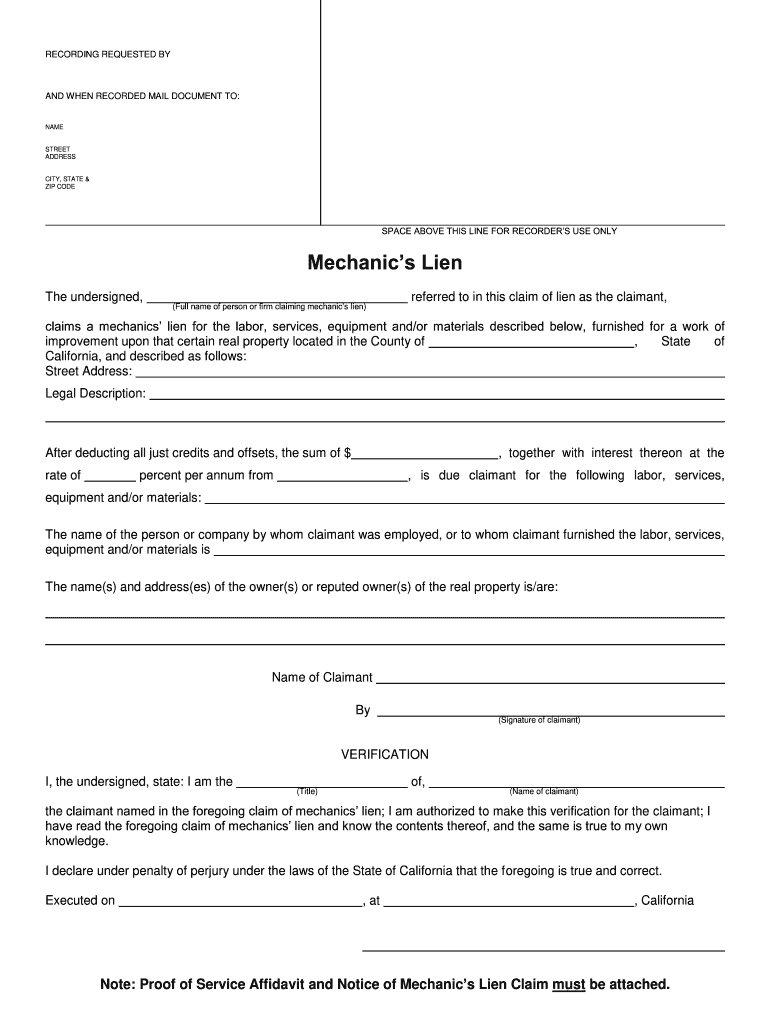
California Mechanics Form 2012


What is the California Mechanics Form
The California mechanics lien form is a legal document used by contractors, subcontractors, and suppliers to secure payment for services or materials provided in construction projects. This form serves as a notice to property owners and other interested parties that a claim has been made against the property for unpaid work. It is crucial for protecting the rights of those who contribute to the improvement of real property in California.
How to Use the California Mechanics Form
To effectively use the California mechanics lien form, individuals must first ensure that they have provided the necessary services or materials to the property in question. After this, the form must be completed with accurate details, including the amount owed, a description of the work performed, and the property address. Once filled out, the form should be served to the property owner and filed with the county recorder's office to establish a public record of the claim.
Steps to Complete the California Mechanics Form
Completing the California mechanics lien form involves several key steps:
- Gather all relevant information, including the property owner's name, property address, and details of the work performed.
- Fill out the form accurately, ensuring all required fields are completed.
- Include a description of the services or materials provided, along with the total amount due.
- Sign the form, and if applicable, have it notarized to add an extra layer of authenticity.
- Serve the completed form to the property owner and file it with the appropriate county office.
Legal Use of the California Mechanics Form
The legal use of the California mechanics lien form is governed by state laws that dictate how and when it can be filed. A lien must be filed within a specific timeframe, typically within 90 days after the completion of work or delivery of materials. Failure to adhere to these timelines can result in the loss of the right to claim a lien. Additionally, the form must meet all legal requirements to be enforceable in court, including proper service to the property owner.
Key Elements of the California Mechanics Form
Key elements of the California mechanics lien form include:
- The name and address of the claimant (the person or company filing the lien).
- The name and address of the property owner.
- A description of the work performed or materials supplied.
- The total amount claimed.
- The property address where the work was performed.
- The date of completion of the work or delivery of materials.
Filing Deadlines / Important Dates
Filing deadlines for the California mechanics lien form are critical for maintaining the right to claim a lien. Generally, the lien must be filed within 90 days of the completion of work or delivery of materials. If a notice of completion is recorded, the deadline may be shortened to 60 days. It is essential to keep track of these timelines to ensure that the claim remains valid.
Quick guide on how to complete california mechanics form
Complete California Mechanics Form effortlessly on any device
Online document organization has become favored by businesses and individuals. It offers an excellent eco-friendly substitute for conventional printed and signed papers, as you can obtain the necessary form and securely store it online. airSlate SignNow provides you with all the resources you need to create, modify, and eSign your documents swiftly without delays. Manage California Mechanics Form on any platform with airSlate SignNow Android or iOS applications and simplify any document-based task today.
The easiest way to adjust and eSign California Mechanics Form effortlessly
- Locate California Mechanics Form and click on Get Form to begin.
- Utilize the tools we offer to complete your form.
- Emphasize important parts of the documents or hide sensitive information with tools that airSlate SignNow provides specifically for that purpose.
- Generate your signature using the Sign tool, which takes just seconds and holds the same legal authority as a traditional wet ink signature.
- Verify all the details and click on the Done button to save your modifications.
- Select how you wish to share your form, whether by email, SMS, or invitation link, or download it to your computer.
Eliminate concerns about lost or misplaced files, tedious form retrieval, or mistakes that necessitate printing new document copies. airSlate SignNow addresses your needs in document management in just a few clicks from any device of your choice. Modify and eSign California Mechanics Form and ensure excellent communication at any stage of the form preparation process with airSlate SignNow.
Create this form in 5 minutes or less
Find and fill out the correct california mechanics form
Create this form in 5 minutes!
How to create an eSignature for the california mechanics form
The best way to generate an eSignature for your PDF online
The best way to generate an eSignature for your PDF in Google Chrome
How to generate an electronic signature for signing PDFs in Gmail
The way to create an eSignature straight from your smartphone
How to create an electronic signature for a PDF on iOS
The way to create an eSignature for a PDF document on Android
People also ask
-
What is a CA mechanics lien form and why is it important?
The CA mechanics lien form is a legal document that allows contractors, subcontractors, and suppliers to secure payment for work completed in California. It is important because it provides a way for these parties to claim a lien on a property to ensure they are compensated for their services. This form helps protect the rights of those who contribute labor or materials to a construction project.
-
How can I create a CA mechanics lien form using airSlate SignNow?
Creating a CA mechanics lien form with airSlate SignNow is easy and efficient. Our platform provides customizable templates, allowing you to fill out the required details quickly. Once your form is completed, you can easily eSign the document, streamlining the process and ensuring all parties have a copy.
-
Are there any costs associated with using airSlate SignNow for CA mechanics lien forms?
Yes, airSlate SignNow offers flexible pricing plans to accommodate different business needs. You can choose a plan that suits your budget and volume of documents you need to handle. Our service is designed to be a cost-effective solution for efficiently managing CA mechanics lien forms.
-
What features does airSlate SignNow offer for CA mechanics lien forms?
airSlate SignNow offers a variety of features for managing CA mechanics lien forms, including document templates, eSignature capabilities, and secure cloud storage. Additionally, users can track the status of their forms in real-time and collaborate with team members seamlessly. These features ensure your lien documents are handled efficiently and securely.
-
Can I integrate airSlate SignNow with other systems for managing CA mechanics lien forms?
Absolutely! airSlate SignNow supports integrations with popular applications, allowing you to streamline your workflow when managing CA mechanics lien forms. You can connect with tools like Google Drive, Dropbox, and other software to enhance your document management process. This integration capability increases productivity and reduces the time spent on paperwork.
-
How does airSlate SignNow ensure the security of my CA mechanics lien forms?
airSlate SignNow takes security seriously, employing advanced encryption and secure cloud storage to protect your CA mechanics lien forms. Our platform ensures that your documents are only accessible to authorized users and that all transactions are secure. You can have peace of mind knowing that your sensitive information is well-protected.
-
What benefits can I expect from using airSlate SignNow for CA mechanics lien forms?
By using airSlate SignNow for your CA mechanics lien forms, you can expect increased efficiency and faster turnarounds on your documents. Our platform simplifies the process of creating, sending, and signing liens, reducing the chances of errors. This efficiency translates to better cash flow and improved relationships with clients and subcontractors.
Get more for California Mechanics Form
- Sample landlord tenant complaint form
- Total program cost display fcr 12ffa cdss california cdss ca form
- Online tenant declaration document form
- Little league residency waiver request form 5739662
- Pa1572 form
- 1 option to purchase addendum to residential lease bb form
- Greece tourist visa application form
- Nj 1040x fillable form
Find out other California Mechanics Form
- How To eSignature West Virginia Police POA
- eSignature Rhode Island Real Estate Letter Of Intent Free
- eSignature Rhode Island Real Estate Business Letter Template Later
- eSignature South Dakota Real Estate Lease Termination Letter Simple
- eSignature Tennessee Real Estate Cease And Desist Letter Myself
- How To eSignature New Mexico Sports Executive Summary Template
- Can I eSignature Utah Real Estate Operating Agreement
- eSignature Vermont Real Estate Warranty Deed Online
- eSignature Vermont Real Estate Operating Agreement Online
- eSignature Utah Real Estate Emergency Contact Form Safe
- eSignature Washington Real Estate Lease Agreement Form Mobile
- How Can I eSignature New York Sports Executive Summary Template
- eSignature Arkansas Courts LLC Operating Agreement Now
- How Do I eSignature Arizona Courts Moving Checklist
- eSignature Wyoming Real Estate Quitclaim Deed Myself
- eSignature Wyoming Real Estate Lease Agreement Template Online
- How Can I eSignature Delaware Courts Stock Certificate
- How Can I eSignature Georgia Courts Quitclaim Deed
- Help Me With eSignature Florida Courts Affidavit Of Heirship
- Electronic signature Alabama Banking RFP Online