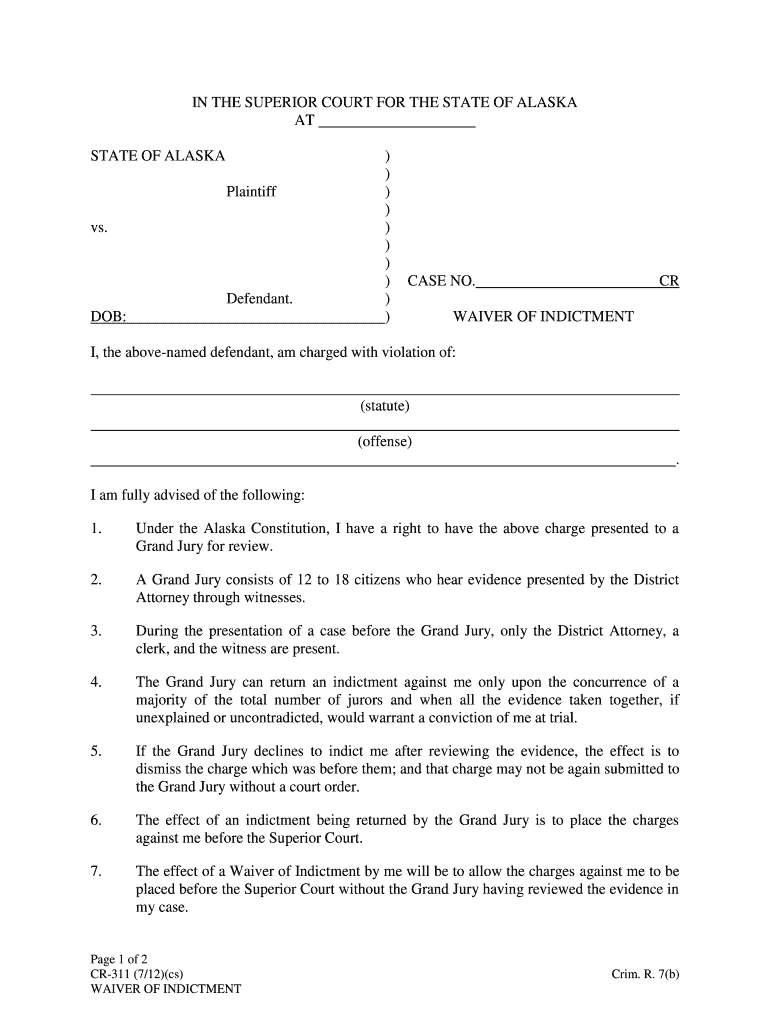
Alaska 311 Form


What is the Alaska 311 Form
The Alaska 311 form is a document designed for residents of Alaska to request various services and information from state and local government agencies. This form serves as a centralized means for citizens to communicate their needs, whether it involves reporting issues, seeking assistance, or obtaining information related to public services. It simplifies the process of engaging with government entities, ensuring that requests are documented and directed to the appropriate departments for timely responses.
How to use the Alaska 311 Form
Using the Alaska 311 form is straightforward. Residents can fill out the form by providing their contact information, detailing the nature of their request or issue, and specifying the location related to their inquiry. The form may be available in both digital and paper formats, allowing users to choose the method that best suits their needs. Once completed, the form can be submitted electronically or mailed to the relevant agency, ensuring that the request is logged and addressed efficiently.
Steps to complete the Alaska 311 Form
Completing the Alaska 311 form involves several key steps:
- Access the form through the official Alaska state website or designated government office.
- Fill in your personal details, including name, address, and contact information.
- Clearly describe the issue or request, providing as much detail as possible to facilitate a quick response.
- Indicate the specific location related to your request, if applicable.
- Review the information for accuracy before submission.
- Submit the form electronically or print it for mailing, depending on your preference.
Legal use of the Alaska 311 Form
The Alaska 311 form is legally valid when completed accurately and submitted through the appropriate channels. It serves as an official record of your request, which can be referenced by government agencies. To ensure its legal standing, it is essential to provide truthful and complete information. Additionally, understanding the specific regulations governing the use of this form can help residents navigate the process more effectively.
Key elements of the Alaska 311 Form
Several key elements are crucial for the effective use of the Alaska 311 form:
- Contact Information: Essential for the agency to reach you regarding your request.
- Description of Request: A clear and concise explanation of the issue or service needed.
- Location Details: Specific information about where the issue is occurring or where the service is required.
- Date of Submission: Important for tracking the timeline of requests and responses.
Form Submission Methods
The Alaska 311 form can be submitted through various methods to accommodate different preferences:
- Online Submission: Many residents opt to fill out and submit the form electronically via the state’s official website.
- Mail: For those who prefer a paper format, the completed form can be printed and mailed to the appropriate agency.
- In-Person: Residents may also choose to deliver the form in person at designated government offices for immediate assistance.
Quick guide on how to complete alaska 311 form
Complete Alaska 311 Form effortlessly on any device
Online document management has gained popularity among businesses and individuals. It offers an excellent eco-friendly substitute for conventional printed and signed paperwork, as you can find the appropriate form and securely keep it online. airSlate SignNow provides you with all the resources necessary to create, edit, and eSign your documents promptly without any delays. Manage Alaska 311 Form on any platform using airSlate SignNow's Android or iOS applications and enhance any document-based task today.
How to modify and eSign Alaska 311 Form with ease
- Obtain Alaska 311 Form and click on Get Form to begin.
- Utilize the tools we provide to complete your form.
- Emphasize relevant parts of the documents or redact sensitive information with tools that airSlate SignNow provides specifically for that purpose.
- Create your eSignature with the Sign feature, which takes only seconds and carries the same legal authority as a traditional wet ink signature.
- Review all information and click on the Done button to save your modifications.
- Select how you would like to send your form, whether via email, SMS, invitation link, or download it to your computer.
Say goodbye to missing or lost documents, tedious form searching, or errors that require printing additional document copies. airSlate SignNow fulfills all your document management needs in just a few clicks from any device of your choice. Modify and eSign Alaska 311 Form and ensure excellent communication at any stage of your form preparation process with airSlate SignNow.
Create this form in 5 minutes or less
Create this form in 5 minutes!
How to create an eSignature for the alaska 311 form
The way to make an electronic signature for a PDF document online
The way to make an electronic signature for a PDF document in Google Chrome
The best way to generate an eSignature for signing PDFs in Gmail
How to generate an electronic signature straight from your smart phone
The way to generate an eSignature for a PDF document on iOS
How to generate an electronic signature for a PDF document on Android OS
People also ask
-
What is Alaska 311 and how does it relate to airSlate SignNow?
Alaska 311 is a service that connects residents to the information and assistance they need from state and local agencies. With airSlate SignNow, you can streamline the process of managing the documents associated with Alaska 311 requests, ensuring faster and more efficient communication.
-
How much does airSlate SignNow cost for businesses in Alaska?
AirSlate SignNow offers various pricing plans to accommodate businesses of all sizes, including those in Alaska. By choosing airSlate SignNow, organizations can leverage a cost-effective solution that simplifies eSigning and document management, ultimately enhancing their Alaska 311 interactions.
-
What features does airSlate SignNow offer to support Alaska 311 needs?
AirSlate SignNow includes essential features such as document templates, real-time tracking, and secure eSigning. These features help businesses efficiently handle their Alaska 311 documentation while ensuring compliance and enhancing user experience.
-
Can airSlate SignNow integrate with other tools used for Alaska 311 services?
Yes, airSlate SignNow integrates seamlessly with a variety of applications, including CRM systems and project management tools. This integration allows for a holistic approach to managing Alaska 311 requests while enhancing overall efficiency and productivity.
-
What benefits does using airSlate SignNow provide for Alaska 311 operations?
Using airSlate SignNow empowers organizations to quickly send and sign documents, reducing turnaround times for Alaska 311 requests. By automating document workflows, businesses can focus more on serving their community effectively.
-
Is airSlate SignNow user-friendly for those unfamiliar with digital signing in Alaska?
Absolutely! airSlate SignNow is designed with user experience in mind, making it accessible for everyone, including those in Alaska who may not be tech-savvy. Its intuitive interface simplifies the eSigning process, making it easy to address Alaska 311 needs.
-
What support resources are available for users of airSlate SignNow in Alaska?
AirSlate SignNow provides a range of support resources, including tutorials, FAQs, and responsive customer service. These resources help users in Alaska navigate any challenges they may encounter while utilizing the platform for Alaska 311 processes.
Get more for Alaska 311 Form
- Rtuahu start up data nsf form
- Backflow test amp maintenance form xlsx ci temple tx
- Ems service and vehicle license application packet washington doh wa form
- Career matching activity form
- Fillable practice job application form
- Application for government letter of authority pdf texas dps texas form
- Adoption agreement cat application cats kittens you are sasnj form
- Non disclosure for patent agreement template form
Find out other Alaska 311 Form
- How To eSignature Texas Government Document
- Can I eSignature Vermont Government Form
- How Do I eSignature West Virginia Government PPT
- How Do I eSignature Maryland Healthcare / Medical PDF
- Help Me With eSignature New Mexico Healthcare / Medical Form
- How Do I eSignature New York Healthcare / Medical Presentation
- How To eSignature Oklahoma Finance & Tax Accounting PPT
- Help Me With eSignature Connecticut High Tech Presentation
- How To eSignature Georgia High Tech Document
- How Can I eSignature Rhode Island Finance & Tax Accounting Word
- How Can I eSignature Colorado Insurance Presentation
- Help Me With eSignature Georgia Insurance Form
- How Do I eSignature Kansas Insurance Word
- How Do I eSignature Washington Insurance Form
- How Do I eSignature Alaska Life Sciences Presentation
- Help Me With eSignature Iowa Life Sciences Presentation
- How Can I eSignature Michigan Life Sciences Word
- Can I eSignature New Jersey Life Sciences Presentation
- How Can I eSignature Louisiana Non-Profit PDF
- Can I eSignature Alaska Orthodontists PDF