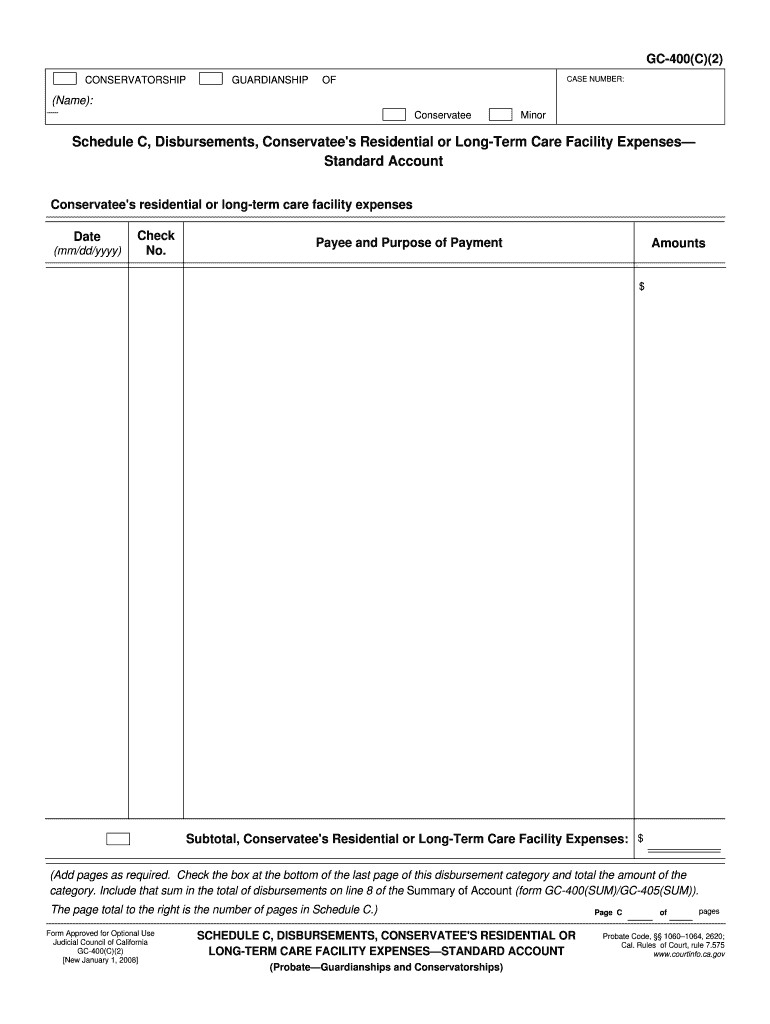
GC 400C2 Schedule C, Disbursements, Conservatee S Residential or Long Term Care Facility Living Expenses Standard Account Judici Form


Understanding the conservatees long term care form
The conservatees long term care form, specifically the GC 400C2 Schedule C, is a judicial council form used to manage disbursements for conservatees residing in long-term care facilities. This form is essential for documenting living expenses and ensuring that funds are allocated appropriately for the care of individuals who are unable to manage their own financial affairs. It serves as a legal instrument to provide transparency and accountability in the financial management of conservatees.
Steps to complete the conservatees long term care form
Completing the GC 400C2 Schedule C requires careful attention to detail. Here are the steps involved:
- Gather necessary information, including the conservatee's personal details and the specific expenses incurred for their care.
- Fill out the form accurately, ensuring that all required fields are completed. This includes detailing the types of expenses, such as housing, meals, and medical care.
- Attach any supporting documentation that verifies the expenses listed on the form, such as invoices or receipts.
- Review the completed form for accuracy and completeness before submission.
- Sign the form digitally or physically, as required, to validate the submission.
Legal use of the conservatees long term care form
The GC 400C2 Schedule C is legally binding when completed correctly. It must adhere to the regulations set forth by the relevant legal frameworks, including compliance with the ESIGN Act and UETA. This ensures that electronic signatures are recognized as valid, provided that the signatory has consented to use electronic means for signing. Proper use of this form is crucial for maintaining the legal integrity of financial transactions on behalf of conservatees.
Key elements of the conservatees long term care form
Understanding the key elements of the conservatees long term care form is vital for accurate completion. Important components include:
- Conservatee Information: Personal details such as name, date of birth, and address.
- Expense Categories: Clear delineation of expenses, including medical, housing, and daily living costs.
- Documentation: Requirement for attaching receipts or invoices that substantiate the expenses claimed.
- Signature Section: Area designated for the signature of the conservator or responsible party.
How to obtain the conservatees long term care form
The GC 400C2 Schedule C can be obtained through various sources. It is typically available at local courthouses, legal aid offices, or online through judicial council websites. Ensuring that you have the most current version of the form is essential, as outdated versions may not be accepted by the court. It is advisable to check for any specific state requirements that may affect the form's usage.
Examples of using the conservatees long term care form
Examples of scenarios where the conservatees long term care form is utilized include:
- Managing the finances of an elderly relative who resides in a nursing home.
- Documenting expenses for a disabled individual receiving long-term care services.
- Ensuring compliance with court requirements for the financial management of a conservatee.
Quick guide on how to complete gc 400c2 schedule c disbursements conservatee s residential or long term care facility living expenses standard account
Effortlessly Prepare GC 400C2 Schedule C, Disbursements, Conservatee S Residential Or Long Term Care Facility Living Expenses Standard Account Judici on Any Device
Digital document management has become increasingly favored by businesses and individuals alike. It serves as an ideal environmentally friendly alternative to traditional printed and signed documents, allowing you to locate the necessary form and securely save it online. airSlate SignNow provides you with all the tools required to create, edit, and eSign your documents swiftly and without delays. Manage GC 400C2 Schedule C, Disbursements, Conservatee S Residential Or Long Term Care Facility Living Expenses Standard Account Judici on any device using the airSlate SignNow Android or iOS applications, and streamline any document-related process today.
The Easiest Way to Edit and eSign GC 400C2 Schedule C, Disbursements, Conservatee S Residential Or Long Term Care Facility Living Expenses Standard Account Judici with Ease
- Obtain GC 400C2 Schedule C, Disbursements, Conservatee S Residential Or Long Term Care Facility Living Expenses Standard Account Judici and click Get Form to begin.
- Use the tools at your disposal to complete your form.
- Highlight important sections of your documents or redact sensitive information using tools that airSlate SignNow provides specifically for that purpose.
- Create your signature with the Sign tool, which takes mere seconds and carries the same legal validity as a conventional ink signature.
- Review the information and then click on the Done button to save your changes.
- Select how you wish to send your form, whether by email, text message (SMS), invitation link, or download it to your computer.
Say goodbye to lost or misfiled documents, tedious form searches, and errors that necessitate printing new document copies. airSlate SignNow meets your document management needs in just a few clicks from any device you prefer. Edit and eSign GC 400C2 Schedule C, Disbursements, Conservatee S Residential Or Long Term Care Facility Living Expenses Standard Account Judici to ensure effective communication throughout every stage of your form preparation process with airSlate SignNow.
Create this form in 5 minutes or less
Create this form in 5 minutes!
How to create an eSignature for the gc 400c2 schedule c disbursements conservatee s residential or long term care facility living expenses standard account
How to make an eSignature for your PDF document in the online mode
How to make an eSignature for your PDF document in Chrome
The way to make an electronic signature for putting it on PDFs in Gmail
How to create an electronic signature straight from your mobile device
The best way to make an electronic signature for a PDF document on iOS devices
How to create an electronic signature for a PDF document on Android devices
People also ask
-
What is the conservatees long term care form and how does it work?
The conservatees long term care form is a document designed to streamline the process of managing long-term care for individuals under conservatorship. With airSlate SignNow, users can easily fill out, eSign, and share this form efficiently. Our platform ensures that all necessary information is captured accurately, making it easier to submit to healthcare providers.
-
How can I access the conservatees long term care form using airSlate SignNow?
You can access the conservatees long term care form through airSlate SignNow's user-friendly interface. Simply log in to your account, create a new document, and search for the template in our library. The process is quick and intuitive, allowing you to get started without delay.
-
What features does airSlate SignNow offer for the conservatees long term care form?
airSlate SignNow provides various features designed to simplify the use of the conservatees long term care form. These include customizable templates, secure eSigning capabilities, and the ability to track document status in real-time. Our platform also enables collaboration, ensuring all stakeholders can access and review the form.
-
Is there a cost associated with using the conservatees long term care form on airSlate SignNow?
Yes, there is a pricing structure in place for using airSlate SignNow, which includes access to the conservatees long term care form. We offer different plans tailored to fit individual and business needs, ensuring you receive the best value for your investment. A free trial is also available, allowing you to explore our features without initial commitment.
-
What are the benefits of using airSlate SignNow for conservatees long term care documentation?
Using airSlate SignNow for your conservatees long term care documentation brings numerous benefits, including enhanced efficiency and reduced paper clutter. You can complete and eSign documents from any device, ensuring that care decisions can be made promptly. Additionally, our platform provides a secure environment, protecting sensitive information throughout the process.
-
Can I integrate the conservatees long term care form with other software using airSlate SignNow?
Yes, airSlate SignNow offers integration capabilities with various software applications, allowing you to streamline your workflow when using the conservatees long term care form. You can connect with popular tools such as Google Drive, Dropbox, and more, facilitating easy document management and sharing. This enhances your operational efficiency and transitions smoothly across platforms.
-
How secure is the information shared in the conservatees long term care form?
The security of your information is a top priority at airSlate SignNow. We comply with industry standards for data protection to ensure that the details within your conservatees long term care form remain confidential and secure. Our platform includes encryption and authentication measures to safeguard sensitive information from unauthorized access.
Get more for GC 400C2 Schedule C, Disbursements, Conservatee S Residential Or Long Term Care Facility Living Expenses Standard Account Judici
Find out other GC 400C2 Schedule C, Disbursements, Conservatee S Residential Or Long Term Care Facility Living Expenses Standard Account Judici
- Can I Electronic signature Hawaii Real Estate PPT
- How Can I Electronic signature Illinois Real Estate Document
- How Do I Electronic signature Indiana Real Estate Presentation
- How Can I Electronic signature Ohio Plumbing PPT
- Can I Electronic signature Texas Plumbing Document
- How To Electronic signature Michigan Real Estate Form
- How To Electronic signature Arizona Police PDF
- Help Me With Electronic signature New Hampshire Real Estate PDF
- Can I Electronic signature New Hampshire Real Estate Form
- Can I Electronic signature New Mexico Real Estate Form
- How Can I Electronic signature Ohio Real Estate Document
- How To Electronic signature Hawaii Sports Presentation
- How To Electronic signature Massachusetts Police Form
- Can I Electronic signature South Carolina Real Estate Document
- Help Me With Electronic signature Montana Police Word
- How To Electronic signature Tennessee Real Estate Document
- How Do I Electronic signature Utah Real Estate Form
- How To Electronic signature Utah Real Estate PPT
- How Can I Electronic signature Virginia Real Estate PPT
- How Can I Electronic signature Massachusetts Sports Presentation