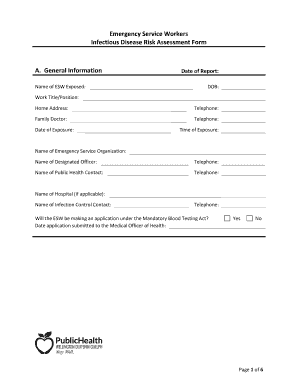
Emergency Service Workers Infectious Disease Risk Assessment Form Emergency Service Workers Infectious Disease Risk Assessment F


Understanding the Infectious Disease Risk Assessment Form
The Infectious Disease Risk Assessment Form is a crucial document designed for emergency service workers. It helps assess potential exposure to infectious diseases in various work environments. This form is essential for ensuring the safety and health of personnel who may encounter infectious risks while performing their duties. By systematically evaluating these risks, organizations can implement appropriate safety measures and protocols to protect their employees and the public.
Steps to Complete the Infectious Disease Risk Assessment Form
Completing the Infectious Disease Risk Assessment Form involves several key steps to ensure accuracy and compliance. First, gather all necessary information regarding the work environment and potential exposure risks. Next, assess each area of concern by evaluating factors such as the type of infectious diseases relevant to the job, the likelihood of exposure, and the effectiveness of existing safety measures. After filling out the form, review it carefully to ensure all sections are complete and accurate. Finally, submit the form through the designated channels within your organization.
Legal Use of the Infectious Disease Risk Assessment Form
The legal use of the Infectious Disease Risk Assessment Form is governed by various regulations that ensure its validity and enforceability. To be considered legally binding, the form must comply with eSignature laws such as the ESIGN Act and UETA. This means that electronic signatures must meet specific criteria to be recognized in legal contexts. Additionally, organizations must maintain proper records of completed assessments to demonstrate compliance with occupational health and safety regulations.
Key Elements of the Infectious Disease Risk Assessment Form
Several key elements are essential for the effectiveness of the Infectious Disease Risk Assessment Form. These include:
- Identification of hazards: Clearly outline potential infectious risks associated with specific job functions.
- Exposure assessment: Evaluate the likelihood and severity of exposure to infectious agents.
- Control measures: Document existing safety protocols and any additional measures needed to mitigate risks.
- Training requirements: Specify any training necessary for employees to understand and manage infectious disease risks.
How to Obtain the Infectious Disease Risk Assessment Form
Obtaining the Infectious Disease Risk Assessment Form is a straightforward process. Typically, organizations provide this form through their internal human resources or safety departments. If the form is not readily available, employees can request it from their supervisors or safety officers. Additionally, some organizations may offer digital versions of the form that can be accessed through internal portals, allowing for easier completion and submission.
Examples of Using the Infectious Disease Risk Assessment Form
The Infectious Disease Risk Assessment Form can be utilized in various scenarios to enhance workplace safety. For instance, emergency service workers responding to health crises, such as pandemics or outbreaks, can use the form to evaluate risks associated with their roles. Another example includes healthcare workers assessing their exposure to infectious diseases while providing care in high-risk environments. By documenting these assessments, organizations can better prepare for potential health threats and implement necessary precautions.
Quick guide on how to complete emergency service workers infectious disease risk assessment form emergency service workers infectious disease risk assessment
Complete Emergency Service Workers Infectious Disease Risk Assessment Form Emergency Service Workers Infectious Disease Risk Assessment F effortlessly on any device
Managing documents online has gained popularity among businesses and individuals. It serves as an excellent environmentally friendly alternative to traditional printed and signed documents, allowing you to obtain the necessary forms and securely store them online. airSlate SignNow equips you with all the tools needed to create, modify, and electronically sign your documents swiftly without delays. Handle Emergency Service Workers Infectious Disease Risk Assessment Form Emergency Service Workers Infectious Disease Risk Assessment F on any platform with airSlate SignNow's Android or iOS applications and simplify any document-related task today.
How to modify and electronically sign Emergency Service Workers Infectious Disease Risk Assessment Form Emergency Service Workers Infectious Disease Risk Assessment F effortlessly
- Obtain Emergency Service Workers Infectious Disease Risk Assessment Form Emergency Service Workers Infectious Disease Risk Assessment F and then click Get Form to begin.
- Utilize the tools we provide to complete your document.
- Emphasize important sections of your documents or conceal sensitive information with tools that airSlate SignNow offers specifically for that purpose.
- Generate your electronic signature using the Sign feature, which takes just seconds and holds the same legal validity as a conventional wet ink signature.
- Review the details and then click the Done button to save your updates.
- Select how you wish to send your form, via email, SMS, or invite link, or download it to your computer.
Eliminate concerns about lost or misfiled documents, tedious form searching, or mistakes that necessitate printing new copies. airSlate SignNow fulfills your document management needs in just a few clicks from your chosen device. Alter and electronically sign Emergency Service Workers Infectious Disease Risk Assessment Form Emergency Service Workers Infectious Disease Risk Assessment F and ensure excellent communication at any stage of the form preparation process with airSlate SignNow.
Create this form in 5 minutes or less
Create this form in 5 minutes!
How to create an eSignature for the emergency service workers infectious disease risk assessment form emergency service workers infectious disease risk assessment
The best way to generate an electronic signature for your PDF in the online mode
The best way to generate an electronic signature for your PDF in Chrome
The way to generate an electronic signature for putting it on PDFs in Gmail
How to make an electronic signature from your smart phone
The way to make an electronic signature for a PDF on iOS devices
How to make an electronic signature for a PDF file on Android OS
People also ask
-
What is infectious risk and how does it relate to document management?
Infectious risk refers to the potential for exposure to harmful pathogens through document handling. By utilizing airSlate SignNow, businesses can minimize infectious risk by transitioning to digital document management, reducing the need for physical paper exchanges.
-
How can airSlate SignNow help reduce infectious risk in my organization?
airSlate SignNow helps reduce infectious risk by allowing users to eSign documents electronically, thus eliminating the need for physical signatures. This ensures a safer process in environments where infectious risk is a concern, making it ideal for healthcare and other sensitive industries.
-
What features of airSlate SignNow address infectious risk?
Key features of airSlate SignNow that help mitigate infectious risk include secure eSignature capabilities, automated workflows, and cloud storage. These features not only streamline document processes but also reduce physical contact, lowering the chances of transmitting infectious agents.
-
Is airSlate SignNow a cost-effective solution for addressing infectious risk?
Yes, airSlate SignNow is a cost-effective solution that helps businesses manage infectious risk efficiently. By digitizing document workflows, companies can save on paper and printing costs while ensuring a safer environment for their employees and clients.
-
Are there integrations available that help manage infectious risk with airSlate SignNow?
Absolutely! airSlate SignNow integrates seamlessly with various applications, such as CRM and project management tools, allowing for an efficient digital workflow that minimizes infectious risk. These integrations help ensure that all document handling is done electronically, enhancing safety.
-
How does airSlate SignNow improve compliance while managing infectious risk?
By using airSlate SignNow, organizations can ensure compliance with regulations related to infectious risk through secure, trackable eSignatures and audit trails. The platform helps maintain data integrity and complies with legal standards, which is essential for industries that face strict regulations.
-
Can airSlate SignNow be used in healthcare settings to lower infectious risk?
Yes, airSlate SignNow is particularly effective in healthcare settings where infectious risk is a major concern. Its digital signature capabilities allow for quick and secure handling of patient documents, signNowly reducing the risk of contamination.
Get more for Emergency Service Workers Infectious Disease Risk Assessment Form Emergency Service Workers Infectious Disease Risk Assessment F
Find out other Emergency Service Workers Infectious Disease Risk Assessment Form Emergency Service Workers Infectious Disease Risk Assessment F
- eSignature Washington Insurance Work Order Fast
- eSignature Utah High Tech Warranty Deed Free
- How Do I eSignature Utah High Tech Warranty Deed
- eSignature Arkansas Legal Affidavit Of Heirship Fast
- Help Me With eSignature Colorado Legal Cease And Desist Letter
- How To eSignature Connecticut Legal LLC Operating Agreement
- eSignature Connecticut Legal Residential Lease Agreement Mobile
- eSignature West Virginia High Tech Lease Agreement Template Myself
- How To eSignature Delaware Legal Residential Lease Agreement
- eSignature Florida Legal Letter Of Intent Easy
- Can I eSignature Wyoming High Tech Residential Lease Agreement
- eSignature Connecticut Lawers Promissory Note Template Safe
- eSignature Hawaii Legal Separation Agreement Now
- How To eSignature Indiana Legal Lease Agreement
- eSignature Kansas Legal Separation Agreement Online
- eSignature Georgia Lawers Cease And Desist Letter Now
- eSignature Maryland Legal Quitclaim Deed Free
- eSignature Maryland Legal Lease Agreement Template Simple
- eSignature North Carolina Legal Cease And Desist Letter Safe
- How Can I eSignature Ohio Legal Stock Certificate