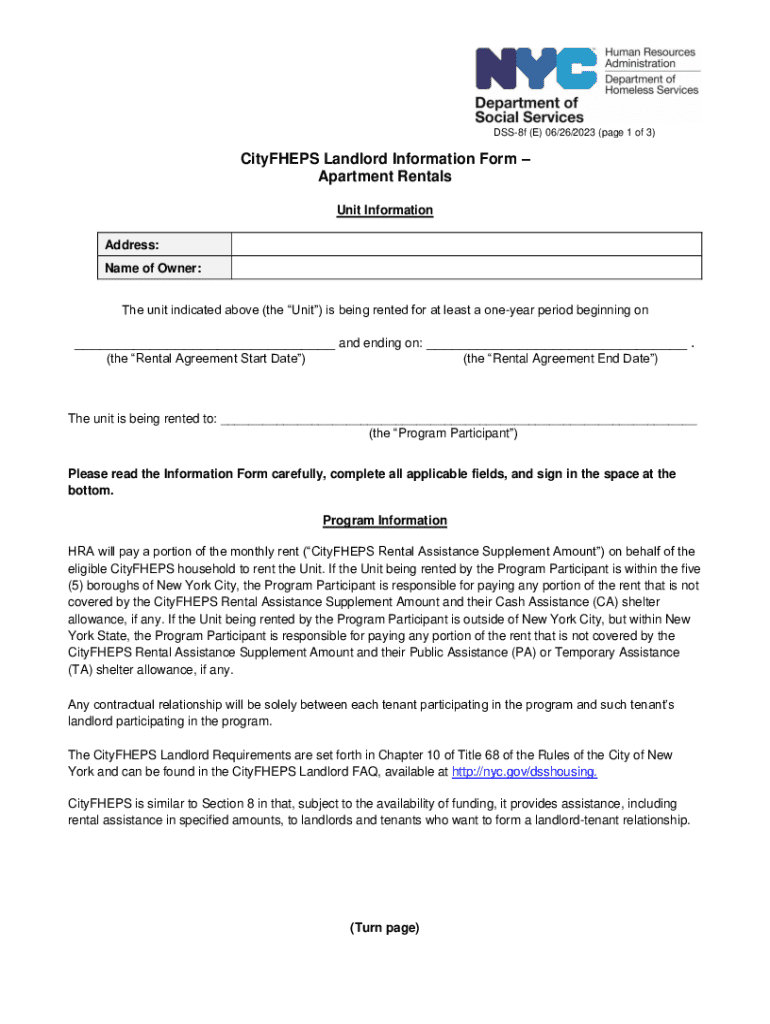
CityFHEPS Landlord Information Form 2023-2026


What is the CityFHEPS Landlord Information Form
The CityFHEPS Landlord Information Form, often referred to as the DSS 8F, is a critical document used in New York City’s CityFHEPS program. This form collects essential information from landlords participating in the program, which aims to assist low-income households in securing stable housing. The form is designed to ensure that landlords provide accurate details about their properties and rental agreements, facilitating a smoother process for tenants seeking assistance.
How to use the CityFHEPS Landlord Information Form
Using the CityFHEPS Landlord Information Form involves several straightforward steps. Landlords must first download the form from the appropriate city agency's website or obtain a physical copy from a local office. Once the form is in hand, landlords should fill it out completely, ensuring all required information is accurate and up-to-date. This includes details about the property, rental terms, and landlord contact information. After completing the form, landlords must submit it to the relevant city agency for processing.
Steps to complete the CityFHEPS Landlord Information Form
Completing the CityFHEPS Landlord Information Form requires careful attention to detail. Here are the steps to follow:
- Download or obtain the form from a local agency.
- Fill in the property address and details about the rental unit.
- Provide the landlord's name, contact information, and any relevant business details.
- Specify the rental amount and any additional fees associated with the lease.
- Review the form for accuracy and completeness.
- Submit the form to the designated city agency via the preferred submission method.
Key elements of the CityFHEPS Landlord Information Form
The CityFHEPS Landlord Information Form includes several key elements that are vital for processing. These elements consist of the landlord's contact information, property details, rental terms, and any specific requirements related to the CityFHEPS program. It is essential for landlords to provide accurate information to avoid delays in processing and to ensure compliance with program guidelines.
Eligibility Criteria
Eligibility for participation in the CityFHEPS program, as indicated on the Landlord Information Form, is primarily based on the type of property and the landlord's willingness to accept CityFHEPS vouchers. Properties must meet specific standards set by the city, and landlords must agree to the terms of the program, which include adhering to rental guidelines and maintaining the property in good condition. Understanding these criteria is crucial for landlords to successfully navigate the program.
Form Submission Methods
Landlords can submit the CityFHEPS Landlord Information Form through various methods, depending on the preferences of the local agency. Common submission methods include:
- Online submission through the agency's portal.
- Mailing the completed form to the designated office.
- In-person submission at local agency offices.
Choosing the right submission method can help ensure timely processing of the form and compliance with program requirements.
Quick guide on how to complete cityfheps landlord information form
Effortlessly Prepare CityFHEPS Landlord Information Form on Any Device
Digital document management has become increasingly favored by businesses and individuals. It offers an ideal eco-friendly alternative to conventional printed and signed documents, allowing you to access the appropriate form and securely save it online. airSlate SignNow equips you with all the resources necessary to create, alter, and electronically sign your documents swiftly without delays. Manage CityFHEPS Landlord Information Form on any device using the airSlate SignNow Android or iOS applications and simplify any document-related tasks today.
The Easiest Approach to Modify and eSign CityFHEPS Landlord Information Form Seamlessly
- Obtain CityFHEPS Landlord Information Form and click on Get Form to commence.
- Utilize the tools provided to fill out your form.
- Select pertinent sections of the documents or obscure sensitive data with the tools specifically offered by airSlate SignNow for that purpose.
- Create your eSignature using the Sign feature, which takes mere seconds and holds the same legal validity as a traditional handwritten signature.
- Review all the details and then click on the Done button to save your modifications.
- Select your preferred method to send your form, via email, text message (SMS), or an invitation link, or download it to your computer.
Eliminate concerns about lost or misplaced files, tiring form searches, or mistakes that necessitate printing new copies of documents. airSlate SignNow meets your document management needs in just a few clicks from your chosen device. Modify and eSign CityFHEPS Landlord Information Form and ensure seamless communication at every step of your form preparation process with airSlate SignNow.
Create this form in 5 minutes or less
Find and fill out the correct cityfheps landlord information form
Create this form in 5 minutes!
How to create an eSignature for the cityfheps landlord information form
How to create an electronic signature for a PDF online
How to create an electronic signature for a PDF in Google Chrome
How to create an e-signature for signing PDFs in Gmail
How to create an e-signature right from your smartphone
How to create an e-signature for a PDF on iOS
How to create an e-signature for a PDF on Android
People also ask
-
What is the dss 8f and how does it work?
The dss 8f is a powerful feature within airSlate SignNow that allows users to streamline document signing processes. It simplifies the workflow by enabling users to send, sign, and manage documents electronically. With dss 8f, businesses can enhance efficiency and reduce turnaround times for important documents.
-
How much does the dss 8f feature cost?
The dss 8f feature is included in various pricing plans offered by airSlate SignNow. Depending on the plan you choose, you can access the dss 8f functionality at a competitive price. For detailed pricing information, visit our pricing page to find the best option for your business needs.
-
What are the key benefits of using dss 8f?
Using dss 8f provides numerous benefits, including increased efficiency, reduced paper usage, and enhanced security for document transactions. It allows businesses to manage their signing processes seamlessly, ensuring that documents are signed quickly and securely. Additionally, dss 8f helps in maintaining compliance with legal standards.
-
Can dss 8f integrate with other software?
Yes, dss 8f can easily integrate with various software applications, enhancing its functionality. This allows businesses to connect their existing tools with airSlate SignNow for a more streamlined workflow. Popular integrations include CRM systems, cloud storage services, and project management tools.
-
Is dss 8f suitable for small businesses?
Absolutely! The dss 8f feature is designed to cater to businesses of all sizes, including small businesses. Its user-friendly interface and cost-effective pricing make it an ideal solution for small enterprises looking to improve their document management processes without breaking the bank.
-
How secure is the dss 8f feature?
The dss 8f feature prioritizes security, employing advanced encryption methods to protect your documents. airSlate SignNow complies with industry standards to ensure that all transactions are secure and confidential. You can trust that your sensitive information is safe when using dss 8f.
-
What types of documents can I manage with dss 8f?
With dss 8f, you can manage a wide variety of documents, including contracts, agreements, and forms. The flexibility of the dss 8f feature allows you to customize document workflows to fit your specific needs. This versatility makes it an essential tool for any business dealing with electronic signatures.
Get more for CityFHEPS Landlord Information Form
- Patrick henry community college transcripts form
- Jaxport registration form
- Schedule c 052012 oklahoma corporation commission form
- Fee waiver bapplicationb tooele county school district form
- Consent forms back check
- Backflow registration form city of seguin seguintexas
- Hyatt regency denver at colorado convention center form
- Deposit of purchase and sale agreement template form
Find out other CityFHEPS Landlord Information Form
- eSignature Oklahoma Car Dealer Warranty Deed Easy
- eSignature Oregon Car Dealer Rental Lease Agreement Safe
- eSignature South Carolina Charity Confidentiality Agreement Easy
- Can I eSignature Tennessee Car Dealer Limited Power Of Attorney
- eSignature Utah Car Dealer Cease And Desist Letter Secure
- eSignature Virginia Car Dealer Cease And Desist Letter Online
- eSignature Virginia Car Dealer Lease Termination Letter Easy
- eSignature Alabama Construction NDA Easy
- How To eSignature Wisconsin Car Dealer Quitclaim Deed
- eSignature California Construction Contract Secure
- eSignature Tennessee Business Operations Moving Checklist Easy
- eSignature Georgia Construction Residential Lease Agreement Easy
- eSignature Kentucky Construction Letter Of Intent Free
- eSignature Kentucky Construction Cease And Desist Letter Easy
- eSignature Business Operations Document Washington Now
- How To eSignature Maine Construction Confidentiality Agreement
- eSignature Maine Construction Quitclaim Deed Secure
- eSignature Louisiana Construction Affidavit Of Heirship Simple
- eSignature Minnesota Construction Last Will And Testament Online
- eSignature Minnesota Construction Last Will And Testament Easy