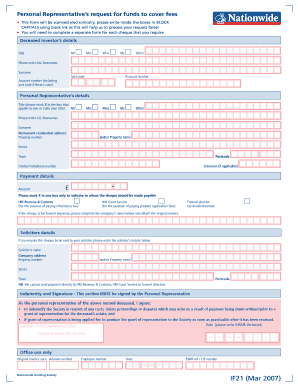
If21 Form


What is the If21?
The If21 form, also known as the nationwide indemnity form If21, is a critical document used in various legal and financial contexts across the United States. This form is often utilized to provide necessary information regarding indemnity agreements, ensuring that parties involved understand their rights and obligations. It serves as a safeguard in transactions where one party agrees to compensate another for certain damages or losses, thus promoting transparency and accountability.
How to Use the If21
Using the If21 form requires careful attention to detail to ensure all necessary information is accurately provided. Begin by gathering all relevant data, such as the names of the parties involved, the specifics of the indemnity agreement, and any pertinent dates. Once you have this information, fill out the form clearly and legibly. Ensure that all required signatures are obtained to validate the document. After completion, the form can be submitted electronically or through traditional mail, depending on the requirements of the involved parties.
Steps to Complete the If21
Completing the If21 form involves several key steps:
- Gather necessary information, including party names, addresses, and details of the indemnity agreement.
- Carefully fill out the form, ensuring all sections are completed accurately.
- Review the form for any errors or omissions.
- Obtain signatures from all relevant parties to validate the form.
- Submit the form according to the specified submission method, whether online or by mail.
Legal Use of the If21
The legal use of the If21 form is crucial for ensuring that indemnity agreements are enforceable in a court of law. To be considered legally binding, the form must meet specific requirements set forth by laws governing contracts and indemnity. This includes having clear terms, mutual consent from all parties, and compliance with relevant state and federal regulations. Utilizing a reliable eSignature platform can further enhance the legal standing of the document by providing necessary authentication and compliance with eSignature laws.
Key Elements of the If21
Several key elements must be included in the If21 form to ensure its effectiveness:
- Identifying Information: Names and addresses of all parties involved.
- Details of the Indemnity: A clear description of the indemnity agreement and the circumstances it covers.
- Signatures: Required signatures from all parties to validate the agreement.
- Date of Agreement: The date when the agreement is executed.
Form Submission Methods
The If21 form can be submitted through various methods, depending on the preferences of the parties involved. Common submission methods include:
- Online Submission: Many organizations accept electronic submissions, which can be completed through secure eSignature platforms.
- Mail: The form can be printed and sent via postal service to the designated recipient.
- In-Person: In some cases, the form may need to be delivered in person, especially if immediate verification is required.
Quick guide on how to complete if21
Prepare If21 effortlessly on any device
Digital document management has gained signNow traction among businesses and individuals alike. It offers a superb environmentally friendly substitute to traditional printed and signed documents, allowing you to obtain the necessary form and securely archive it online. airSlate SignNow equips you with all the resources needed to generate, modify, and eSign your papers quickly without interruptions. Manage If21 on any device using airSlate SignNow apps for Android or iOS, and enhance any document-driven workflow today.
The simplest way to alter and eSign If21 with ease
- Locate If21 and then click Get Form to begin.
- Utilize the tools we provide to complete your document.
- Emphasize important parts of your documents or redact sensitive information using tools specifically provided by airSlate SignNow for that purpose.
- Generate your signature with the Sign feature, which takes mere seconds and carries the same legal validity as a conventional wet ink signature.
- Review the details and click on the Done button to save your changes.
- Select your preferred method to send your form, whether by email, SMS, or invite link, or download it to your computer.
Eliminate the hassle of lost or misplaced documents, tedious form searching, or mistakes that necessitate printing new copies. airSlate SignNow fulfills all your document management requirements in just a few clicks from any device you choose. Modify and eSign If21 and ensure outstanding communication throughout your form preparation process with airSlate SignNow.
Create this form in 5 minutes or less
Create this form in 5 minutes!
How to create an eSignature for the if21
How to create an electronic signature for a PDF online
How to create an electronic signature for a PDF in Google Chrome
How to create an e-signature for signing PDFs in Gmail
How to create an e-signature right from your smartphone
How to create an e-signature for a PDF on iOS
How to create an e-signature for a PDF on Android
People also ask
-
What is the nationwide if21 form and how can airSlate SignNow assist with it?
The nationwide if21 form is a document often needed for compliance and regulatory purposes. airSlate SignNow makes it easy to create, send, and eSign this form, ensuring that your business meets all necessary requirements efficiently and securely.
-
How much does it cost to use airSlate SignNow for the nationwide if21 form?
airSlate SignNow offers various pricing plans to match your business needs. The cost for using the platform to manage documents like the nationwide if21 form is competitive and provides great value considering the features included.
-
What features does airSlate SignNow offer for managing the nationwide if21 form?
airSlate SignNow provides features such as customizable templates, real-time collaboration, and advanced eSigning capabilities tailored for the nationwide if21 form. These tools enhance workflow efficiency and streamline document management.
-
Is airSlate SignNow secure for handling sensitive nationwide if21 forms?
Yes, airSlate SignNow prioritizes security for all documents, including the nationwide if21 form. The platform employs industry-standard encryption and complies with regulations to ensure the safety and confidentiality of your information.
-
Can I integrate airSlate SignNow with other applications for the nationwide if21 form?
Absolutely! airSlate SignNow seamlessly integrates with various applications such as CRM and project management tools. This integration allows you to manage the nationwide if21 form alongside your existing workflows, enhancing overall productivity.
-
What are the benefits of using airSlate SignNow for the nationwide if21 form?
Using airSlate SignNow for the nationwide if21 form simplifies the eSigning process, reduces turnaround time, and enhances document security. These benefits allow businesses to operate more efficiently and focus on their core activities.
-
How user-friendly is airSlate SignNow for signing the nationwide if21 form?
airSlate SignNow is designed with user experience in mind, making it incredibly user-friendly for signing the nationwide if21 form. Its intuitive interface allows users to easily navigate and complete documents in just a few clicks.
Get more for If21
Find out other If21
- How To Electronic signature Tennessee Standard residential lease agreement
- How To Electronic signature Alabama Tenant lease agreement
- Electronic signature Maine Contract for work Secure
- Electronic signature Utah Contract Myself
- How Can I Electronic signature Texas Electronic Contract
- How Do I Electronic signature Michigan General contract template
- Electronic signature Maine Email Contracts Later
- Electronic signature New Mexico General contract template Free
- Can I Electronic signature Rhode Island Email Contracts
- How Do I Electronic signature California Personal loan contract template
- Electronic signature Hawaii Personal loan contract template Free
- How To Electronic signature Hawaii Personal loan contract template
- Electronic signature New Hampshire Managed services contract template Computer
- Electronic signature Alabama Real estate sales contract template Easy
- Electronic signature Georgia Real estate purchase contract template Secure
- Electronic signature South Carolina Real estate sales contract template Mobile
- Can I Electronic signature Kentucky Residential lease contract
- Can I Electronic signature Nebraska Residential lease contract
- Electronic signature Utah New hire forms Now
- Electronic signature Texas Tenant contract Now