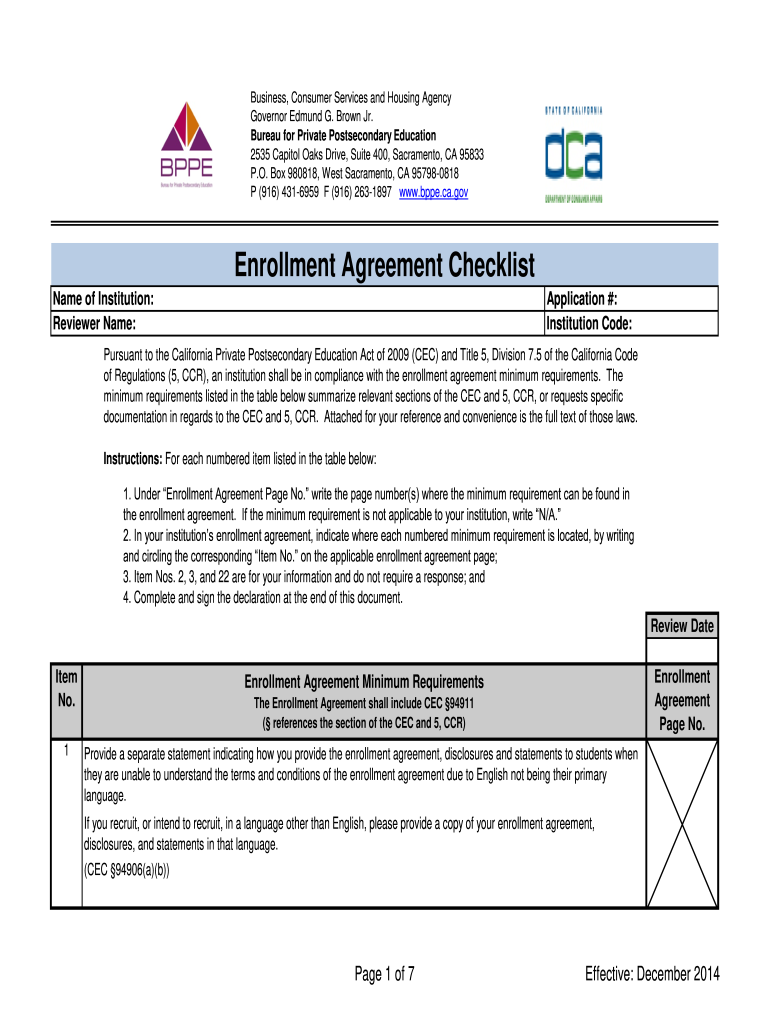
2014-2026 Form


What is the California Bureau For Private Postsecondary Education Enrollment Agreement Checklist?
The California Bureau for Private Postsecondary Education (BPPE) Enrollment Agreement Checklist is a crucial document designed to guide educational institutions in California. It outlines the necessary components that must be included in enrollment agreements for private postsecondary education. This checklist ensures that institutions comply with state regulations, providing transparency and protection for students. It includes details about tuition, cancellation policies, and other essential terms that must be clearly communicated to prospective students.
Key Elements of the California Bureau For Private Postsecondary Education Enrollment Agreement Checklist
Understanding the key elements of the BPPE Enrollment Agreement Checklist is vital for compliance. Some of the essential components include:
- Tuition and Fees: Clear disclosure of all costs associated with the program.
- Cancellation Policy: Information on how students can cancel their enrollment and any associated penalties.
- Program Details: Description of the program, including duration and qualifications awarded.
- Transferability of Credits: Explanation of whether credits earned can be transferred to other institutions.
- Student Rights: Information on student rights and responsibilities under California law.
Steps to Complete the California Bureau For Private Postsecondary Education Enrollment Agreement Checklist
Completing the BPPE Enrollment Agreement Checklist involves several important steps to ensure compliance and clarity:
- Review the checklist thoroughly to understand all required elements.
- Gather necessary information about the program, including tuition, fees, and cancellation policies.
- Draft the enrollment agreement, ensuring all checklist items are addressed.
- Consult with legal counsel or compliance experts if necessary.
- Finalize the document and ensure it is accessible to prospective students.
Legal Use of the California Bureau For Private Postsecondary Education Enrollment Agreement Checklist
The legal use of the BPPE Enrollment Agreement Checklist is essential for educational institutions in California. Adhering to this checklist helps institutions comply with state regulations, which can protect them from legal disputes. Institutions must ensure that all required elements are included and accurately represented in their enrollment agreements to maintain compliance with the California Education Code.
How to Use the California Bureau For Private Postsecondary Education Enrollment Agreement Checklist
Using the BPPE Enrollment Agreement Checklist effectively involves integrating it into the enrollment process. Institutions should:
- Incorporate the checklist into their policy manuals and training for staff.
- Regularly review and update enrollment agreements based on the checklist.
- Ensure that all staff involved in enrollment are familiar with the checklist and its requirements.
State-Specific Rules for the California Bureau For Private Postsecondary Education Enrollment Agreement Checklist
California has specific rules governing the use of the BPPE Enrollment Agreement Checklist. Institutions must adhere to the California Education Code, which outlines the legal requirements for enrollment agreements. This includes ensuring that all agreements are written in clear language, are easily understandable, and include all necessary disclosures to protect student rights.
Quick guide on how to complete california bureau for private postsecondary education enrollment agreement checklist california bureau for private
Effortlessly Prepare [SKS] on Any Device
Digital document management has become increasingly favored by businesses and individuals alike. It offers an excellent eco-friendly alternative to traditional printed and signed paperwork, allowing you to obtain the necessary form and securely keep it online. airSlate SignNow equips you with all the tools needed to create, edit, and eSign your documents promptly without delays. Handle [SKS] on any device with the airSlate SignNow apps for Android or iOS and streamline any document-related process today.
The easiest way to edit and eSign [SKS] with minimal effort
- Find [SKS] and click Get Form to initiate the process.
- Utilize the tools we provide to complete your form.
- Emphasize important sections of the documents or obscure sensitive information using the tools that airSlate SignNow offers specifically for that purpose.
- Create your eSignature using the Sign tool, which takes mere seconds and holds the same legal validity as a conventional wet ink signature.
- Review all the details and click the Done button to save your changes.
- Choose how you wish to send your form, whether by email, SMS, invitation link, or download it to your computer.
Eliminate concerns about missing or lost documents, tedious form searches, or errors that require printing new document copies. airSlate SignNow meets your document management needs in just a few clicks from a device of your choice. Edit and eSign [SKS] and ensure excellent communication at every step of your form preparation process with airSlate SignNow.
Create this form in 5 minutes or less
Find and fill out the correct california bureau for private postsecondary education enrollment agreement checklist california bureau for private
Related searches to California Bureau For Private Postsecondary Education Enrollment Agreement Checklist California Bureau For Private Postsecondary
Create this form in 5 minutes!
How to create an eSignature for the california bureau for private postsecondary education enrollment agreement checklist california bureau for private
The best way to generate an eSignature for a PDF file in the online mode
The best way to generate an eSignature for a PDF file in Chrome
How to create an electronic signature for putting it on PDFs in Gmail
The best way to create an eSignature from your smartphone
How to create an eSignature for a PDF file on iOS devices
The best way to create an eSignature for a PDF file on Android
People also ask
-
What is the California Bureau For Private Postsecondary Education Enrollment Agreement Checklist?
The California Bureau For Private Postsecondary Education Enrollment Agreement Checklist is a comprehensive guide that outlines the essential components required for enrollment agreements in California. This checklist ensures that educational institutions comply with state regulations and provides students with necessary information about their rights and obligations.
-
Why do I need a California Bureau For Private Postsecondary Education Enrollment Agreement Checklist?
Having a California Bureau For Private Postsecondary Education Enrollment Agreement Checklist is crucial for both students and educational providers. It helps ensure that all important legal requirements are met, minimizing disputes and fostering transparency in the enrollment process.
-
How does airSlate SignNow facilitate the completion of the California Bureau For Private Postsecondary Education Enrollment Agreement Checklist?
airSlate SignNow streamlines the process of completing the California Bureau For Private Postsecondary Education Enrollment Agreement Checklist by offering easy-to-use eSigning features. This allows both institutions and students to fill out and sign documents electronically, enhancing efficiency and reducing paperwork.
-
What features does airSlate SignNow offer for managing the Enrollment Agreement Checklist?
airSlate SignNow offers a range of features to manage the California Bureau For Private Postsecondary Education Enrollment Agreement Checklist, including customizable templates, real-time tracking, and automated workflows. These features help ensure that all necessary documents are completed accurately and timely.
-
Are there any costs associated with using airSlate SignNow for the Enrollment Agreement Checklist?
Yes, using airSlate SignNow for the California Bureau For Private Postsecondary Education Enrollment Agreement Checklist involves subscription-based pricing. However, the platform is designed to be cost-effective, providing signNow savings by reducing the time and resources spent on document management.
-
Can I integrate airSlate SignNow with other platforms for managing Enrollment Agreements?
Absolutely! airSlate SignNow can be integrated with several other platforms to enhance the workflow of managing the California Bureau For Private Postsecondary Education Enrollment Agreement Checklist. This allows for seamless data transfer and improved coordination between systems.
-
What are the benefits of using airSlate SignNow for the Enrollment Agreement Checklist?
Using airSlate SignNow for the California Bureau For Private Postsecondary Education Enrollment Agreement Checklist streamlines the document management process, reduces errors, and ensures compliance with state requirements. Additionally, it enhances the overall user experience for both students and institutions.
Get more for California Bureau For Private Postsecondary Education Enrollment Agreement Checklist California Bureau For Private Postsecondary
- Single room rental agreement template form
- Sound system rental agreement template form
- Space rental agreement template form
- Sports facility rental agreement template 787747800 form
- Standard rental agreement template form
- Static caravan rental agreement template form
- Storage locker rental agreement template form
- Storage rental agreement template form
Find out other California Bureau For Private Postsecondary Education Enrollment Agreement Checklist California Bureau For Private Postsecondary
- How Do I eSignature Arizona Charity Rental Application
- How To eSignature Minnesota Car Dealer Bill Of Lading
- eSignature Delaware Charity Quitclaim Deed Computer
- eSignature Colorado Charity LLC Operating Agreement Now
- eSignature Missouri Car Dealer Purchase Order Template Easy
- eSignature Indiana Charity Residential Lease Agreement Simple
- How Can I eSignature Maine Charity Quitclaim Deed
- How Do I eSignature Michigan Charity LLC Operating Agreement
- eSignature North Carolina Car Dealer NDA Now
- eSignature Missouri Charity Living Will Mobile
- eSignature New Jersey Business Operations Memorandum Of Understanding Computer
- eSignature North Dakota Car Dealer Lease Agreement Safe
- eSignature Oklahoma Car Dealer Warranty Deed Easy
- eSignature Oregon Car Dealer Rental Lease Agreement Safe
- eSignature South Carolina Charity Confidentiality Agreement Easy
- Can I eSignature Tennessee Car Dealer Limited Power Of Attorney
- eSignature Utah Car Dealer Cease And Desist Letter Secure
- eSignature Virginia Car Dealer Cease And Desist Letter Online
- eSignature Virginia Car Dealer Lease Termination Letter Easy
- eSignature Alabama Construction NDA Easy