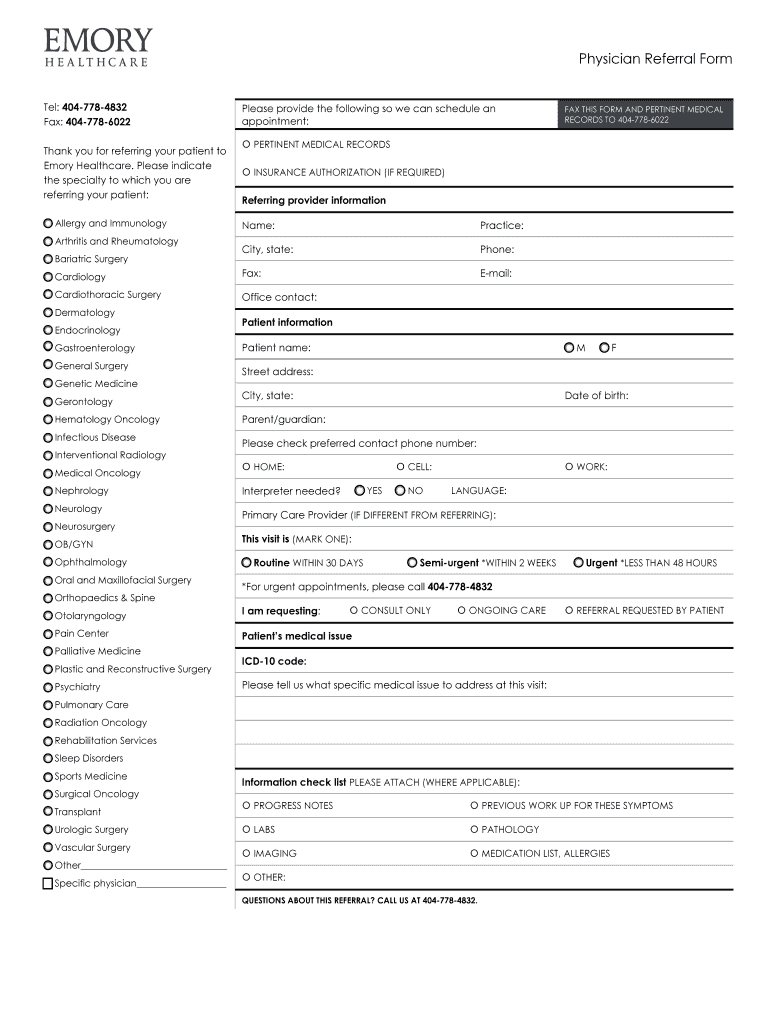
Physician Referral Form


What is the Physician Referral Form
The physician referral form is a crucial document used in the healthcare system to facilitate patient referrals from one healthcare provider to another. This form ensures that patients receive appropriate care by allowing primary care physicians or specialists to communicate essential medical information about the patient’s condition, treatment history, and required services. By standardizing the referral process, it helps streamline patient care and enhance communication among healthcare professionals.
How to use the Physician Referral Form
Using the physician referral form involves several straightforward steps. First, the referring physician fills out the form with relevant patient information, including demographics, medical history, and the reason for the referral. Next, the form is typically signed by the referring physician to validate the referral. Once completed, the form can be sent to the specialist or healthcare facility where the patient is being referred. This process ensures that the receiving provider has all necessary information to offer the best possible care.
Key elements of the Physician Referral Form
Several key elements are essential to include in a physician referral form to ensure its effectiveness. These elements typically include:
- Patient Information: Full name, date of birth, contact details, and insurance information.
- Referring Physician Details: Name, contact information, and signature of the referring physician.
- Reason for Referral: A clear explanation of the patient's condition and the specific services required.
- Medical History: Relevant medical history, including previous treatments and medications.
- Additional Notes: Any other pertinent information that may assist the specialist in understanding the patient's needs.
Steps to complete the Physician Referral Form
Completing the physician referral form involves a systematic approach to ensure accuracy and compliance. Here are the steps to follow:
- Gather patient information, including demographics and medical history.
- Clearly state the reason for the referral, ensuring it aligns with the patient’s needs.
- Fill in the referring physician's details, including their contact information.
- Review the completed form for accuracy and completeness.
- Sign the form to authenticate the referral.
- Submit the form to the appropriate healthcare provider or facility.
Legal use of the Physician Referral Form
The legal use of the physician referral form is governed by various regulations that ensure patient confidentiality and proper documentation. It is essential that the form complies with laws such as HIPAA, which protects patient information. Additionally, the form must be accurately filled out and signed to be considered valid. This legal framework helps protect both patients and healthcare providers by ensuring that all referrals are documented and handled appropriately.
Digital vs. Paper Version
Both digital and paper versions of the physician referral form serve the same purpose, but they offer different advantages. The digital version allows for easier storage, sharing, and completion, often incorporating eSignature capabilities for added convenience. Conversely, the paper version may be preferred in certain situations where electronic devices are not available. Regardless of the format, it is crucial that the form maintains all necessary information and complies with legal standards.
Quick guide on how to complete physician referral form
Prepare Physician Referral Form seamlessly on any device
Online document management has gained popularity among organizations and individuals. It serves as an ideal eco-friendly alternative to traditional printed and signed papers, allowing you to obtain the correct form and securely store it online. airSlate SignNow offers you all the tools necessary to create, modify, and eSign your documents swiftly without delays. Manage Physician Referral Form on any platform with airSlate SignNow Android or iOS applications and simplify any document-related process today.
How to modify and eSign Physician Referral Form effortlessly
- Locate Physician Referral Form and click on Get Form to commence.
- Utilize the tools we provide to complete your document.
- Emphasize relevant sections of the documents or redact sensitive information with tools that airSlate SignNow specifically provides for that purpose.
- Create your signature using the Sign feature, which takes seconds and holds the same legal validity as a traditional ink signature.
- Verify the details and click the Done button to save your modifications.
- Select how you wish to share your form, via email, text message (SMS), invitation link, or download it to your computer.
Forget about lost or misfiled documents, cumbersome form searching, or mistakes that require printing new document copies. airSlate SignNow addresses your document management needs in just a few clicks from a device of your choice. Modify and eSign Physician Referral Form and ensure clear communication at every stage of the document preparation process with airSlate SignNow.
Create this form in 5 minutes or less
Create this form in 5 minutes!
How to create an eSignature for the physician referral form
The way to generate an eSignature for your PDF document in the online mode
The way to generate an eSignature for your PDF document in Chrome
How to make an electronic signature for putting it on PDFs in Gmail
The way to generate an electronic signature right from your mobile device
The way to create an electronic signature for a PDF document on iOS devices
The way to generate an electronic signature for a PDF on Android devices
People also ask
-
What is the Emory referral form and how can it be used with airSlate SignNow?
The Emory referral form is a specialized document designed for healthcare referrals within the Emory network. With airSlate SignNow, you can easily customize, send, and eSign the Emory referral form electronically, streamlining the referral process and ensuring quick communication between healthcare providers.
-
Is there a cost associated with using the Emory referral form on airSlate SignNow?
Using the Emory referral form on airSlate SignNow is part of our comprehensive pricing plans, which are designed to be cost-effective for businesses of all sizes. You can choose a plan that best fits your needs, and we offer a free trial to help you get started without any upfront costs.
-
What are the key features of airSlate SignNow for handling the Emory referral form?
AirSlate SignNow offers several key features for managing the Emory referral form, including custom templates, automated workflows, and real-time tracking of document status. These features enhance efficiency and ensure that your referral forms are processed quickly and accurately.
-
How does airSlate SignNow ensure the security of the Emory referral form?
AirSlate SignNow prioritizes security by implementing advanced encryption and compliance measures to protect sensitive information within the Emory referral form. Our platform is designed to safeguard your documents, ensuring that all electronic signatures and data remain confidential and secure.
-
Can I integrate airSlate SignNow with other applications for the Emory referral form?
Yes, airSlate SignNow seamlessly integrates with various applications such as Google Drive, Dropbox, and CRM systems, making it easy to manage the Emory referral form alongside your other tools. These integrations facilitate better workflow and efficiency for your team.
-
What are the benefits of using airSlate SignNow for the Emory referral form?
Using airSlate SignNow for the Emory referral form brings numerous benefits, including faster processing times, reduced paperwork, and improved collaboration among healthcare providers. This efficiency leads to better patient care and a more streamlined referral process.
-
Is it easy to create and customize the Emory referral form in airSlate SignNow?
Absolutely! AirSlate SignNow offers an intuitive interface that allows you to quickly create and customize the Emory referral form according to your specific needs. With our drag-and-drop features, you can easily add fields, signatures, and other elements to create a personalized form.
Get more for Physician Referral Form
- Eu ewr bescheinigung form
- Gravel moses lake form
- Fnb smart bond application form fnb co
- The platinum rule pdf form
- Application spotlight employer sponsored coverage esc form
- Tucson fire department 300 s fire central place t form
- Bullhead city fire department form
- Authorization for release of ferpa records former student
Find out other Physician Referral Form
- Electronic signature Texas Police Lease Termination Letter Safe
- How To Electronic signature Texas Police Stock Certificate
- How Can I Electronic signature Wyoming Real Estate Quitclaim Deed
- Electronic signature Virginia Police Quitclaim Deed Secure
- How Can I Electronic signature West Virginia Police Letter Of Intent
- How Do I Electronic signature Washington Police Promissory Note Template
- Electronic signature Wisconsin Police Permission Slip Free
- Electronic signature Minnesota Sports Limited Power Of Attorney Fast
- Electronic signature Alabama Courts Quitclaim Deed Safe
- How To Electronic signature Alabama Courts Stock Certificate
- Can I Electronic signature Arkansas Courts Operating Agreement
- How Do I Electronic signature Georgia Courts Agreement
- Electronic signature Georgia Courts Rental Application Fast
- How Can I Electronic signature Hawaii Courts Purchase Order Template
- How To Electronic signature Indiana Courts Cease And Desist Letter
- How Can I Electronic signature New Jersey Sports Purchase Order Template
- How Can I Electronic signature Louisiana Courts LLC Operating Agreement
- How To Electronic signature Massachusetts Courts Stock Certificate
- Electronic signature Mississippi Courts Promissory Note Template Online
- Electronic signature Montana Courts Promissory Note Template Now