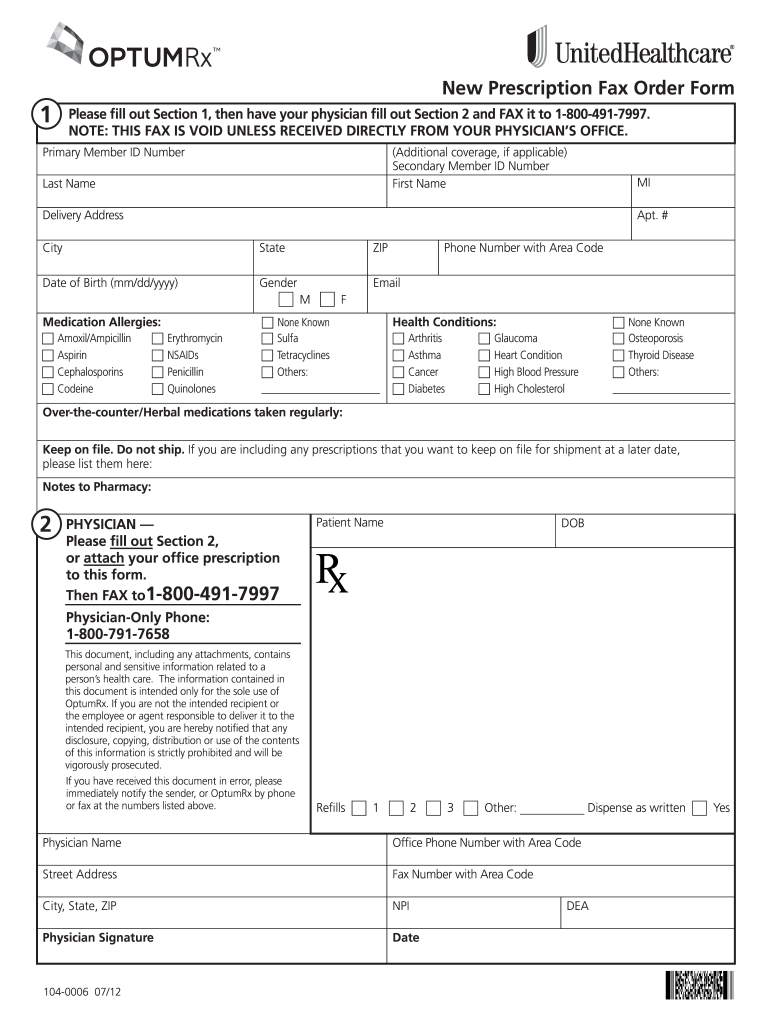
New Prescription Fax Order Form 1 Please Fill Out Section 1, Then Have Your Physician Fill Out Section 2 and FAX it to 180049179 2013-2026


Understanding the New Prescription Fax Order Form
The New Prescription Fax Order Form is a crucial document used for processing prescriptions efficiently. It is designed to streamline communication between patients, their physicians, and pharmacies. This form typically requires two sections to be completed: the first section is filled out by the patient, while the second section is completed by the physician. Once both sections are filled, the completed form should be faxed to the designated number, 18004917997, ensuring that all necessary information is accurately provided for the prescription to be processed without delays.
Steps to Complete the New Prescription Fax Order Form
Completing the New Prescription Fax Order Form involves several straightforward steps:
- Begin by filling out Section 1 of the form. This section usually requires personal information such as your name, contact details, and any relevant medical history.
- Next, have your physician complete Section 2. This section typically includes the physician's details, the prescribed medication, and any specific instructions regarding the prescription.
- Once both sections are completed, review the form for accuracy to prevent any potential issues during processing.
- Finally, fax the completed form to 18004917997. Ensure that the fax transmission is successful and keep a record of the fax confirmation for your records.
Legal Use of the New Prescription Fax Order Form
The New Prescription Fax Order Form is legally recognized for submitting prescriptions, provided it meets specific guidelines. To ensure compliance, the form must include all necessary signatures and information as mandated by state and federal regulations. This includes adherence to the Health Insurance Portability and Accountability Act (HIPAA) for patient privacy. By using a secure fax line, such as 18004917997, both patients and physicians can maintain confidentiality and ensure that the prescription is processed legally and efficiently.
Key Elements of the New Prescription Fax Order Form
Several key elements must be included in the New Prescription Fax Order Form to ensure its effectiveness:
- Patient Information: Accurate identification details of the patient, including full name, date of birth, and contact information.
- Physician Information: The physician's name, contact number, and any relevant credentials should be clearly stated.
- Medication Details: The prescribed medication must be listed with the correct dosage and instructions for use.
- Signature: Both the patient and physician must sign the form to validate the prescription.
Obtaining the New Prescription Fax Order Form
To obtain the New Prescription Fax Order Form, patients can request it directly from their healthcare provider or download it from authorized medical websites. It is essential to ensure that the form is the most current version to avoid any issues during submission. Once acquired, the form should be filled out carefully, following the outlined steps to ensure all necessary information is included before faxing it to 18004917997.
Examples of Using the New Prescription Fax Order Form
The New Prescription Fax Order Form can be utilized in various scenarios, such as:
- When a patient requires a refill for an existing prescription.
- For new prescriptions that need to be sent directly to a pharmacy from the physician's office.
- In cases where patients are unable to visit the physician in person, allowing for remote prescription management.
Quick guide on how to complete new prescription fax order form 1 please fill out section 1 then have your physician fill out section 2 and fax it to
Generate New Prescription Fax Order Form 1 Please Fill Out Section 1, Then Have Your Physician Fill Out Section 2 And FAX It To 180049179 effortlessly on any device
Digital document management has become increasingly favored by businesses and individuals alike. It serves as an ideal eco-friendly alternative to conventional printed and signed documents, allowing you to locate the necessary form and securely save it online. airSlate SignNow equips you with all the resources required to create, modify, and electronically sign your documents swiftly without delays. Manage New Prescription Fax Order Form 1 Please Fill Out Section 1, Then Have Your Physician Fill Out Section 2 And FAX It To 180049179 on any device using airSlate SignNow’s Android or iOS applications and streamline any document-related task today.
How to modify and electronically sign New Prescription Fax Order Form 1 Please Fill Out Section 1, Then Have Your Physician Fill Out Section 2 And FAX It To 180049179 with ease
- Locate New Prescription Fax Order Form 1 Please Fill Out Section 1, Then Have Your Physician Fill Out Section 2 And FAX It To 180049179 and click on Get Form to begin.
- Utilize the tools we offer to fill out your document.
- Emphasize pertinent sections of your documents or redact sensitive information with the tools that airSlate SignNow provides specifically for this purpose.
- Generate your electronic signature using the Sign tool, which takes mere seconds and carries the same legal validity as a conventional wet ink signature.
- Review the details and click on the Done button to save your changes.
- Select your preferred method to send your form, whether by email, SMS, or invitation link, or download it to your computer.
Eliminate concerns about lost or misplaced documents, tedious form searches, or mistakes that require printing new document copies. airSlate SignNow meets your document management needs in just a few clicks from any device of your choice. Modify and electronically sign New Prescription Fax Order Form 1 Please Fill Out Section 1, Then Have Your Physician Fill Out Section 2 And FAX It To 180049179 to ensure outstanding communication at every stage of your document preparation process with airSlate SignNow.
Create this form in 5 minutes or less
Find and fill out the correct new prescription fax order form 1 please fill out section 1 then have your physician fill out section 2 and fax it to
Create this form in 5 minutes!
How to create an eSignature for the new prescription fax order form 1 please fill out section 1 then have your physician fill out section 2 and fax it to
The best way to make an electronic signature for a PDF document online
The best way to make an electronic signature for a PDF document in Google Chrome
The best way to generate an eSignature for signing PDFs in Gmail
The best way to create an electronic signature straight from your smart phone
How to generate an eSignature for a PDF document on iOS
The best way to create an electronic signature for a PDF document on Android OS
People also ask
-
What is airSlate SignNow and how can I contact support?
airSlate SignNow is a user-friendly eSigning solution that allows businesses to send and sign documents digitally. For any inquiries, you can signNow our support team at 18004917997, where we’ll be happy to assist you with any questions or concerns.
-
How much does airSlate SignNow cost?
Pricing for airSlate SignNow varies depending on the features you need. To get detailed pricing information and find the best plan for your business, feel free to call us at 18004917997, and our sales team will provide tailored advice.
-
What features does airSlate SignNow offer?
airSlate SignNow provides a wide range of features, including document templates, payment integrations, and advanced security options. For more information about how these features can enhance your business, contact us at 18004917997 for a personalized demo.
-
How does airSlate SignNow enhance productivity?
By using airSlate SignNow, businesses can streamline their document workflows and reduce turnaround time signNowly. This efficiency means faster processing and improved productivity across your organization. To learn more about optimizing your workflow, call our team at 18004917997.
-
Can airSlate SignNow integrate with other software?
Yes, airSlate SignNow offers various integrations with popular software like Google Drive, Salesforce, and more. This flexibility allows you to improve your workflow effortlessly, and if you have questions, our support team can be signNowed at 18004917997.
-
Is airSlate SignNow secure for signing sensitive documents?
Absolutely! airSlate SignNow prioritizes security with features like SSL encryption and audit trails, ensuring that your sensitive documents are protected. For further details about our security measures, contact us at 18004917997.
-
How can airSlate SignNow benefit small businesses?
airSlate SignNow provides small businesses with an affordable and efficient way to manage their document signing process. By reducing paper usage and enhancing speed, small businesses can concentrate on their core operations. signNow us at 18004917997 to discuss how we can support your growth.
Get more for New Prescription Fax Order Form 1 Please Fill Out Section 1, Then Have Your Physician Fill Out Section 2 And FAX It To 180049179
- Civil cover sheet united states courts form
- School self evaluation form for improvement planning a resource for
- School self evaluation form for improvement planning
- Visa application form 1208 australia 2011
- Form876 australia pdf 2011
- Form 1359 2012
- Aus visa 1419 form 2013
- Form 1221 australian embassy australian mission iran embassy gov
Find out other New Prescription Fax Order Form 1 Please Fill Out Section 1, Then Have Your Physician Fill Out Section 2 And FAX It To 180049179
- How Can I Sign Louisiana High Tech LLC Operating Agreement
- Sign Louisiana High Tech Month To Month Lease Myself
- How To Sign Alaska Insurance Promissory Note Template
- Sign Arizona Insurance Moving Checklist Secure
- Sign New Mexico High Tech Limited Power Of Attorney Simple
- Sign Oregon High Tech POA Free
- Sign South Carolina High Tech Moving Checklist Now
- Sign South Carolina High Tech Limited Power Of Attorney Free
- Sign West Virginia High Tech Quitclaim Deed Myself
- Sign Delaware Insurance Claim Online
- Sign Delaware Insurance Contract Later
- Sign Hawaii Insurance NDA Safe
- Sign Georgia Insurance POA Later
- How Can I Sign Alabama Lawers Lease Agreement
- How Can I Sign California Lawers Lease Agreement
- Sign Colorado Lawers Operating Agreement Later
- Sign Connecticut Lawers Limited Power Of Attorney Online
- Sign Hawaii Lawers Cease And Desist Letter Easy
- Sign Kansas Insurance Rental Lease Agreement Mobile
- Sign Kansas Insurance Rental Lease Agreement Free