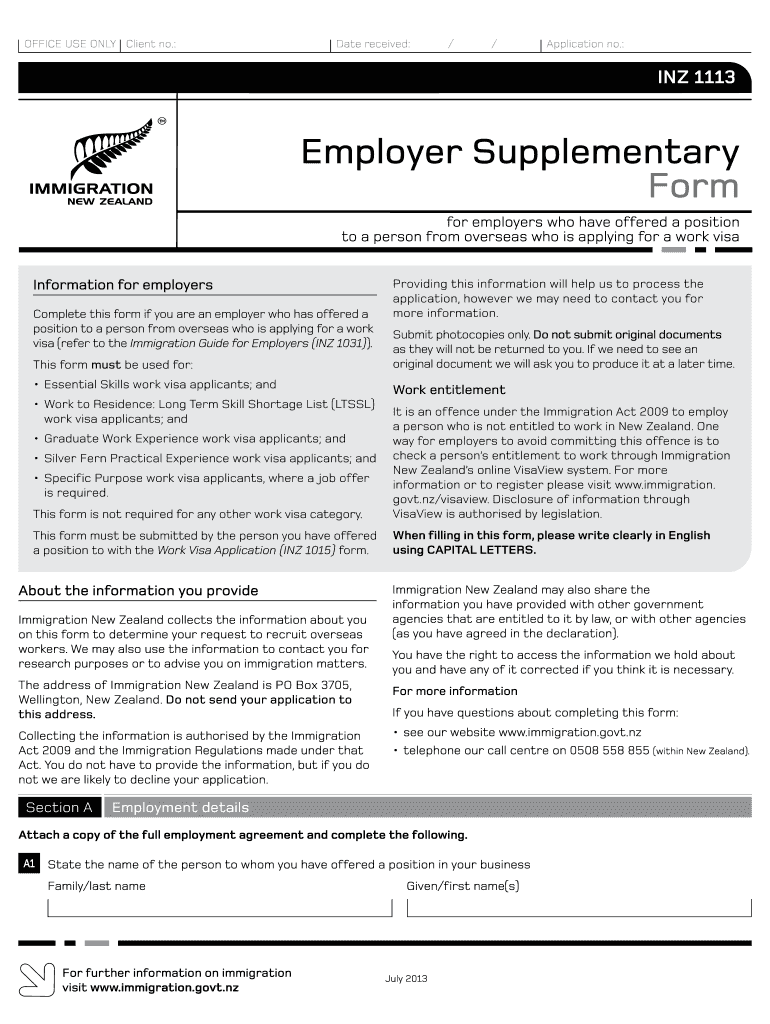
Supplementary Form Immigration Nz 2018


What is the Supplementary Form Immigration Nz
The Supplementary Form Immigration Nz is a specific document required for individuals seeking to provide additional information in support of their immigration application in New Zealand. This form is essential for applicants who need to clarify or expand upon details that may not be fully addressed in the primary application. It plays a crucial role in the immigration process, ensuring that all relevant information is considered by immigration authorities.
How to use the Supplementary Form Immigration Nz
Using the Supplementary Form Immigration Nz involves several steps to ensure that the information provided is accurate and complete. First, applicants should carefully read the instructions accompanying the form to understand what additional information is required. Next, fill out the form accurately, providing all necessary details. Once completed, the form can be submitted alongside the primary immigration application, either online or by mail, depending on the submission guidelines provided by immigration authorities.
Steps to complete the Supplementary Form Immigration Nz
Completing the Supplementary Form Immigration Nz involves a systematic approach:
- Review the requirements: Understand what additional information is needed.
- Gather supporting documents: Collect any necessary documentation that supports the information provided.
- Fill out the form: Accurately complete all sections of the form, ensuring clarity and correctness.
- Review the completed form: Check for any errors or omissions before submission.
- Submit the form: Send the completed form along with the primary application as instructed.
Legal use of the Supplementary Form Immigration Nz
The legal use of the Supplementary Form Immigration Nz is governed by immigration regulations that dictate how and when this form should be utilized. It is important to ensure that the form is filled out truthfully and that all information provided is verifiable. Misrepresentation or failure to disclose relevant information can lead to serious consequences, including delays in processing or denial of the immigration application.
Key elements of the Supplementary Form Immigration Nz
The key elements of the Supplementary Form Immigration Nz include:
- Personal information: Details such as name, date of birth, and contact information.
- Immigration status: Information regarding the applicant's current immigration status and history.
- Reason for supplementary information: A clear explanation of why additional information is being provided.
- Supporting documentation: Any documents that substantiate the claims made in the form.
Form Submission Methods (Online / Mail / In-Person)
The Supplementary Form Immigration Nz can be submitted through various methods, depending on the preferences of the applicant and the requirements set by immigration authorities. Common submission methods include:
- Online submission: Many applicants opt to submit the form electronically through the official immigration website.
- Mail: Applicants may also choose to print the completed form and send it via postal service to the designated immigration office.
- In-person submission: Some applicants prefer to deliver the form in person, ensuring that it is received directly by immigration officials.
Quick guide on how to complete supplementary form immigration nz 2013
Complete Supplementary Form Immigration Nz effortlessly on any device
Online document management has gained traction among businesses and individuals. It serves as an ideal eco-friendly substitute for traditional printed and signed paperwork, allowing you to acquire the necessary form and securely store it online. airSlate SignNow provides you with all the tools you need to create, edit, and eSign your documents quickly without delays. Manage Supplementary Form Immigration Nz on any device using airSlate SignNow's Android or iOS applications and enhance any document-centric process today.
The easiest way to edit and eSign Supplementary Form Immigration Nz seamlessly
- Locate Supplementary Form Immigration Nz and click Get Form to begin.
- Utilize the tools we provide to complete your document.
- Emphasize pertinent sections of the documents or obscure sensitive information using the tools that airSlate SignNow offers specifically for this purpose.
- Create your eSignature with the Sign tool, which takes only seconds and has the same legal standing as a conventional wet ink signature.
- Review the information and click on the Done button to save your changes.
- Select how you wish to send your form, via email, SMS, or invitation link, or download it to your computer.
Eliminate the hassle of lost or misplaced documents, tedious form searching, or errors that necessitate printing new copies. airSlate SignNow addresses your document management needs in just a few clicks from your chosen device. Modify and eSign Supplementary Form Immigration Nz to ensure exceptional communication at any stage of the form preparation process with airSlate SignNow.
Create this form in 5 minutes or less
Find and fill out the correct supplementary form immigration nz 2013
Create this form in 5 minutes!
How to create an eSignature for the supplementary form immigration nz 2013
The way to create an eSignature for your PDF file online
The way to create an eSignature for your PDF file in Google Chrome
The best way to make an eSignature for signing PDFs in Gmail
How to create an eSignature right from your mobile device
The best way to generate an electronic signature for a PDF file on iOS
How to create an eSignature for a PDF on Android devices
People also ask
-
What is the Supplementary Form Immigration NZ and why is it important?
The Supplementary Form Immigration NZ is a crucial document needed for specific immigration applications in New Zealand. This form provides additional information required by immigration authorities to assess your application accurately. Completing it correctly can signNowly enhance your chances of a successful immigration process.
-
How can airSlate SignNow help with the Supplementary Form Immigration NZ?
airSlate SignNow offers a user-friendly platform that simplifies the process of filling and signing the Supplementary Form Immigration NZ. With features like templates and e-signatures, you can complete and submit your form efficiently without any hassles. This streamlines your application and saves you valuable time.
-
Is there a cost associated with using airSlate SignNow for the Supplementary Form Immigration NZ?
airSlate SignNow provides various pricing plans, making it a cost-effective solution for handling the Supplementary Form Immigration NZ. You can choose the plan that best fits your needs, whether you're an individual or a business. Overall, using SignNow can reduce costs compared to traditional document handling methods.
-
What features does airSlate SignNow offer for managing the Supplementary Form Immigration NZ?
airSlate SignNow includes features such as document templates, robust e-signature capabilities, and secure cloud storage for the Supplementary Form Immigration NZ. Additionally, it allows users to track document status and receive notifications when the form is signed. This ensures a seamless experience from start to finish.
-
Can I integrate airSlate SignNow with other applications for my Supplementary Form Immigration NZ?
Yes, airSlate SignNow offers integration with various applications to help you manage the Supplementary Form Immigration NZ more effectively. This includes integrations with popular tools like Google Drive, Dropbox, and CRM systems. Such integrations enhance your workflow and keep your documents organized.
-
What security measures does airSlate SignNow have in place for the Supplementary Form Immigration NZ?
airSlate SignNow prioritizes security with features like encryption, secure cloud storage, and compliance with regulatory standards for the Supplementary Form Immigration NZ. Your documents are protected both during transmission and while stored within the platform. You can trust SignNow to keep your sensitive information safe.
-
How easy is it to send the Supplementary Form Immigration NZ via airSlate SignNow?
Sending the Supplementary Form Immigration NZ through airSlate SignNow is straightforward and quick. Once you've completed your form, you can easily share it with recipients via email or a shared link. The process is intuitive, ensuring that you can focus on your application without unnecessary distractions.
Get more for Supplementary Form Immigration Nz
Find out other Supplementary Form Immigration Nz
- eSign Charity PPT North Carolina Now
- eSign New Mexico Charity Lease Agreement Form Secure
- eSign Charity PPT North Carolina Free
- eSign North Dakota Charity Rental Lease Agreement Now
- eSign Arkansas Construction Permission Slip Easy
- eSign Rhode Island Charity Rental Lease Agreement Secure
- eSign California Construction Promissory Note Template Easy
- eSign Colorado Construction LLC Operating Agreement Simple
- Can I eSign Washington Charity LLC Operating Agreement
- eSign Wyoming Charity Living Will Simple
- eSign Florida Construction Memorandum Of Understanding Easy
- eSign Arkansas Doctors LLC Operating Agreement Free
- eSign Hawaii Construction Lease Agreement Mobile
- Help Me With eSign Hawaii Construction LLC Operating Agreement
- eSign Hawaii Construction Work Order Myself
- eSign Delaware Doctors Quitclaim Deed Free
- eSign Colorado Doctors Operating Agreement Computer
- Help Me With eSign Florida Doctors Lease Termination Letter
- eSign Florida Doctors Lease Termination Letter Myself
- eSign Hawaii Doctors Claim Later