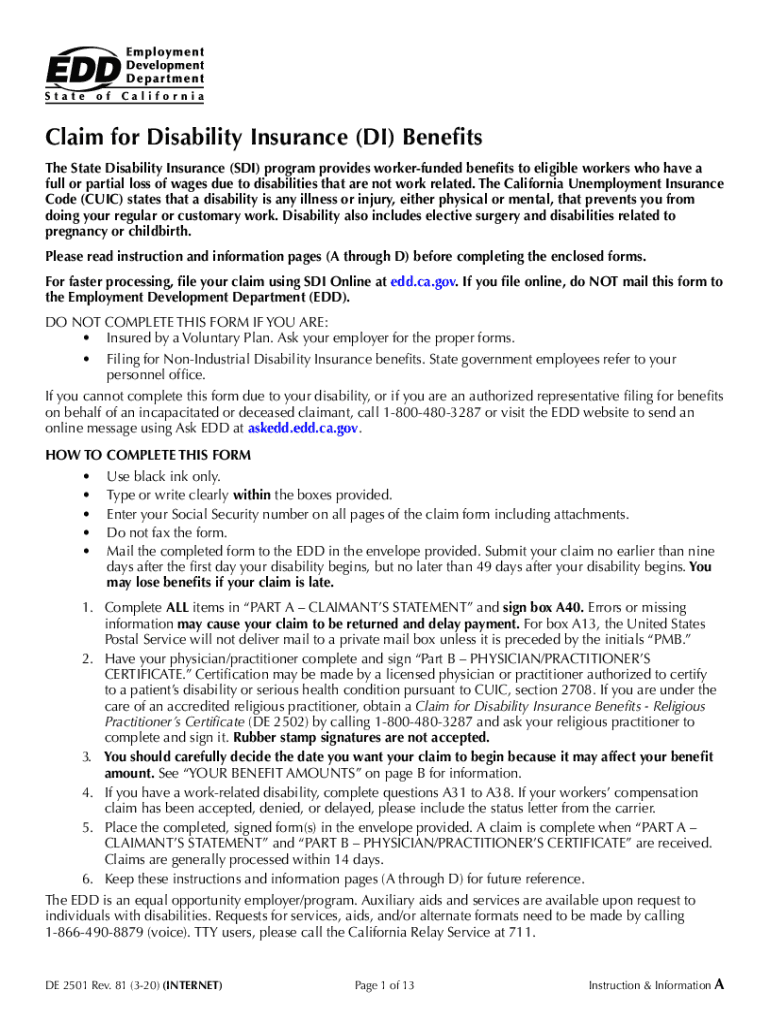
Disability InsuranceFile a DI Claim on SDI Online State Disability Insurance Edd Ca GovDisability Insurance DICalifornia EDDDisa 2020-2026


Understanding the Disability Insurance Process
The Disability Insurance process is essential for individuals who need financial support due to a temporary or permanent disability. The California Employment Development Department (EDD) oversees this program, which provides benefits to eligible workers. Understanding the requirements and steps involved in filing for Disability Insurance is crucial for a successful application. The process typically includes submitting the appropriate forms, providing medical documentation, and ensuring compliance with state regulations.
Steps to Complete the EDD Disability Form
Filling out the EDD disability form involves several key steps to ensure accuracy and completeness. Begin by gathering necessary personal information, including your Social Security number, employment history, and medical details. Next, access the EDD disability form, often referred to as the de 2501 form, which can be completed online or printed for manual submission. Carefully follow the instructions provided on the form, ensuring that all required fields are filled out correctly. After completing the form, review it for any errors before submitting it to the EDD.
Required Documents for EDD Disability Claims
When applying for Disability Insurance, specific documents are necessary to support your claim. These typically include:
- Completed EDD disability form (de 2501)
- Medical certification from a healthcare provider
- Proof of employment, such as pay stubs or tax documents
- Identification, such as a driver's license or state ID
Gathering these documents in advance can streamline the application process and help avoid delays in receiving benefits.
Eligibility Criteria for Disability Insurance
To qualify for Disability Insurance benefits, applicants must meet specific eligibility criteria set by the EDD. Generally, you must have:
- A medical condition that prevents you from working
- Contributed to the State Disability Insurance program through payroll deductions
- Filed your claim within the appropriate time frame, typically within 49 days of your disability onset
Understanding these criteria is vital for determining your eligibility and ensuring a smooth application process.
Form Submission Methods
The EDD disability form can be submitted through various methods, providing flexibility for applicants. You can:
- Submit the form online through the EDD's website
- Mail the completed form to the appropriate EDD office
- Deliver the form in person at a local EDD office
Each submission method has its advantages, so choose the one that best suits your needs and timeline.
Legal Use of the EDD Disability Form
Completing the EDD disability form correctly is not only important for receiving benefits but also for ensuring compliance with legal requirements. The form serves as a formal request for financial assistance and must be filled out truthfully. Misrepresentation or failure to provide accurate information can lead to penalties, including denial of benefits or legal action. Therefore, it is essential to approach the application process with care and honesty.
Quick guide on how to complete disability insurancefile a di claim on sdi online state disability insurance eddcagovdisability insurance dicalifornia
Complete Disability InsuranceFile A DI Claim On SDI Online State Disability Insurance Edd ca govDisability Insurance DICalifornia EDDDisa with ease on any gadget
Digital document management has become increasingly favored among businesses and individuals. It offers an ideal environmentally friendly substitute for traditional printed and signed documents, allowing you to obtain the necessary form and securely keep it online. airSlate SignNow provides all the tools you need to create, edit, and electronically sign your documents swiftly without any holdups. Handle Disability InsuranceFile A DI Claim On SDI Online State Disability Insurance Edd ca govDisability Insurance DICalifornia EDDDisa on any device with airSlate SignNow's Android or iOS applications and enhance any document-driven process today.
The simplest method to edit and eSign Disability InsuranceFile A DI Claim On SDI Online State Disability Insurance Edd ca govDisability Insurance DICalifornia EDDDisa effortlessly
- Obtain Disability InsuranceFile A DI Claim On SDI Online State Disability Insurance Edd ca govDisability Insurance DICalifornia EDDDisa and click on Get Form to begin.
- Utilize the tools we provide to fill out your document.
- Mark important sections of the documents or obscure sensitive data with the tools that airSlate SignNow offers specifically for that purpose.
- Generate your signature using the Sign tool, which takes just seconds and carries the same legal authority as a conventional wet ink signature.
- Review the information and click on the Done button to save your changes.
- Choose how you wish to share your form, via email, SMS, or invitation link, or download it to your computer.
Eliminate worries about lost or misplaced files, tedious form navigation, or mistakes that necessitate printing new document copies. airSlate SignNow fulfills all your document management needs in just a few clicks from any device of your choice. Edit and eSign Disability InsuranceFile A DI Claim On SDI Online State Disability Insurance Edd ca govDisability Insurance DICalifornia EDDDisa and guarantee outstanding communication throughout your form preparation process with airSlate SignNow.
Create this form in 5 minutes or less
Find and fill out the correct disability insurancefile a di claim on sdi online state disability insurance eddcagovdisability insurance dicalifornia
Create this form in 5 minutes!
How to create an eSignature for the disability insurancefile a di claim on sdi online state disability insurance eddcagovdisability insurance dicalifornia
The way to make an eSignature for a PDF online
The way to make an eSignature for a PDF in Google Chrome
The way to create an eSignature for signing PDFs in Gmail
The way to make an eSignature straight from your smartphone
The way to make an eSignature for a PDF on iOS
The way to make an eSignature for a PDF document on Android
People also ask
-
What is the EDD disability form and why is it important?
The EDD disability form is a crucial document used to apply for disability benefits in California. It serves as the foundation for determining eligibility and ensuring that you receive the financial support you need during your recovery. Completing this form accurately is essential to expedite the processing of your claim.
-
How does airSlate SignNow assist with filling out the EDD disability form?
airSlate SignNow provides a user-friendly platform that simplifies the process of filling out the EDD disability form. Our digital solution allows you to complete the form electronically, ensuring that all information is accurately captured and securely stored. This minimizes the chances of errors and improves submission speed.
-
Is there a cost associated with using airSlate SignNow for the EDD disability form?
Yes, airSlate SignNow offers a cost-effective solution for managing your documents, including the EDD disability form. We provide various pricing plans tailored to meet the needs of individuals and businesses, ensuring you find the right fit for your budget while enjoying our robust features.
-
Can I electronically sign the EDD disability form with airSlate SignNow?
Absolutely! airSlate SignNow allows you to electronically sign the EDD disability form securely and legally. Our platform complies with eSignature laws, making it a convenient option for signing documents without the need for printing or scanning.
-
What features does airSlate SignNow offer for handling the EDD disability form?
airSlate SignNow includes various features designed to enhance the experience of managing the EDD disability form. These features include templates, customizable workflows, collaboration tools, and automatic reminders, all aimed at streamlining the process of document preparation and submission.
-
Can I save my progress when completing the EDD disability form on airSlate SignNow?
Yes, airSlate SignNow offers the ability to save your progress while completing the EDD disability form. This allows you to return and finish the form at your convenience, ensuring that you can take your time to gather necessary information without the fear of losing your work.
-
Does airSlate SignNow integrate with other applications for EDD disability form processing?
Yes, airSlate SignNow provides integration options with various applications and services, which can enhance the processing of your EDD disability form. Integrations with popular tools like Google Drive, Dropbox, or CRM systems allow for seamless data transfer and storage, making document management more efficient.
Get more for Disability InsuranceFile A DI Claim On SDI Online State Disability Insurance Edd ca govDisability Insurance DICalifornia EDDDisa
Find out other Disability InsuranceFile A DI Claim On SDI Online State Disability Insurance Edd ca govDisability Insurance DICalifornia EDDDisa
- eSign California Construction Promissory Note Template Easy
- eSign Colorado Construction LLC Operating Agreement Simple
- Can I eSign Washington Charity LLC Operating Agreement
- eSign Wyoming Charity Living Will Simple
- eSign Florida Construction Memorandum Of Understanding Easy
- eSign Arkansas Doctors LLC Operating Agreement Free
- eSign Hawaii Construction Lease Agreement Mobile
- Help Me With eSign Hawaii Construction LLC Operating Agreement
- eSign Hawaii Construction Work Order Myself
- eSign Delaware Doctors Quitclaim Deed Free
- eSign Colorado Doctors Operating Agreement Computer
- Help Me With eSign Florida Doctors Lease Termination Letter
- eSign Florida Doctors Lease Termination Letter Myself
- eSign Hawaii Doctors Claim Later
- eSign Idaho Construction Arbitration Agreement Easy
- eSign Iowa Construction Quitclaim Deed Now
- How Do I eSign Iowa Construction Quitclaim Deed
- eSign Louisiana Doctors Letter Of Intent Fast
- eSign Maine Doctors Promissory Note Template Easy
- eSign Kentucky Construction Claim Online