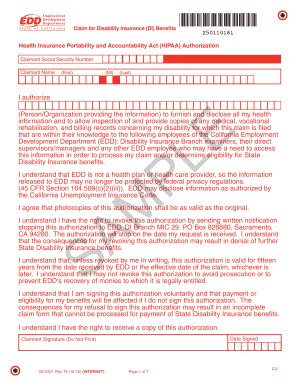
De 2501 Form Printable 2006


What is the De 2501 Form Printable
The De 2501 form, also known as the Claim for Disability Insurance Benefits, is a critical document used in California for individuals seeking state disability insurance. This form allows eligible workers to apply for benefits when they are unable to work due to a non-work-related injury or illness. The De 2501 form is essential for initiating the claims process and must be completed accurately to ensure timely processing of benefits.
How to use the De 2501 Form Printable
Using the De 2501 form involves several steps. First, ensure you have the correct version of the form, which can be obtained online as a PDF. After downloading, fill in your personal information, including your name, address, and Social Security number. It is also important to provide details about your medical condition and the dates during which you were unable to work. Once completed, the form must be submitted to the California Employment Development Department (EDD) for review.
Steps to complete the De 2501 Form Printable
Completing the De 2501 form requires careful attention to detail. Follow these steps:
- Download the De 2501 form from the official EDD website.
- Fill in your personal information, ensuring accuracy in all fields.
- Provide details about your medical condition, including diagnosis and treatment dates.
- Sign and date the form, certifying that the information is true and correct.
- Submit the completed form via mail or electronically, depending on your preference.
Legal use of the De 2501 Form Printable
The De 2501 form is legally recognized in California as a valid application for disability insurance benefits. To ensure its legal standing, the form must be filled out completely and accurately. Compliance with the California EDD guidelines is essential for the form to be accepted. Additionally, electronic submissions must adhere to the eSignature laws to maintain their validity.
Eligibility Criteria
To qualify for benefits through the De 2501 form, applicants must meet specific eligibility criteria. These include having a medical condition that prevents the individual from performing their regular work duties, having earned sufficient wages during the base period, and being under the care of a licensed physician. It is important to review these criteria thoroughly before submitting the form to ensure compliance and maximize the chances of approval.
Required Documents
When submitting the De 2501 form, certain documents may be required to support your claim. These typically include:
- Your completed De 2501 form.
- Medical documentation from your healthcare provider detailing your condition.
- Proof of income, such as pay stubs or tax returns, to demonstrate eligibility.
Having these documents ready can streamline the application process and help avoid delays in receiving benefits.
Form Submission Methods (Online / Mail / In-Person)
The De 2501 form can be submitted through various methods to accommodate different preferences. Applicants may choose to submit the form online via the EDD’s website, which offers a streamlined process. Alternatively, the completed form can be mailed to the EDD or submitted in person at designated offices. Each method has its own processing times, so it is advisable to choose the one that best suits your needs.
Quick guide on how to complete de 2501 form 2020 printable
Effortlessly prepare De 2501 Form Printable on any device
The management of online documents has gained traction among businesses and individuals alike. It serves as a superb environmentally friendly option compared to traditional printed and signed forms, allowing you to locate the right document and securely store it online. airSlate SignNow offers all the tools you need to create, modify, and eSign your documents quickly without delays. Access De 2501 Form Printable on any device with airSlate SignNow's Android or iOS applications and streamline any document-centric task today.
The simplest way to modify and eSign De 2501 Form Printable with ease
- Locate De 2501 Form Printable and then click Get Form to begin.
- Utilize the tools we provide to complete your document.
- Emphasize pertinent sections of your documents or obscure sensitive details with tools that airSlate SignNow specifically provides for this purpose.
- Create your eSignature using the Sign tool, which takes mere seconds and carries the same legal validity as a conventional wet ink signature.
- Review the information and then click the Done button to save your changes.
- Select your preferred method for sharing your form, whether by email, SMS, or invite link, or download it to your computer.
Eliminate concerns about lost or misplaced documents, tedious form navigation, or mistakes that necessitate printing new document copies. airSlate SignNow caters to your document management needs in just a few clicks from any device you choose. Modify and eSign De 2501 Form Printable to ensure effective communication at every stage of the document preparation process with airSlate SignNow.
Create this form in 5 minutes or less
Find and fill out the correct de 2501 form 2020 printable
Create this form in 5 minutes!
How to create an eSignature for the de 2501 form 2020 printable
The way to make an electronic signature for a PDF document online
The way to make an electronic signature for a PDF document in Google Chrome
The best way to generate an eSignature for signing PDFs in Gmail
The way to generate an electronic signature straight from your smart phone
The way to generate an eSignature for a PDF document on iOS
The way to generate an electronic signature for a PDF document on Android OS
People also ask
-
What is EDD disability, and how does it impact my work process?
EDD disability refers to the state disability insurance program providing financial assistance to eligible workers. It can impact your work process by necessitating the management of various documents for claims. Using airSlate SignNow simplifies the signature and document workflow needed for EDD disability claims, ensuring easier communication and faster approvals.
-
How can airSlate SignNow help with EDD disability claim submissions?
airSlate SignNow streamlines the process of submitting EDD disability claims by allowing you to easily eSign and send documents directly from any device. This eliminates the cumbersome paper trail while ensuring your documents are securely transmitted. By utilizing airSlate SignNow, you enhance efficiency in your EDD disability submissions.
-
Is airSlate SignNow cost-effective for managing EDD disability documents?
Yes, airSlate SignNow offers a cost-effective solution for managing documents related to EDD disability. Our pricing plans are designed to fit various budgets, making it accessible for both individuals and businesses. By investing in our service, you can save time and resources in handling EDD disability paperwork.
-
What features does airSlate SignNow offer for EDD disability assistance?
airSlate SignNow provides features such as electronic signatures, templates, and document tracking, all crucial for handling EDD disability processes. These tools simplify the paperwork required for EDD disability claims, ensuring that everything stays organized and compliant with regulations. Our user-friendly interface makes it easy to navigate these features efficiently.
-
Can I integrate airSlate SignNow with other software I use for EDD disability?
Absolutely! airSlate SignNow seamlessly integrates with various applications that you may already use for EDD disability management. This ensures that you can continue using your preferred tools while enhancing your document workflow with our electronic signature capabilities. Integrations enhance the overall efficiency of managing EDD disability forms.
-
How secure is airSlate SignNow for handling EDD disability documents?
Security is a top priority at airSlate SignNow, particularly when dealing with sensitive EDD disability documents. Our platform utilizes robust encryption and compliance measures to safeguard your data. You can trust airSlate SignNow to securely manage and store all documentation related to your EDD disability claims.
-
What benefits can I expect from using airSlate SignNow for EDD disability?
Using airSlate SignNow for EDD disability offers numerous benefits, including faster turnaround for document approvals and reduced paperwork errors. It enhances collaboration with relevant parties involved in the EDD disability process, making communication smoother. Overall, it saves you time, boosts productivity, and reduces hassles associated with traditional methods.
Get more for De 2501 Form Printable
- Short term seasonal lease agreement form
- Formulir klaim rawat jalan prudential
- Intermediate accounting ifrs edition 3rd edition solution manual pdf form
- Lausd retirement benefits form
- Pli form fill up
- Witness statement template south africa form
- Skin wellness center of alabama hipaa patient consent form
- Observation of communicative competencecs1doc form
Find out other De 2501 Form Printable
- eSign Louisiana Real Estate Last Will And Testament Easy
- eSign Louisiana Real Estate Work Order Now
- eSign Maine Real Estate LLC Operating Agreement Simple
- eSign Maine Real Estate Memorandum Of Understanding Mobile
- How To eSign Michigan Real Estate Business Plan Template
- eSign Minnesota Real Estate Living Will Free
- eSign Massachusetts Real Estate Quitclaim Deed Myself
- eSign Missouri Real Estate Affidavit Of Heirship Simple
- eSign New Jersey Real Estate Limited Power Of Attorney Later
- eSign Alabama Police LLC Operating Agreement Fast
- eSign North Dakota Real Estate Business Letter Template Computer
- eSign North Dakota Real Estate Quitclaim Deed Myself
- eSign Maine Sports Quitclaim Deed Easy
- eSign Ohio Real Estate LLC Operating Agreement Now
- eSign Ohio Real Estate Promissory Note Template Online
- How To eSign Ohio Real Estate Residential Lease Agreement
- Help Me With eSign Arkansas Police Cease And Desist Letter
- How Can I eSign Rhode Island Real Estate Rental Lease Agreement
- How Do I eSign California Police Living Will
- Can I eSign South Dakota Real Estate Quitclaim Deed