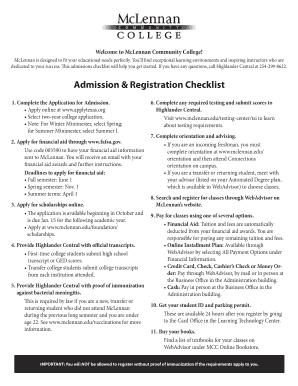
McLennan Community College's Admissions & Registration Checklist, Application and Menigitis Vaccination Information McLennan


Understanding the McLennan Community College Admissions & Registration Checklist
The McLennan Community College admissions and registration checklist is a comprehensive guide designed to assist prospective students in navigating the enrollment process. This checklist includes essential steps such as submitting an application, providing necessary documentation, and fulfilling health requirements, including meningitis vaccination. Each component is crucial for ensuring that students meet the college's admission criteria and can begin their academic journey smoothly.
Steps to Complete the McLennan Community College Admissions & Registration Process
Completing the admissions and registration process at McLennan Community College involves several key steps. First, prospective students should fill out the online application form. Following this, applicants must gather and submit required documents, which may include transcripts, identification, and proof of residency. Additionally, students must provide evidence of meningitis vaccination, which is mandatory for enrollment. Each of these steps is vital to ensure that the application is processed efficiently.
Key Elements of the McLennan Community College Admissions Requirements
The admissions requirements for McLennan Community College encompass several key elements. Applicants must be aware of eligibility criteria, including age, residency status, and prior educational background. Furthermore, the submission of standardized test scores may be necessary for certain programs. Understanding these requirements helps ensure that applicants are adequately prepared and can submit a complete application.
Legal Considerations for McLennan Community College Admissions
When applying for admission to McLennan Community College, it is essential to understand the legal considerations involved. The completion of the admissions and registration checklist must comply with federal and state regulations. This includes adherence to privacy laws regarding personal information and ensuring that all submitted documents are accurate and truthful. Understanding these legal aspects helps protect both the applicant and the institution.
Obtaining the McLennan Community College Admissions Checklist
Prospective students can easily obtain the McLennan Community College admissions checklist through the college's official website. The checklist is typically available in a downloadable format, allowing applicants to print it for their convenience. Additionally, students may contact the admissions office directly for assistance or clarification regarding any items on the checklist, ensuring they have all necessary information before proceeding with their application.
Quick guide on how to complete mclennan community colleges admissions amp registration checklist application and menigitis vaccination information mclennan
Complete McLennan Community College's Admissions & Registration Checklist, Application And Menigitis Vaccination Information McLennan effortlessly on any device
Managing documents online has become increasingly popular among companies and individuals. It offers an ideal eco-friendly substitute for conventional printed and signed papers, allowing you to obtain the correct form and securely store it online. airSlate SignNow provides you with all the resources necessary to create, modify, and eSign your documents swiftly without delays. Handle McLennan Community College's Admissions & Registration Checklist, Application And Menigitis Vaccination Information McLennan on any platform with the airSlate SignNow applications for Android or iOS and enhance any document-based procedure today.
How to modify and eSign McLennan Community College's Admissions & Registration Checklist, Application And Menigitis Vaccination Information McLennan with ease
- Obtain McLennan Community College's Admissions & Registration Checklist, Application And Menigitis Vaccination Information McLennan and click on Get Form to begin.
- Make use of the tools available to complete your form.
- Emphasize signNow sections of your documents or obscure sensitive information with tools provided by airSlate SignNow specifically for that purpose.
- Create your eSignature using the Sign feature, which takes mere seconds and carries the same legal validity as a traditional ink signature.
- Review the details and click on the Done button to save your changes.
- Select how you wish to send your form, whether by email, SMS, invite link, or download it to your computer.
Eliminate concerns about lost or misplaced files, tedious form searching, or errors that require printing new document copies. airSlate SignNow meets all your document management needs in just a few clicks from any chosen device. Amend and eSign McLennan Community College's Admissions & Registration Checklist, Application And Menigitis Vaccination Information McLennan and ensure effective communication at every stage of your form preparation process with airSlate SignNow.
Create this form in 5 minutes or less
Create this form in 5 minutes!
How to create an eSignature for the mclennan community colleges admissions amp registration checklist application and menigitis vaccination information mclennan
How to generate an electronic signature for a PDF document online
How to generate an electronic signature for a PDF document in Google Chrome
The way to generate an eSignature for signing PDFs in Gmail
How to generate an electronic signature right from your smart phone
How to make an eSignature for a PDF document on iOS
How to generate an electronic signature for a PDF on Android OS
People also ask
-
What is the process for mclennan community college admission?
The mclennan community college admission process generally involves filling out an application, submitting required documents like transcripts, and possibly attending an interview. Students should ensure they meet all admissions deadlines and can find more details on the official McLennan Community College website.
-
What are the eligibility requirements for mclennan community college admission?
To be eligible for mclennan community college admission, prospective students typically need to have a high school diploma or equivalent. Additionally, specific programs may have their own prerequisites, so it's essential to review the requirements relevant to your chosen field of study.
-
Is there an application fee for mclennan community college admission?
Yes, there is usually an application fee associated with mclennan community college admission. However, fee waivers may be available for students who demonstrate financial need. It’s advisable to check the college's admissions page for the most current fee structure.
-
What documents are required for mclennan community college admission?
When applying for mclennan community college admission, you will typically need to provide a completed application form, high school transcripts, and possibly test scores such as the SAT or ACT. Additional documents might be required for particular programs, so it's best to consult the admissions office.
-
How can I track my mclennan community college admission status?
Once your application for mclennan community college admission has been submitted, you can track its status through the college's online portal. You will need your login credentials to access your application status and any related updates from the admissions office.
-
What support services are available for students after mclennan community college admission?
After securing mclennan community college admission, students can access a variety of support services including academic advising, tutoring, and career counseling. These services are designed to help students transition smoothly into their college experience and achieve their academic goals.
-
What are the benefits of attending McLennan Community College?
Attending McLennan Community College offers numerous benefits, including affordable tuition, a wide range of degree offerings, and small class sizes that foster personalized learning. Students can also engage in various extracurricular activities and gain valuable experience through internships.
Get more for McLennan Community College's Admissions & Registration Checklist, Application And Menigitis Vaccination Information McLennan
- Illinois tow form
- Vanity amp personalized illinois state university plates request form
- Illinois bond title form
- Il road license plates form
- Illinois hospice license plates request form
- Illinois vietnam veteran license form
- Disabled veteran certification for va plates cyberdrive illinois form
- Illinois sosdop 1 form
Find out other McLennan Community College's Admissions & Registration Checklist, Application And Menigitis Vaccination Information McLennan
- eSign Hawaii Retainer for Attorney Easy
- How To eSign Texas Retainer for Attorney
- eSign Hawaii Standstill Agreement Computer
- How Can I eSign Texas Standstill Agreement
- How To eSign Hawaii Lease Renewal
- How Can I eSign Florida Lease Amendment
- eSign Georgia Lease Amendment Free
- eSign Arizona Notice of Intent to Vacate Easy
- eSign Louisiana Notice of Rent Increase Mobile
- eSign Washington Notice of Rent Increase Computer
- How To eSign Florida Notice to Quit
- How To eSign Hawaii Notice to Quit
- eSign Montana Pet Addendum to Lease Agreement Online
- How To eSign Florida Tenant Removal
- How To eSign Hawaii Tenant Removal
- eSign Hawaii Tenant Removal Simple
- eSign Arkansas Vacation Rental Short Term Lease Agreement Easy
- Can I eSign North Carolina Vacation Rental Short Term Lease Agreement
- eSign Michigan Escrow Agreement Now
- eSign Hawaii Sales Receipt Template Online