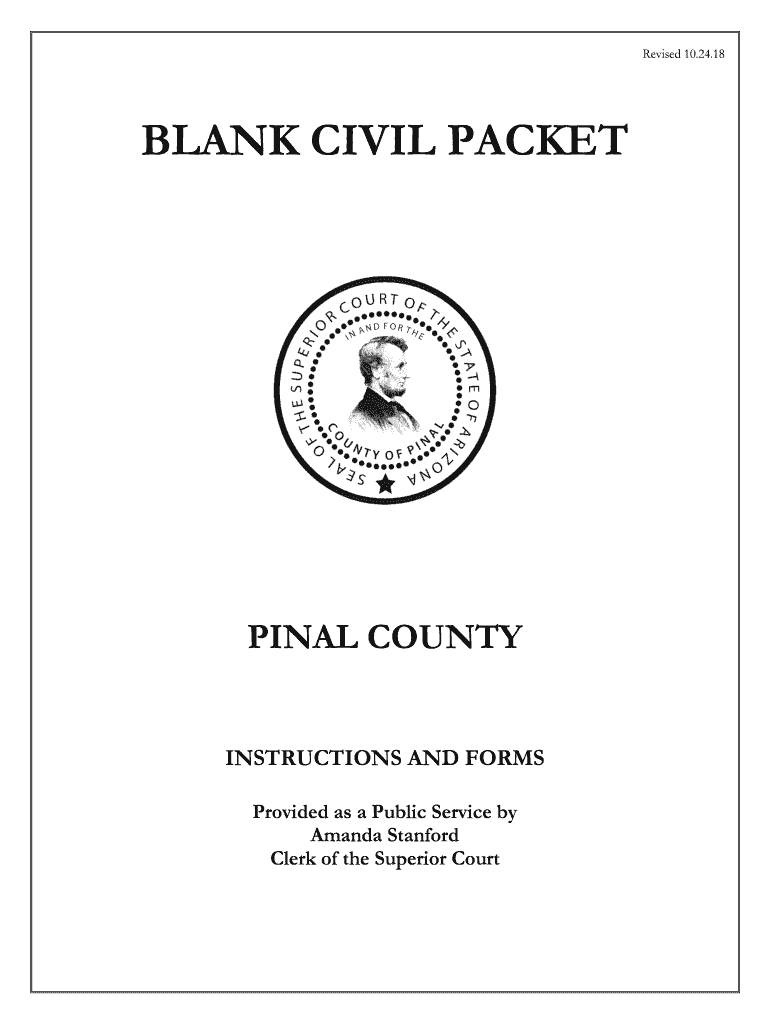
Blank Civil 2018-2026


What is the Blank Civil
The blank civil form serves as a legal document utilized in various civil proceedings. It is essential for individuals seeking to initiate or respond to civil actions in a court of law. This form encompasses a range of legal matters, including but not limited to disputes over contracts, property, and personal injury claims. Understanding its purpose and structure is crucial for ensuring that the document meets legal standards and effectively communicates the necessary information to the court.
How to use the Blank Civil
Using the blank civil form involves several steps to ensure proper completion and submission. First, identify the specific type of civil action you are addressing, as this will determine the information required on the form. Next, fill out the form with accurate details, including names, addresses, and relevant case information. It is important to review the completed form for any errors before submission. Once finalized, the form can be filed with the appropriate court, either electronically or via traditional mail, depending on local regulations.
Steps to complete the Blank Civil
Completing the blank civil form requires careful attention to detail. Follow these steps for a successful submission:
- Gather all necessary information, including personal details and specifics about the case.
- Access the blank civil form, ensuring you have the correct version for your jurisdiction.
- Fill in the required fields clearly and accurately, avoiding any ambiguous language.
- Double-check all entries for accuracy, ensuring that names and dates are correct.
- Sign and date the form where indicated, as this is essential for legal validity.
- Submit the completed form to the appropriate court, adhering to any specific submission guidelines.
Legal use of the Blank Civil
The legal use of the blank civil form is governed by various statutes and regulations. For the form to be considered valid, it must comply with the legal requirements set forth by state law. This includes proper formatting, signature requirements, and adherence to deadlines for filing. Courts typically require that all information be presented clearly to facilitate a fair review process. Failure to comply with these legal standards may result in delays or dismissal of the case.
Key elements of the Blank Civil
Several key elements must be included in the blank civil form to ensure its effectiveness and legality. These elements typically consist of:
- Case Caption: This includes the names of the parties involved and the court's name.
- Jurisdiction: Clearly stating the court's authority to hear the case.
- Statement of Facts: A concise summary of the relevant facts surrounding the case.
- Claims for Relief: Specific legal claims being made by the plaintiff.
- Signature Line: Required signatures of the parties involved, affirming the truthfulness of the information provided.
State-specific rules for the Blank Civil
Each state may have its own rules regarding the blank civil form, including variations in required information and submission procedures. It is crucial to consult local court rules or legal resources to ensure compliance with state-specific requirements. This may include different formatting standards, additional documentation needed, or specific filing fees. Understanding these nuances can significantly impact the success of your civil action.
Quick guide on how to complete blank civil
Complete Blank Civil effortlessly on any device
Online document management has gained popularity among businesses and individuals. It serves as an ideal eco-friendly alternative to traditional printed and signed paperwork, allowing you to locate the necessary form and securely store it online. airSlate SignNow provides you with all the tools required to create, modify, and electronically sign your documents swiftly and without interruptions. Manage Blank Civil on any platform using airSlate SignNow Android or iOS applications and enhance any document-based workflow today.
The easiest way to modify and electronically sign Blank Civil effortlessly
- Locate Blank Civil and click on Get Form to begin.
- Utilize the tools we offer to complete your form.
- Emphasize pertinent sections of the documents or redact sensitive information with tools specifically designed for that purpose by airSlate SignNow.
- Create your signature with the Sign tool, which takes seconds and holds the same legal validity as a traditional wet ink signature.
- Review all the information and click on the Done button to save your changes.
- Select how you wish to deliver your form, via email, SMS, invitation link, or download it to your computer.
Eliminate concerns about lost or misplaced documents, tedious form searching, or errors that require printing new copies. airSlate SignNow meets all your document management needs in a few clicks from any device of your choice. Modify and electronically sign Blank Civil and ensure effective communication at any stage of your form preparation process with airSlate SignNow.
Create this form in 5 minutes or less
Find and fill out the correct blank civil
Create this form in 5 minutes!
How to create an eSignature for the blank civil
The best way to generate an eSignature for your PDF document in the online mode
The best way to generate an eSignature for your PDF document in Chrome
How to make an electronic signature for putting it on PDFs in Gmail
The way to create an electronic signature right from your mobile device
How to create an electronic signature for a PDF document on iOS devices
The way to create an electronic signature for a PDF on Android devices
People also ask
-
What is a blank civil fill and how is it used?
A blank civil fill is a template used for filling out civil legal documents. It makes the process of creating legal forms simpler and more efficient by providing a predefined structure. With airSlate SignNow, you can easily customize these templates to meet your specific needs.
-
How much does it cost to use the blank civil fill feature?
The cost of using the blank civil fill feature in airSlate SignNow varies based on the subscription plan you choose. Our pricing is competitive, providing great value for businesses looking to streamline their document signing processes. Contact us for more detailed pricing information based on your specific needs.
-
What features does airSlate SignNow offer for blank civil fill?
AirSlate SignNow offers a variety of features for blank civil fill, including drag-and-drop document creation, real-time collaboration, and secure eSigning. These features ensure you're able to prepare and sign documents quickly, all while maintaining a user-friendly experience. Additionally, you can store and manage your documents in one centralized location.
-
Is it easy to integrate blank civil fill with other software?
Yes, airSlate SignNow seamlessly integrates with a variety of software applications, allowing you to incorporate blank civil fill into your existing workflows. Popular integrations include Google Drive, Dropbox, and CRM systems. This flexibility enhances productivity and ensures that your documents are easily accessible.
-
What advantages does using a blank civil fill template provide?
Using a blank civil fill template streamlines the document preparation process and reduces the likelihood of errors. It ensures that you include all necessary information in a structured format. Moreover, with airSlate SignNow, these templates can be customized and saved for future use, expediting repeat processes.
-
Can I customize my blank civil fill templates?
Absolutely! With airSlate SignNow, you can fully customize your blank civil fill templates to suit your business needs. This includes adding or removing fields, modifying text, and incorporating your branding. Custom templates not only save time but also ensure that your documents reflect your organization's identity.
-
Is airSlate SignNow secure for managing blank civil fill documents?
Security is a top priority at airSlate SignNow. Our platform employs advanced encryption methods to protect your blank civil fill documents. Additionally, we offer secure user authentication processes, ensuring that only authorized personnel can access sensitive information.
Get more for Blank Civil
Find out other Blank Civil
- How Can I eSign North Carolina Non-Profit Document
- How To eSign Vermont Non-Profit Presentation
- How Do I eSign Hawaii Orthodontists PDF
- How Can I eSign Colorado Plumbing PDF
- Can I eSign Hawaii Plumbing PDF
- How Do I eSign Hawaii Plumbing Form
- Can I eSign Hawaii Plumbing Form
- How To eSign Hawaii Plumbing Word
- Help Me With eSign Hawaii Plumbing Document
- How To eSign Hawaii Plumbing Presentation
- How To eSign Maryland Plumbing Document
- How Do I eSign Mississippi Plumbing Word
- Can I eSign New Jersey Plumbing Form
- How Can I eSign Wisconsin Plumbing PPT
- Can I eSign Colorado Real Estate Form
- How To eSign Florida Real Estate Form
- Can I eSign Hawaii Real Estate Word
- How Do I eSign Hawaii Real Estate Word
- How To eSign Hawaii Real Estate Document
- How Do I eSign Hawaii Real Estate Presentation