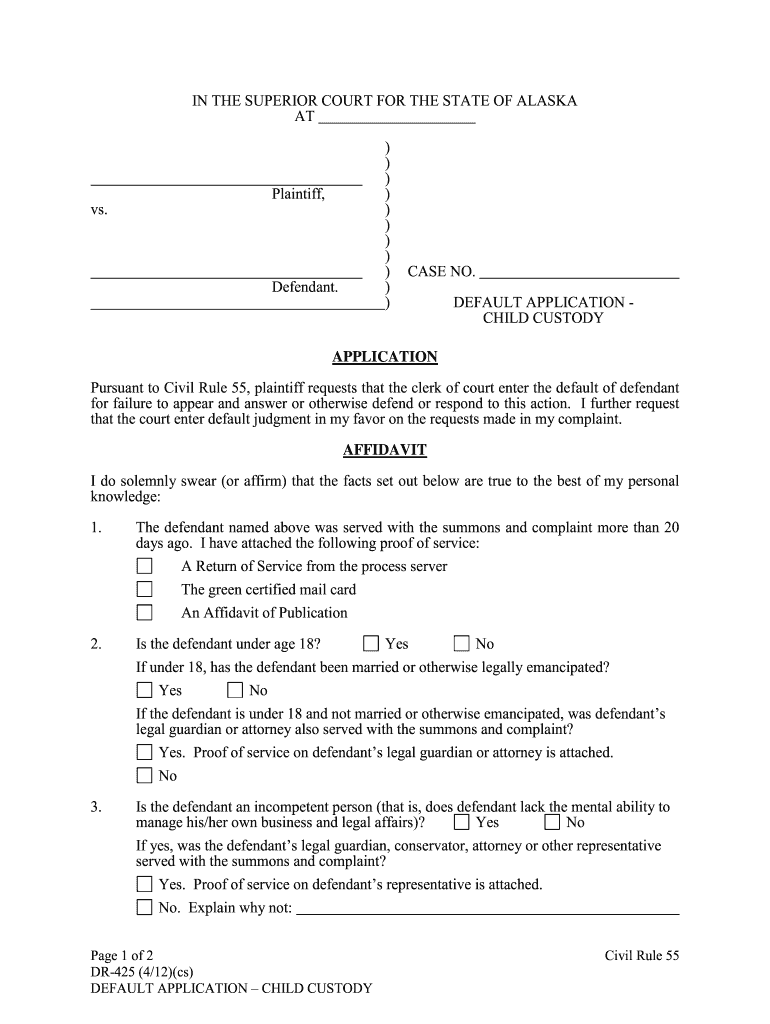
Ak Form Child Custody


What is the AK Form Child Custody?
The AK Form Child Custody is a legal document used in the state of Alaska to establish and modify child custody arrangements. This form is crucial for parents who are navigating custody issues, ensuring that the best interests of the child are prioritized. It outlines the rights and responsibilities of each parent regarding their child's upbringing, including physical and legal custody. The form can be utilized in various situations, such as divorce, separation, or when parents are unmarried.
How to Obtain the AK Form Child Custody
To obtain the AK Form Child Custody, individuals can visit the official website of the Alaska court system or contact their local family court. The form is typically available for download in PDF format, allowing parents to print and complete it at their convenience. Additionally, some legal aid organizations may provide assistance in obtaining and filling out the form, ensuring that parents understand their rights and obligations.
Steps to Complete the AK Form Child Custody
Completing the AK Form Child Custody involves several key steps:
- Gather necessary information, including details about the child, parents, and any previous custody orders.
- Clearly outline the proposed custody arrangement, specifying physical and legal custody terms.
- Provide any relevant documentation that supports your custody request, such as financial statements or evidence of parental involvement.
- Review the completed form for accuracy and clarity before submission.
Legal Use of the AK Form Child Custody
The AK Form Child Custody is legally binding once filed with the appropriate court and approved by a judge. It is essential that the form is completed accurately and in accordance with Alaska state laws to ensure its validity. Parents must adhere to the stipulations outlined in the form, as failure to do so may result in legal consequences, including modifications to custody arrangements or enforcement actions.
Key Elements of the AK Form Child Custody
Several key elements must be included in the AK Form Child Custody to ensure it meets legal requirements:
- Child Information: Full name, date of birth, and current residence.
- Parent Information: Names, addresses, and contact details of both parents.
- Custody Arrangement: Detailed description of physical and legal custody arrangements.
- Visitation Rights: Proposed visitation schedules for the non-custodial parent.
- Signature: Both parents must sign the form, indicating their agreement to the terms.
Filing Deadlines / Important Dates
When submitting the AK Form Child Custody, it is crucial to be aware of any filing deadlines. Courts may have specific timelines for submitting custody forms, especially in relation to ongoing divorce or separation proceedings. Parents should consult the court's guidelines to ensure timely submission and to avoid any delays in the custody process.
Quick guide on how to complete ak form child custody
Complete Ak Form Child Custody effortlessly on any device
Online document management has gained popularity among businesses and individuals. It offers an ideal eco-friendly alternative to conventional printed and signed documents, enabling you to obtain the correct form and securely store it online. airSlate SignNow provides all the necessary tools to generate, modify, and electronically sign your documents swiftly without obstacles. Manage Ak Form Child Custody on any device with airSlate SignNow Android or iOS applications and enhance any document-centric workflow today.
The easiest way to modify and electronically sign Ak Form Child Custody with ease
- Obtain Ak Form Child Custody and then click Get Form to begin.
- Use the tools we offer to complete your document.
- Emphasize pertinent sections of your documents or redact sensitive information with tools that airSlate SignNow provides specifically for that purpose.
- Create your signature using the Sign tool, which takes seconds and holds the same legal status as a traditional wet ink signature.
- Review the details and then click on the Done button to save your modifications.
- Select your preferred method to deliver your form, whether by email, text message (SMS), invitation link, or download it to your computer.
Eliminate the issues of lost or misplaced documents, tedious form navigation, or errors that necessitate printing new document copies. airSlate SignNow meets all your document management needs in just a few clicks from any device you choose. Edit and electronically sign Ak Form Child Custody to ensure excellent communication at every stage of your form preparation process with airSlate SignNow.
Create this form in 5 minutes or less
Create this form in 5 minutes!
How to create an eSignature for the ak form child custody
The best way to generate an eSignature for your PDF document online
The best way to generate an eSignature for your PDF document in Google Chrome
How to make an electronic signature for signing PDFs in Gmail
The way to create an electronic signature right from your smart phone
How to create an electronic signature for a PDF document on iOS
The way to create an electronic signature for a PDF on Android OS
People also ask
-
What is the ak form child custody?
The ak form child custody is a legal document used to establish custody arrangements for children in Alaska. It outlines the rights and responsibilities of each parent or guardian concerning child care and visitation. Completing this form is critical for ensuring that custody decisions are made according to the best interests of the child.
-
How can airSlate SignNow help me with the ak form child custody?
airSlate SignNow offers an efficient platform for electronically signing and sending the ak form child custody. Our solution simplifies the process, allowing you to fill out and submit custody documents securely and quickly. You can track the document's status and gather signatures from all required parties seamlessly.
-
What are the costs associated with using airSlate SignNow for the ak form child custody?
Pricing for using airSlate SignNow varies based on the plan chosen, starting with a free trial to test the service. After the trial, plans are competitively priced, ensuring a cost-effective solution for managing documents such as the ak form child custody. This makes it accessible for families and individuals seeking legal document management.
-
What features does airSlate SignNow provide for managing the ak form child custody?
airSlate SignNow provides features such as easy document creation, electronic signatures, secure storage, and real-time collaboration. Additionally, users benefit from templates and custom workflows to streamline the ak form child custody process. These features ensure that custody agreements are handled efficiently and legally.
-
Is airSlate SignNow legally valid for the ak form child custody in Alaska?
Yes, documents signed through airSlate SignNow are legally binding, making it a suitable solution for the ak form child custody. The electronic signature adheres to state and federal regulations, ensuring that your document is recognized in legal proceedings. This gives users peace of mind when finalizing custody agreements.
-
Can I integrate airSlate SignNow with other legal software for the ak form child custody?
Absolutely! airSlate SignNow offers various integrations with other legal software and applications, making it easier to manage the ak form child custody alongside your existing systems. This flexibility enhances productivity and ensures a holistic approach to document management.
-
How does airSlate SignNow ensure the security of my ak form child custody documents?
airSlate SignNow employs industry-standard encryption technologies to protect your ak form child custody documents. This guarantees that your sensitive information remains secure during transmission and storage. Our platform is designed to prioritize user privacy and confidentiality.
Get more for Ak Form Child Custody
- 10 1141s potilaan hoitoon tai kohteluun liittyv muistutus korjattuindd hus form
- 8004688894 form
- 3 day notice st johns county clerk of courts form
- Patient registration form brookwood primary care
- National grant database ministerio de hacienda y funcin pblica form
- Ayud0396t01 ayudas destinadas a la financiacin de form
- Pliego de prescripciones tecnicas para contratar la edicion de diverso material grafico para el patronato provincial de turismo form
- El bor publica los beneficiarios de las ayudas de la ader al form
Find out other Ak Form Child Custody
- eSign Utah Outsourcing Services Contract Computer
- How Do I eSign Maryland Interview Non-Disclosure (NDA)
- Help Me With eSign North Dakota Leave of Absence Agreement
- How To eSign Hawaii Acknowledgement of Resignation
- How Can I eSign New Jersey Resignation Letter
- How Do I eSign Ohio Resignation Letter
- eSign Arkansas Military Leave Policy Myself
- How To eSign Hawaii Time Off Policy
- How Do I eSign Hawaii Time Off Policy
- Help Me With eSign Hawaii Time Off Policy
- How To eSign Hawaii Addressing Harassement
- How To eSign Arkansas Company Bonus Letter
- eSign Hawaii Promotion Announcement Secure
- eSign Alaska Worksheet Strengths and Weaknesses Myself
- How To eSign Rhode Island Overtime Authorization Form
- eSign Florida Payroll Deduction Authorization Safe
- eSign Delaware Termination of Employment Worksheet Safe
- Can I eSign New Jersey Job Description Form
- Can I eSign Hawaii Reference Checking Form
- Help Me With eSign Hawaii Acknowledgement Letter