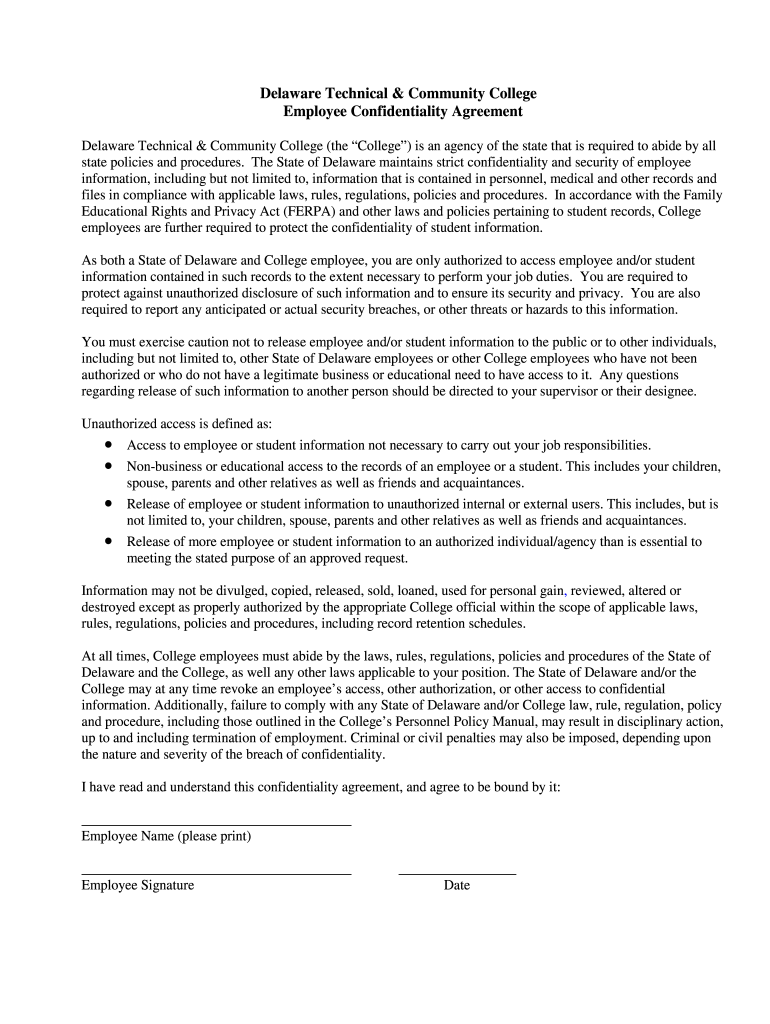
The State of Delaware Maintains Strict Confidentiality and Security of Employee Records in Compliance with Federal and State Law Form


Understanding the State of Delaware's Confidentiality and Security Regulations
The State of Delaware prioritizes the confidentiality and security of employee records, ensuring compliance with both federal and state laws. These regulations are designed to protect sensitive information, including personal identification details, employment history, and financial data. Organizations must adhere to guidelines set forth by laws such as the Fair Credit Reporting Act (FCRA) and the Health Insurance Portability and Accountability Act (HIPAA), which mandate strict handling of personal information. By following these regulations, businesses can maintain trust with their employees and avoid legal repercussions.
Steps to Complete the Employee Records Compliance Process
Completing the compliance process for employee records in Delaware involves several key steps:
- Identify the relevant federal and state laws that apply to your organization.
- Implement secure methods for collecting and storing employee records, ensuring that access is limited to authorized personnel.
- Regularly review and update your policies to align with any changes in legislation.
- Provide training for employees on the importance of confidentiality and security practices.
- Establish a clear procedure for responding to data breaches or unauthorized access incidents.
Legal Use of Employee Records in Delaware
Employee records in Delaware must be used in compliance with various legal standards. Employers are required to maintain accurate and up-to-date records while ensuring that access to these records is restricted. Legal uses include payroll processing, performance evaluations, and compliance with tax reporting requirements. Any unauthorized use or disclosure of employee records can lead to significant legal consequences, including fines and lawsuits.
Key Elements of Employee Records Security
To ensure the security of employee records, businesses should focus on several key elements:
- Data Encryption: Utilize encryption technologies to protect sensitive information during transmission and storage.
- Access Controls: Implement strict access controls to limit who can view or modify employee records.
- Regular Audits: Conduct regular audits of record-keeping practices to identify and address potential vulnerabilities.
- Incident Response Plans: Develop and maintain an incident response plan to address potential data breaches swiftly.
State-Specific Rules for Handling Employee Records
Delaware has specific rules governing the handling of employee records. Employers must comply with the Delaware Personal Data Privacy Act, which outlines requirements for data protection and employee rights. This includes notifying employees of their rights regarding their personal information and the procedures for accessing their records. Understanding these state-specific rules is essential for maintaining compliance and protecting employee privacy.
Examples of Compliance Scenarios
Compliance with employee record regulations can vary based on different scenarios. For instance:
- A company may need to provide access to an employee's records for a legal dispute, requiring careful attention to confidentiality.
- During an audit, an organization must demonstrate that it has followed all protocols for securing employee data.
- In the event of a data breach, the organization must notify affected employees promptly and take steps to mitigate any damage.
Obtaining Employee Records in Delaware
To obtain employee records in Delaware, employers must follow established procedures that comply with state laws. This typically involves submitting a formal request to the designated records custodian within the organization. The request should specify the type of records needed and the purpose for which they will be used. Employers must ensure that they have the legal right to access these records and that they are handling the information in accordance with confidentiality regulations.
Quick guide on how to complete the state of delaware maintains strict confidentiality and security of employee records in compliance with federal and state
Complete [SKS] effortlessly on any device
Online document management has gained popularity among businesses and individuals alike. It presents an ideal eco-friendly substitute for traditional printed and signed documents, as you can obtain the necessary form and securely store it online. airSlate SignNow provides you with all the tools required to create, modify, and electronically sign your documents swiftly without delays. Handle [SKS] on any platform with the airSlate SignNow Android or iOS applications and simplify any document-related process today.
The easiest way to modify and eSign [SKS] seamlessly
- Locate [SKS] and click Get Form to begin.
- Utilize the tools we offer to complete your form.
- Highlight important sections of your documents or redact sensitive information with tools that airSlate SignNow provides specifically for that purpose.
- Create your eSignature using the Sign feature, which takes just seconds and holds the same legal validity as a conventional wet ink signature.
- Review the information and click the Done button to save your changes.
- Select how you wish to send your form, whether by email, text message (SMS), invitation link, or download it to your computer.
Eliminate concerns about lost or mislaid files, tedious form searching, or mistakes that necessitate printing new document copies. airSlate SignNow addresses all your document management needs in just a few clicks from any device of your choice. Revise and eSign [SKS] and ensure excellent communication at every stage of your form preparation process with airSlate SignNow.
Create this form in 5 minutes or less
Related searches to The State Of Delaware Maintains Strict Confidentiality And Security Of Employee Records In Compliance With Federal And State Law
Create this form in 5 minutes!
How to create an eSignature for the the state of delaware maintains strict confidentiality and security of employee records in compliance with federal and state
How to generate an electronic signature for your PDF online
How to generate an electronic signature for your PDF in Google Chrome
The way to generate an electronic signature for signing PDFs in Gmail
How to generate an electronic signature from your smartphone
How to make an electronic signature for a PDF on iOS
How to generate an electronic signature for a PDF file on Android
People also ask
-
How does airSlate SignNow ensure compliance with employee record confidentiality?
airSlate SignNow ensures that The State Of Delaware Maintains Strict Confidentiality And Security Of Employee Records In Compliance With Federal And State Laws, Rules And Regulations. Our platform employs robust encryption methods and secure cloud storage solutions to protect sensitive information throughout the document signing process.
-
What features does airSlate SignNow offer for document management?
AirSlate SignNow provides a range of features designed for efficient document management while ensuring that The State Of Delaware Maintains Strict Confidentiality And Security Of Employee Records In Compliance With Federal And State Laws, Rules And Regulations. Features like customizable templates, real-time tracking, and automated reminders streamline the signing process and enhance user experience.
-
Is airSlate SignNow suitable for small businesses?
Yes, airSlate SignNow is an ideal solution for small businesses looking for a cost-effective eSigning option. It aligns with The State Of Delaware Maintains Strict Confidentiality And Security Of Employee Records In Compliance With Federal And State Laws, Rules And Regulations, allowing small businesses to securely handle employee documentation without extensive resources.
-
What integration options are available with airSlate SignNow?
airSlate SignNow seamlessly integrates with various applications, improving workflow efficiency. This ensures that The State Of Delaware Maintains Strict Confidentiality And Security Of Employee Records In Compliance With Federal And State Laws, Rules And Regulations, as all signed documents can be easily managed within your existing software ecosystem.
-
How does airSlate SignNow handle pricing?
Our pricing model is designed to provide flexibility and value for all business sizes. By using airSlate SignNow, you can be confident that The State Of Delaware Maintains Strict Confidentiality And Security Of Employee Records In Compliance With Federal And State Laws, Rules And Regulations, making it a smart investment for your electronic document needs.
-
What are the key benefits of using airSlate SignNow?
The key benefits of using airSlate SignNow include increased efficiency, reduced turnaround time, and enhanced security of documents. Moreover, our solution ensures that The State Of Delaware Maintains Strict Confidentiality And Security Of Employee Records In Compliance With Federal And State Laws, Rules And Regulations, making it a reliable choice for managing sensitive employee information.
-
Can I customize templates in airSlate SignNow?
Absolutely! airSlate SignNow allows you to customize templates to align with your organization's needs. This ensures that, while you streamline your processes, The State Of Delaware Maintains Strict Confidentiality And Security Of Employee Records In Compliance With Federal And State Laws, Rules And Regulations, safeguarding all confidential employee data.
Get more for The State Of Delaware Maintains Strict Confidentiality And Security Of Employee Records In Compliance With Federal And State Law
- If an item does not apply to the property being documented enter naquot for quotnot applicable dnr mo form
- Dsscd travel policy missouri department of social services form
- Instrument rental agreement template 787743344 form
- Kayak rental agreement template 787743547 form
- Kitchen rental agreement template form
- Land rental agreement template form
- Landlord rental agreement template form
- Landlord tenant rental agreement template form
Find out other The State Of Delaware Maintains Strict Confidentiality And Security Of Employee Records In Compliance With Federal And State Law
- How To Electronic signature Louisiana Insurance Document
- Can I Electronic signature Florida High Tech Document
- Can I Electronic signature Minnesota Insurance PDF
- How Do I Electronic signature Minnesota Insurance Document
- How To Electronic signature Missouri Insurance Form
- How Can I Electronic signature New Jersey Insurance Document
- How To Electronic signature Indiana High Tech Document
- How Do I Electronic signature Indiana High Tech Document
- How Can I Electronic signature Ohio Insurance Document
- Can I Electronic signature South Dakota Insurance PPT
- How Can I Electronic signature Maine Lawers PPT
- How To Electronic signature Maine Lawers PPT
- Help Me With Electronic signature Minnesota Lawers PDF
- How To Electronic signature Ohio High Tech Presentation
- How Can I Electronic signature Alabama Legal PDF
- How To Electronic signature Alaska Legal Document
- Help Me With Electronic signature Arkansas Legal PDF
- How Can I Electronic signature Arkansas Legal Document
- How Can I Electronic signature California Legal PDF
- Can I Electronic signature Utah High Tech PDF