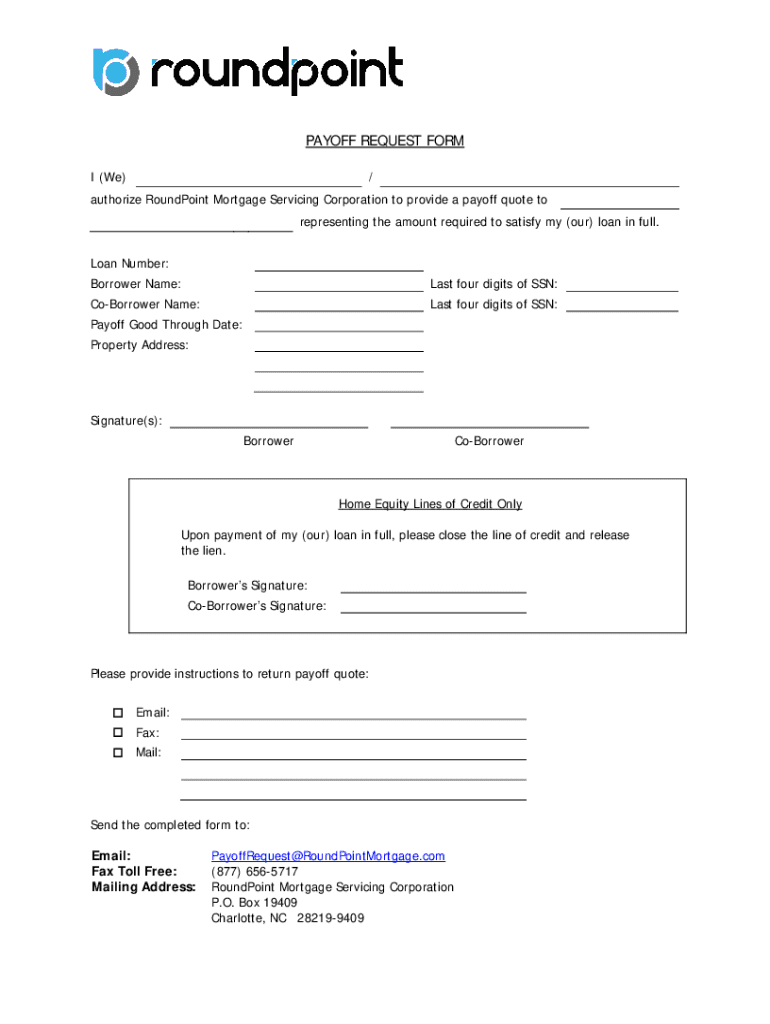
NC RoundPoint Mortgage Payoff Request Form


Understanding the RoundPoint Mortgage Payoff Request Form
The RoundPoint Mortgage Payoff Request Form is a crucial document for homeowners looking to pay off their mortgage with RoundPoint Mortgage Servicing Corporation. This form allows borrowers to request a payoff statement, which details the total amount needed to fully pay off the loan. Understanding the components of this form ensures that users can accurately complete it and avoid delays in processing their requests.
Steps to Complete the RoundPoint Mortgage Payoff Request Form
Completing the RoundPoint Mortgage Payoff Request Form involves several key steps:
- Gather necessary information, including your loan number, property address, and borrower details.
- Clearly specify the date by which you intend to pay off the mortgage.
- Provide any additional information requested on the form, such as contact details for follow-up.
- Review the form for accuracy before submission to prevent processing delays.
Legal Use of the RoundPoint Mortgage Payoff Request Form
The legal validity of the RoundPoint Mortgage Payoff Request Form hinges on compliance with federal and state regulations regarding mortgage servicing. When completed correctly, this form serves as a binding request for a payoff statement. It is essential to ensure that all information is accurate and that any required signatures are provided, as this can affect the enforceability of the request.
Obtaining the RoundPoint Mortgage Payoff Request Form
Users can obtain the RoundPoint Mortgage Payoff Request Form directly from the RoundPoint Mortgage Servicing Corporation's website or by contacting their customer service. It is important to ensure that you are using the most current version of the form to avoid any complications during the submission process.
Form Submission Methods
The RoundPoint Mortgage Payoff Request Form can typically be submitted through various methods:
- Online submission via the RoundPoint Mortgage Servicing Corporation's secure portal.
- Mailing the completed form to the designated address provided on the form.
- In-person submission at a local RoundPoint office, if available.
Key Elements of the RoundPoint Mortgage Payoff Request Form
Understanding the key elements of the RoundPoint Mortgage Payoff Request Form is vital for successful completion. Key components include:
- Borrower identification information, such as name and contact details.
- Loan information, including the loan number and property address.
- Requested payoff date and any specific instructions for the payoff process.
Quick guide on how to complete nc roundpoint mortgage payoff request form
Complete NC RoundPoint Mortgage Payoff Request Form seamlessly on any device
Managing documents online has gained traction among businesses and individuals alike. It offers an ideal sustainable alternative to conventional printed and signed documents, allowing you to locate the appropriate form and save it securely online. airSlate SignNow equips you with all the tools needed to create, edit, and electronically sign your documents swiftly without any hassle. Handle NC RoundPoint Mortgage Payoff Request Form on any device using airSlate SignNow's Android or iOS applications and enhance any document-related process today.
How to modify and electronically sign NC RoundPoint Mortgage Payoff Request Form effortlessly
- Locate NC RoundPoint Mortgage Payoff Request Form and click on Get Form to initiate the process.
- Utilize the tools we provide to fill out your form.
- Emphasize pertinent sections of your documents or obscure sensitive data with tools specially designed by airSlate SignNow for this purpose.
- Create your eSignature using the Sign feature, which takes only seconds and carries the same legal standing as a traditional handwritten signature.
- Verify the details and click on the Done button to save your modifications.
- Choose how you wish to send your form, whether by email, SMS, or invitation link, or download it to your computer.
Say goodbye to lost or misplaced documents, tedious form searches, or errors that necessitate printing new copies. airSlate SignNow addresses all your document management needs in just a few clicks from your preferred device. Modify and electronically sign NC RoundPoint Mortgage Payoff Request Form to ensure effective communication throughout the document preparation process with airSlate SignNow.
Create this form in 5 minutes or less
Create this form in 5 minutes!
How to create an eSignature for the nc roundpoint mortgage payoff request form
How to make an electronic signature for a PDF file online
How to make an electronic signature for a PDF file in Google Chrome
The best way to create an electronic signature for signing PDFs in Gmail
How to make an electronic signature from your mobile device
The best way to generate an eSignature for a PDF file on iOS
How to make an electronic signature for a PDF file on Android devices
People also ask
-
What is a roundpoint payoff request?
A roundpoint payoff request is a formal document that requests the total balance owed on a loan or mortgage from RoundPoint Mortgage Servicing. This request is essential for understanding the amount that needs to be settled to pay off the loan completely. Using airSlate SignNow, you can easily create and send a roundpoint payoff request to streamline your loan management process.
-
How does airSlate SignNow facilitate roundpoint payoff requests?
airSlate SignNow simplifies the process of submitting a roundpoint payoff request by allowing you to create, sign, and send documents electronically. The platform eliminates the hassle of printing and faxing, ensuring your requests are submitted quickly and securely. Additionally, you can track the status of your roundpoint payoff request in real-time.
-
Are there any fees associated with sending a roundpoint payoff request through airSlate SignNow?
AirSlate SignNow offers a cost-effective solution for sending a roundpoint payoff request, with pricing plans designed to suit various business needs. While sending requests may incur standard transaction fees, users benefit from the platform's unlimited eSigning capabilities within their subscription. This ensures that you can submit as many requests as needed without incurring additional costs.
-
Can airSlate SignNow integrate with other platforms for roundpoint payoff requests?
Yes, airSlate SignNow integrates seamlessly with a variety of platforms to enhance your roundpoint payoff request process. Whether you're using CRM systems, payment processors, or other document management tools, you can streamline your workflow. This integration allows for automatic data input and seamless document handling, making the process even more efficient.
-
What are the benefits of using airSlate SignNow for roundpoint payoff requests?
Using airSlate SignNow for your roundpoint payoff requests offers numerous benefits, including increased efficiency and reduced paper usage. The electronic signing process saves time and helps ensure that your documents are completed quickly. Additionally, the platform provides robust security features to protect your sensitive financial information.
-
Is it easy to track the status of a roundpoint payoff request in airSlate SignNow?
Absolutely! airSlate SignNow provides real-time tracking features that allow you to monitor your roundpoint payoff request from submission to completion. You can see when the request was sent, viewed, and signed, ensuring that you stay updated throughout the process. This transparency helps you manage your documents effectively.
-
What types of documents can I create for a roundpoint payoff request using airSlate SignNow?
With airSlate SignNow, you can create a variety of documents needed for a roundpoint payoff request, including formal letters and consent forms. The platform offers customizable templates that can be tailored to your specific needs. This flexibility allows you to ensure that all necessary information is included in your payoff request, facilitating a smoother process.
Get more for NC RoundPoint Mortgage Payoff Request Form
Find out other NC RoundPoint Mortgage Payoff Request Form
- eSignature Mississippi Government Limited Power Of Attorney Myself
- Can I eSignature South Dakota Doctors Lease Agreement Form
- eSignature New Hampshire Government Bill Of Lading Fast
- eSignature Illinois Finance & Tax Accounting Purchase Order Template Myself
- eSignature North Dakota Government Quitclaim Deed Free
- eSignature Kansas Finance & Tax Accounting Business Letter Template Free
- eSignature Washington Government Arbitration Agreement Simple
- Can I eSignature Massachusetts Finance & Tax Accounting Business Plan Template
- Help Me With eSignature Massachusetts Finance & Tax Accounting Work Order
- eSignature Delaware Healthcare / Medical NDA Secure
- eSignature Florida Healthcare / Medical Rental Lease Agreement Safe
- eSignature Nebraska Finance & Tax Accounting Business Letter Template Online
- Help Me With eSignature Indiana Healthcare / Medical Notice To Quit
- eSignature New Jersey Healthcare / Medical Credit Memo Myself
- eSignature North Dakota Healthcare / Medical Medical History Simple
- Help Me With eSignature Arkansas High Tech Arbitration Agreement
- eSignature Ohio Healthcare / Medical Operating Agreement Simple
- eSignature Oregon Healthcare / Medical Limited Power Of Attorney Computer
- eSignature Pennsylvania Healthcare / Medical Warranty Deed Computer
- eSignature Texas Healthcare / Medical Bill Of Lading Simple