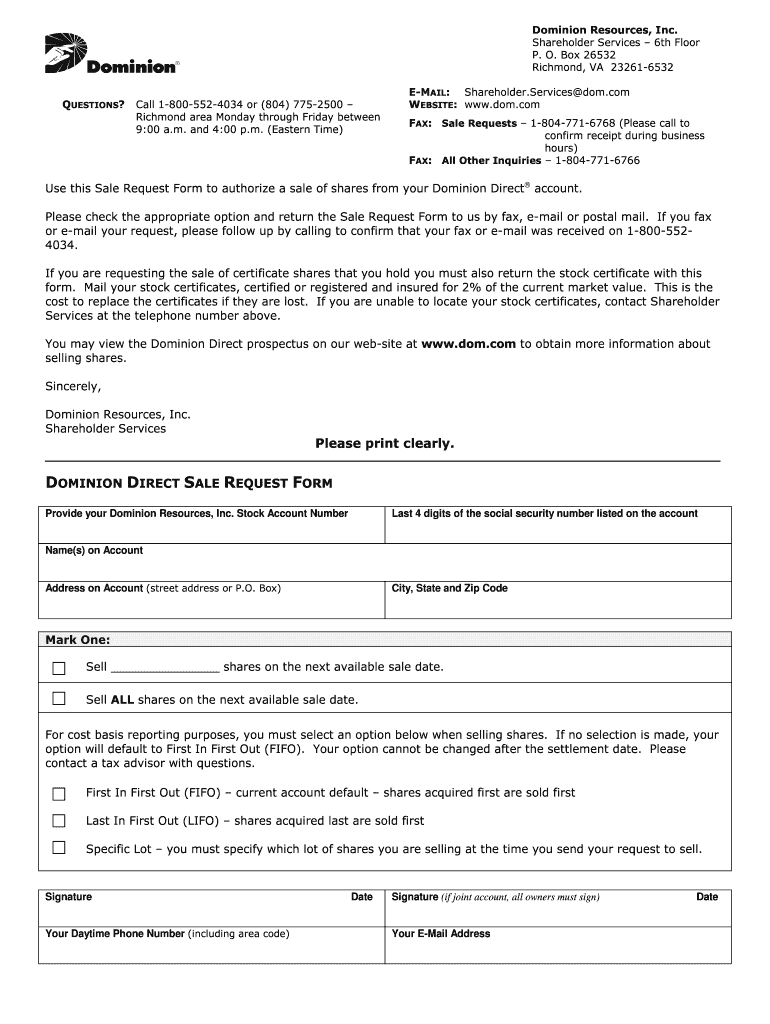
Dominion Direct Shares Form


What is the Dominion Direct Shares
The Dominion Direct Shares refer to the shares of stock associated with Dominion Resources, a company involved in energy production and distribution. These shares represent ownership in the company and can be traded on stock exchanges. Shareholders may receive dividends and have voting rights during shareholder meetings. Understanding the nature of these shares is essential for investors looking to manage their portfolios effectively.
How to use the Dominion Direct Shares
Using Dominion Direct Shares involves several steps, including purchasing, managing, and potentially selling the shares. Investors can buy shares through brokerage accounts or directly from the company. Once acquired, shareholders should monitor their investments, stay informed about company performance, and participate in shareholder meetings to exercise their voting rights. Utilizing digital platforms can simplify the management of these shares.
Steps to complete the Dominion Direct Shares
Completing transactions involving Dominion Direct Shares typically includes the following steps:
- Open a brokerage account or register for a direct stock purchase plan.
- Research the current market value and performance of Dominion Resources.
- Decide on the number of shares to purchase or sell.
- Complete the necessary forms, ensuring all information is accurate.
- Submit the transaction through the chosen platform, either online or via mail.
Legal use of the Dominion Direct Shares
Legally using Dominion Direct Shares requires compliance with federal and state regulations governing securities. Shareholders must ensure that they are adhering to the rules set forth by the Securities and Exchange Commission (SEC) and any applicable state laws. This includes accurate reporting of ownership and transactions, as well as understanding the tax implications associated with buying, selling, or holding shares.
Required Documents
To engage with Dominion Direct Shares, certain documents may be necessary, including:
- Proof of identity, such as a driver's license or passport.
- Social Security number for tax reporting purposes.
- Brokerage account information, if applicable.
- Completed forms for transactions, such as purchase or sale requests.
Form Submission Methods (Online / Mail / In-Person)
Submitting forms related to Dominion Direct Shares can be done through various methods:
- Online: Many transactions can be completed through the company's website or a brokerage platform.
- Mail: Forms can be printed and sent via postal service to the appropriate address.
- In-Person: Some investors may choose to visit a local office for assistance with their transactions.
Quick guide on how to complete dominion resources stock account form
The simplest method to acquire and sign Dominion Direct Shares
In the context of a whole organization, ineffective procedures concerning document approval can take up numerous work hours. Signing documents such as Dominion Direct Shares is an inherent part of operations in any enterprise, which is why the effectiveness of each agreement’s lifecycle signNowly impacts the overall efficiency of the company. With airSlate SignNow, signing your Dominion Direct Shares can be as straightforward and quick as possible. This platform provides you access to the most recent version of nearly every form. Even better, you can sign it immediately without needing to install external software on your device or printing anything as physical copies.
Steps to acquire and sign your Dominion Direct Shares
- Explore our collection by category or utilize the search box to find the form you require.
- View the form preview by clicking Learn more to confirm it is the correct one.
- Click Get form to start editing right away.
- Fill out your form and include any necessary information using the toolbar.
- When finished, click the Sign tool to endorse your Dominion Direct Shares.
- Select the signature method that is most suitable for you: Draw, Create initials, or upload an image of your handwritten signature.
- Click Done to finalize editing and move on to document-sharing options as required.
With airSlate SignNow, you have everything necessary to handle your documents efficiently. You can find, fill, modify, and even send your Dominion Direct Shares in a single tab with no trouble. Optimize your workflows by implementing a single, intelligent eSignature solution.
Create this form in 5 minutes or less
FAQs
-
How do I fill out an application form to open a bank account?
I want to believe that most banks nowadays have made the process of opening bank account, which used to be cumbersome, less cumbersome. All you need to do is to approach the bank, collect the form, and fill. However if you have any difficulty in filling it, you can always call on one of the banks rep to help you out.
-
I received my late husband's W-9 form to fill out for what I believe were our stocks. How am I supposed to fill this out or am I even supposed to?
You do not sound as a person who handles intricasies of finances on daily basis, this is why you should redirect the qustion to your family’s tax professional who does hte filings for you.The form itself, W-9 form, is a form created and approved by the IRS, if that’s your only inquiry.Whether the form applies to you or to your husband’s estate - that’s something only a person familiar with the situation would tell you about; there is no generic answer to this.
-
How do I fill out the Andhra Bank account opening form?
Follow the step by step process for filling up the Andhra Bank account opening form.Download Account Opening FormIf you don't want to read the article, watch this video tutorial or continue the post:Andhra Bank Account Opening Minimum Balance:The minimum amount required for opening Savings Account in Andhra Bank isRs. 150Andhra Bank Account Opening Required Documents:Two latest passport size photographsProof of identity - Passport, Driving license, Voter’s ID card, etc.Proof of address - Passport, Driving license, Voter’s ID card, etc. If temporary address and permanent address are different, then both addresses will have to submitted.PAN cardForm 16 (only if PAN card is not available)See More Acceptable Documents for Account OpeningNow Finally let's move to filling your Andhra Bank Account Opening Form:Step 1:Step 2:Read More…
-
How long does it take for Facebook to get back to you after you fill out your account form when you got locked out?
Up to 48 hrs.
-
How do I fill out the Axis Bank account closure form?
How To Fill Axis Bank Account Closure FormTo close your axis bank account, first you have to download the bank account closure form then submit it to your bank branch.Click the link and download the form:http://bit.ly/accntclosurepdfAfter downloading the account closure form, you have to fill up exactly as I have show below with detail. Kindly go through the filled form below and after filling the form, take all the kit like credit card, debit card, passbook and etc and submit it to your bank with the filled form.Source: How To Fill Axis Bank Account Closure Form
-
Do I have to fill out a 1099 tax form for my savings account interest?
No, the bank files a 1099 — not you. You’ll get a copy of the 1099-INT that they filed.
Create this form in 5 minutes!
How to create an eSignature for the dominion resources stock account form
How to generate an eSignature for your Dominion Resources Stock Account Form in the online mode
How to create an eSignature for the Dominion Resources Stock Account Form in Chrome
How to create an eSignature for signing the Dominion Resources Stock Account Form in Gmail
How to generate an eSignature for the Dominion Resources Stock Account Form from your mobile device
How to generate an eSignature for the Dominion Resources Stock Account Form on iOS devices
How to make an eSignature for the Dominion Resources Stock Account Form on Android OS
People also ask
-
What is a dominion request form?
A dominion request form is a legal document used to authorize the use of specific products or services in various contexts. In the context of airSlate SignNow, it allows businesses to efficiently request and manage necessary approvals. Our platform simplifies this process with features that ensure secure and timely signing.
-
How can I create a dominion request form using airSlate SignNow?
Creating a dominion request form with airSlate SignNow is straightforward. Simply log in to your account, use the document creation tools to draft your form, and then customize it to suit your business needs. You can also choose from pre-existing templates to save time.
-
What are the pricing options for using the dominion request form with airSlate SignNow?
airSlate SignNow offers flexible pricing options based on your document needs, including those for dominion request forms. Plans are tailored for individual users up to large teams, providing value for your business regardless of size. You can explore our pricing page for more details.
-
Can I integrate the dominion request form with other software?
Yes, airSlate SignNow allows integrations with various software to streamline your workflows. You can easily connect your dominion request form with CRM systems, cloud storage solutions, and more. This helps from automating your process to improving team collaboration.
-
What features does airSlate SignNow offer for the dominion request form?
Our platform provides several features for the dominion request form, including electronic signatures, document tracking, and secure cloud storage. These features enhance the efficiency and security of your request process, making it easier for your team to manage and complete approvals.
-
How secure is the dominion request form on airSlate SignNow?
Security is a top priority at airSlate SignNow. The dominion request form is protected with advanced encryption and complies with industry standards to ensure data safety. We take proactive measures to safeguard all transactions and document handling.
-
Can I customize my dominion request form?
Absolutely! airSlate SignNow allows you to fully customize your dominion request form to fit your business's specific needs. You can add your branding elements, adjust fields, and make other modifications to ensure it meets your requirements effectively.
Get more for Dominion Direct Shares
- Dr 10 alaska court records state of alaska form
- Download the pdf file alaska court records state of alaska 6967359 form
- Pg 622 alaska court records state of alaska form
- Mc 510 alaska court records state of alaska form
- Alaska 311 form
- Cr 560 alaska court records state of alaska form
- Cr 250 alaska court records state of alaska form
- Download the pdf file alaska court records state of alaska 6967408 form
Find out other Dominion Direct Shares
- Can I eSignature Oregon Orthodontists LLC Operating Agreement
- How To eSignature Rhode Island Orthodontists LLC Operating Agreement
- Can I eSignature West Virginia Lawers Cease And Desist Letter
- eSignature Alabama Plumbing Confidentiality Agreement Later
- How Can I eSignature Wyoming Lawers Quitclaim Deed
- eSignature California Plumbing Profit And Loss Statement Easy
- How To eSignature California Plumbing Business Letter Template
- eSignature Kansas Plumbing Lease Agreement Template Myself
- eSignature Louisiana Plumbing Rental Application Secure
- eSignature Maine Plumbing Business Plan Template Simple
- Can I eSignature Massachusetts Plumbing Business Plan Template
- eSignature Mississippi Plumbing Emergency Contact Form Later
- eSignature Plumbing Form Nebraska Free
- How Do I eSignature Alaska Real Estate Last Will And Testament
- Can I eSignature Alaska Real Estate Rental Lease Agreement
- eSignature New Jersey Plumbing Business Plan Template Fast
- Can I eSignature California Real Estate Contract
- eSignature Oklahoma Plumbing Rental Application Secure
- How Can I eSignature Connecticut Real Estate Quitclaim Deed
- eSignature Pennsylvania Plumbing Business Plan Template Safe