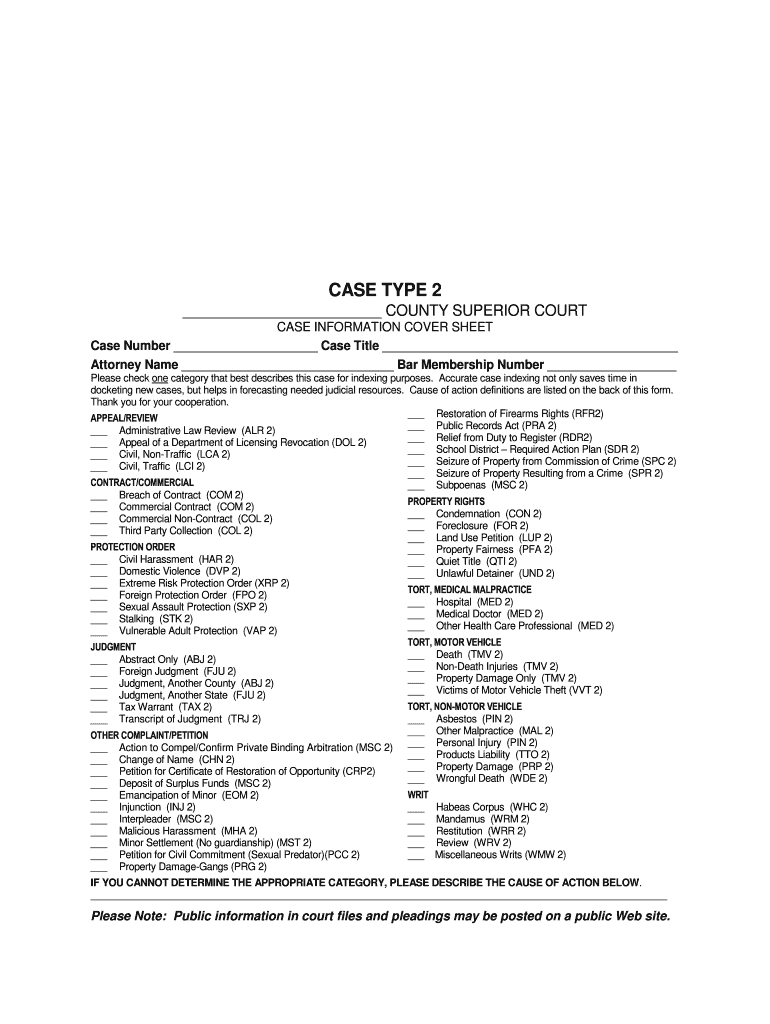
WA Case Type 2 2019


What is the WA Case Type 2
The WA Case Type 2 form is a specific legal document used in the state of Washington, primarily for family law matters. This form is often utilized in situations involving child custody, visitation rights, or modifications to existing court orders. Understanding the purpose and implications of this form is crucial for individuals navigating the legal system in these contexts.
How to use the WA Case Type 2
Using the WA Case Type 2 form involves several key steps. First, it is essential to ensure that you have the correct version of the form, as updates may occur. Next, carefully fill out the form with accurate and complete information, including details about the parties involved and the specific legal issues being addressed. Once completed, the form must be filed with the appropriate court, and copies should be provided to all relevant parties.
Steps to complete the WA Case Type 2
Completing the WA Case Type 2 form requires attention to detail and a systematic approach. Follow these steps:
- Obtain the latest version of the WA Case Type 2 form from a reliable source.
- Fill in your personal information, including names, addresses, and contact details.
- Clearly state the purpose of the form and the specific requests you are making.
- Review the form for accuracy and completeness before submission.
- File the completed form with the appropriate court and ensure all parties receive a copy.
Legal use of the WA Case Type 2
The WA Case Type 2 form holds legal significance in Washington state. For it to be valid, it must be filled out correctly and submitted according to state laws. Courts recognize this form as a formal request for legal action, and it can influence custody arrangements and other family law matters. It is important to understand the legal implications of the information provided within the form.
Key elements of the WA Case Type 2
Several key elements must be included in the WA Case Type 2 form to ensure its effectiveness:
- Identification of all parties involved in the case.
- Clear description of the legal issues being addressed.
- Specific requests or motions being made to the court.
- Signature of the individual submitting the form, affirming the truthfulness of the information provided.
State-specific rules for the WA Case Type 2
Washington state has specific rules governing the use and submission of the WA Case Type 2 form. These rules dictate how the form should be filled out, the necessary supporting documents, and the timeline for filing. Familiarizing yourself with these regulations is essential to ensure compliance and avoid delays in legal proceedings.
Quick guide on how to complete 2014 wa case type 2
Complete WA Case Type 2 effortlessly on any device
Web-based document management has gained signNow traction among enterprises and individuals alike. It serves as an ideal sustainable alternative to conventional printed and signed papers, as you can obtain the appropriate form and securely store it online. airSlate SignNow provides you with all the tools necessary to create, modify, and eSign your documents promptly without delays. Handle WA Case Type 2 on any device using airSlate SignNow Android or iOS applications and enhance any document-centric process today.
The easiest way to amend and eSign WA Case Type 2 without any hassle
- Locate WA Case Type 2 and click on Get Form to begin.
- Utilize the tools we provide to complete your form.
- Emphasize important sections of the documents or obscure sensitive information with the tools that airSlate SignNow offers specifically for this purpose.
- Create your eSignature using the Sign feature, which takes mere seconds and holds the same legal validity as a conventional wet ink signature.
- Review the information and click on the Done button to save your changes.
- Select how you wish to send your form, via email, text message (SMS), or invite link, or download it to your computer.
Forget about lost or misfiled documents, tedious form navigation, or errors requiring new document copies. airSlate SignNow meets your document management needs in just a few clicks from a device of your choice. Edit and eSign WA Case Type 2 while ensuring excellent communication throughout the form preparation process with airSlate SignNow.
Create this form in 5 minutes or less
Find and fill out the correct 2014 wa case type 2
Create this form in 5 minutes!
How to create an eSignature for the 2014 wa case type 2
The best way to create an electronic signature for your PDF in the online mode
The best way to create an electronic signature for your PDF in Chrome
How to generate an electronic signature for putting it on PDFs in Gmail
The best way to generate an eSignature straight from your smart phone
The way to create an electronic signature for a PDF on iOS devices
The best way to generate an eSignature for a PDF document on Android OS
People also ask
-
What is WA Case Type 2 and how does it work?
WA Case Type 2 refers to a specific classification used within the airSlate SignNow platform. It allows users to categorize and manage their documents efficiently, making it easier to track and eSign them. With airSlate SignNow, users can seamlessly create, send, and sign documents in this case type, ensuring compliance and organization.
-
What features does airSlate SignNow offer for WA Case Type 2?
airSlate SignNow provides a comprehensive set of features tailored for WA Case Type 2, including customizable templates, secure eSignature options, and automated workflows. Users can benefit from real-time tracking and notifications, enhancing collaboration and efficiency. These features are designed to streamline the document management process for WA Case Type 2.
-
How much does it cost to use airSlate SignNow for WA Case Type 2?
The pricing for airSlate SignNow varies depending on the subscription plan chosen, but it remains a cost-effective solution for managing WA Case Type 2 documents. Plans typically include features suited for small businesses and large enterprises alike. Prospective customers can review the pricing options on our website to find the best fit for their needs concerning WA Case Type 2.
-
Can I integrate airSlate SignNow with other software for WA Case Type 2 management?
Yes, airSlate SignNow offers robust integration capabilities with various software applications, making it ideal for managing WA Case Type 2. Users can connect it with CRM systems, cloud storage, and productivity tools to streamline workflows. This integration enhances the functionality and accessibility of documents categorized as WA Case Type 2.
-
What benefits does airSlate SignNow provide for small businesses using WA Case Type 2?
For small businesses, airSlate SignNow offers a user-friendly interface and cost-effective solutions that simplify document management for WA Case Type 2. The ability to eSign and automate workflows saves time and reduces errors. This efficiency allows small businesses to focus more on their core operations while ensuring compliance with WA Case Type 2 regulations.
-
Is airSlate SignNow secure for handling WA Case Type 2 documents?
Yes, airSlate SignNow prioritizes security, especially for sensitive documents categorized as WA Case Type 2. The platform employs encryption, secure access controls, and compliance with legal standards to protect your data. Users can trust that their WA Case Type 2 documents are safeguarded throughout the eSigning process.
-
How can I get started with airSlate SignNow for WA Case Type 2?
Getting started with airSlate SignNow for WA Case Type 2 is simple. Users can sign up for a free trial on our website and explore the platform's features designed for WA Case Type 2 management. Once registered, you can create templates, send documents, and utilize the eSignature capabilities tailored to your specific needs.
Get more for WA Case Type 2
- Salesperson sponsoring broker form
- Connecticut short sale addendum form
- Periodic tenancy agreement template form
- Wa annexation 60 form
- Woodinville sports field woodinville wa form
- Seattle dpd information for tenants landlord city of seattle seattle
- Affordable housing application form miami fl
- Ghostscript wrapper for tmpgsrender6733796777259162903pdf cms leoncountyfl form
Find out other WA Case Type 2
- Sign South Dakota Charity Residential Lease Agreement Simple
- Sign Vermont Charity Business Plan Template Later
- Sign Arkansas Construction Executive Summary Template Secure
- How To Sign Arkansas Construction Work Order
- Sign Colorado Construction Rental Lease Agreement Mobile
- Sign Maine Construction Business Letter Template Secure
- Can I Sign Louisiana Construction Letter Of Intent
- How Can I Sign Maryland Construction Business Plan Template
- Can I Sign Maryland Construction Quitclaim Deed
- Sign Minnesota Construction Business Plan Template Mobile
- Sign Construction PPT Mississippi Myself
- Sign North Carolina Construction Affidavit Of Heirship Later
- Sign Oregon Construction Emergency Contact Form Easy
- Sign Rhode Island Construction Business Plan Template Myself
- Sign Vermont Construction Rental Lease Agreement Safe
- Sign Utah Construction Cease And Desist Letter Computer
- Help Me With Sign Utah Construction Cease And Desist Letter
- Sign Wisconsin Construction Purchase Order Template Simple
- Sign Arkansas Doctors LLC Operating Agreement Free
- Sign California Doctors Lease Termination Letter Online