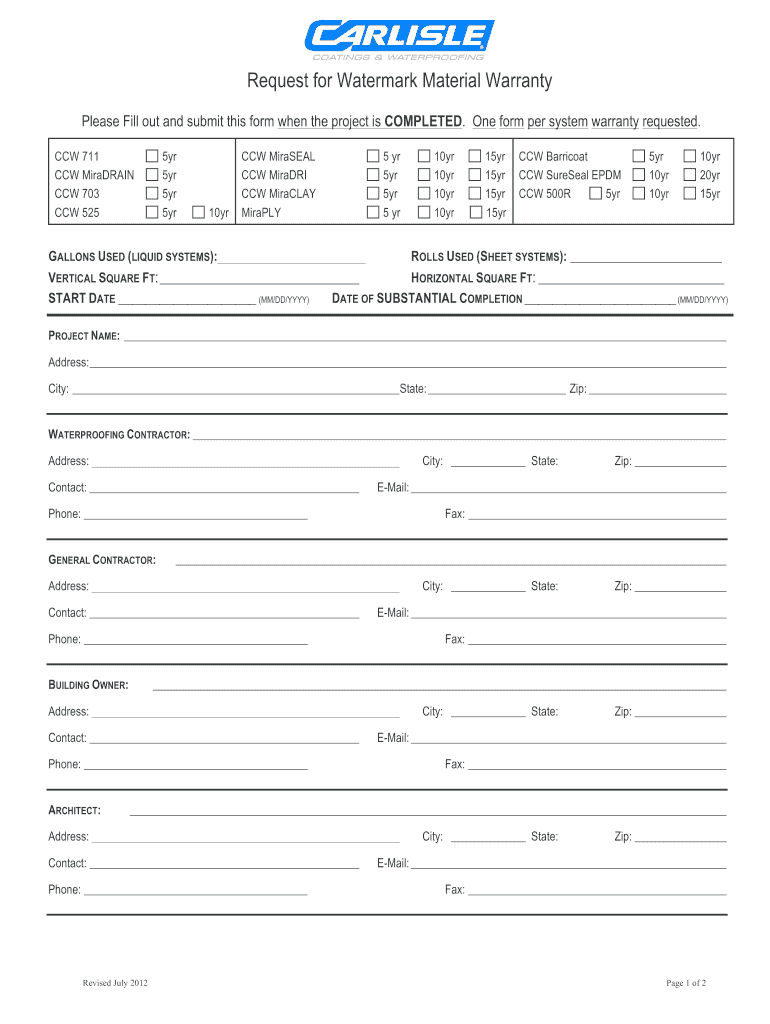
Carlisle Request for Watermark Material Warranty Form


What is the Carlisle Request For Watermark Material Warranty Form
The Carlisle Request For Watermark Material Warranty Form is a document designed to facilitate warranty claims related to specific materials used in construction or manufacturing. This form allows users to formally request warranty coverage for products that may have defects or issues under warranty terms. It is essential for ensuring that consumers and businesses can receive the necessary support and service for their purchased materials.
How to use the Carlisle Request For Watermark Material Warranty Form
To effectively use the Carlisle Request For Watermark Material Warranty Form, begin by gathering all relevant information about the product in question, including purchase details and any previous correspondence regarding the warranty. Fill out the form accurately, providing clear descriptions of the issues encountered with the material. Once completed, submit the form according to the specified submission methods outlined in the warranty documentation.
Steps to complete the Carlisle Request For Watermark Material Warranty Form
Completing the Carlisle Request For Watermark Material Warranty Form involves several key steps:
- Collect necessary documentation, including proof of purchase and warranty information.
- Fill in your contact details and the details of the product, including model and serial numbers.
- Describe the issue with the material, including any relevant dates and circumstances.
- Review the form for accuracy and completeness before submission.
- Submit the form via the designated method, whether online, by mail, or in person.
Legal use of the Carlisle Request For Watermark Material Warranty Form
The legal use of the Carlisle Request For Watermark Material Warranty Form is governed by the terms and conditions set forth by the manufacturer. It is important to ensure that the form is filled out according to these guidelines to maintain its validity. Proper use of the form protects the rights of the consumer and ensures that warranty claims are processed efficiently and legally.
Key elements of the Carlisle Request For Watermark Material Warranty Form
Key elements of the Carlisle Request For Watermark Material Warranty Form include:
- Contact information of the claimant.
- Product details, including model and serial numbers.
- Description of the issue and the nature of the warranty claim.
- Proof of purchase documentation.
- Signature of the claimant, affirming the accuracy of the information provided.
Form Submission Methods
The Carlisle Request For Watermark Material Warranty Form can typically be submitted through various methods, including:
- Online submission via the manufacturer's website.
- Mailing the completed form to the designated address.
- In-person submission at authorized locations or service centers.
Quick guide on how to complete 2012 carlisle request for watermark material warranty form
Manage Carlisle Request For Watermark Material Warranty Form seamlessly on any device
Digital document control has become increasingly favored by companies and individuals alike. It serves as an ideal eco-friendly substitute for conventional printed and signed paperwork, allowing you to access the right form and securely store it online. airSlate SignNow equips you with all the tools required to create, edit, and eSign your documents quickly without any delays. Handle Carlisle Request For Watermark Material Warranty Form on any platform with airSlate SignNow’s Android or iOS applications and streamline any document-related procedure today.
The easiest way to modify and eSign Carlisle Request For Watermark Material Warranty Form with ease
- Locate Carlisle Request For Watermark Material Warranty Form and click on Get Form to begin.
- Utilize the tools we provide to complete your form.
- Highlight pertinent sections of the documents or redact sensitive details with tools specifically designed for that purpose by airSlate SignNow.
- Create your eSignature using the Sign tool, which takes mere seconds and holds the same legal validity as a conventional ink signature.
- Review all the information and click on the Done button to save your changes.
- Select your preferred method to send your form, whether by email, text message (SMS), invitation link, or download it to your computer.
Eliminate concerns about lost or misdirected documents, tedious form searches, or errors that require printing new document copies. airSlate SignNow meets your document management needs in just a few clicks from any device you choose. Edit and eSign Carlisle Request For Watermark Material Warranty Form and ensure efficient communication at every step of the form preparation process with airSlate SignNow.
Create this form in 5 minutes or less
Create this form in 5 minutes!
How to create an eSignature for the 2012 carlisle request for watermark material warranty form
The best way to generate an electronic signature for your PDF file online
The best way to generate an electronic signature for your PDF file in Google Chrome
The way to make an eSignature for signing PDFs in Gmail
The best way to make an electronic signature from your mobile device
The way to make an electronic signature for a PDF file on iOS
The best way to make an electronic signature for a PDF file on Android devices
People also ask
-
What is the Carlisle Request For Watermark Material Warranty Form?
The Carlisle Request For Watermark Material Warranty Form is a crucial document designed to facilitate the warranty claims process for Carlisle products. It ensures that you can provide necessary information quickly and efficiently, streamlining the warranty process.
-
How can I obtain the Carlisle Request For Watermark Material Warranty Form?
You can easily access the Carlisle Request For Watermark Material Warranty Form through the airSlate SignNow platform. Simply log in or create an account, and you will find the form readily available for download or eSigning.
-
Is there a cost associated with the Carlisle Request For Watermark Material Warranty Form?
Using the Carlisle Request For Watermark Material Warranty Form on airSlate SignNow is part of our comprehensive service package. We offer various pricing plans to fit your needs, including options that make it cost-effective for businesses of all sizes.
-
What features does the airSlate SignNow platform offer for the Carlisle Request For Watermark Material Warranty Form?
airSlate SignNow provides a user-friendly interface for managing the Carlisle Request For Watermark Material Warranty Form. Features include eSigning, document tracking, form templates, and secure storage, all designed to enhance your document management experience.
-
Can the Carlisle Request For Watermark Material Warranty Form be customized?
Absolutely! You can customize the Carlisle Request For Watermark Material Warranty Form using airSlate SignNow’s document editing tools. This allows you to tailor the form to meet your specific needs or branding requirements.
-
Does airSlate SignNow integrate with other software for the Carlisle Request For Watermark Material Warranty Form?
Yes, airSlate SignNow offers seamless integrations with popular software applications, making it easy to incorporate the Carlisle Request For Watermark Material Warranty Form into your workflow. Connect with CRM systems, cloud storage, and other tools to enhance efficiency.
-
What benefits does using the Carlisle Request For Watermark Material Warranty Form provide?
Using the Carlisle Request For Watermark Material Warranty Form ensures a more efficient warranty claims process, reducing paperwork and processing time. This can enhance customer satisfaction and improve your overall operational efficiency.
Get more for Carlisle Request For Watermark Material Warranty Form
Find out other Carlisle Request For Watermark Material Warranty Form
- Sign Arizona Notice of Rescission Safe
- Sign Hawaii Notice of Rescission Later
- Sign Missouri Demand Note Online
- How To Sign New York Notice to Stop Credit Charge
- How Do I Sign North Dakota Notice to Stop Credit Charge
- How To Sign Oklahoma Notice of Rescission
- How To Sign Maine Share Donation Agreement
- Sign Maine Share Donation Agreement Simple
- Sign New Jersey Share Donation Agreement Simple
- How To Sign Arkansas Collateral Debenture
- Sign Arizona Bill of Lading Simple
- Sign Oklahoma Bill of Lading Easy
- Can I Sign Massachusetts Credit Memo
- How Can I Sign Nevada Agreement to Extend Debt Payment
- Sign South Dakota Consumer Credit Application Computer
- Sign Tennessee Agreement to Extend Debt Payment Free
- Sign Kentucky Outsourcing Services Contract Simple
- Sign Oklahoma Outsourcing Services Contract Fast
- How Can I Sign Rhode Island Outsourcing Services Contract
- Sign Vermont Outsourcing Services Contract Simple