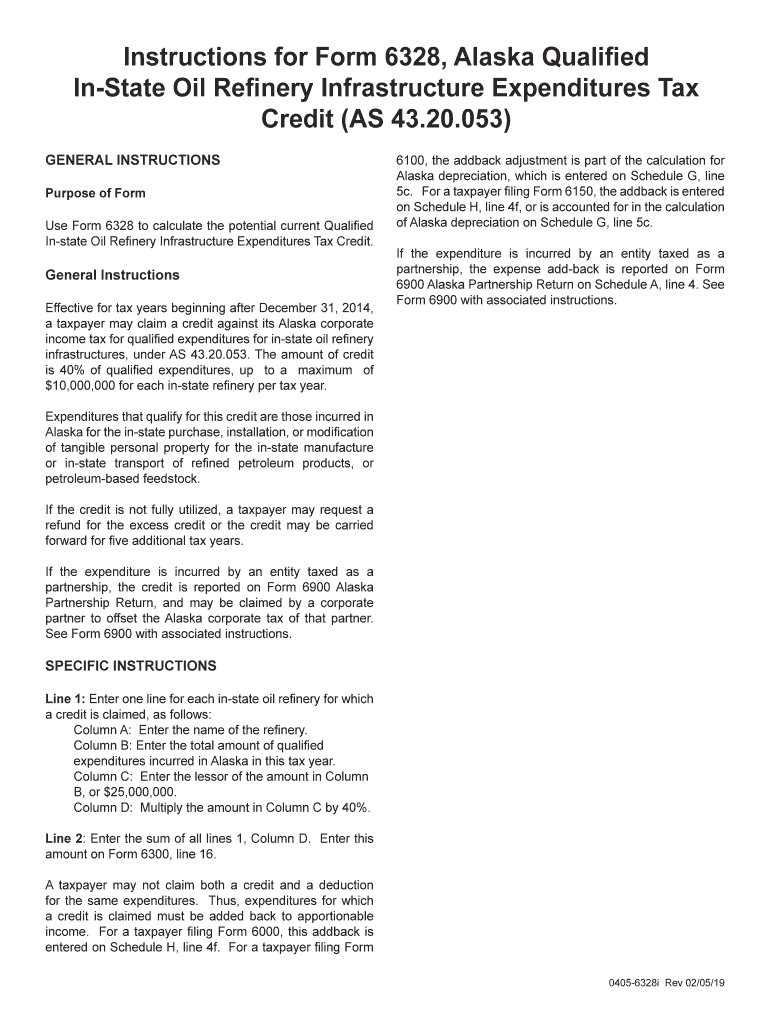
AK 6328i 2019-2026


What is the AK 6328i
The AK 6328i is a form specifically designed for the oil refinery sector in Alaska. It serves as an essential document for reporting various expenditures related to oil infrastructure and operations. This form is critical for compliance with state regulations and helps ensure that businesses within the oil industry maintain transparency in their financial dealings. The AK 6328i is particularly relevant for companies involved in the extraction, processing, and distribution of oil, as it outlines necessary financial disclosures and operational details.
How to use the AK 6328i
Using the AK 6328i involves several key steps to ensure accurate completion and compliance with legal requirements. Initially, businesses must gather all relevant financial data pertaining to their oil refinery operations. This includes documentation of expenditures, operational costs, and any other financial activities related to oil production. Once the necessary information is compiled, the form can be filled out electronically or printed for manual completion. It's important to review the form for accuracy before submission to avoid potential penalties.
Steps to complete the AK 6328i
Completing the AK 6328i requires a systematic approach to ensure all information is accurately reported. Follow these steps:
- Gather all necessary financial documents related to oil refinery operations.
- Fill out the form, ensuring that all sections are completed with accurate data.
- Double-check the information for any errors or omissions.
- Sign the form using a digital signature tool to ensure compliance with eSignature laws.
- Submit the completed form electronically or via mail, depending on the preferred submission method.
Legal use of the AK 6328i
The legal use of the AK 6328i is governed by state regulations that dictate how oil-related expenditures must be reported. To be legally binding, the form must be completed in accordance with the guidelines set forth by the state of Alaska. This includes adhering to the requirements for digital signatures, which must comply with the ESIGN and UETA acts. Proper use of the AK 6328i ensures that businesses remain compliant with state laws and avoid potential legal issues.
Required Documents
When completing the AK 6328i, several documents are necessary to support the information reported on the form. These documents may include:
- Invoices and receipts for expenditures related to oil refinery operations.
- Financial statements that reflect operational costs.
- Contracts or agreements related to oil production and distribution.
- Any additional documentation that substantiates reported figures.
Form Submission Methods
The AK 6328i can be submitted through various methods, providing flexibility for businesses. Options include:
- Online submission via a secure digital platform that supports eSignatures.
- Mailing a printed version of the completed form to the appropriate state office.
- In-person submission at designated state offices, if required.
Quick guide on how to complete 2019 ak 6328i
Effortlessly Prepare AK 6328i on Any Device
Digital document management has increasingly gained traction among businesses and individuals. It offers a fantastic eco-conscious alternative to conventional printed and signed documents, as you can easily access the necessary form and securely store it online. airSlate SignNow provides you with all the resources required to create, edit, and electronically sign your documents swiftly without delays. Handle AK 6328i on any device with airSlate SignNow’s Android or iOS applications and streamline any document-related processes today.
How to Modify and eSign AK 6328i with Ease
- Find AK 6328i and click Get Form to begin.
- Utilize the tools we provide to complete your form.
- Emphasize pertinent sections of the documents or conceal sensitive information using tools that airSlate SignNow specifically offers for that purpose.
- Create your signature using the Sign tool, which takes mere seconds and holds the same legal validity as a traditional wet ink signature.
- Review all the details and click on the Done button to save your modifications.
- Choose how you want to share your form—via email, text message (SMS), or invitation link, or download it to your computer.
Eliminate concerns about lost or misplaced files, tedious form searches, or errors that necessitate printing new document copies. airSlate SignNow manages all your document administration needs in just a few clicks from any device you prefer. Modify and eSign AK 6328i and ensure outstanding communication at every stage of your form preparation process with airSlate SignNow.
Create this form in 5 minutes or less
Find and fill out the correct 2019 ak 6328i
Create this form in 5 minutes!
How to create an eSignature for the 2019 ak 6328i
The best way to generate an eSignature for a PDF online
The best way to generate an eSignature for a PDF in Google Chrome
How to create an eSignature for signing PDFs in Gmail
The way to create an eSignature right from your smartphone
How to create an eSignature for a PDF on iOS
The way to create an eSignature for a PDF on Android
People also ask
-
What is Alaska 6328 and how can it benefit my business?
Alaska 6328 is a powerful eSignature solution that enables businesses to efficiently send and sign documents. By incorporating Alaska 6328, you can streamline your document workflows, improve turnaround times, and reduce paper usage, all while ensuring compliance and security.
-
What features are included with Alaska 6328?
Alaska 6328 includes a variety of features such as customizable templates, real-time tracking of document status, and mobile access for signing on the go. These features enhance user experience and improve efficiency in handling important documents.
-
How affordable is the pricing for Alaska 6328?
Alaska 6328 offers competitive pricing plans that suit businesses of all sizes. The solution is designed to be cost-effective, enabling companies to save money on document management while still enjoying a robust set of features.
-
Does Alaska 6328 integrate with other software tools?
Yes, Alaska 6328 seamlessly integrates with a variety of software tools and platforms, making it easy to incorporate into existing workflows. This flexibility allows users to enhance their productivity by utilizing the tools they already rely on.
-
Is Alaska 6328 secure for handling sensitive documents?
Absolutely! Alaska 6328 takes security seriously and employs advanced encryption methods to protect your documents. The solution complies with industry standards to ensure that your sensitive information remains private and secure.
-
How can I get started with Alaska 6328?
Getting started with Alaska 6328 is simple and straightforward. You can sign up for a free trial on our website, explore all the features, and see how it can transform your document signing process before making a commitment.
-
What types of businesses benefit from using Alaska 6328?
Alaska 6328 is beneficial for all types of businesses, from small startups to large enterprises. Whether you're in healthcare, real estate, or education, this solution can help you streamline your document workflows and enhance operational efficiency.
Get more for AK 6328i
Find out other AK 6328i
- How To Electronic signature Ohio Legal PDF
- How To Electronic signature Ohio Legal Document
- How To Electronic signature Oklahoma Legal Document
- How To Electronic signature Oregon Legal Document
- Can I Electronic signature South Carolina Life Sciences PDF
- How Can I Electronic signature Rhode Island Legal Document
- Can I Electronic signature South Carolina Legal Presentation
- How Can I Electronic signature Wyoming Life Sciences Word
- How To Electronic signature Utah Legal PDF
- How Do I Electronic signature Arkansas Real Estate Word
- How Do I Electronic signature Colorado Real Estate Document
- Help Me With Electronic signature Wisconsin Legal Presentation
- Can I Electronic signature Hawaii Real Estate PPT
- How Can I Electronic signature Illinois Real Estate Document
- How Do I Electronic signature Indiana Real Estate Presentation
- How Can I Electronic signature Ohio Plumbing PPT
- Can I Electronic signature Texas Plumbing Document
- How To Electronic signature Michigan Real Estate Form
- How To Electronic signature Arizona Police PDF
- Help Me With Electronic signature New Hampshire Real Estate PDF