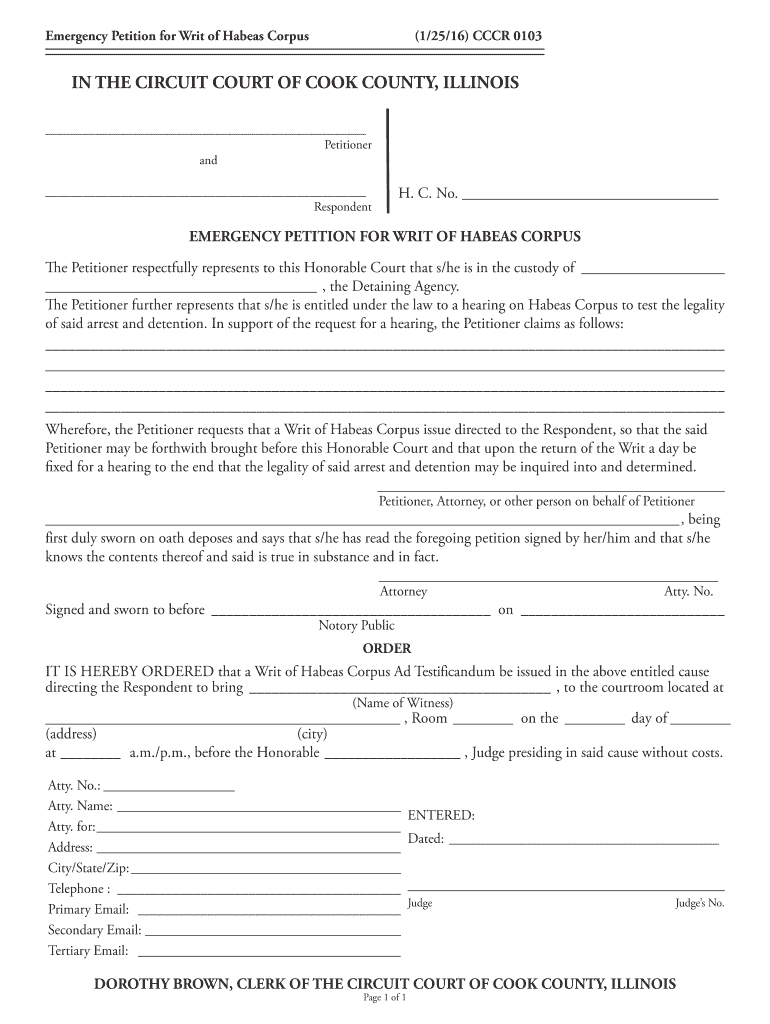
IL CCCR 0103 2016-2026


What is the Illinois writ of habeas corpus?
The Illinois writ of habeas corpus is a legal instrument that allows an individual to challenge the legality of their detention or imprisonment. It serves as a safeguard against unlawful restraint of liberty, ensuring that a person can seek relief from wrongful confinement. In Illinois, this writ can be filed in state courts and is primarily used to address issues related to due process violations or unlawful detention by authorities.
How to use the Illinois writ of habeas corpus
To utilize the Illinois writ of habeas corpus, an individual must prepare a petition that outlines the reasons for their claim. This petition should include:
- The name of the petitioner and the respondent.
- The specific grounds for the challenge, such as lack of jurisdiction or violation of constitutional rights.
- Supporting facts and evidence that substantiate the claim.
Once the petition is drafted, it must be filed with the appropriate court, typically in the jurisdiction where the individual is being held. The court will then review the petition and may schedule a hearing to evaluate the merits of the case.
Steps to complete the Illinois writ of habeas corpus
Completing the Illinois writ of habeas corpus involves several key steps:
- Gather necessary information, including details about the detention and any relevant legal documents.
- Draft the habeas corpus petition, ensuring it includes all required elements.
- File the petition with the appropriate court, along with any required filing fees.
- Serve the petition to the respondent, typically the warden or official in charge of the detention facility.
- Attend the hearing, if scheduled, to present your case and provide evidence.
Legal use of the Illinois writ of habeas corpus
The legal use of the Illinois writ of habeas corpus is governed by state laws and court rules. It is crucial for petitioners to understand the legal standards that apply to their case. Common legal grounds for filing a writ include:
- Violation of constitutional rights, such as the right to a fair trial.
- Improper jurisdiction by the court or authority that imposed the detention.
- Insufficient evidence to support the detention.
Petitioners should consult legal resources or seek assistance from an attorney to ensure compliance with all legal requirements.
Key elements of the Illinois writ of habeas corpus
Key elements of the Illinois writ of habeas corpus include:
- Petitioner's Information: Details about the individual filing the writ.
- Respondent's Information: Identification of the official or entity responsible for the detention.
- Grounds for Relief: Clear articulation of the legal basis for the claim.
- Supporting Evidence: Documentation or testimony that supports the petitioner's assertions.
Each of these components is essential for the court to evaluate the validity of the claim effectively.
Who issues the Illinois writ of habeas corpus?
The Illinois writ of habeas corpus is issued by the circuit courts within the state. When a petition is filed, the court has the authority to review the case and determine whether the writ should be granted. If the court finds merit in the petition, it may issue an order for the release of the individual or provide other forms of relief. The process is designed to ensure that individuals are not unlawfully detained and have access to judicial review of their circumstances.
Quick guide on how to complete 2016 il cccr 0103
Effortlessly Manage IL CCCR 0103 on Any Device
Digital document management has become increasingly favored by businesses and individuals alike. It offers a superb environmentally friendly substitute to conventional printed and signed documents, allowing you to locate the suitable form and securely store it online. airSlate SignNow provides everything you require to create, modify, and eSign your documents quickly and without complications. Manage IL CCCR 0103 from any device using the airSlate SignNow apps for Android or iOS and enhance any document-focused process today.
How to Modify and eSign IL CCCR 0103 with Ease
- Find IL CCCR 0103 and click on Get Form to begin.
- Utilize the features we provide to fill out your form.
- Emphasize relevant parts of the documents or obscure sensitive information with tools designed specifically for that purpose by airSlate SignNow.
- Create your signature using the Sign tool, which takes mere seconds and bears the same legal significance as a conventional wet ink signature.
- Review the details and click the Done button to save your modifications.
- Select your preferred method to send your form, whether by email, SMS, an invitation link, or download it to your computer.
Eliminate the worries of lost or misfiled documents, tedious form searches, or mistakes that necessitate printing new document versions. airSlate SignNow meets your document management needs in just a few clicks from any chosen device. Edit and eSign IL CCCR 0103 and guarantee excellent communication throughout your form preparation journey with airSlate SignNow.
Create this form in 5 minutes or less
Find and fill out the correct 2016 il cccr 0103
Create this form in 5 minutes!
How to create an eSignature for the 2016 il cccr 0103
The best way to generate an eSignature for your PDF online
The best way to generate an eSignature for your PDF in Google Chrome
How to generate an electronic signature for signing PDFs in Gmail
The way to create an eSignature straight from your smartphone
How to create an electronic signature for a PDF on iOS
The way to create an eSignature for a PDF document on Android
People also ask
-
What is an Illinois writ habeas corpus?
An Illinois writ habeas corpus is a legal procedure that allows individuals to seek relief from unlawful detention. It serves as a crucial tool for safeguarding personal freedom and ensuring that one is not held without just cause. Understanding the process of filing this writ is essential for anyone facing unlawful imprisonment in Illinois.
-
How can airSlate SignNow assist in filing an Illinois writ habeas corpus?
airSlate SignNow provides a streamlined platform for drafting, signing, and sending legal documents, including an Illinois writ habeas corpus. With its user-friendly interface, you can quickly prepare the necessary forms and have them signed electronically. This simplifies the process and ensures that your documents are legally binding and ready for submission.
-
What are the costs associated with using airSlate SignNow for an Illinois writ habeas corpus?
AirSlate SignNow offers competitive pricing plans that are tailored to meet the needs of businesses and individuals handling legal documents like an Illinois writ habeas corpus. With affordable monthly subscriptions, users gain access to a range of features designed to simplify document management. This cost-effective solution can save you both time and money in legal processes.
-
Is airSlate SignNow suitable for attorneys dealing with Illinois writ habeas corpus cases?
Yes, airSlate SignNow is an excellent tool for attorneys managing Illinois writ habeas corpus cases. The platform facilitates efficient document preparation and electronic signatures, helping lawyers stay organized and compliant. By leveraging this solution, legal professionals can enhance their practice while offering clients faster turnaround times.
-
What features does airSlate SignNow offer for managing legal documents like an Illinois writ habeas corpus?
AirSlate SignNow includes a variety of features such as custom templates, secure electronic signatures, and document tracking. These tools make it easy to create and manage documents related to an Illinois writ habeas corpus efficiently. Additionally, the platform allows users to collaborate seamlessly, ensuring that all parties can access the necessary documents quickly.
-
Can I integrate airSlate SignNow with other legal software for my Illinois writ habeas corpus needs?
Absolutely! airSlate SignNow offers integrations with various legal software and applications, allowing you to streamline your workflow related to the Illinois writ habeas corpus. This flexibility ensures that you can combine the tools and resources you need to effectively manage your legal documents and processes.
-
What are the benefits of using airSlate SignNow for legal professionals handling Illinois writ habeas corpus?
Using airSlate SignNow provides numerous benefits for legal professionals, including increased efficiency and reduced turnaround times for documents like the Illinois writ habeas corpus. The platform's user-friendly design minimizes the learning curve, enabling attorneys and their clients to focus on case details rather than administrative tasks. Additionally, its secure environment protects sensitive legal information.
Get more for IL CCCR 0103
Find out other IL CCCR 0103
- How To eSignature Texas Government Document
- Can I eSignature Vermont Government Form
- How Do I eSignature West Virginia Government PPT
- How Do I eSignature Maryland Healthcare / Medical PDF
- Help Me With eSignature New Mexico Healthcare / Medical Form
- How Do I eSignature New York Healthcare / Medical Presentation
- How To eSignature Oklahoma Finance & Tax Accounting PPT
- Help Me With eSignature Connecticut High Tech Presentation
- How To eSignature Georgia High Tech Document
- How Can I eSignature Rhode Island Finance & Tax Accounting Word
- How Can I eSignature Colorado Insurance Presentation
- Help Me With eSignature Georgia Insurance Form
- How Do I eSignature Kansas Insurance Word
- How Do I eSignature Washington Insurance Form
- How Do I eSignature Alaska Life Sciences Presentation
- Help Me With eSignature Iowa Life Sciences Presentation
- How Can I eSignature Michigan Life Sciences Word
- Can I eSignature New Jersey Life Sciences Presentation
- How Can I eSignature Louisiana Non-Profit PDF
- Can I eSignature Alaska Orthodontists PDF