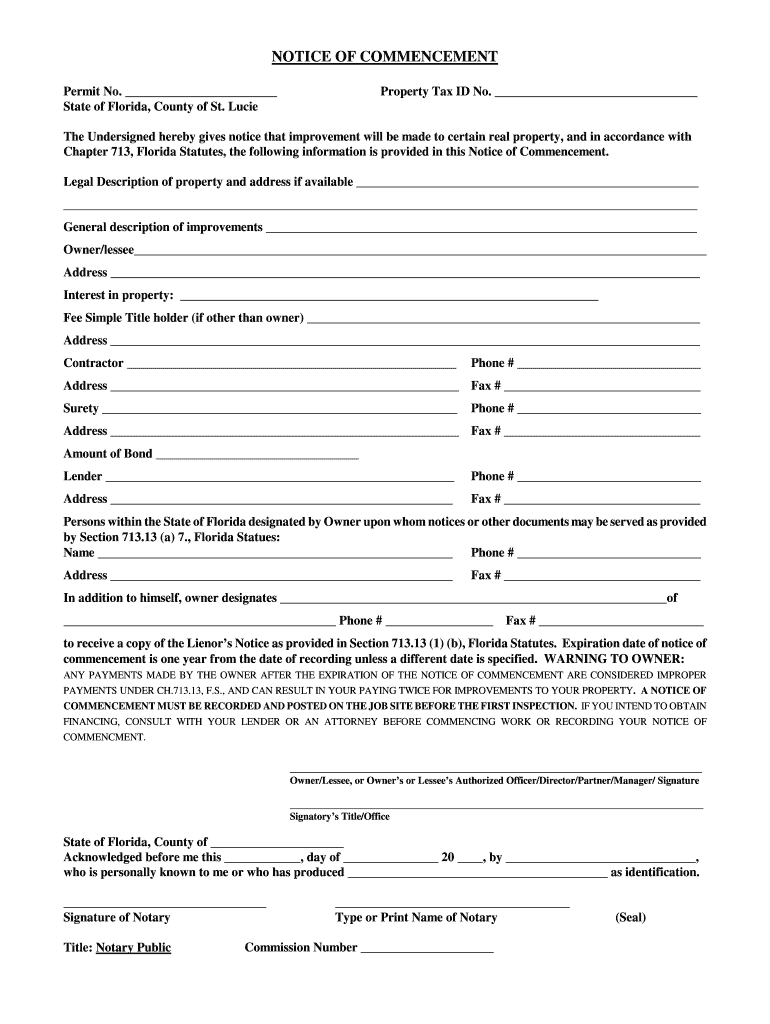
St Lucie County Notice of Commencement Form


What is the St Lucie County Notice of Commencement Form
The St Lucie County Notice of Commencement Form is a legal document that serves to inform relevant parties about the commencement of construction work on a property. This form is crucial for contractors, property owners, and subcontractors as it establishes a formal record of the project, outlining the parties involved and the scope of work. By filing this notice, stakeholders can protect their rights to payment and ensure compliance with local regulations.
How to use the St Lucie County Notice of Commencement Form
To effectively use the St Lucie County Notice of Commencement Form, it is essential to fill it out accurately. Begin by entering the property owner's information, including their name and address. Next, provide details about the contractor, the nature of the work, and the property description. Once completed, the form must be signed by the owner and notarized. After notarization, the form should be filed with the St Lucie County Clerk of Courts to ensure its legal standing.
Steps to complete the St Lucie County Notice of Commencement Form
Completing the St Lucie County Notice of Commencement Form involves several key steps:
- Gather necessary information about the property and parties involved.
- Fill out the form with accurate details, including names, addresses, and project descriptions.
- Ensure the form is signed by the property owner in the presence of a notary public.
- File the completed form with the St Lucie County Clerk of Courts.
- Retain a copy for your records and provide copies to relevant parties.
Legal use of the St Lucie County Notice of Commencement Form
Legally, the St Lucie County Notice of Commencement Form must be filed before any construction begins. This document serves as a public notice, which is essential for protecting the rights of contractors and subcontractors. Failure to file the notice can result in complications regarding payment and may affect the ability to place liens on the property. It is important to adhere to local laws and regulations to ensure the document is recognized in legal proceedings.
Key elements of the St Lucie County Notice of Commencement Form
Several key elements must be included in the St Lucie County Notice of Commencement Form to ensure its validity:
- Property owner's name and address.
- Contractor's name and contact information.
- Description of the work to be performed.
- Legal description of the property.
- Signature of the property owner and notarization.
Filing Deadlines / Important Dates
Filing deadlines for the St Lucie County Notice of Commencement Form are critical to ensure compliance with local laws. The notice must be filed before the start of any construction work. It is advisable to check with the St Lucie County Clerk of Courts for any specific deadlines related to your project. Timely filing helps protect the rights of all parties involved and ensures that the project proceeds without legal complications.
Quick guide on how to complete st lucie county notice of commencement form
Easily Prepare St Lucie County Notice Of Commencement Form on Any Device
Managing documents online has become increasingly popular among businesses and individuals. It offers an ideal eco-friendly substitute for traditional printed and signed paperwork, as you can access the necessary forms and securely save them online. airSlate SignNow equips you with all the tools required to create, edit, and electronically sign your documents swiftly without delays. Handle St Lucie County Notice Of Commencement Form on any device using airSlate SignNow apps for Android or iOS and enhance any document-focused workflow today.
How to Edit and Electronically Sign St Lucie County Notice Of Commencement Form Effortlessly
- Locate St Lucie County Notice Of Commencement Form and select Get Form to begin.
- Utilize the tools provided to complete your form.
- Highlight important sections of your documents or black out sensitive details using tools that airSlate SignNow specifically offers for that purpose.
- Create your signature with the Sign feature, which takes just seconds and holds the same legal validity as a conventional wet ink signature.
- Review all information and click the Done button to save your changes.
- Select your preferred method to share your form, whether by email, text message (SMS), invitation link, or download it to your computer.
Say goodbye to lost or misfiled documents, frustrating form searches, and errors that necessitate reprinting new copies. airSlate SignNow meets all your document management needs in just a few clicks from any device. Edit and electronically sign St Lucie County Notice Of Commencement Form to ensure excellent communication at every stage of the form preparation process with airSlate SignNow.
Create this form in 5 minutes or less
Create this form in 5 minutes!
How to create an eSignature for the st lucie county notice of commencement form
The way to create an eSignature for a PDF online
The way to create an eSignature for a PDF in Google Chrome
The best way to create an eSignature for signing PDFs in Gmail
The way to make an electronic signature from your smartphone
The best way to generate an eSignature for a PDF on iOS
The way to make an electronic signature for a PDF file on Android
People also ask
-
What is airSlate SignNow and how can it help businesses in Florida St. Lucie County?
airSlate SignNow is an innovative eSigning platform that allows businesses in Florida St. Lucie County to send and sign documents electronically. With an easy-to-use interface, it enables seamless document management and enhances workflows, making it a cost-effective solution for any organization.
-
What are the pricing options for airSlate SignNow in Florida St. Lucie County?
The pricing for airSlate SignNow varies based on the features and number of users. Businesses in Florida St. Lucie County can choose from different plans, ensuring they find one that fits their budget while still accessing powerful eSigning solutions.
-
What features does airSlate SignNow offer for users in Florida St. Lucie County?
airSlate SignNow offers a comprehensive suite of features including document templates, real-time tracking, and integration capabilities. These features enable businesses in Florida St. Lucie County to streamline their signing processes and improve operational efficiency.
-
How can airSlate SignNow benefit businesses in Florida St. Lucie County?
By using airSlate SignNow, businesses in Florida St. Lucie County can save time and reduce the costs associated with traditional paper-based signing methods. The platform enhances collaboration and allows for quicker turnaround times on important documents.
-
Is airSlate SignNow compliant with regulations in Florida St. Lucie County?
Yes, airSlate SignNow adheres to industry-standard regulations ensuring compliance with eSignature laws applicable in Florida St. Lucie County. This provides users with peace of mind that their documents are secure and legally binding.
-
What integrations does airSlate SignNow support for businesses in Florida St. Lucie County?
airSlate SignNow offers integrations with various popular platforms such as Salesforce, Google Drive, and Dropbox. This flexibility allows businesses in Florida St. Lucie County to incorporate eSigning seamlessly into their existing workflows.
-
Can airSlate SignNow accommodate remote work for companies in Florida St. Lucie County?
Absolutely! airSlate SignNow is designed to support remote work, making it easy for teams in Florida St. Lucie County to collaborate on documents from anywhere. The cloud-based platform allows users to send, sign, and manage documents online.
Get more for St Lucie County Notice Of Commencement Form
- R 1028 398 lgst 9 department of revenue form
- Ds 0064 statement regarding a lost or stolen passport formerly dsp 64
- Psf 750 form
- Wisconsin driver licenseidentification card application form
- England netball age banding application form netballnorthwest org
- Allianz pre authorisation form
- Bccu applicant affidavit washington state department of form
- Stock subscription agreement template form
Find out other St Lucie County Notice Of Commencement Form
- eSign Maine Simple confidentiality agreement Easy
- eSign Iowa Standard rental agreement Free
- eSignature Florida Profit Sharing Agreement Template Online
- eSignature Florida Profit Sharing Agreement Template Myself
- eSign Massachusetts Simple rental agreement form Free
- eSign Nebraska Standard residential lease agreement Now
- eSign West Virginia Standard residential lease agreement Mobile
- Can I eSign New Hampshire Tenant lease agreement
- eSign Arkansas Commercial real estate contract Online
- eSign Hawaii Contract Easy
- How Do I eSign Texas Contract
- How To eSign Vermont Digital contracts
- eSign Vermont Digital contracts Now
- eSign Vermont Digital contracts Later
- How Can I eSign New Jersey Contract of employment
- eSignature Kansas Travel Agency Agreement Now
- How Can I eSign Texas Contract of employment
- eSignature Tennessee Travel Agency Agreement Mobile
- eSignature Oregon Amendment to an LLC Operating Agreement Free
- Can I eSign Hawaii Managed services contract template