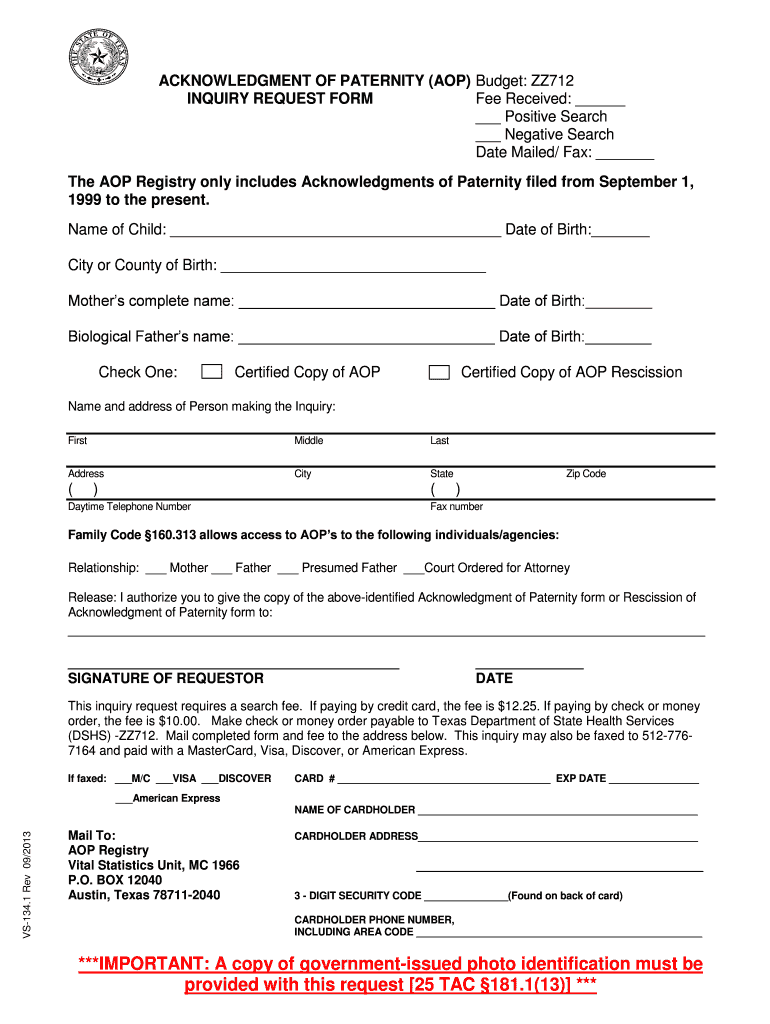
TX VS 134 1 2021-2026


What is the TX VS 134 1
The TX VS 134 1 form is a specific document used in Texas for vehicle title applications and transfers. This form is essential for individuals and businesses looking to register or transfer ownership of a vehicle within the state. It collects important information about the vehicle, including its identification number, make, model, and the details of the current and new owners. Understanding this form is crucial for ensuring compliance with Texas vehicle registration laws.
How to use the TX VS 134 1
Using the TX VS 134 1 form involves several straightforward steps. First, gather all necessary information about the vehicle and the parties involved in the transaction. Next, accurately fill out the form, ensuring that all details are correct to avoid delays. After completing the form, it must be submitted to the appropriate Texas Department of Motor Vehicles (DMV) office, either in person or by mail. Keeping a copy of the completed form for your records is advisable.
Steps to complete the TX VS 134 1
Completing the TX VS 134 1 form requires attention to detail. Follow these steps:
- Obtain the form from the Texas DMV website or a local office.
- Fill in the vehicle information, including VIN, make, model, and year.
- Provide the current owner's details and the new owner's information.
- Sign and date the form where indicated.
- Submit the completed form to the Texas DMV along with any required fees.
Legal use of the TX VS 134 1
The TX VS 134 1 form is legally binding when executed correctly. It serves as an official record of the transfer of ownership for a vehicle in Texas. To ensure its legal validity, both the seller and buyer must sign the form. Additionally, submitting the form to the DMV is necessary for the transfer to be recognized by the state. Failure to complete this process may result in legal complications regarding vehicle ownership.
Required Documents
When completing the TX VS 134 1 form, certain documents are required to accompany the application. These typically include:
- The current title of the vehicle, signed over to the new owner.
- Proof of identity for both the seller and buyer, such as a driver's license.
- Any lien release documents if applicable.
- Payment for any associated fees, including title transfer fees.
Form Submission Methods
The TX VS 134 1 form can be submitted to the Texas DMV through various methods. These include:
- In-person submission at a local DMV office, where staff can assist with any questions.
- Mailing the completed form along with required documents to the designated DMV address.
- Some counties may offer online submission options, allowing for a more convenient process.
Quick guide on how to complete 2013 tx vs 1341
Effortlessly Prepare TX VS 134 1 on Any Device
Digital document management has gained traction among businesses and individuals alike. It offers an ideal environmentally friendly alternative to conventional printed and signed documents, allowing for accessible forms to be securely stored online. airSlate SignNow equips you with all the tools necessary to craft, modify, and electronically sign your documents swiftly and without holdups. Manage TX VS 134 1 across any platform using airSlate SignNow's Android or iOS applications and streamline your document-related operations today.
The Easiest Way to Alter and Electronically Sign TX VS 134 1
- Locate TX VS 134 1 and click on Get Form to initiate.
- Utilize the tools we provide to finalize your document.
- Emphasize important sections of your documents or obscure sensitive data using tools specifically designed by airSlate SignNow for this purpose.
- Create your electronic signature with the Sign tool, which takes just seconds and carries the same legal authority as a traditional handwritten signature.
- Review all the details and click on the Done button to save your modifications.
- Select how you wish to send your form, via email, text message (SMS), or invite link, or download it to your computer.
Eliminate the hassles of missing or lost files, tedious form searches, or mistakes that necessitate printing new document copies. airSlate SignNow addresses all your document management needs in just a few clicks from any device of your preference. Modify and electronically sign TX VS 134 1 to ensure clear communication at every stage of your form preparation process with airSlate SignNow.
Create this form in 5 minutes or less
Find and fill out the correct 2013 tx vs 1341
Create this form in 5 minutes!
How to create an eSignature for the 2013 tx vs 1341
The best way to make an electronic signature for your PDF in the online mode
The best way to make an electronic signature for your PDF in Chrome
The best way to generate an electronic signature for putting it on PDFs in Gmail
The way to generate an eSignature right from your smart phone
How to generate an electronic signature for a PDF on iOS devices
The way to generate an eSignature for a PDF on Android OS
People also ask
-
What is TX VS 134 1 and how does it benefit my business?
TX VS 134 1 is an innovative eSigning solution that allows businesses to streamline their document management processes. By utilizing TX VS 134 1, you can enhance productivity, reduce turnaround times, and ensure that your documents are signed securely and efficiently. This makes it a cost-effective choice for organizations looking to modernize their operations.
-
How does pricing work for TX VS 134 1?
The pricing for TX VS 134 1 is designed to be affordable and scalable according to your needs. You can choose from various subscription tiers that include different features, making it easy to find the right fit for your business. Additionally, airSlate SignNow offers a free trial so you can evaluate TX VS 134 1 before making a commitment.
-
What features does TX VS 134 1 offer?
TX VS 134 1 includes a comprehensive set of features such as customizable templates, in-person signing, and mobile accessibility. These features ensure that you can prepare, send, and track documents with ease. Moreover, TX VS 134 1 integrates smoothly with other applications, enhancing your workflow signNowly.
-
Is TX VS 134 1 secure for sensitive documents?
Yes, TX VS 134 1 prioritizes the security of your documents. It uses advanced encryption protocols and complies with industry standards to safeguard your data. This ensures that your sensitive information remains protected throughout the eSigning process.
-
Can TX VS 134 1 integrate with other software tools?
Absolutely! TX VS 134 1 is designed to integrate seamlessly with a variety of software tools and platforms, including CRM systems, document storage solutions, and productivity applications. This integration capability allows you to enhance your existing workflows without the need for major overhauls.
-
How can TX VS 134 1 improve my team's efficiency?
By adopting TX VS 134 1, your team can reduce the time spent on document processing signNowly. The intuitive interface and automated workflows allow users to send, sign, and manage documents quickly. This leads to faster decision-making and improved collaboration within your team.
-
What support options are available for TX VS 134 1 users?
Users of TX VS 134 1 have access to a variety of support options, including online tutorials, FAQs, and customer service representatives. Dedicated support is available to assist you with any questions or issues you may encounter while using TX VS 134 1. This ensures that you can maximize the benefits of the solution with ease.
Get more for TX VS 134 1
Find out other TX VS 134 1
- eSign Delaware Healthcare / Medical Living Will Now
- eSign Healthcare / Medical Form Florida Secure
- eSign Florida Healthcare / Medical Contract Safe
- Help Me With eSign Hawaii Healthcare / Medical Lease Termination Letter
- eSign Alaska High Tech Warranty Deed Computer
- eSign Alaska High Tech Lease Template Myself
- eSign Colorado High Tech Claim Computer
- eSign Idaho Healthcare / Medical Residential Lease Agreement Simple
- eSign Idaho Healthcare / Medical Arbitration Agreement Later
- How To eSign Colorado High Tech Forbearance Agreement
- eSign Illinois Healthcare / Medical Resignation Letter Mobile
- eSign Illinois Healthcare / Medical Job Offer Easy
- eSign Hawaii High Tech Claim Later
- How To eSign Hawaii High Tech Confidentiality Agreement
- How Do I eSign Hawaii High Tech Business Letter Template
- Can I eSign Hawaii High Tech Memorandum Of Understanding
- Help Me With eSign Kentucky Government Job Offer
- eSign Kentucky Healthcare / Medical Living Will Secure
- eSign Maine Government LLC Operating Agreement Fast
- eSign Kentucky Healthcare / Medical Last Will And Testament Free