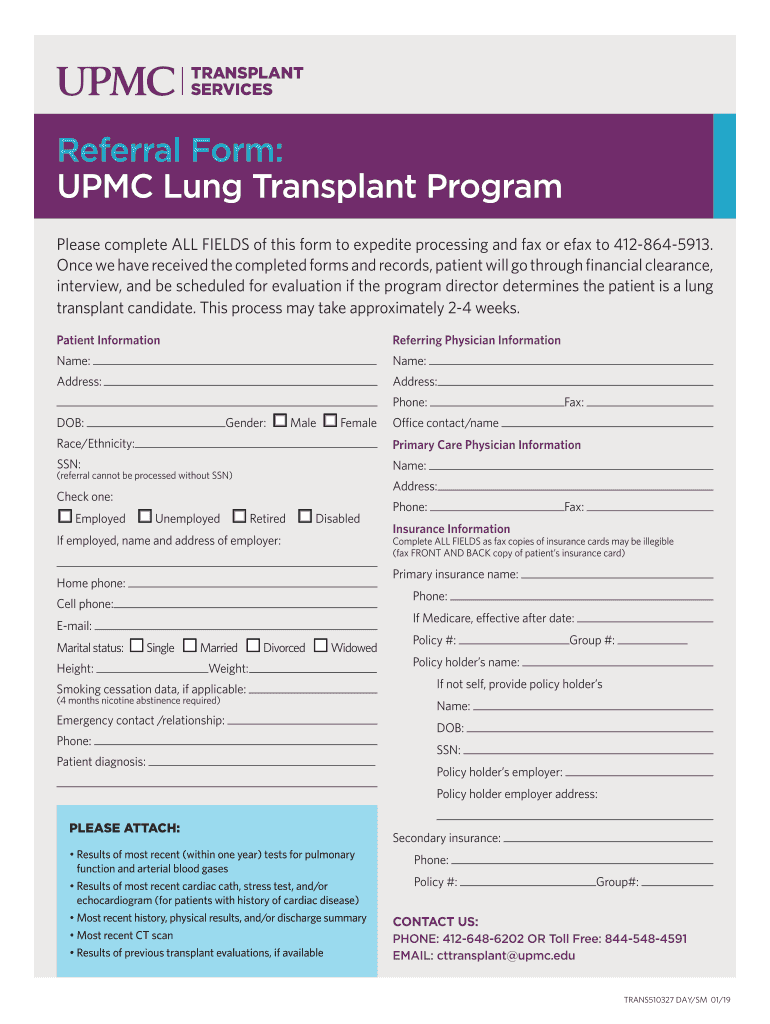
UPMC Lung Transplant Program 2019-2026


What is the UPMC Lung Transplant Program
The UPMC Lung Transplant Program is a specialized medical initiative designed to provide comprehensive care for patients with severe lung diseases. This program focuses on evaluating, preparing, and managing patients who may benefit from a lung transplant. It is part of a broader network that integrates advanced medical technology and expert clinical practices to ensure the best possible outcomes for patients. The program's multidisciplinary team includes transplant surgeons, pulmonologists, nurses, social workers, and nutritionists, all dedicated to supporting patients throughout their transplant journey.
Eligibility Criteria for the UPMC Lung Transplant Program
To qualify for the UPMC Lung Transplant Program, patients must meet specific medical criteria. These criteria typically include:
- Diagnosis of a severe, progressive lung disease that significantly impairs daily functioning.
- Age considerations, usually between eighteen and seventy-five years old, though exceptions may apply.
- Absence of significant comorbidities that could complicate surgery or recovery.
- Commitment to follow pre- and post-transplant care protocols, including regular medical appointments.
Each patient's case is evaluated individually, and the transplant team works closely with patients to determine their suitability for the program.
Steps to Complete the UPMC Lung Transplant Program
The process of engaging with the UPMC Lung Transplant Program involves several key steps:
- Initial Evaluation: Patients undergo a comprehensive assessment, including medical history, physical examinations, and diagnostic tests.
- Referral Process: A referral from a primary care physician or specialist is typically required to initiate the evaluation.
- Listing for Transplant: If deemed eligible, patients are placed on the transplant list, where they await a suitable donor organ.
- Pre-Transplant Preparation: Patients receive education about the transplant process, including lifestyle modifications and pre-surgery requirements.
- Post-Transplant Care: After the transplant, ongoing follow-up care is crucial for monitoring recovery and managing medications.
Legal Use of the UPMC Lung Transplant Program
The legal framework surrounding the UPMC Lung Transplant Program ensures that all procedures comply with federal and state regulations. This includes adherence to the guidelines set forth by the Organ Procurement and Transplantation Network (OPTN) and the Centers for Medicare & Medicaid Services (CMS). Patients must understand their rights and responsibilities within the program, including informed consent and confidentiality of medical information. Legal documentation, such as the UPMC transplant referral form, must be completed accurately to facilitate the process.
Required Documents for the UPMC Lung Transplant Program
Patients interested in the UPMC Lung Transplant Program must prepare several essential documents:
- Medical Records: Comprehensive documentation of medical history, including previous treatments and current medications.
- Referral Letter: A formal referral from a healthcare provider indicating the need for evaluation.
- Insurance Information: Details regarding health insurance coverage to determine financial responsibilities.
- Consent Forms: Legal documents that patients must sign to authorize the evaluation and treatment processes.
Gathering these documents in advance can streamline the application process and ensure timely evaluation.
How to Use the UPMC Lung Transplant Program
Utilizing the UPMC Lung Transplant Program involves engaging with the healthcare team and following the established protocols. Patients should:
- Contact the program directly to initiate the referral process.
- Attend all scheduled appointments for evaluations and follow-ups.
- Maintain open communication with healthcare providers regarding any changes in health status.
- Adhere to pre- and post-transplant care instructions to optimize outcomes.
By actively participating in their care, patients can enhance their experience and improve their chances of a successful transplant.
Quick guide on how to complete 2019 upmc lung transplant program
Complete UPMC Lung Transplant Program effortlessly on any device
Digital document management has gained traction among businesses and individuals alike. It serves as an ideal environmentally-friendly substitute for traditional printed and signed paperwork, allowing you to easily locate the appropriate form and securely store it online. airSlate SignNow equips you with all the necessary tools to produce, modify, and eSign your documents promptly without holdups. Manage UPMC Lung Transplant Program on any platform with the airSlate SignNow apps for Android or iOS and enhance any document-related process today.
The easiest way to modify and eSign UPMC Lung Transplant Program with minimal effort
- Locate UPMC Lung Transplant Program and then click Get Form to initiate.
- Employ the tools we offer to finalize your form.
- Mark important sections of the documents or redact sensitive information using tools that airSlate SignNow specifically provides for that purpose.
- Create your eSignature with the Sign tool, which takes mere seconds and carries the same legal validity as a standard handwritten signature.
- Confirm the details and then click the Done button to save your modifications.
- Select your preferred method for sharing your form, whether by email, SMS, or invitation link, or download it to your computer.
Put an end to lost or disorganized files, tedious form searches, or mistakes that necessitate the printing of new document copies. airSlate SignNow meets your document management needs in just a few clicks from any device you choose. Modify and eSign UPMC Lung Transplant Program and ensure seamless communication at any stage of the form preparation process with airSlate SignNow.
Create this form in 5 minutes or less
Find and fill out the correct 2019 upmc lung transplant program
Create this form in 5 minutes!
How to create an eSignature for the 2019 upmc lung transplant program
The way to create an eSignature for a PDF document in the online mode
The way to create an eSignature for a PDF document in Chrome
The best way to generate an eSignature for putting it on PDFs in Gmail
The way to make an electronic signature straight from your mobile device
The best way to generate an eSignature for a PDF document on iOS devices
The way to make an electronic signature for a PDF document on Android devices
People also ask
-
What is the lung transplant program offered by airSlate SignNow?
The lung transplant program at airSlate SignNow provides a seamless eSigning solution for healthcare providers. It simplifies the documentation process involved in lung transplants, enabling quick and secure electronic signatures. By using our platform, healthcare teams can ensure that all necessary forms are completed accurately and promptly.
-
How does the lung transplant program enhance patient communication?
The lung transplant program empowers healthcare professionals to communicate effectively with patients throughout the transplant process. By utilizing airSlate SignNow's eSignature capabilities, providers can send important documents directly to patients, ensuring they receive timely updates and necessary information. This transparency helps build trust and enhances patient experience.
-
What are the pricing options for the lung transplant program?
airSlate SignNow offers flexible pricing plans suitable for different healthcare organizations, including those focusing on lung transplant programs. Our pricing is designed to provide value, with options for small clinics to large hospitals. For specific details on costs and features, we recommend signNowing out to our sales team for a personalized quote.
-
What features does the lung transplant program include?
The lung transplant program includes a variety of features such as customizable templates, automated workflows, and secure document storage. These tools help streamline the documentation process related to lung transplants, making it efficient for all stakeholders involved. Additionally, real-time tracking ensures you never miss an important document.
-
How can the lung transplant program benefit my healthcare facility?
Implementing the lung transplant program can signNowly benefit your healthcare facility by reducing paperwork and improving overall efficiency. With airSlate SignNow, you can expedite processes, lower administrative costs, and improve patient satisfaction. This eSigning solution helps you focus more on patient care rather than on manual documentation.
-
Is the lung transplant program compliant with healthcare regulations?
Yes, the lung transplant program by airSlate SignNow is fully compliant with healthcare regulations, including HIPAA. Our platform ensures that all patient data is securely handled and stored, providing peace of mind for healthcare providers. Compliance is a priority to maintain trust and integrity in sensitive healthcare environments.
-
Can the lung transplant program be integrated with other software?
Absolutely! The lung transplant program is designed to integrate seamlessly with other healthcare software systems, such as electronic health records (EHRs) and practice management tools. These integrations facilitate a smooth workflow, allowing healthcare professionals to manage documents efficiently without switching between multiple platforms.
Get more for UPMC Lung Transplant Program
Find out other UPMC Lung Transplant Program
- Help Me With Sign North Dakota Government Quitclaim Deed
- Sign Oregon Government Last Will And Testament Mobile
- Sign South Carolina Government Purchase Order Template Simple
- Help Me With Sign Pennsylvania Government Notice To Quit
- Sign Tennessee Government Residential Lease Agreement Fast
- Sign Texas Government Job Offer Free
- Sign Alabama Healthcare / Medical LLC Operating Agreement Online
- Sign Alabama Healthcare / Medical Quitclaim Deed Mobile
- Can I Sign Alabama Healthcare / Medical Quitclaim Deed
- Sign Utah Government Month To Month Lease Myself
- Can I Sign Texas Government Limited Power Of Attorney
- Sign Arkansas Healthcare / Medical Living Will Free
- Sign Arkansas Healthcare / Medical Bill Of Lading Later
- Sign California Healthcare / Medical Arbitration Agreement Free
- Help Me With Sign California Healthcare / Medical Lease Agreement Form
- Sign Connecticut Healthcare / Medical Business Plan Template Free
- Sign Indiana Healthcare / Medical Moving Checklist Safe
- Sign Wisconsin Government Cease And Desist Letter Online
- Sign Louisiana Healthcare / Medical Limited Power Of Attorney Mobile
- Sign Healthcare / Medical PPT Michigan Now