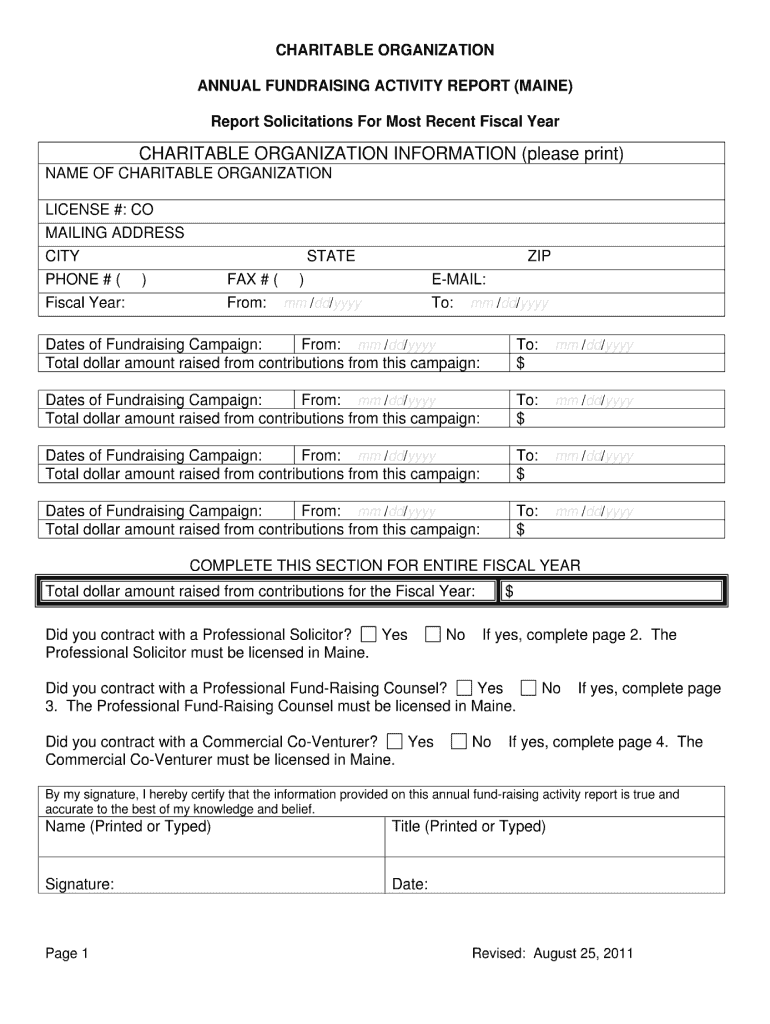
CHARITABLE ORGANIZATION INFORMATION Please Print Maine


What is the CHARITABLE ORGANIZATION INFORMATION please Print Maine
The CHARITABLE ORGANIZATION INFORMATION please print Maine is a specific form used by charitable organizations in Maine to report their fundraising activities. This form is essential for maintaining transparency and accountability in fundraising efforts. Organizations must provide detailed information about their annual fundraising activities, including the total amount raised, expenses incurred, and how the funds will be used. This ensures compliance with state regulations and fosters trust among donors and the public.
Steps to complete the CHARITABLE ORGANIZATION INFORMATION please Print Maine
Completing the CHARITABLE ORGANIZATION INFORMATION please print Maine involves several key steps:
- Gather necessary documentation, including financial records and details about fundraising activities.
- Fill out the form accurately, ensuring all required fields are completed.
- Review the information for accuracy and completeness before submission.
- Sign the form, either digitally or by hand, to validate the submission.
- Submit the completed form by the designated deadline, either online or by mail.
Legal use of the CHARITABLE ORGANIZATION INFORMATION please Print Maine
The CHARITABLE ORGANIZATION INFORMATION please print Maine serves a legal purpose by ensuring that charitable organizations comply with state laws regarding fundraising. This form must be filled out accurately to avoid potential penalties for non-compliance. The information provided can be audited by state authorities, making it crucial for organizations to maintain accurate records and submit truthful data. Adhering to these legal requirements helps protect both the organization and its donors.
Required Documents
To complete the CHARITABLE ORGANIZATION INFORMATION please print Maine, organizations must prepare several required documents:
- Financial statements detailing income and expenses related to fundraising.
- Documentation of fundraising activities, including event details and outcomes.
- Proof of registration as a charitable organization in Maine.
- Any additional supporting documents that may be requested by state authorities.
Filing Deadlines / Important Dates
Organizations must be aware of specific filing deadlines for the CHARITABLE ORGANIZATION INFORMATION please print Maine to ensure compliance. Typically, the form must be submitted annually by a certain date, often aligned with the end of the fiscal year. Missing these deadlines can result in penalties or loss of good standing. It is advisable for organizations to mark these important dates on their calendars and prepare their documentation well in advance.
Digital vs. Paper Version
Organizations can choose between submitting the CHARITABLE ORGANIZATION INFORMATION please print Maine in digital or paper format. The digital version offers convenience, allowing for quicker submission and easier tracking of the form's status. Conversely, the paper version may be preferred by those who are more comfortable with traditional methods. Regardless of the format chosen, it is essential to ensure that the form is filled out completely and accurately to avoid issues with submission.
Quick guide on how to complete charitable organization information please print maine
Prepare CHARITABLE ORGANIZATION INFORMATION please Print Maine effortlessly on any gadget
Managing documents online has grown increasingly favored by companies and individuals alike. It offers an ideal eco-friendly substitute for conventional printed and signed paperwork, allowing you to locate the necessary form and securely keep it on the web. airSlate SignNow provides you with all the resources needed to design, modify, and electronically sign your documents promptly, without interruptions. Handle CHARITABLE ORGANIZATION INFORMATION please Print Maine on any gadget with airSlate SignNow's Android or iOS applications and enhance any document-related procedure today.
How to adjust and electronically sign CHARITABLE ORGANIZATION INFORMATION please Print Maine effortlessly
- Locate CHARITABLE ORGANIZATION INFORMATION please Print Maine and click Get Form to begin.
- Utilize the tools we provide to complete your form.
- Emphasize crucial sections of the documents or obscure sensitive information with tools specifically designed for that purpose by airSlate SignNow.
- Create your electronic signature using the Sign feature, which takes seconds and holds the same legal validity as a conventional wet ink signature.
- Verify all the details and click on the Done button to save your modifications.
- Select how you wish to send your form, whether by email, SMS, invitation link, or download it to your PC.
Eliminate the worry of lost or misplaced documents, tedious form searches, or errors that necessitate reprinting new document copies. airSlate SignNow meets your document management needs in just a few clicks from any device you prefer. Modify and electronically sign CHARITABLE ORGANIZATION INFORMATION please Print Maine and ensure effective communication at every step of your form preparation process with airSlate SignNow.
Create this form in 5 minutes or less
FAQs
-
Why is there no information on how to create a charitable organization in the UK?
Set up a charityThere you go - a government page called Setting up a charity in the UK. You will find that at one point it forks into Scotland and England.There are links to check if someone has a name close to your charities name.You can register your charity online - set aside an hour, then go away get all the info you need and set aside another hour.
-
How can I add my business location on instagram"s suggested locations?
Making a custom location on Instagram is actually quite easy and gives you an advantage to other businesses because it allows you to drive traffic via location.First off, Facebook owns Instagram; therefore, any location listed on Facebook also appears on Instagram. So you are going to need to create a business location on Facebook.So let’s dive into how to create a business location on Instagram.Make sure that you have enabled location services through the Facebook App or in your phone settings. If you are using an iPhone, select “Settings” → “Account Settings” → “Location” → “While Using The App”You need to create a Facebook check-in status. You do this by making a status and type the name of what you want your location to be called. For example “Growth Hustlers HQ”. Scroll to the bottom of the options and select “Add Custom Location” then tap on it!Now that you’ve created a custom location you need to describe it. It will ask you to choose which category describes your location, which you will answer “Business”.After choosing a category Facebook will ask you to choose a location. You can either choose “I’m currently here” or you can search for a location that you want to create for your business.Finally, publish your status. Congratulations! You have just created a custom location to be used on Facebook and Instagram.Now you are able to tag your business or a custom location on Instagram.If you have any questions about Social Media Marketing for businesses feel free to check out GrowthHustlers.com where you can find tons of resources about growing your Instagram following.
-
How long does it take to fill out an organ donor card?
I can't speak for the US, but it took me a three minute form online. I pretty much only did it as part of my provisional drivers licence application. Just a few boxes aaking if I want to after this statement:Over 44,000 people die in traffic accidents from injuries that could be treated by donor organs. Would you like to join the NHS Scotland Donor Registry?Just shrugged, ticked yet, and that was it. Not the most cheery thing to read when applying for your licence online, but it was there.
-
How can you use a computer like a typewriter to print out information on genealogy and other forms?
Why not use PDF fillable genealogy forms? These are regular genealogy forms in PDF format which can be filled in using signNow. Most genealogy programs will print out forms ready filled out with your data to distribute to relatives. If you don't wish to use a genealogy program, PDF would be the why to go for old school record keeping.Update:Forms can be found at:Family History FormsGenealogical FormsFill in the blank PDF versions of Church History Formsalso look at Cyndi’s list for genealogy forms. You can also find templates for various word processors.
-
What is the implication of not filling that stage of the UK application form where it is asked "do you wish to add any additional information as pen” after the print out?
Edit your question!The phrase “UK Application Form” could mean you’re asking for a library card, a council house, a place in a school for your kid, an appointment for a driving test, are registering to run as an MP, asking for a passport, or are importing Australian haggis.Without you giving additional information, you’re unlikely to get any useful information back
Create this form in 5 minutes!
How to create an eSignature for the charitable organization information please print maine
How to generate an eSignature for the Charitable Organization Information Please Print Maine online
How to create an eSignature for your Charitable Organization Information Please Print Maine in Chrome
How to make an electronic signature for putting it on the Charitable Organization Information Please Print Maine in Gmail
How to make an eSignature for the Charitable Organization Information Please Print Maine right from your smartphone
How to generate an eSignature for the Charitable Organization Information Please Print Maine on iOS devices
How to make an electronic signature for the Charitable Organization Information Please Print Maine on Android OS
People also ask
-
How can I use airSlate SignNow to please print out and sign my documents?
With airSlate SignNow, you can easily upload your documents and prepare them for signing. Once you've filled in the necessary fields, you can choose to please print out and sign them or send them electronically for a more streamlined process.
-
What are the pricing plans for airSlate SignNow if I want to please print out and sign multiple documents?
airSlate SignNow offers various pricing plans tailored to fit different business needs. Whether you're an individual or a larger team, you can select a plan that allows you to please print out and sign an unlimited number of documents at a competitive rate.
-
What features does airSlate SignNow offer for those who want to please print out and sign documents?
airSlate SignNow includes features that allow users to create templates, track document status, and facilitate in-person signing. These tools make it easy to manage documents, ensuring you can efficiently please print out and sign whenever necessary.
-
How does airSlate SignNow ensure document security when I please print out and sign?
Security is a top priority for airSlate SignNow. All documents are encrypted, and we comply with industry standards to protect your information. You can confidently please print out and sign knowing your data is secure.
-
Can I integrate airSlate SignNow with other applications for better document management while I please print out and sign?
Yes, airSlate SignNow integrates seamlessly with various applications like Google Drive, Dropbox, and CRM systems. This allows you to manage your documents more efficiently, enabling you to easily please print out and sign as needed.
-
Is there a mobile app available for airSlate SignNow for on-the-go signing and printing?
Absolutely! airSlate SignNow offers a mobile app that allows you to manage documents anywhere. You can easily please print out and sign your documents directly from your smartphone or tablet.
-
What benefits does airSlate SignNow provide for users who frequently need to please print out and sign documents?
Using airSlate SignNow saves time and enhances productivity. It streamlines the signing process, allowing users to please print out and sign or send documents for electronic signing in just a few clicks.
Get more for CHARITABLE ORGANIZATION INFORMATION please Print Maine
- Pg 601 minor guardianship petition packet for indian child coversheet form
- Ak license points form
- Mc 405 notice of rights civil forms
- Pg 600 minor guardianship petition packet non indian child coversheet probate and guardianship forms
- Georgia civil filing form
- Designation form eastern district of pennsylvania paed uscourts 100288783
- Civil rights complaint instructions formpdf district of arizona azd uscourts
- Az divorce children form
Find out other CHARITABLE ORGANIZATION INFORMATION please Print Maine
- eSign Utah Sales Receipt Template Free
- eSign Alabama Sales Invoice Template Online
- eSign Vermont Escrow Agreement Easy
- How Can I eSign Wisconsin Escrow Agreement
- How To eSign Nebraska Sales Invoice Template
- eSign Nebraska Sales Invoice Template Simple
- eSign New York Sales Invoice Template Now
- eSign Pennsylvania Sales Invoice Template Computer
- eSign Virginia Sales Invoice Template Computer
- eSign Oregon Assignment of Mortgage Online
- Can I eSign Hawaii Follow-Up Letter To Customer
- Help Me With eSign Ohio Product Defect Notice
- eSign Mississippi Sponsorship Agreement Free
- eSign North Dakota Copyright License Agreement Free
- How Do I eSign Idaho Medical Records Release
- Can I eSign Alaska Advance Healthcare Directive
- eSign Kansas Client and Developer Agreement Easy
- eSign Montana Domain Name Registration Agreement Now
- eSign Nevada Affiliate Program Agreement Secure
- eSign Arizona Engineering Proposal Template Later