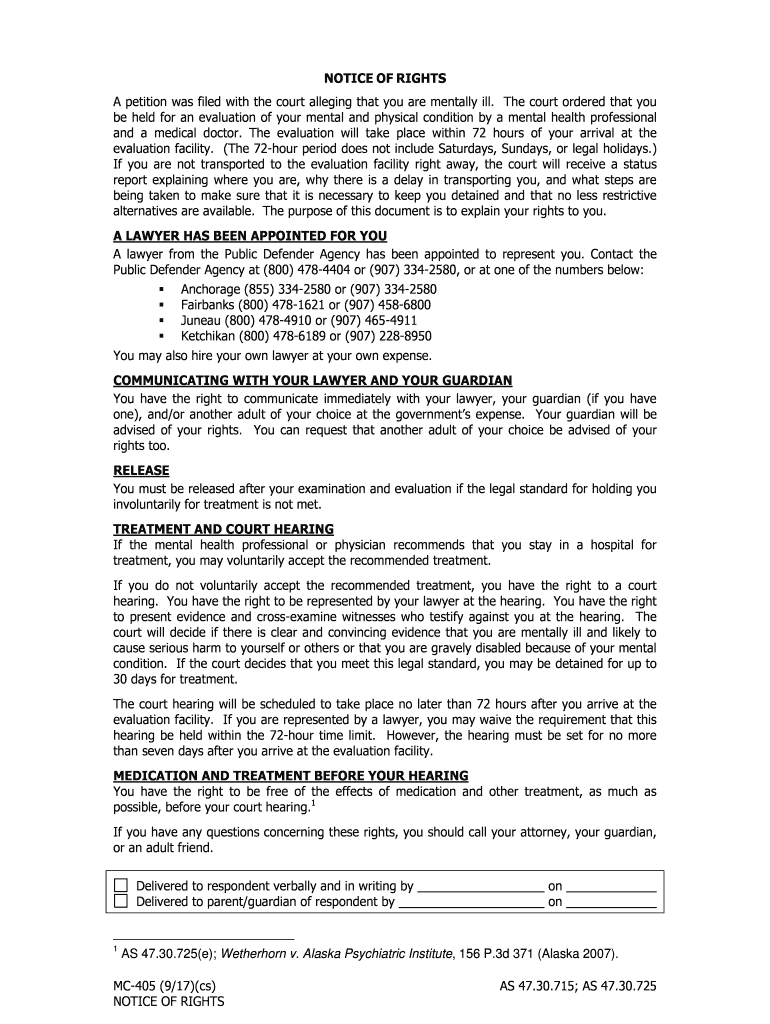
MC 405 Notice of Rights Civil Forms 2017-2026


Understanding the MC 405 Notice of Rights Civil Forms
The MC 405 Notice of Rights Civil Form is a crucial document that informs individuals of their rights under specific legal circumstances. This form is often utilized in civil matters where individuals need to be aware of their legal standing and the implications of their actions. It serves as a formal notification that outlines the rights granted to individuals, ensuring they are informed before proceeding with any legal actions.
Steps to Complete the MC 405 Notice of Rights Civil Forms
Completing the MC 405 Notice of Rights Civil Form requires careful attention to detail. Follow these steps to ensure accuracy:
- Gather necessary information, including personal details and case specifics.
- Read through the form thoroughly to understand each section.
- Fill in the required fields with accurate information, ensuring clarity.
- Review the completed form for any errors or omissions.
- Sign and date the form as required before submission.
Legal Use of the MC 405 Notice of Rights Civil Forms
The legal use of the MC 405 Notice of Rights Civil Form is vital in ensuring that individuals are aware of their rights. This form is legally recognized and can be used in court proceedings to demonstrate that the individual has been informed of their rights. Proper completion and submission of this form can protect individuals from potential legal repercussions, as it serves as a record of notification.
How to Obtain the MC 405 Notice of Rights Civil Forms
Obtaining the MC 405 Notice of Rights Civil Form can be done through various means. Individuals can access the form through official state websites or local government offices. Additionally, legal aid organizations may provide resources and assistance in acquiring this form. It is essential to ensure that the version obtained is current and applicable to the specific legal context.
State-Specific Rules for the MC 405 Notice of Rights Civil Forms
Each state may have specific rules and regulations governing the use of the MC 405 Notice of Rights Civil Form. It is important to familiarize oneself with these state-specific guidelines to ensure compliance. This may include understanding filing procedures, deadlines, and any additional documentation that may be required alongside the form.
Examples of Using the MC 405 Notice of Rights Civil Forms
The MC 405 Notice of Rights Civil Form can be utilized in various scenarios. For instance, it may be used in landlord-tenant disputes to inform tenants of their rights regarding eviction. Additionally, it can serve as a notification in employment-related cases, ensuring that employees are aware of their rights under labor laws. These examples highlight the form's versatility in different legal contexts.
Quick guide on how to complete mc 405 notice of rights civil forms
Handle MC 405 Notice Of Rights Civil Forms easily on any device
Digital document management has become increasingly favored by businesses and individuals alike. It offers an ideal environmentally friendly alternative to conventional printed and signed documents, allowing you to find the right template and securely store it online. airSlate SignNow provides all the essential tools for crafting, modifying, and electronically signing your documents promptly without any delays. Manage MC 405 Notice Of Rights Civil Forms on any device using airSlate SignNow's Android or iOS applications and streamline your document-related processes today.
The simplest way to modify and eSign MC 405 Notice Of Rights Civil Forms effortlessly
- Locate MC 405 Notice Of Rights Civil Forms and click on Get Form to begin.
- Use the tools we provide to complete your document.
- Emphasize important parts of the documents or redact sensitive information using tools specifically designed for that purpose by airSlate SignNow.
- Create your electronic signature with the Sign tool, which takes mere seconds and carries the same legal validity as a conventional handwritten signature.
- Review the details and click on the Done button to save your modifications.
- Choose your preferred method for sending your form, whether via email, SMS, or a link, or download it to your PC.
Say goodbye to lost or misplaced documents, exhaustive form searches, or errors that necessitate printing new copies. airSlate SignNow meets your document management needs with just a few clicks from any device of your choosing. Modify and eSign MC 405 Notice Of Rights Civil Forms and ensure excellent communication throughout the document preparation process with airSlate SignNow.
Create this form in 5 minutes or less
Find and fill out the correct mc 405 notice of rights civil forms
Create this form in 5 minutes!
How to create an eSignature for the mc 405 notice of rights civil forms
How to make an eSignature for your PDF online
How to make an eSignature for your PDF in Google Chrome
The way to generate an electronic signature for signing PDFs in Gmail
The way to create an electronic signature from your smartphone
The best way to make an electronic signature for a PDF on iOS
The way to create an electronic signature for a PDF file on Android
People also ask
-
What is alaska mc public and how does it relate to airSlate SignNow?
Alaska mc public refers to a public electronic signature solution within the airSlate SignNow platform. It provides users in Alaska with the ability to securely sign and manage documents online, ensuring compliance with electronic signature laws.
-
How does airSlate SignNow simplify the document signing process for alaska mc public users?
airSlate SignNow streamlines the document signing process by allowing alaska mc public users to send, sign, and manage documents digitally. This solution eliminates the need for printing, scanning, and mailing paperwork, saving time and reducing errors.
-
What are the pricing plans for airSlate SignNow targeting alaska mc public?
airSlate SignNow offers flexible pricing plans designed to fit the needs of alaska mc public users. Whether you require a basic plan for individual use or a more robust solution for teams, you can find options that cater to your budget and usage requirements.
-
Can airSlate SignNow integrate with other tools for alaska mc public users?
Yes, airSlate SignNow provides seamless integrations with various applications and platforms, enhancing the experience for alaska mc public users. These integrations allow for easy data transfer and workflow automation, boosting productivity across different departments.
-
What features does airSlate SignNow offer for alaska mc public users?
airSlate SignNow boasts a variety of features for alaska mc public users, including customizable templates, real-time tracking, and compliance with electronic signature regulations. These features enhance document management and provide users with peace of mind.
-
What benefits does airSlate SignNow offer to alaska mc public customers?
Alaska mc public customers can benefit from increased efficiency, reduced paperwork, and improved document security with airSlate SignNow. By digitizing the signing process, businesses can accelerate their workflows and improve overall productivity.
-
Is customer support available for alaska mc public users of airSlate SignNow?
Yes, airSlate SignNow offers dedicated customer support for alaska mc public users. Whether you have technical questions or need assistance with account management, our support team is available to help you navigate the platform effectively.
Get more for MC 405 Notice Of Rights Civil Forms
- Agreement payment 320877071 form
- Application for hipelbow dysplasia film no form
- Income made easy election form john hancock annuities
- Siu application fee waiver form
- Pelvic girdle questionnaire pdf form
- Neutralisation reaction worksheet form
- Pricing agreement template form
- Price agreement template form
Find out other MC 405 Notice Of Rights Civil Forms
- Electronic signature Tennessee House rent agreement format Myself
- How To Electronic signature Florida House rental agreement
- eSignature Connecticut Retainer Agreement Template Myself
- How To Electronic signature Alaska House rental lease agreement
- eSignature Illinois Retainer Agreement Template Free
- How Do I Electronic signature Idaho Land lease agreement
- Electronic signature Illinois Land lease agreement Fast
- eSignature Minnesota Retainer Agreement Template Fast
- Electronic signature Louisiana Land lease agreement Fast
- How Do I eSignature Arizona Attorney Approval
- How Can I eSignature North Carolina Retainer Agreement Template
- Electronic signature New York Land lease agreement Secure
- eSignature Ohio Attorney Approval Now
- eSignature Pennsylvania Retainer Agreement Template Secure
- Electronic signature Texas Land lease agreement Free
- Electronic signature Kentucky Landlord lease agreement Later
- Electronic signature Wisconsin Land lease agreement Myself
- Electronic signature Maryland Landlord lease agreement Secure
- How To Electronic signature Utah Landlord lease agreement
- Electronic signature Wyoming Landlord lease agreement Safe