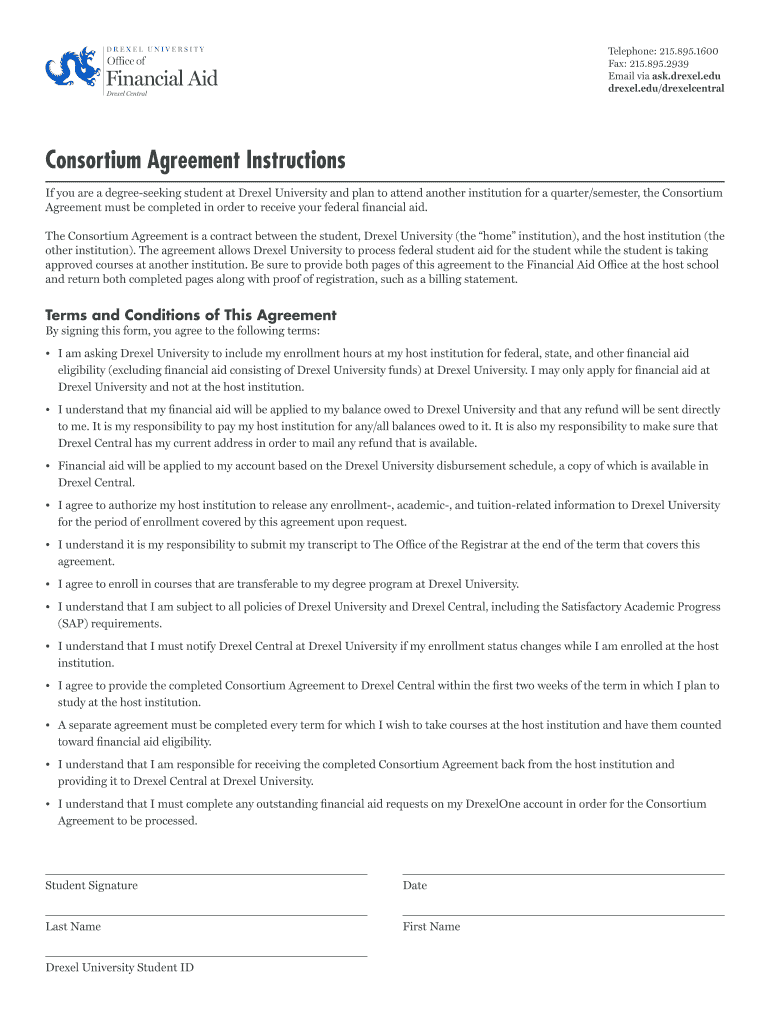
Drexel University Consortium Agreement Form


What is the Drexel University Consortium Agreement
The Drexel University Consortium Agreement is a formal document that allows students to receive financial aid while attending a different institution than their home university. This agreement is particularly beneficial for students who are enrolled in a degree program at Drexel but wish to take courses at another accredited institution. By completing this agreement, students can ensure that their financial aid package will cover the costs associated with their studies at the host institution.
How to use the Drexel University Consortium Agreement
Using the Drexel University Consortium Agreement involves several steps. First, students must obtain the agreement form from Drexel University’s financial aid office or website. After filling out the necessary information, including details about the host institution and the courses to be taken, students must submit the form to their home institution for approval. Once approved, the form will facilitate the transfer of financial aid to cover tuition and fees at the host institution.
Steps to complete the Drexel University Consortium Agreement
Completing the Drexel University Consortium Agreement requires careful attention to detail. Here are the steps involved:
- Obtain the consortium agreement form from the Drexel University financial aid office.
- Fill in your personal information, including your student ID and the name of the host institution.
- List the courses you plan to take at the host institution and their corresponding credits.
- Ensure that you meet all eligibility criteria for financial aid.
- Submit the completed form to the financial aid office at Drexel for review and approval.
- Once approved, keep a copy for your records and provide any additional documentation requested by the host institution.
Legal use of the Drexel University Consortium Agreement
The Drexel University Consortium Agreement is legally binding once signed by both the student and the authorized representatives of both institutions. To ensure its legal validity, the agreement must comply with federal financial aid regulations. This includes adherence to the guidelines set forth by the U.S. Department of Education regarding financial aid disbursement and reporting. Students should retain copies of the signed agreement for their records, as it may be required for future reference or audits.
Key elements of the Drexel University Consortium Agreement
Several key elements are essential in the Drexel University Consortium Agreement. These include:
- Student Information: Personal details such as name, student ID, and contact information.
- Host Institution Details: Name and address of the institution where the student will be taking courses.
- Course Information: List of courses, credits, and any prerequisites that may apply.
- Financial Aid Information: Details about the financial aid package being transferred and any conditions that apply.
- Signatures: Required signatures from the student and representatives from both institutions to validate the agreement.
Eligibility Criteria
To be eligible for the Drexel University Consortium Agreement, students must meet certain criteria. These typically include:
- Being enrolled in a degree program at Drexel University.
- Maintaining satisfactory academic progress as defined by Drexel’s financial aid policies.
- Taking courses at an accredited institution that will count toward their degree program at Drexel.
- Submitting the agreement form before the specified deadlines to ensure financial aid coverage.
Quick guide on how to complete 2020 drexel university consortium agreement
Effortlessly prepare Drexel University Consortium Agreement on any device
The management of online documents has gained popularity among organizations and individuals alike. It presents an ideal environmentally friendly alternative to traditional printed and signed documents, allowing you to access the correct forms and securely store them online. airSlate SignNow equips you with all the necessary tools to create, edit, and electronically sign your documents promptly and without delays. Manage Drexel University Consortium Agreement on any platform using the airSlate SignNow Android or iOS applications and enhance your document-centric processes today.
The easiest way to modify and eSign Drexel University Consortium Agreement with ease
- Find Drexel University Consortium Agreement and then click Get Form to begin.
- Utilize the tools we provide to fill out your document.
- Emphasize pertinent sections of your documents or redact sensitive information using the tools that airSlate SignNow specifically offers for that purpose.
- Create your electronic signature using the Sign feature, which takes mere seconds and carries the same legal validity as a conventional wet ink signature.
- Review all the details and then click the Done button to save your changes.
- Select your preferred method for sending your form, whether by email, SMS, or invitation link, or download it to your computer.
Say goodbye to lost or misplaced documents, the hassle of searching for forms, or errors that necessitate printing new copies. airSlate SignNow fulfills all your document management needs in just a few clicks from any device you choose. Modify and eSign Drexel University Consortium Agreement and ensure effective communication at every stage of the document preparation process with airSlate SignNow.
Create this form in 5 minutes or less
Create this form in 5 minutes!
How to create an eSignature for the 2020 drexel university consortium agreement
How to generate an eSignature for your PDF in the online mode
How to generate an eSignature for your PDF in Chrome
How to generate an electronic signature for putting it on PDFs in Gmail
The best way to make an eSignature straight from your smart phone
The best way to create an electronic signature for a PDF on iOS devices
The best way to make an eSignature for a PDF document on Android OS
People also ask
-
What is the Drexel University Consortium Agreement?
The Drexel University Consortium Agreement is a formal contract that outlines the terms and conditions under which students may receive financial aid while attending multiple institutions. This agreement helps students manage their educational costs effectively and ensures compliance with federal and institutional regulations.
-
How can airSlate SignNow help with the Drexel University Consortium Agreement?
airSlate SignNow streamlines the process of signing the Drexel University Consortium Agreement by providing an easy-to-use electronic signature platform. Our solution simplifies document management and ensures that all parties can review and sign documents securely from any device, making the process quicker and more accessible.
-
Is there a cost associated with using airSlate SignNow for the Drexel University Consortium Agreement?
Yes, airSlate SignNow offers various pricing plans suitable for different needs, including options for individual users and teams handling the Drexel University Consortium Agreement. Our pricing is transparent, and users can choose the plan that best fits their budget while still accessing a robust eSignature solution.
-
What features does airSlate SignNow provide for the Drexel University Consortium Agreement?
airSlate SignNow offers features such as customizable templates, real-time tracking, and secure cloud storage, which are perfect for managing the Drexel University Consortium Agreement. These tools enhance efficiency and ensure that your documents are handled professionally, reducing the turnaround time for approvals.
-
How does eSigning improve the process of the Drexel University Consortium Agreement?
eSigning allows for quicker turnaround times when finalizing the Drexel University Consortium Agreement. With airSlate SignNow, you eliminate the need for physical document exchange, which not only speeds up the signing process but also enhances the security and compliance of your agreements.
-
Can I integrate airSlate SignNow with other tools for managing the Drexel University Consortium Agreement?
Absolutely! airSlate SignNow integrates seamlessly with various applications such as Google Drive, Salesforce, and Microsoft Office, providing a comprehensive solution for managing the Drexel University Consortium Agreement. This interoperability ensures you can work within your preferred environment while enhancing productivity.
-
What benefits does airSlate SignNow offer for handling the Drexel University Consortium Agreement?
Using airSlate SignNow for the Drexel University Consortium Agreement provides numerous benefits, including enhanced efficiency, reduced processing time, and improved security. Our platform also promotes better organization and accessibility, allowing users to manage their documents anytime, anywhere, with ease.
Get more for Drexel University Consortium Agreement
Find out other Drexel University Consortium Agreement
- eSignature Rhode Island Rental agreement lease Easy
- eSignature New Hampshire Rental lease agreement Simple
- eSignature Nebraska Rental lease agreement forms Fast
- eSignature Delaware Rental lease agreement template Fast
- eSignature West Virginia Rental lease agreement forms Myself
- eSignature Michigan Rental property lease agreement Online
- Can I eSignature North Carolina Rental lease contract
- eSignature Vermont Rental lease agreement template Online
- eSignature Vermont Rental lease agreement template Now
- eSignature Vermont Rental lease agreement template Free
- eSignature Nebraska Rental property lease agreement Later
- eSignature Tennessee Residential lease agreement Easy
- Can I eSignature Washington Residential lease agreement
- How To eSignature Vermont Residential lease agreement form
- How To eSignature Rhode Island Standard residential lease agreement
- eSignature Mississippi Commercial real estate contract Fast
- eSignature Arizona Contract of employment Online
- eSignature Texas Contract of employment Online
- eSignature Florida Email Contracts Free
- eSignature Hawaii Managed services contract template Online