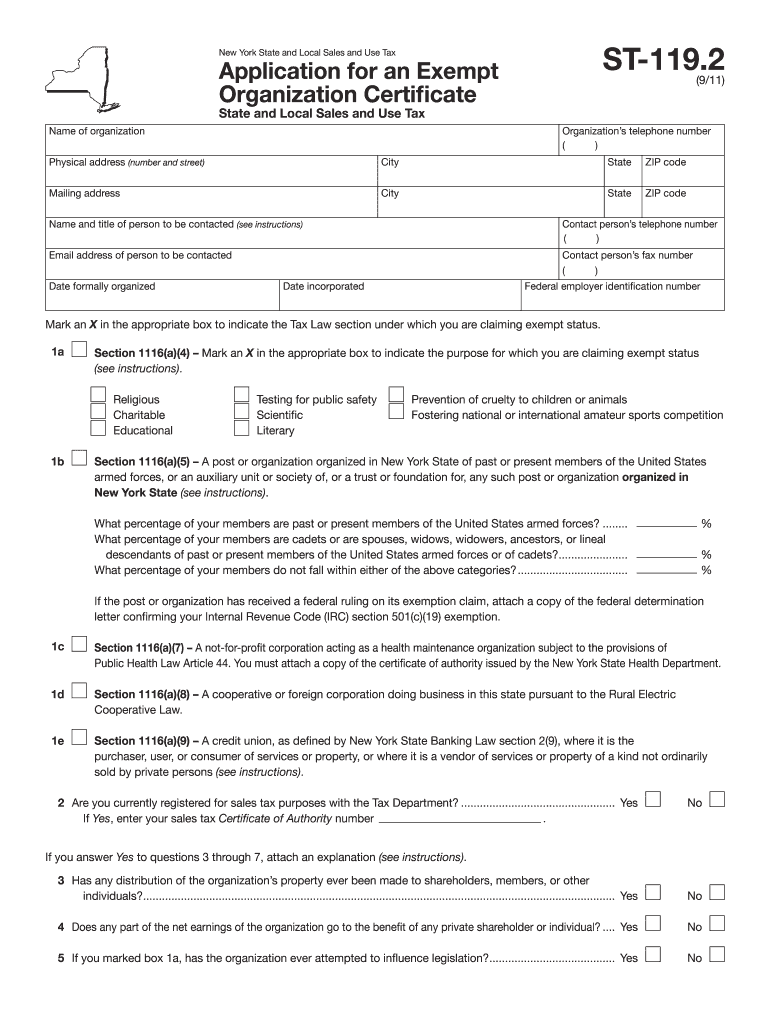
How Do I Get an Exempt Organization Certificate 2011-2026


What is an exempt organization certificate?
An exempt organization certificate is a document that allows qualifying organizations to operate without paying certain taxes, such as sales tax. This certificate is crucial for non-profit entities, as it verifies their tax-exempt status under federal and state laws. Organizations that typically qualify include charities, educational institutions, and religious groups. By obtaining this certificate, these organizations can make purchases without incurring sales tax, which helps them allocate more resources towards their missions.
How to obtain an exempt organization certificate
To obtain an exempt organization certificate, organizations must first determine their eligibility based on state and federal guidelines. The process generally involves the following steps:
- Complete the necessary application form, which may vary by state.
- Gather required documentation, such as proof of tax-exempt status from the IRS.
- Submit the application to the appropriate state agency, which may include the Department of Revenue or a similar entity.
- Wait for approval, which can take several weeks depending on the state.
Once approved, the organization will receive the certificate, allowing them to make tax-exempt purchases.
Key elements of the exempt organization certificate
When filling out the exempt organization certificate, certain key elements must be included to ensure its validity:
- Organization Name: The legal name of the organization applying for the certificate.
- Tax Identification Number: The organization's Employer Identification Number (EIN) issued by the IRS.
- Address: The physical address of the organization.
- Type of Organization: A description of the organization's purpose and activities.
- Signature: An authorized representative must sign the certificate to validate it.
Completing these elements accurately is essential for the certificate to be accepted by vendors and state authorities.
Legal use of the exempt organization certificate
The exempt organization certificate serves as legal proof of an organization's tax-exempt status. Organizations must use this certificate appropriately to avoid penalties. Misuse, such as using the certificate for personal purchases or by non-qualified entities, can lead to legal repercussions. It is important for organizations to educate their staff on the proper use of the certificate and to maintain accurate records of all transactions made under this exemption.
Required documents for the application
When applying for an exempt organization certificate, organizations typically need to submit several documents, including:
- IRS Determination Letter: A letter confirming the organization's tax-exempt status.
- Bylaws or Articles of Incorporation: Documentation that outlines the organization's structure and purpose.
- Financial Statements: Recent financial statements may be required to demonstrate the organization's operations.
- Identification Documents: Proof of identity for the individuals submitting the application.
Having these documents ready can streamline the application process and help ensure a successful outcome.
Eligibility criteria for the exempt organization certificate
Eligibility for an exempt organization certificate varies by state but generally includes the following criteria:
- The organization must be recognized as a tax-exempt entity under the Internal Revenue Code.
- The organization should operate primarily for charitable, educational, religious, or similar purposes.
- The organization must not engage in activities that benefit private interests or individuals.
Understanding these criteria is essential for organizations seeking to obtain and maintain their exempt status.
Quick guide on how to complete exempt organization certificate form
Your assistance manual on how to prepare your How Do I Get An Exempt Organization Certificate
If you’re curious about how to finalize and submit your How Do I Get An Exempt Organization Certificate, here are some brief instructions on how to simplify tax filing.
Initially, you simply need to create your airSlate SignNow account to alter your approach to managing paperwork online. airSlate SignNow is a highly user-friendly and powerful document solution that enables you to modify, generate, and finalize your tax forms easily. Utilizing its editor, you can toggle between text, checkboxes, and eSignatures and go back to update details as necessary. Streamline your tax processes with advanced PDF manipulation, eSigning, and user-friendly sharing.
Adhere to the following steps to complete your How Do I Get An Exempt Organization Certificate in just a few minutes:
- Create your account and begin working on PDFs within moments.
- Utilize our catalog to access any IRS tax form; explore different versions and schedules.
- Click Get form to load your How Do I Get An Exempt Organization Certificate in our editor.
- Complete the necessary fillable fields with your information (text, numbers, check marks).
- Employ the Sign Tool to apply your legally-recognized eSignature (if needed).
- Review your document and amend any mistakes.
- Store changes, print your version, send it to your recipient, and save it to your device.
Utilize this manual to file your taxes electronically using airSlate SignNow. Keep in mind that submitting on paper can lead to return errors and postpone refunds. Additionally, before electronically filing your taxes, verify the IRS website for filing regulations in your state.
Create this form in 5 minutes or less
FAQs
-
How do I collect sales tax when selling to a non-profit organization?
Why is this question asked under the topic of “nonprofit fundaising?” When nonprofits receive funds in support of their work, these are donations and the nature of that transaction isn’t that of a sale nor is there any sale tax applicable. What is it that you are selling?The answer to that question doesn’t really matter. As you know, merchants in the U.S list the price of merchandise pre-tax, when it is on display online or in a store, and then add on any applicable state and local sales tax on top of that price before asking for payment. The payment that the customer provides at the Point of Sale should already account for any applicable sales tax.Many nonprofit organizations are tax exempt under section 501(c)3 of the IRS code. This exempts them from paying the pro forma taxes and fees that for-profit organizations must pay related to things like postage, income and investment products. No actual people or organizations in the U.S. are exempted from sales tax per the same U.S. code because sales taxes are subnational only and are levied at the discretion of the 50 states and their constituent municipalities. There is no federal sales tax from which nonprofit organizations could be exempted.
-
Where can I get the form for migration certificate?
Migration is issued by the Universities themselves.The best way is to inquire your college they will guide you further.In case you happen to be from A.P.J Abdul Kalam Technical Universityhere is the link to get it issued online.Hope it helpsStudent Service (Dashboard) Dr. A.P.J. Abdul Kalam Technical University (Lucknow)Regards
-
Do I need to fill out form 8843 if I'm not exempt but also do not meet the substantial presence test?
It would not be a problem to file 1040-NR without the 8843. After all, the purpose of the 8843 is to exclude days of presence in the USA for the purposes of the Substantial Presence Test. If none of the days during the tax year qualifies for exclusion do not attach the form.
Create this form in 5 minutes!
How to create an eSignature for the exempt organization certificate form
How to generate an eSignature for the Exempt Organization Certificate Form in the online mode
How to make an eSignature for the Exempt Organization Certificate Form in Google Chrome
How to make an eSignature for putting it on the Exempt Organization Certificate Form in Gmail
How to make an electronic signature for the Exempt Organization Certificate Form right from your smart phone
How to create an electronic signature for the Exempt Organization Certificate Form on iOS
How to make an electronic signature for the Exempt Organization Certificate Form on Android devices
People also ask
-
What is an exempt organization certificate?
An exempt organization certificate is a document that confirms an entity's status as a tax-exempt organization, allowing it to operate without certain tax liabilities. This certificate is crucial for eligible organizations to maintain compliance with tax regulations and benefits. Understanding its implications can help your organization leverage various financial advantages.
-
How can I obtain an exempt organization certificate through airSlate SignNow?
To obtain an exempt organization certificate through airSlate SignNow, you can easily digitize your application process, ensuring all required documents are prepared and signed electronically. Our platform streamlines the submission to relevant authorities, reducing processing time signNowly. Additionally, our customer support is available to guide you through the necessary steps.
-
What are the benefits of using airSlate SignNow for managing an exempt organization certificate?
Using airSlate SignNow for managing your exempt organization certificate provides a secure and efficient way to handle all related documentation. The platform ensures quick eSigning, easy tracking of changes, and enhanced accessibility for all stakeholders. This way, you can focus more on your organization's mission rather than on paperwork.
-
Is there a cost associated with obtaining an exempt organization certificate via airSlate SignNow?
While there is no direct fee associated with the exempt organization certificate itself, airSlate SignNow does offer competitive pricing for its electronic signature services. Our pricing plans are designed to be budget-friendly, especially for non-profits and exempt organizations. You can choose a plan that best fits your needs while benefiting from our document management capabilities.
-
Can I integrate airSlate SignNow with other software for handling exempt organization certificates?
Yes, airSlate SignNow offers a range of integrations with popular software applications, making it easy to connect with existing systems used in your organization. This ensures that managing your exempt organization certificate becomes a seamless part of your overall workflow. Whether it's accounting software or CRM tools, we have integration options to enhance productivity.
-
What security features does airSlate SignNow offer for storing my exempt organization certificate?
airSlate SignNow prioritizes security by implementing robust measures to protect your exempt organization certificate and other sensitive documents. We utilize advanced encryption technology and secure cloud storage to ensure that your data remains confidential and accessible only to authorized users. Compliance with industry standards means you can trust us with your critical documentation.
-
How does airSlate SignNow simplify the eSigning process for exempt organization certificates?
airSlate SignNow simplifies the eSigning process for exempt organization certificates by providing a user-friendly interface that allows for easy document uploads and signature requests. You can send documents for signing directly from the platform, ensuring that all parties can review and sign at their convenience. This accelerates the approval process for your exempt organization-related documents.
Get more for How Do I Get An Exempt Organization Certificate
Find out other How Do I Get An Exempt Organization Certificate
- How To eSignature Indiana Legal Lease Agreement
- eSignature Kansas Legal Separation Agreement Online
- eSignature Georgia Lawers Cease And Desist Letter Now
- eSignature Maryland Legal Quitclaim Deed Free
- eSignature Maryland Legal Lease Agreement Template Simple
- eSignature North Carolina Legal Cease And Desist Letter Safe
- How Can I eSignature Ohio Legal Stock Certificate
- How To eSignature Pennsylvania Legal Cease And Desist Letter
- eSignature Oregon Legal Lease Agreement Template Later
- Can I eSignature Oregon Legal Limited Power Of Attorney
- eSignature South Dakota Legal Limited Power Of Attorney Now
- eSignature Texas Legal Affidavit Of Heirship Easy
- eSignature Utah Legal Promissory Note Template Free
- eSignature Louisiana Lawers Living Will Free
- eSignature Louisiana Lawers Last Will And Testament Now
- How To eSignature West Virginia Legal Quitclaim Deed
- eSignature West Virginia Legal Lease Agreement Template Online
- eSignature West Virginia Legal Medical History Online
- eSignature Maine Lawers Last Will And Testament Free
- eSignature Alabama Non-Profit Living Will Free