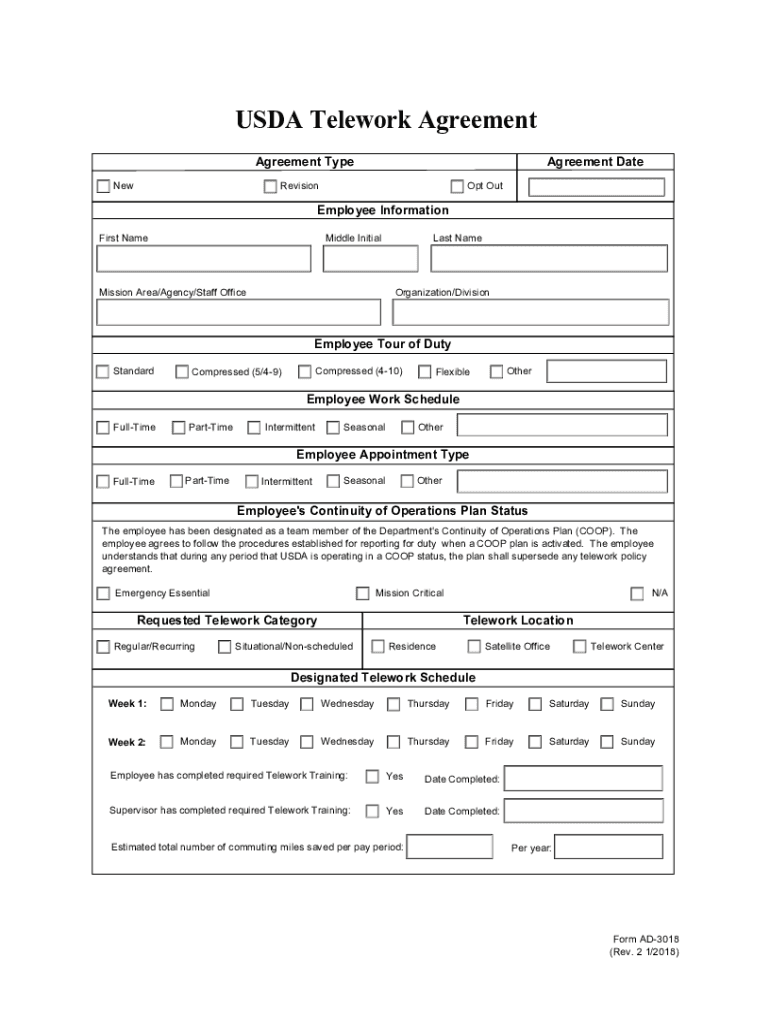
USDA AD 3018 2018-2026


What is the USDA AD 3018?
The USDA AD 3018, also known as the USDA telework agreement form, is a document used by employees of the United States Department of Agriculture to formalize their telework arrangements. This form outlines the terms and conditions under which an employee may work remotely, ensuring that both the employee and the agency understand their responsibilities. It serves as a legal agreement that helps maintain productivity and accountability while allowing flexibility in the workplace.
How to use the USDA AD 3018
Using the USDA AD 3018 involves several key steps. First, employees need to fill out the form with accurate information regarding their telework schedule, job responsibilities, and any necessary equipment. Once completed, the form must be reviewed and approved by a supervisor. After approval, both the employee and the supervisor should retain a copy for their records. This process ensures that all parties are aware of their obligations and the expectations associated with teleworking.
Steps to complete the USDA AD 3018
To successfully complete the USDA AD 3018, follow these steps:
- Download the USDA AD 3018 form from the official USDA website or obtain a copy from your supervisor.
- Fill in your personal information, including your name, position, and department.
- Specify your proposed telework schedule, detailing the days and hours you intend to work remotely.
- Outline your job responsibilities and any required equipment or resources needed for telework.
- Submit the completed form to your supervisor for review and approval.
- Once approved, keep a copy for your records and ensure your supervisor does the same.
Legal use of the USDA AD 3018
The legal use of the USDA AD 3018 is critical for ensuring that telework agreements are enforceable. The form must be completed accurately and signed by both the employee and their supervisor. Compliance with federal regulations regarding telework is essential, as it protects both the employee's rights and the agency's interests. By adhering to these legal requirements, employees can ensure their telework arrangements are recognized and respected by the USDA.
Key elements of the USDA AD 3018
Several key elements are essential to the USDA AD 3018. These include:
- Employee information: Name, position, and department.
- Telework schedule: Specific days and hours the employee will work remotely.
- Job responsibilities: A clear outline of tasks to be performed while teleworking.
- Equipment needs: Any technology or resources required to fulfill job duties.
- Signatures: Both the employee and supervisor must sign the form to validate the agreement.
How to obtain the USDA AD 3018
To obtain the USDA AD 3018, employees can request a copy from their supervisor or access it through the USDA's official website. It is important to ensure that the most current version of the form is used, as updates may occur. Employees should also consult their human resources department for any specific guidelines or additional documentation that may be required when submitting the form.
Quick guide on how to complete 2018 usda ad 3018
Easily prepare USDA AD 3018 on any device
Managing documents online has gained popularity among businesses and individuals alike. It serves as an ideal eco-friendly alternative to traditional printed and signed paperwork, allowing you to access the necessary forms and securely store them online. airSlate SignNow equips you with all the tools required to create, modify, and electronically sign your documents quickly and efficiently. Handle USDA AD 3018 on any platform with airSlate SignNow's Android or iOS applications and streamline any document-related processes today.
The simplest way to modify and electronically sign USDA AD 3018 effortlessly
- Obtain USDA AD 3018 and click on Get Form to begin.
- Utilize the tools we provide to fill out your form.
- Emphasize important sections of your documents or redact sensitive information using the tools specifically designed for that purpose by airSlate SignNow.
- Create your electronic signature with the Sign feature, which takes seconds and holds the same legal validity as a conventional ink signature.
- Review all the details and click on the Done button to save your edits.
- Select your preferred method of delivering your form—via email, text message (SMS), or invitation link—or download it to your computer.
No more worrying about lost or misplaced documents, tedious form searches, or errors requiring the printing of new copies. airSlate SignNow meets all your document management needs in just a few clicks from any device you choose. Modify and electronically sign USDA AD 3018 to guarantee effective communication throughout the form preparation process with airSlate SignNow.
Create this form in 5 minutes or less
Find and fill out the correct 2018 usda ad 3018
Create this form in 5 minutes!
How to create an eSignature for the 2018 usda ad 3018
The best way to create an eSignature for a PDF file in the online mode
The best way to create an eSignature for a PDF file in Chrome
The best way to create an electronic signature for putting it on PDFs in Gmail
The way to generate an electronic signature straight from your smartphone
The way to generate an eSignature for a PDF file on iOS devices
The way to generate an electronic signature for a PDF document on Android
People also ask
-
What is the AD 3018 USDA telework agreement form?
The AD 3018 USDA telework agreement form is a document designed for USDA employees who wish to formalize their teleworking status. This form ensures that both employees and management understand the terms of the telework arrangement. By using the airSlate SignNow platform, you can easily complete and eSign the AD 3018 USDA telework agreement form.
-
How do I complete the AD 3018 USDA telework agreement form using airSlate SignNow?
To complete the AD 3018 USDA telework agreement form using airSlate SignNow, simply upload the form to our platform. You can fill it out online, customize it as needed, and then eSign it securely. This streamlined process saves time and reduces paperwork.
-
Is there a cost associated with using the airSlate SignNow for the AD 3018 USDA telework agreement form?
Yes, airSlate SignNow offers various pricing plans that cater to different business needs, including the use of the AD 3018 USDA telework agreement form. Our plans are competitively priced and designed to provide great value for organizations of any size. Check our website for specific pricing details.
-
What features does airSlate SignNow offer for the AD 3018 USDA telework agreement form?
AirSlate SignNow provides features such as document templates, real-time collaboration, and customizable workflows specifically tailored for the AD 3018 USDA telework agreement form. Additionally, our platform ensures security and compliance, making it safe to handle sensitive information. Take advantage of our user-friendly interface for a seamless experience.
-
Can I integrate airSlate SignNow with other tools for handling the AD 3018 USDA telework agreement form?
Absolutely! airSlate SignNow offers integrations with popular tools and platforms, allowing you to manage the AD 3018 USDA telework agreement form alongside your existing applications. This enhances productivity and keeps your workflows efficient. Explore our integrations to find the ones that best fit your needs.
-
What benefits does electronic signing provide for the AD 3018 USDA telework agreement form?
Electronic signing for the AD 3018 USDA telework agreement form speeds up the entire approval process, reduces paper usage, and minimizes the chances of errors. Additionally, it provides a secure and legally binding way to manage agreements, fostering trust between employees and management. Embrace the convenience of digital solutions with airSlate SignNow.
-
How can I ensure the security of my AD 3018 USDA telework agreement form when using airSlate SignNow?
AirSlate SignNow places a strong emphasis on security, offering encryption and advanced security measures for the AD 3018 USDA telework agreement form. Your data is protected during transmission and storage, ensuring compliance with industry standards. Trust that your sensitive agreements are handled with the utmost care.
Get more for USDA AD 3018
Find out other USDA AD 3018
- Electronic signature Kentucky Government Promissory Note Template Fast
- Electronic signature Kansas Government Last Will And Testament Computer
- Help Me With Electronic signature Maine Government Limited Power Of Attorney
- How To Electronic signature Massachusetts Government Job Offer
- Electronic signature Michigan Government LLC Operating Agreement Online
- How To Electronic signature Minnesota Government Lease Agreement
- Can I Electronic signature Minnesota Government Quitclaim Deed
- Help Me With Electronic signature Mississippi Government Confidentiality Agreement
- Electronic signature Kentucky Finance & Tax Accounting LLC Operating Agreement Myself
- Help Me With Electronic signature Missouri Government Rental Application
- Can I Electronic signature Nevada Government Stock Certificate
- Can I Electronic signature Massachusetts Education Quitclaim Deed
- Can I Electronic signature New Jersey Government LLC Operating Agreement
- Electronic signature New Jersey Government Promissory Note Template Online
- Electronic signature Michigan Education LLC Operating Agreement Myself
- How To Electronic signature Massachusetts Finance & Tax Accounting Quitclaim Deed
- Electronic signature Michigan Finance & Tax Accounting RFP Now
- Electronic signature Oklahoma Government RFP Later
- Electronic signature Nebraska Finance & Tax Accounting Business Plan Template Online
- Electronic signature Utah Government Resignation Letter Online