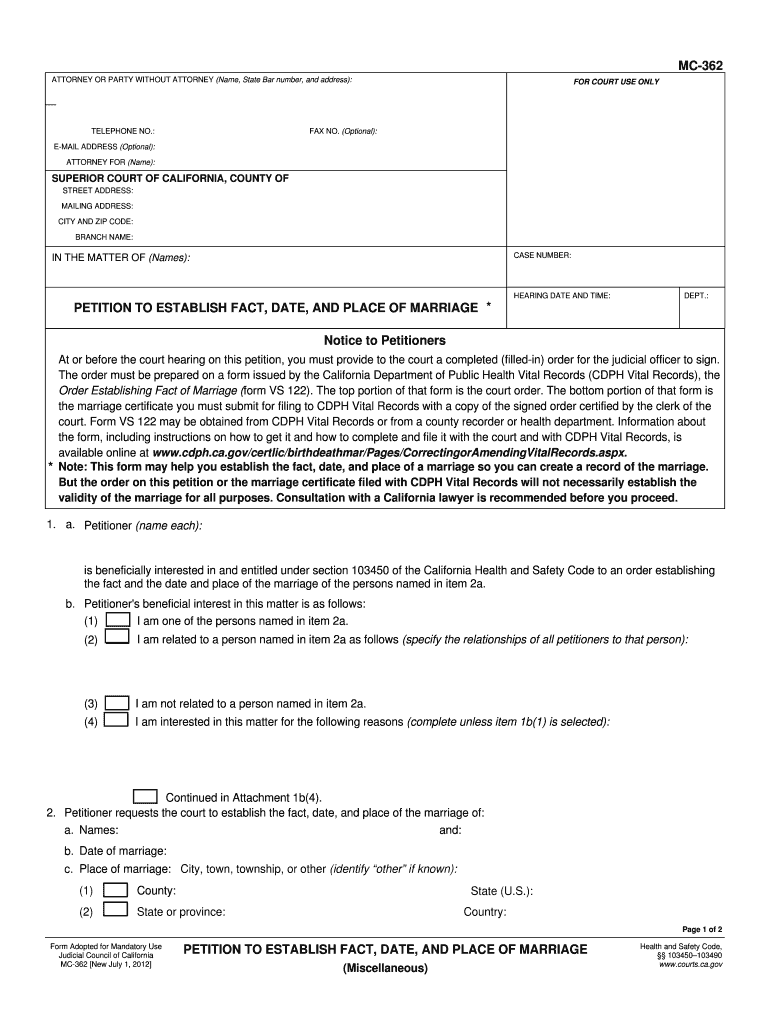
Petition to to Establish Fact Date and Place of Marriage Form 2012


What is the Petition To To Establish Fact Date And Place Of Marriage Form
The Petition To Establish Fact Date And Place Of Marriage Form is a legal document used to formally request a court to recognize the date and location of a marriage. This form is essential when there is a need to clarify marital status for legal purposes, such as inheritance, insurance claims, or other benefits. It serves as a means to establish the legitimacy of a marriage when official records may be missing or disputed.
How to use the Petition To To Establish Fact Date And Place Of Marriage Form
To use the Petition To Establish Fact Date And Place Of Marriage Form, individuals must fill out the required information accurately. This typically includes personal details such as names, addresses, and the specific date and location of the marriage. Once completed, the form should be submitted to the appropriate court for review. It is important to ensure that all information is correct to avoid delays in processing.
Steps to complete the Petition To To Establish Fact Date And Place Of Marriage Form
Completing the Petition To Establish Fact Date And Place Of Marriage Form involves several key steps:
- Gather necessary information, including full names, addresses, and marriage details.
- Obtain the official form from the relevant court or legal authority.
- Fill out the form carefully, ensuring all fields are completed accurately.
- Review the form for any errors or omissions before submission.
- Submit the completed form to the court, along with any required fees.
Legal use of the Petition To To Establish Fact Date And Place Of Marriage Form
The legal use of the Petition To Establish Fact Date And Place Of Marriage Form is crucial in various scenarios. It can be utilized to resolve disputes regarding marital status, particularly in cases where documentation is lacking. Courts may require this petition to establish rights to benefits or to clarify matters of inheritance. The form must be completed in accordance with state laws to ensure its validity.
Key elements of the Petition To To Establish Fact Date And Place Of Marriage Form
Key elements of the Petition To Establish Fact Date And Place Of Marriage Form include:
- Petitioner's full name and contact information.
- Respondent's full name, if applicable.
- Date and place of the marriage in question.
- Reason for the petition, explaining why the court's recognition is needed.
- Signature of the petitioner, affirming the truthfulness of the information provided.
State-specific rules for the Petition To To Establish Fact Date And Place Of Marriage Form
State-specific rules regarding the Petition To Establish Fact Date And Place Of Marriage Form can vary significantly. Each state may have different requirements for the form's completion, submission procedures, and associated fees. It is essential for individuals to consult their local court or legal resources to understand the specific regulations that apply in their state, ensuring compliance with local laws.
Quick guide on how to complete petition to to establish fact date and place of marriage form
Prepare Petition To To Establish Fact Date And Place Of Marriage Form effortlessly on any device
Online document management has gained popularity among businesses and individuals. It offers an excellent eco-friendly substitute for traditional printed and signed documents, allowing you to acquire the necessary form and securely store it online. airSlate SignNow equips you with all the resources you need to create, modify, and eSign your documents swiftly without delays. Handle Petition To To Establish Fact Date And Place Of Marriage Form on any device with airSlate SignNow's Android or iOS applications and simplify any document-related task today.
The simplest way to modify and eSign Petition To To Establish Fact Date And Place Of Marriage Form effortlessly
- Find Petition To To Establish Fact Date And Place Of Marriage Form and then click Get Form to begin.
- Utilize the tools we provide to finalize your document.
- Emphasize essential sections of your documents or redact sensitive information with tools that airSlate SignNow provides specifically for that purpose.
- Create your eSignature using the Sign tool, which takes seconds and holds the same legal validity as a traditional wet ink signature.
- Review all the information thoroughly and then click on the Done button to save your changes.
- Select how you wish to send your form, by email, SMS, or invitation link, or download it to your computer.
Say goodbye to lost or misplaced documents, frustrating form searches, or errors that require new document prints. airSlate SignNow addresses all your document management needs in just a few clicks from any device of your choice. Edit and eSign Petition To To Establish Fact Date And Place Of Marriage Form and ensure effective communication at every stage of your form preparation process with airSlate SignNow.
Create this form in 5 minutes or less
Find and fill out the correct petition to to establish fact date and place of marriage form
Create this form in 5 minutes!
How to create an eSignature for the petition to to establish fact date and place of marriage form
The way to create an eSignature for a PDF online
The way to create an eSignature for a PDF in Google Chrome
The best way to create an eSignature for signing PDFs in Gmail
How to make an electronic signature from your smartphone
The best way to generate an eSignature for a PDF on iOS
How to make an electronic signature for a PDF file on Android
People also ask
-
What is the Petition To Establish Fact Date And Place Of Marriage Form?
The Petition To Establish Fact Date And Place Of Marriage Form is a legal document used to formally assert the date and place of a marriage. This form is essential for individuals seeking to clarify their marital status for legal purposes, such as applying for spousal benefits or changing legal documentation. With airSlate SignNow, you can easily create and sign this form electronically.
-
How can I fill out the Petition To Establish Fact Date And Place Of Marriage Form using airSlate SignNow?
Filling out the Petition To Establish Fact Date And Place Of Marriage Form with airSlate SignNow is simple. Just access our platform, select the form, and input the required information in the designated fields. Our user-friendly interface ensures that you can complete the form quickly and accurately, ready for e-signature.
-
Is there a cost associated with using the Petition To Establish Fact Date And Place Of Marriage Form on airSlate SignNow?
Yes, there is a cost to use the Petition To Establish Fact Date And Place Of Marriage Form on airSlate SignNow, but it is very affordable. Our pricing structure is designed to be cost-effective, providing you with valuable features and tools for managing your documents. A subscription can save you money while offering unlimited access to essential forms and e-signatures.
-
What features does airSlate SignNow offer for the Petition To Establish Fact Date And Place Of Marriage Form?
airSlate SignNow offers numerous features for the Petition To Establish Fact Date And Place Of Marriage Form, including e-signature capabilities, document sharing, and secure storage. Additionally, you can track the status of your forms and set reminders for completion. These features streamline the process and enhance your document management experience.
-
Can I integrate airSlate SignNow with other applications for managing my Petition To Establish Fact Date And Place Of Marriage Form?
Yes, airSlate SignNow can be integrated with various applications, making it easier to manage your Petition To Establish Fact Date And Place Of Marriage Form alongside other tools. This includes CRMs, cloud storage services, and productivity apps. Integration simplifies workflows and ensures all your documents are aligned across platforms.
-
What benefits does using airSlate SignNow provide for the Petition To Establish Fact Date And Place Of Marriage Form?
Using airSlate SignNow for the Petition To Establish Fact Date And Place Of Marriage Form offers multiple benefits, including enhanced efficiency and time savings. With electronic signatures, you can eliminate delays associated with traditional methods. Additionally, our platform ensures the security and compliance of your documents, which is crucial for legal forms.
-
How does airSlate SignNow ensure the security of my Petition To Establish Fact Date And Place Of Marriage Form?
airSlate SignNow prioritizes the security of your documents, including the Petition To Establish Fact Date And Place Of Marriage Form. We use advanced encryption technologies and secure server protocols to protect your information. Regular security audits and compliance with industry standards ensure that your data remains safe and confidential.
Get more for Petition To To Establish Fact Date And Place Of Marriage Form
- Imgurl 100083232 form
- Tennessee department of revenue form fae 170
- Pende orielle county claim for damages form
- Apll certificate download pdf 445049111 form
- Application for canadian citizenship minors under 18 years of age form
- Dermalogica sds sheets form
- Communicating with your volunteers a handbook for form
- Patient information bruce rizzo dc
Find out other Petition To To Establish Fact Date And Place Of Marriage Form
- How To Sign Oregon Car Dealer Limited Power Of Attorney
- How To Sign Pennsylvania Car Dealer Quitclaim Deed
- How Can I Sign Pennsylvania Car Dealer Quitclaim Deed
- Sign Rhode Island Car Dealer Agreement Safe
- Sign South Dakota Car Dealer Limited Power Of Attorney Now
- Sign Wisconsin Car Dealer Quitclaim Deed Myself
- Sign Wisconsin Car Dealer Quitclaim Deed Free
- Sign Virginia Car Dealer POA Safe
- Sign Wisconsin Car Dealer Quitclaim Deed Fast
- How To Sign Wisconsin Car Dealer Rental Lease Agreement
- How To Sign Wisconsin Car Dealer Quitclaim Deed
- How Do I Sign Wisconsin Car Dealer Quitclaim Deed
- Sign Wyoming Car Dealer Purchase Order Template Mobile
- Sign Arizona Charity Business Plan Template Easy
- Can I Sign Georgia Charity Warranty Deed
- How To Sign Iowa Charity LLC Operating Agreement
- Sign Kentucky Charity Quitclaim Deed Myself
- Sign Michigan Charity Rental Application Later
- How To Sign Minnesota Charity Purchase Order Template
- Sign Mississippi Charity Affidavit Of Heirship Now