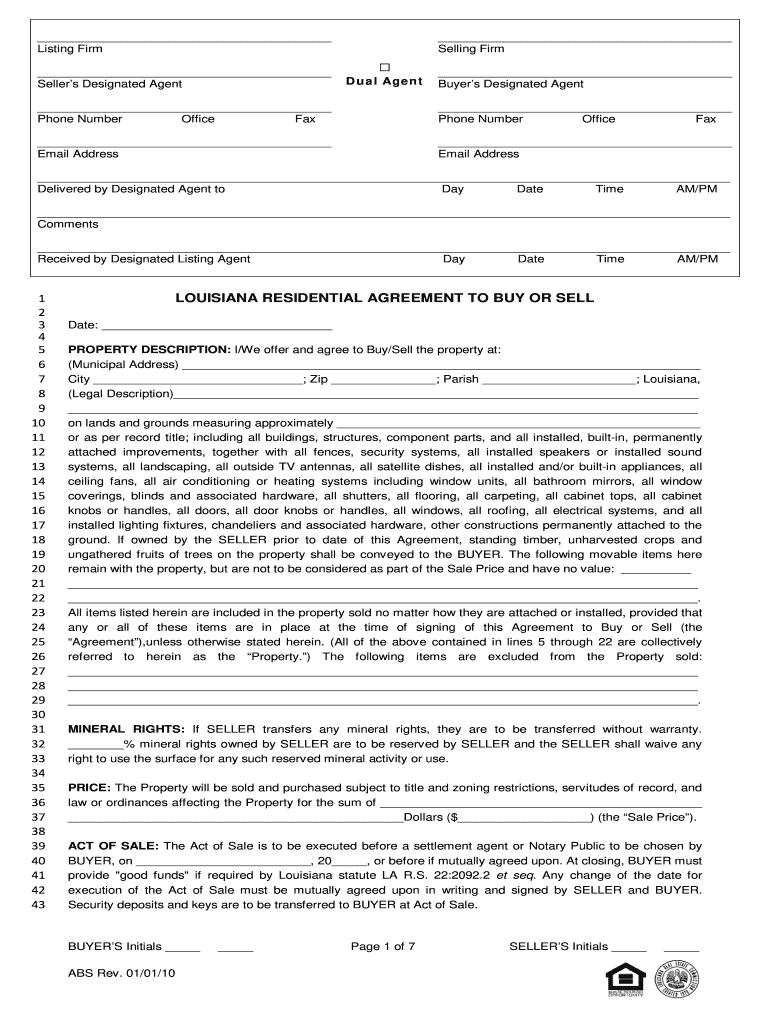
Louisiana Residential Agreement to Buy or Sell Form 2010


What is the Louisiana Residential Agreement To Buy Or Sell Form
The Louisiana Residential Agreement To Buy Or Sell Form is a legally binding document used in real estate transactions within the state of Louisiana. This form outlines the terms and conditions under which a property is bought or sold, ensuring that both the buyer and seller have a clear understanding of their obligations. It includes essential details such as the property description, purchase price, and the responsibilities of each party involved in the transaction.
Key elements of the Louisiana Residential Agreement To Buy Or Sell Form
Several critical components must be included in the Louisiana Residential Agreement To Buy Or Sell Form for it to be considered valid. These elements typically encompass:
- Identification of parties: Full names and contact information of the buyer and seller.
- Property description: A detailed description of the property, including its address and any relevant identifiers.
- Purchase price: The agreed-upon price for the property.
- Contingencies: Any conditions that must be met for the sale to proceed, such as financing or inspection requirements.
- Signatures: Signatures of both parties, indicating their agreement to the terms outlined in the document.
How to use the Louisiana Residential Agreement To Buy Or Sell Form
Using the Louisiana Residential Agreement To Buy Or Sell Form involves several steps to ensure that the transaction is conducted smoothly. First, both parties should review the form carefully to understand the terms. Next, they should fill in the required information, ensuring accuracy in all details. Once completed, both parties must sign the document to validate the agreement. It is advisable to retain copies of the signed form for future reference.
Steps to complete the Louisiana Residential Agreement To Buy Or Sell Form
Completing the Louisiana Residential Agreement To Buy Or Sell Form requires attention to detail. Here are the steps to follow:
- Obtain a copy of the form from a reliable source.
- Fill in the buyer's and seller's information accurately.
- Provide a detailed description of the property.
- Clearly state the purchase price and any contingencies.
- Both parties should review the form for completeness and accuracy.
- Sign and date the form to finalize the agreement.
Legal use of the Louisiana Residential Agreement To Buy Or Sell Form
For the Louisiana Residential Agreement To Buy Or Sell Form to be legally enforceable, it must meet specific criteria set forth by Louisiana law. This includes ensuring that the document is properly executed with the necessary signatures and that all required information is included. Additionally, using a compliant electronic signature tool can enhance the legal validity of the form, provided it adheres to eSignature laws and regulations.
State-specific rules for the Louisiana Residential Agreement To Buy Or Sell Form
In Louisiana, specific state laws govern real estate transactions, which must be adhered to when using the Residential Agreement To Buy Or Sell Form. These rules include requirements for disclosures, timelines for closing, and stipulations regarding earnest money deposits. Familiarity with these regulations is crucial for both buyers and sellers to ensure compliance and protect their interests throughout the transaction process.
Quick guide on how to complete louisiana residential agreement to buy or sell 2010 form
Ensure Accuracy in Louisiana Residential Agreement To Buy Or Sell Document
Managing contracts, handling property listings, arranging calls, and conducting viewings—real estate professionals navigate a multitude of responsibilities daily. A signNow portion of these responsibilities entails substantial documentation that must be finalized efficiently and accurately.
airSlate SignNow is a comprehensive platform that enables professionals in the real estate sector to reduce the paperwork load, allowing them to focus more on their clients’ goals throughout the negotiation process and helping them secure optimal terms for their transactions.
Steps to complete Louisiana Residential Agreement To Buy Or Sell Form using airSlate SignNow:
- Access the Louisiana Residential Agreement To Buy Or Sell Form page or utilize our library's search features to find the required document.
- Click Get form—you'll be promptly directed to the editor.
- Begin filling out the document by selecting input fields and entering your text.
- Add additional text and modify its properties if needed.
- Select the Sign option in the upper toolbar to create your signature.
- Explore various tools for marking and enhancing your document, such as drawing, highlighting, inserting shapes, etc.
- Utilize the comment section to leave notes about your document.
- Complete the process by downloading, sharing, or emailing your document to the relevant parties or organizations.
Eliminate paper for good and streamline the homebuying process with our user-friendly and effective solution. Experience greater convenience when signNowing Louisiana Residential Agreement To Buy Or Sell Form and other real estate documents online. Try out our tool today!
Create this form in 5 minutes or less
Find and fill out the correct louisiana residential agreement to buy or sell 2010 form
FAQs
-
Do I need to fill out the FW-8BEN or IW-8BEN forms to start selling my products in the USA?
No, you can sell products in USA without facing these formalities.If you are selling on Amazon you need E-mail ID, Bank Account no & Credit card only and nothing else.You can choose more profitable DropshipBusiness for you.There is a facebook forum, BiglyDropship Forum for discussing about Dropship business. I’m in this group. Join this close group to get more informed about dropship if you are interested.
-
I received my late husband's W-9 form to fill out for what I believe were our stocks. How am I supposed to fill this out or am I even supposed to?
You do not sound as a person who handles intricasies of finances on daily basis, this is why you should redirect the qustion to your family’s tax professional who does hte filings for you.The form itself, W-9 form, is a form created and approved by the IRS, if that’s your only inquiry.Whether the form applies to you or to your husband’s estate - that’s something only a person familiar with the situation would tell you about; there is no generic answer to this.
-
I want to buy a residential piece of land for $10,000 cash. What is the most cost effective way for me to build something on there that I can rent out or sell later on?
The most cost effective buildings are prefabricated. That means a truck will deliver the building and drop it on your land and all you have to do is connect it to services such as water and electricity. The only issue with these types of buildings is that often they are not compliant with town planning laws and regulations (which may prohibit prefabricated dwellings). If your land cost you only $10,000 then chances are there won't be very strict regulations though.
-
How much capital does it need to start an online business? How is it different to most buy and sell, retail or other forms of businesses?
Capital to set up online business could start from 0.Set up Amazon seller account or an eBay’s account is free.Set up your own website depending the feature and complexity of your website.Other cost involve product inventory, marketing, advertising. Can be cheap or expensive to start with, really depending what and where you want to sell.The differences between brick-and -mortal retail store and online store is that at at customer get to see the real products before purchase, etc etc. Online shopping experiences are….. go to Amazon and ebay to experience yourself (I bet you have plenty).
Create this form in 5 minutes!
How to create an eSignature for the louisiana residential agreement to buy or sell 2010 form
How to generate an eSignature for your Louisiana Residential Agreement To Buy Or Sell 2010 Form online
How to create an eSignature for the Louisiana Residential Agreement To Buy Or Sell 2010 Form in Google Chrome
How to make an eSignature for putting it on the Louisiana Residential Agreement To Buy Or Sell 2010 Form in Gmail
How to make an electronic signature for the Louisiana Residential Agreement To Buy Or Sell 2010 Form straight from your smartphone
How to make an eSignature for the Louisiana Residential Agreement To Buy Or Sell 2010 Form on iOS devices
How to make an eSignature for the Louisiana Residential Agreement To Buy Or Sell 2010 Form on Android OS
People also ask
-
What is the Louisiana Residential Agreement To Buy Or Sell Form?
The Louisiana Residential Agreement To Buy Or Sell Form is a legally binding document used in real estate transactions in Louisiana. This form outlines the terms and conditions agreed upon by the buyer and seller regarding the sale of residential property. It ensures that both parties are protected and that the transaction is conducted smoothly.
-
How can I create a Louisiana Residential Agreement To Buy Or Sell Form using airSlate SignNow?
Creating a Louisiana Residential Agreement To Buy Or Sell Form with airSlate SignNow is simple. You can start by selecting a template from our library, customize it to meet your needs, and then fill in the required details. Our user-friendly platform allows you to complete the process quickly and efficiently.
-
Is the Louisiana Residential Agreement To Buy Or Sell Form legally binding?
Yes, the Louisiana Residential Agreement To Buy Or Sell Form is legally binding once both parties sign it. It serves as a contract that outlines the obligations of both the buyer and the seller. Using airSlate SignNow ensures that your eSignature is compliant with state laws and regulations.
-
What are the benefits of using airSlate SignNow for the Louisiana Residential Agreement To Buy Or Sell Form?
Using airSlate SignNow for the Louisiana Residential Agreement To Buy Or Sell Form offers several benefits, including ease of use, cost-effectiveness, and secure document handling. You can eSign documents from anywhere, track the signing status in real-time, and store all your agreements securely in the cloud.
-
Can I integrate airSlate SignNow with other tools for my Louisiana Residential Agreement To Buy Or Sell Form?
Yes, airSlate SignNow offers seamless integrations with various tools and platforms to enhance your workflow. You can connect it with CRM systems, cloud storage solutions, and other applications to streamline the process of managing your Louisiana Residential Agreement To Buy Or Sell Form and related documents.
-
What is the pricing for using airSlate SignNow for the Louisiana Residential Agreement To Buy Or Sell Form?
airSlate SignNow offers competitive pricing plans that cater to different business needs. You can choose from various subscription tiers based on the number of users and features required, making it affordable to create and manage your Louisiana Residential Agreement To Buy Or Sell Form effectively.
-
Are there templates available for the Louisiana Residential Agreement To Buy Or Sell Form?
Absolutely! airSlate SignNow provides a range of customizable templates for the Louisiana Residential Agreement To Buy Or Sell Form. These templates are designed to help you quickly generate a legally sound document while ensuring all essential elements are included.
Get more for Louisiana Residential Agreement To Buy Or Sell Form
- Request for university of arkansas agri 4h license plate dfa arkansas form
- Application for special license plate arkansas dfa arkansas form
- Arkansas life plate form
- Ar application plate 6966130 form
- Affidavit of affixture ar form
- State of arkansas special license plates form
- Ar humane plate form
- Ar personalized design form
Find out other Louisiana Residential Agreement To Buy Or Sell Form
- Help Me With eSign Arkansas Police Cease And Desist Letter
- How Can I eSign Rhode Island Real Estate Rental Lease Agreement
- How Do I eSign California Police Living Will
- Can I eSign South Dakota Real Estate Quitclaim Deed
- How To eSign Tennessee Real Estate Business Associate Agreement
- eSign Michigan Sports Cease And Desist Letter Free
- How To eSign Wisconsin Real Estate Contract
- How To eSign West Virginia Real Estate Quitclaim Deed
- eSign Hawaii Police Permission Slip Online
- eSign New Hampshire Sports IOU Safe
- eSign Delaware Courts Operating Agreement Easy
- eSign Georgia Courts Bill Of Lading Online
- eSign Hawaii Courts Contract Mobile
- eSign Hawaii Courts RFP Online
- How To eSign Hawaii Courts RFP
- eSign Hawaii Courts Letter Of Intent Later
- eSign Hawaii Courts IOU Myself
- eSign Hawaii Courts IOU Safe
- Help Me With eSign Hawaii Courts Cease And Desist Letter
- How To eSign Massachusetts Police Letter Of Intent