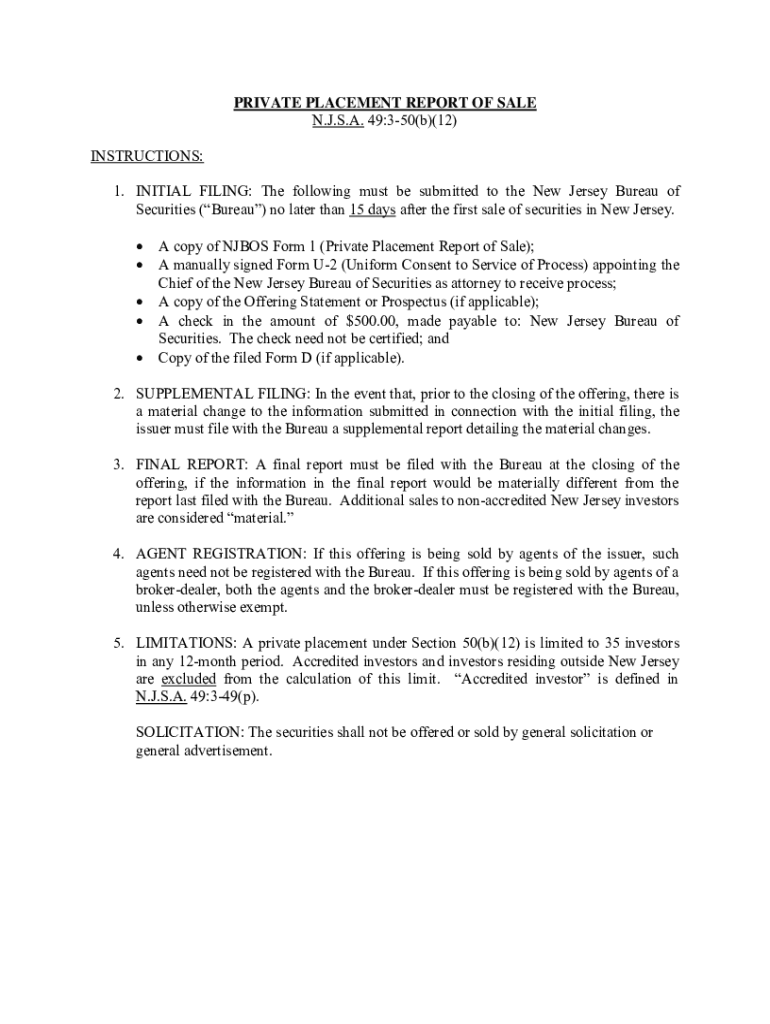
NJ NJBOS 1 Form


What is the NJ NJBOS 1
The NJ NJBOS 1 form, also known as the New Jersey Business Owner's Statement, is a crucial document for businesses operating in New Jersey. This form is primarily used to report business ownership information and is essential for compliance with state regulations. It provides necessary details about the business structure, ownership, and any relevant operational information. Completing the NJ NJBOS 1 accurately ensures that businesses remain in good standing with state authorities and can avoid potential legal issues.
How to use the NJ NJBOS 1
Using the NJ NJBOS 1 form involves several straightforward steps. First, gather all required information regarding your business, including ownership details and operational specifics. Next, fill out the form with accurate data, ensuring that all sections are completed. Once the form is filled, it can be submitted electronically or via mail, depending on your preference. Utilizing digital tools, such as eSignature platforms, can streamline this process, allowing for secure and efficient submission.
Steps to complete the NJ NJBOS 1
Completing the NJ NJBOS 1 form requires careful attention to detail. Follow these steps for successful completion:
- Collect necessary business information, including ownership structure and contact details.
- Access the NJ NJBOS 1 form through the official state website or authorized platforms.
- Fill in the required fields, ensuring accuracy and clarity.
- Review the completed form for any errors or omissions.
- Submit the form electronically or print it for mailing, as per your preference.
Legal use of the NJ NJBOS 1
The NJ NJBOS 1 form is legally binding when filled out correctly and submitted in accordance with state laws. It is essential to ensure compliance with all relevant regulations, as failure to do so can result in penalties or legal repercussions. Using a reliable eSignature solution can enhance the legal validity of the document, ensuring that all signatures are verified and securely stored.
Key elements of the NJ NJBOS 1
Several key elements must be included in the NJ NJBOS 1 form for it to be considered complete and valid. These elements include:
- Business name and address.
- Type of business entity (e.g., LLC, corporation).
- Names and addresses of all owners or stakeholders.
- Contact information for the primary business representative.
- Any additional information relevant to the business operations.
Form Submission Methods
The NJ NJBOS 1 form can be submitted through various methods to accommodate different preferences. Businesses can choose to submit the form online via authorized e-filing systems, ensuring a quick and efficient process. Alternatively, the form can be printed and mailed to the appropriate state office. In-person submissions may also be possible at designated locations, providing flexibility for business owners.
Quick guide on how to complete nj njbos 1
Effortlessly Prepare NJ NJBOS 1 on Any Device
Managing documents online has gained popularity among both businesses and individuals. It offers an ideal eco-friendly alternative to conventional paper documentation and handwritten signatures, allowing you to find the correct form and securely save it online. airSlate SignNow equips you with all the necessary tools to create, modify, and electronically sign your documents swiftly without delays. Handle NJ NJBOS 1 on any device using airSlate SignNow's Android or iOS applications and enhance any document-centric process today.
Efficiently modify and electronically sign NJ NJBOS 1 with ease
- Find NJ NJBOS 1 and click on Obtain Form to begin.
- Utilize the tools we offer to complete your form.
- Emphasize key sections of the documents or obscure sensitive information with the tools provided by airSlate SignNow specifically for that purpose.
- Create your eSignature with the Sign tool, which takes just seconds and holds the same legal validity as a conventional ink signature.
- Review all the information and click on the Complete button to save your changes.
- Choose how you prefer to send your form, whether by email, SMS, invite link, or download it to your computer.
Say goodbye to lost or misfiled documents, exhaustive form searching, or mistakes that necessitate printing new copies. airSlate SignNow meets all your document management needs in a few clicks from any device you choose. Edit and electronically sign NJ NJBOS 1 to ensure effective communication throughout the document preparation process with airSlate SignNow.
Create this form in 5 minutes or less
Create this form in 5 minutes!
How to create an eSignature for the nj njbos 1
The best way to generate an eSignature for a PDF file online
The best way to generate an eSignature for a PDF file in Google Chrome
How to create an electronic signature for signing PDFs in Gmail
How to create an eSignature right from your mobile device
How to create an eSignature for a PDF file on iOS
How to create an eSignature for a PDF on Android devices
People also ask
-
What is NJ NJBOS 1 and how does it benefit my business?
NJ NJBOS 1 is a specialized electronic signature solution designed to streamline document management for businesses in New Jersey. By using this platform, organizations can enhance efficiency by easily sending and signing documents online, reducing paper waste and administrative overhead.
-
How much does NJ NJBOS 1 cost?
Pricing for NJ NJBOS 1 varies based on the plan you choose. Generally, airSlate SignNow offers competitive pricing that is tailored to meet the needs of businesses of all sizes, ensuring you receive a cost-effective solution for your electronic signing needs.
-
What features does NJ NJBOS 1 offer?
NJ NJBOS 1 includes a variety of features such as customizable templates, mobile accessibility, and real-time tracking of document status. These features empower users to maximize productivity and ensure that important documents are signed promptly and securely.
-
Is NJ NJBOS 1 secure for sensitive documents?
Absolutely. NJ NJBOS 1 employs industry-standard security protocols to protect your sensitive documents. This includes data encryption and secure cloud storage, ensuring that your information remains confidential and safeguarded from unauthorized access.
-
Can I integrate NJ NJBOS 1 with other software tools?
Yes, NJ NJBOS 1 is designed for seamless integration with a variety of software applications. Whether you use CRM systems, cloud storage solutions, or project management tools, you can easily connect NJ NJBOS 1 to streamline your workflow.
-
What types of documents can I sign using NJ NJBOS 1?
With NJ NJBOS 1, you can sign a wide range of document types, including contracts, NDAs, and agreements. This versatility makes it an ideal solution for businesses in any industry looking to facilitate efficient and legally binding signing processes.
-
How does the eSignature process work in NJ NJBOS 1?
The eSignature process in NJ NJBOS 1 is user-friendly. Simply upload your document, add recipient details, and send it for signing. Recipients can sign the document electronically, and you will receive a notification once the process is complete, ensuring a quick turnaround.
Get more for NJ NJBOS 1
Find out other NJ NJBOS 1
- How To eSign Hawaii Addressing Harassement
- How To eSign Arkansas Company Bonus Letter
- eSign Hawaii Promotion Announcement Secure
- eSign Alaska Worksheet Strengths and Weaknesses Myself
- How To eSign Rhode Island Overtime Authorization Form
- eSign Florida Payroll Deduction Authorization Safe
- eSign Delaware Termination of Employment Worksheet Safe
- Can I eSign New Jersey Job Description Form
- Can I eSign Hawaii Reference Checking Form
- Help Me With eSign Hawaii Acknowledgement Letter
- eSign Rhode Island Deed of Indemnity Template Secure
- eSign Illinois Car Lease Agreement Template Fast
- eSign Delaware Retainer Agreement Template Later
- eSign Arkansas Attorney Approval Simple
- eSign Maine Car Lease Agreement Template Later
- eSign Oregon Limited Power of Attorney Secure
- How Can I eSign Arizona Assignment of Shares
- How To eSign Hawaii Unlimited Power of Attorney
- How To eSign Louisiana Unlimited Power of Attorney
- eSign Oklahoma Unlimited Power of Attorney Now