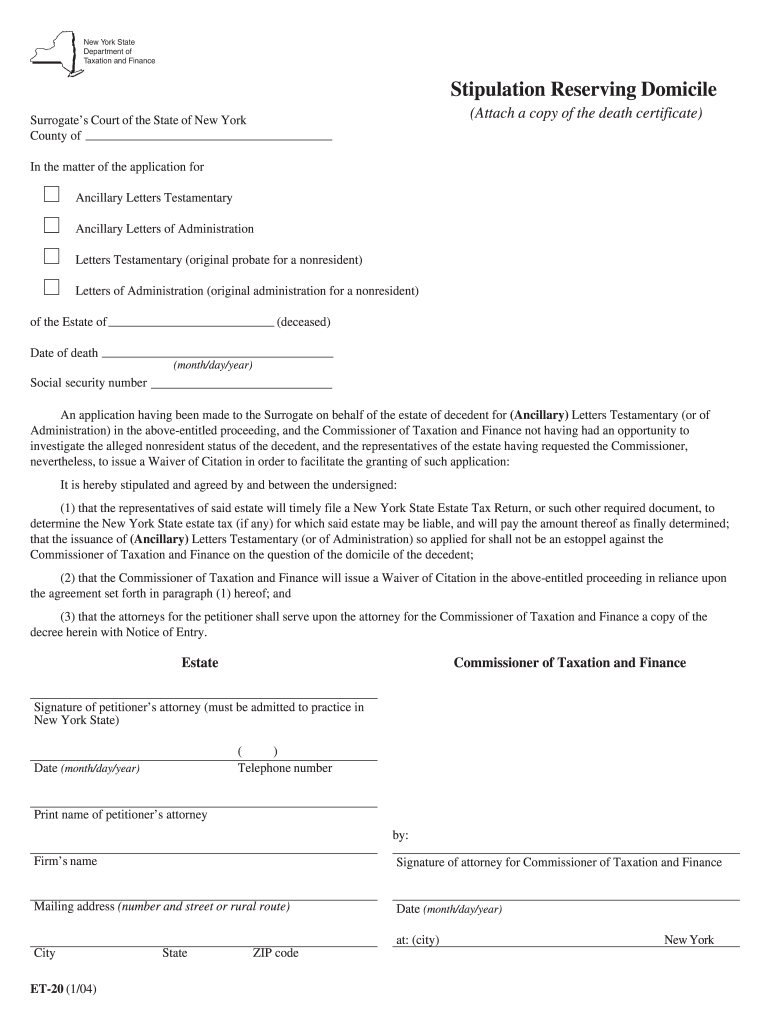
Et 20 Form 2004-2026


What is the ET-20 Form?
The ET-20 form, also known as the stipulation reserving domicile, is a legal document used primarily in the context of tax and residency matters in New York. This form allows individuals or entities to establish or confirm their domicile status in New York State for tax purposes. It is crucial for determining tax liabilities and eligibility for certain benefits. The stipulation reserving domicile can be particularly relevant for those who have moved to New York from another state or for individuals who wish to maintain a domicile in New York while residing elsewhere.
How to Use the ET-20 Form
Using the ET-20 form involves several key steps to ensure that the information provided is accurate and complete. First, gather all necessary personal and financial information that pertains to your residency status. This includes details about your previous residence, current living situation, and any relevant tax documents. Next, fill out the form with the required information, ensuring that all fields are completed accurately. Once completed, the form must be signed and dated before submission. It is advisable to keep a copy for your records.
Steps to Complete the ET-20 Form
Completing the ET-20 form requires careful attention to detail. Follow these steps:
- Begin by downloading the form from an official source.
- Provide your personal information, including your name, address, and Social Security number.
- Indicate your previous domicile and the date of your move to New York.
- List any additional information that supports your claim of domicile.
- Review the form for accuracy and completeness.
- Sign and date the form.
Legal Use of the ET-20 Form
The legal use of the ET-20 form is primarily to establish residency for tax purposes. It is important to understand that submitting this form does not automatically guarantee a change in domicile status. The New York State Department of Taxation and Finance may review the information provided and may require additional documentation to support your claims. This form is often used in conjunction with other tax filings and should be completed in accordance with state laws and guidelines.
Filing Deadlines / Important Dates
When dealing with the ET-20 form, it is essential to be aware of specific filing deadlines. Generally, the form should be submitted as part of your annual tax return. It is advisable to check the New York State Department of Taxation and Finance website for the most current deadlines, as these can vary from year to year. Missing a deadline can result in penalties or delays in processing your tax return.
Required Documents
When completing the ET-20 form, certain documents may be required to support your claims. These documents can include:
- Proof of residency, such as a lease or utility bills.
- Tax returns from previous years.
- Identification documents, such as a driver's license or passport.
- Any other documents that demonstrate your connection to New York State.
Form Submission Methods
The ET-20 form can typically be submitted in several ways. You may choose to file it online through the New York State Department of Taxation and Finance website, or you can mail a physical copy to the appropriate address. In some cases, in-person submissions may also be accepted, depending on local regulations and office hours. Always ensure that you follow the submission guidelines provided with the form to avoid any processing issues.
Quick guide on how to complete stipulati reserving domicile form
Your assistance manual on how to prepare your Et 20 Form
If you're curious about how to finish and submit your Et 20 Form, here are some concise instructions on how to simplify tax reporting.
To start, all you need to do is create your airSlate SignNow account to change how you manage paperwork online. airSlate SignNow is an extremely intuitive and robust document solution that allows you to modify, generate, and finalize your income tax documents effortlessly. With its editor, you can alternate between text, checkboxes, and eSignatures, and return to modify answers as necessary. Enhance your tax administration with advanced PDF editing, eSigning, and easy sharing.
Follow the instructions below to finalize your Et 20 Form in just a few minutes:
- Set up your account and begin working on PDFs in no time.
- Utilize our catalog to locate any IRS tax form; browse through versions and schedules.
- Click Get form to access your Et 20 Form in our editor.
- Complete the necessary fillable fields with your details (text, numbers, check marks).
- Use the Sign Tool to add your legally-binding eSignature (if necessary).
- Examine your document and correct any inaccuracies.
- Save changes, print your copy, send it to your recipient, and download it to your device.
Utilize this manual to file your taxes online with airSlate SignNow. Please keep in mind that submitting in paper format can lead to filing errors and delay refunds. Before e-filing your taxes, ensure to consult the IRS website for submission guidelines in your state.
Create this form in 5 minutes or less
FAQs
-
Can we fill out the Navy AA form again because of a mistake in filling out a domicile certificate?
Just delete old form and fill another form
-
How can I fill out the NEET form 2018 for the state of domicile for the 15% quota, as I am from Haryana and 12th from Delhi. Which domicile do I fill?
You may fill the form from Delhi so that you are getting 15% AIQ, Delhi 85% state quota and due to your Haryana Domicile you are getting 85% Haryana state quota. G S Walia 9717856115, 8851972958
-
Do I need to fill out the self-declaration form in the NEET 2018 application form since I have a domicile of J&K?
since you’re a domicile of J&K & are eligible for J&K counselling process - you’re not required to put self declaration.self declaration is for the students who’re not domicile of J&K but presently are there & unable to avail the domicile benefit .source- http://cbseneet.nic.in
Create this form in 5 minutes!
How to create an eSignature for the stipulati reserving domicile form
How to generate an electronic signature for your Stipulati Reserving Domicile Form online
How to make an electronic signature for the Stipulati Reserving Domicile Form in Chrome
How to generate an eSignature for signing the Stipulati Reserving Domicile Form in Gmail
How to generate an electronic signature for the Stipulati Reserving Domicile Form from your smartphone
How to generate an eSignature for the Stipulati Reserving Domicile Form on iOS
How to make an eSignature for the Stipulati Reserving Domicile Form on Android devices
People also ask
-
What is stipulation reserving domicile and how does it relate to airSlate SignNow?
Stipulation reserving domicile refers to a legal agreement that establishes a party's residence for jurisdictional purposes. With airSlate SignNow, you can easily create, send, and eSign such documents efficiently, ensuring that all parties involved have a clear understanding of residency stipulations.
-
How does airSlate SignNow handle documents related to stipulation reserving domicile?
airSlate SignNow offers an intuitive platform to manage documents associated with stipulation reserving domicile. You can upload, edit, and send these legal documents, allowing you to collect eSignatures swiftly and securely, which simplifies the process signNowly.
-
What are the pricing options for using airSlate SignNow for stipulation reserving domicile?
airSlate SignNow provides various pricing plans tailored to meet different business needs. Whether you are a small firm needing occasional eSigning for stipulation reserving domicile or a larger organization looking for comprehensive solutions, there's a plan that fits your budget.
-
Can I integrate airSlate SignNow with other tools for managing stipulation reserving domicile?
Yes, airSlate SignNow integrates seamlessly with popular applications like Google Drive, Dropbox, and other document management systems. This capability enhances your workflow when handling documents related to stipulation reserving domicile, allowing for easier access and collaboration.
-
What features does airSlate SignNow offer to streamline the stipulation reserving domicile process?
airSlate SignNow boasts various features like template creation, document routing, and advanced security options that streamline the stipulation reserving domicile process. These functionalities help ensure that your documents are prepared correctly and signed in a timely manner.
-
Is airSlate SignNow compliant with legal standards for stipulation reserving domicile?
Absolutely! airSlate SignNow complies with eSignature laws such as the ESIGN Act and UETA, making it a reliable choice for documents like stipulation reserving domicile. This legal compliance ensures that your electronically signed documents hold up in court.
-
What benefits does airSlate SignNow provide for businesses dealing with stipulation reserving domicile?
Using airSlate SignNow for stipulation reserving domicile can signNowly save time and reduce costs associated with traditional signing methods. The platform offers a user-friendly interface, which enhances productivity and ensures that your agreements are executed quickly and efficiently.
Get more for Et 20 Form
Find out other Et 20 Form
- Sign Oregon Government Last Will And Testament Mobile
- Sign South Carolina Government Purchase Order Template Simple
- Help Me With Sign Pennsylvania Government Notice To Quit
- Sign Tennessee Government Residential Lease Agreement Fast
- Sign Texas Government Job Offer Free
- Sign Alabama Healthcare / Medical LLC Operating Agreement Online
- Sign Alabama Healthcare / Medical Quitclaim Deed Mobile
- Can I Sign Alabama Healthcare / Medical Quitclaim Deed
- Sign Utah Government Month To Month Lease Myself
- Can I Sign Texas Government Limited Power Of Attorney
- Sign Arkansas Healthcare / Medical Living Will Free
- Sign Arkansas Healthcare / Medical Bill Of Lading Later
- Sign California Healthcare / Medical Arbitration Agreement Free
- Help Me With Sign California Healthcare / Medical Lease Agreement Form
- Sign Connecticut Healthcare / Medical Business Plan Template Free
- Sign Indiana Healthcare / Medical Moving Checklist Safe
- Sign Wisconsin Government Cease And Desist Letter Online
- Sign Louisiana Healthcare / Medical Limited Power Of Attorney Mobile
- Sign Healthcare / Medical PPT Michigan Now
- Sign Massachusetts Healthcare / Medical Permission Slip Now