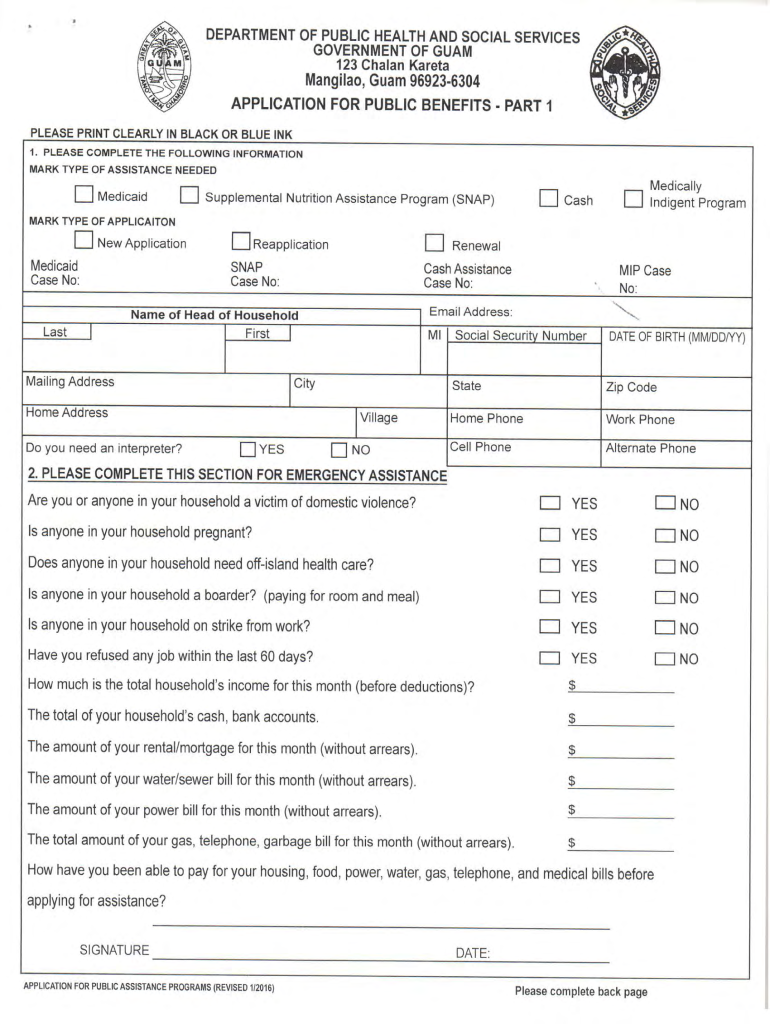
GU Application for Public Benefits Part 1 2016-2026


What is the Guam Medicaid Application?
The Guam Medicaid application is a formal request for healthcare benefits provided under the Medicaid program in Guam. This program is designed to assist eligible individuals and families with low income by covering a range of medical services. The application process involves providing personal information, financial details, and documentation to determine eligibility. Understanding the specifics of this application is crucial for those seeking assistance with medical expenses.
Eligibility Criteria for the Guam Medicaid Application
Eligibility for the Guam Medicaid application is primarily based on income, household size, and specific circumstances. Generally, the following criteria must be met:
- Residency in Guam
- Income level below a certain threshold, which varies based on family size
- Age, disability status, or pregnancy may also influence eligibility
Applicants should review the specific guidelines set forth by the Guam Department of Public Health and Social Services to ensure they meet all requirements before submitting their application.
Steps to Complete the Guam Medicaid Application
Completing the Guam Medicaid application involves several key steps:
- Gather necessary documents, including proof of income, identification, and residency.
- Fill out the application form accurately, ensuring all required fields are completed.
- Review the application for completeness and accuracy before submission.
- Submit the application either online, by mail, or in person at designated offices.
Following these steps carefully can help streamline the application process and reduce delays in receiving benefits.
Required Documents for the Guam Medicaid Application
When applying for Medicaid in Guam, certain documents are required to verify eligibility. These typically include:
- Proof of identity (e.g., driver's license, passport)
- Proof of income (e.g., pay stubs, tax returns)
- Proof of residency (e.g., utility bills, lease agreements)
- Social Security numbers for all household members
Having these documents ready can facilitate a smoother application process and help ensure that all necessary information is provided.
Form Submission Methods for the Guam Medicaid Application
The Guam Medicaid application can be submitted through various methods to accommodate different preferences:
- Online submission via the Guam Department of Public Health and Social Services website
- Mailing the completed application to the appropriate office
- In-person submission at designated health department offices
Each method has its own advantages, and applicants should choose the one that best fits their needs.
Legal Use of the Guam Medicaid Application
The Guam Medicaid application must be completed and submitted in accordance with local laws and regulations. This includes providing truthful and accurate information, as any discrepancies can lead to penalties or denial of benefits. The application is legally binding, and applicants should be aware of the implications of false statements or omissions.
Quick guide on how to complete 2016 gu application for public benefits part 1
Complete GU Application For Public Benefits Part 1 effortlessly on any device
Digital document management has gained traction among companies and individuals alike. It offers an excellent environmentally friendly substitute for traditional printed and signed paperwork, allowing you to obtain the necessary forms and securely store them online. airSlate SignNow provides all the resources required to create, edit, and electronically sign your documents promptly without delays. Manage GU Application For Public Benefits Part 1 across any platform with airSlate SignNow Android or iOS applications and enhance your document-related processes today.
How to modify and eSign GU Application For Public Benefits Part 1 with ease
- Find GU Application For Public Benefits Part 1 and click Get Form to begin.
- Utilize the tools we offer to fill out your form.
- Emphasize important sections of the documents or redact sensitive information with tools that airSlate SignNow provides specifically for that purpose.
- Generate your signature using the Sign tool, which takes just seconds and holds the same legal validity as a conventional wet ink signature.
- Review all details and click the Done button to save your changes.
- Choose how you want to send your form, via email, SMS, or invitation link, or download it to your computer.
Forget about losing or misplacing files, tedious document searching, or errors that require reprinting new copies. airSlate SignNow meets your document management needs in just a few clicks from any device you prefer. Edit and eSign GU Application For Public Benefits Part 1 and guarantee outstanding communication at every stage of your document preparation process with airSlate SignNow.
Create this form in 5 minutes or less
Find and fill out the correct 2016 gu application for public benefits part 1
Create this form in 5 minutes!
How to create an eSignature for the 2016 gu application for public benefits part 1
The best way to make an eSignature for a PDF document online
The best way to make an eSignature for a PDF document in Google Chrome
The way to generate an eSignature for signing PDFs in Gmail
How to generate an electronic signature right from your smart phone
How to make an eSignature for a PDF document on iOS
How to generate an electronic signature for a PDF on Android OS
People also ask
-
What is the Guam Medicaid application process?
The Guam Medicaid application process involves several steps, including gathering necessary documents, completing the application form, and submitting it to the appropriate agency. You can apply online or in person, ensuring that you provide accurate information to facilitate the review. airSlate SignNow can simplify this process by allowing you to eSign and manage your documents efficiently.
-
What documents do I need for my Guam Medicaid application?
To complete your Guam Medicaid application, you'll need various documents, such as proof of income, identification, and residency. It's important to gather all necessary documentation before starting your application to avoid delays. With airSlate SignNow, you can securely store and eSign all required documents in one place.
-
Are there any fees associated with the Guam Medicaid application?
There are no fees for submitting a Guam Medicaid application, as the program is designed to support eligible residents. However, certain services under Medicaid may have associated costs. Using airSlate SignNow can help streamline your documentation process without any extra charges.
-
How long does the Guam Medicaid application take to process?
The processing time for a Guam Medicaid application can vary, typically taking anywhere from a few days to several weeks, depending on the completeness of your submission. To expedite the process, ensure that all required documents are accurately filled out and submitted. Utilizing airSlate SignNow can help you manage timelines effectively.
-
What are the benefits of applying for Guam Medicaid?
Applying for Guam Medicaid provides access to essential health services, including preventive care, hospitalizations, and long-term services. Being enrolled can signNowly relieve financial burdens related to healthcare. Using airSlate SignNow allows for easier documentation management, enhancing your application experience.
-
Can I update my Guam Medicaid application information online?
Yes, you can update your Guam Medicaid application information online as long as you have access to the appropriate online portal provided by the agency. Keeping your information current is crucial for maintaining your eligibility. airSlate SignNow can assist in ensuring your eSigned documents reflect any updates swiftly.
-
What should I do if my Guam Medicaid application is denied?
If your Guam Medicaid application is denied, you can request a review or appeal the decision. It's essential to understand the reasons for the denial, which can typically be found in the notice sent to you. airSlate SignNow can help you prepare and eSign any necessary documents to submit your appeal effectively.
Get more for GU Application For Public Benefits Part 1
- Gc formularios
- Recogida de la mercanca english translationlinguee form
- Fillable judicial council forms
- De status jv form
- S lo para informaci n no entregue a la corte california courts courts ca 6968049
- California jv 590 s form
- Tr 500 s instruction to defendant for remote california courts courts ca form
- Fillable court forms california
Find out other GU Application For Public Benefits Part 1
- eSignature Georgia Business Operations Limited Power Of Attorney Online
- Help Me With eSignature South Carolina Banking Job Offer
- eSignature Tennessee Banking Affidavit Of Heirship Online
- eSignature Florida Car Dealer Business Plan Template Myself
- Can I eSignature Vermont Banking Rental Application
- eSignature West Virginia Banking Limited Power Of Attorney Fast
- eSignature West Virginia Banking Limited Power Of Attorney Easy
- Can I eSignature Wisconsin Banking Limited Power Of Attorney
- eSignature Kansas Business Operations Promissory Note Template Now
- eSignature Kansas Car Dealer Contract Now
- eSignature Iowa Car Dealer Limited Power Of Attorney Easy
- How Do I eSignature Iowa Car Dealer Limited Power Of Attorney
- eSignature Maine Business Operations Living Will Online
- eSignature Louisiana Car Dealer Profit And Loss Statement Easy
- How To eSignature Maryland Business Operations Business Letter Template
- How Do I eSignature Arizona Charity Rental Application
- How To eSignature Minnesota Car Dealer Bill Of Lading
- eSignature Delaware Charity Quitclaim Deed Computer
- eSignature Colorado Charity LLC Operating Agreement Now
- eSignature Missouri Car Dealer Purchase Order Template Easy