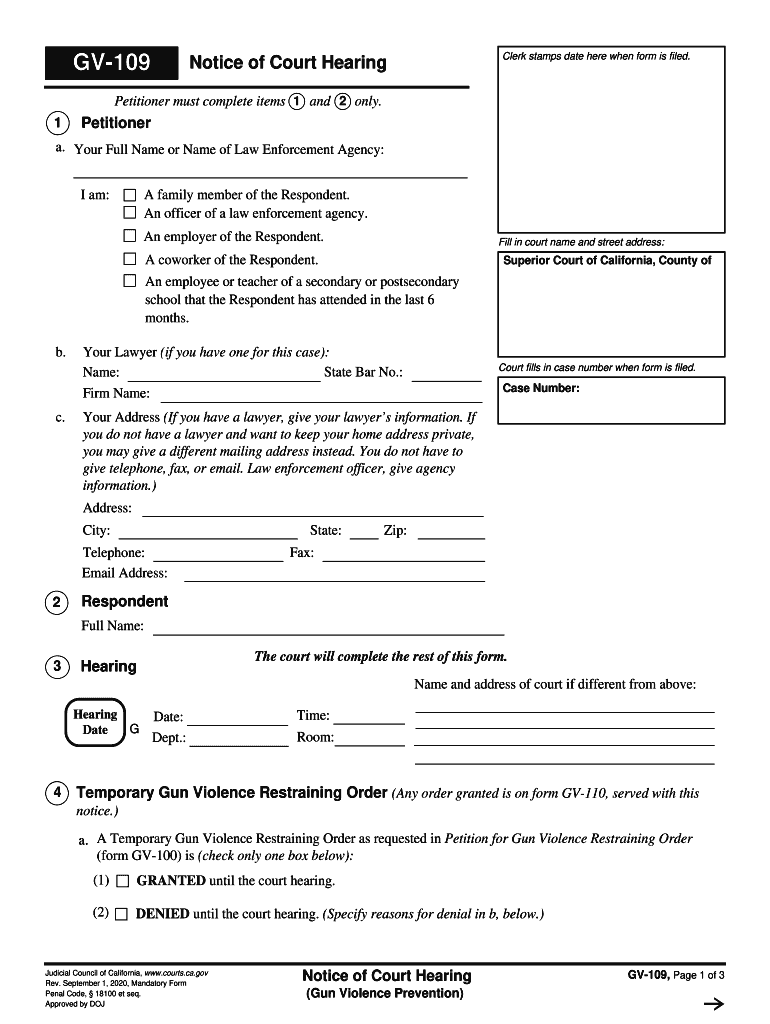
109 Notice Hearing 2020-2026 Form


What is the GV 109 Notice of Court Hearing?
The GV 109 Notice of Court Hearing is a legal document used in California courts to inform parties involved in a case about the details of an upcoming hearing. This form is essential for ensuring that all parties are aware of the time, date, and location of the hearing, which is crucial for maintaining due process. The GV 109 is typically used in civil cases, including those related to guardianship, where the court needs to notify involved parties of their rights and responsibilities.
Key Elements of the GV 109 Notice of Court Hearing
Understanding the key elements of the GV 109 Notice of Court Hearing is vital for its proper completion and use. The form generally includes:
- Case Information: This section includes the case number and the names of the parties involved.
- Date and Time: Clearly states when the hearing will take place.
- Location: Specifies where the hearing will occur, which is essential for attendance.
- Purpose of the Hearing: Outlines what the hearing will address, helping parties prepare accordingly.
- Instructions for Responding: Provides guidance on how parties should respond or prepare for the hearing.
Steps to Complete the GV 109 Notice of Court Hearing
Completing the GV 109 Notice of Court Hearing involves several important steps to ensure accuracy and compliance with court requirements:
- Gather Case Information: Collect all necessary details about the case, including the case number and names of the parties.
- Fill Out the Form: Carefully input the required information into the GV 109 form, ensuring all fields are completed accurately.
- Review for Accuracy: Double-check the form for any errors or omissions before submission.
- File the Form: Submit the completed form to the appropriate court, following local filing procedures.
- Serve the Notice: Ensure that all parties involved receive a copy of the GV 109 as required by law.
Legal Use of the GV 109 Notice of Court Hearing
The legal use of the GV 109 Notice of Court Hearing is governed by California law, which mandates that proper notice be given to all parties involved in a court case. This form serves as a formal notification and is critical for ensuring that all parties can participate in the hearing. Failure to provide proper notice can result in delays or dismissals in court proceedings.
How to Obtain the GV 109 Notice of Court Hearing
The GV 109 Notice of Court Hearing can be obtained through several methods, ensuring accessibility for all parties involved:
- Online: Many California courts provide downloadable versions of the GV 109 form on their official websites.
- In-Person: Individuals can visit their local courthouse to request a physical copy of the form.
- Legal Assistance: Consulting with a legal professional can also provide guidance on obtaining and completing the form correctly.
State-Specific Rules for the GV 109 Notice of Court Hearing
Each state may have specific rules regarding the use and completion of the GV 109 Notice of Court Hearing. In California, it is important to adhere to local court rules, which may dictate how the form is filed, deadlines for submission, and requirements for serving notice to involved parties. Familiarizing oneself with these rules can help ensure compliance and avoid potential legal issues.
Quick guide on how to complete gv 109 ca
Complete gv 109 ca effortlessly on any device
Managing documents online has gained popularity among businesses and individuals. It offers an ideal eco-friendly substitute for conventional printed and signed papers, as you can easily access the right form and securely save it online. airSlate SignNow equips you with all the necessary tools to create, modify, and electronically sign your documents quickly without delays. Handle 109 notice hearing form on any platform using airSlate SignNow's Android or iOS applications and enhance any document-driven process today.
The easiest way to modify and electronically sign gv notice hearing without hassle
- Find california gv notice and click Get Form to begin.
- Utilize the features we offer to complete your form.
- Emphasize important portions of the documents or redact sensitive information using tools specifically provided by airSlate SignNow for that purpose.
- Generate your eSignature with the Sign tool, which takes mere seconds and holds the same legal validity as a conventional handwritten signature.
- Review the details and click on the Done button to save your changes.
- Choose how you wish to send your form, whether by email, SMS, invitation link, or download it to your computer.
Forget about lost or misplaced documents, tedious form searches, or mistakes that require reprinting new copies. airSlate SignNow fulfills all your document management needs in just a few clicks from any device of your choice. Modify and electronically sign gv hearing petition and guarantee excellent communication throughout your form preparation process with airSlate SignNow.
Create this form in 5 minutes or less
Find and fill out the correct gv 109 form
Related searches to gv hearing
Create this form in 5 minutes!
How to create an eSignature for the gv court
The way to generate an electronic signature for your PDF online
The way to generate an electronic signature for your PDF in Google Chrome
The way to generate an electronic signature for signing PDFs in Gmail
The best way to create an electronic signature from your smartphone
The best way to make an electronic signature for a PDF on iOS
The best way to create an electronic signature for a PDF file on Android
People also ask the gv 109
-
What is a 109 notice hearing form in the context of legal proceedings?
A 109 notice hearing form is a crucial document used in legal proceedings to notify relevant parties about a scheduled hearing. It ensures that all parties are informed of the date, time, and location of the hearing, allowing them to prepare accordingly. Using an efficient solution like airSlate SignNow can streamline the process of sending and managing these forms.
-
How can airSlate SignNow help in filling out a 109 notice hearing form?
airSlate SignNow provides an intuitive platform that simplifies the process of filling out a 109 notice hearing form. Users can easily input necessary information, add signatures, and ensure that the document is completed swiftly and accurately. This automated approach saves time and minimizes errors when preparing legal documents.
-
Is there a cost associated with using airSlate SignNow for 109 notice hearing forms?
Yes, airSlate SignNow offers various pricing plans that cater to different business needs. The pricing is competitive and provides a cost-effective solution for managing documents like the 109 notice hearing form. For specific pricing details, you can visit our plans page to find the best option for your requirements.
-
What features does airSlate SignNow offer for managing 109 notice hearing forms?
airSlate SignNow offers several features designed for efficiently managing 109 notice hearing forms, including e-signature capabilities, document templates, and real-time tracking. These tools help ensure that your forms are signed quickly while maintaining a clear record of all actions taken on the document. Additionally, the platform ensures compliance with legal standards.
-
Can I integrate airSlate SignNow with other applications for 109 notice hearing forms?
Absolutely! airSlate SignNow integrates seamlessly with a variety of applications, enhancing the way you manage your 109 notice hearing forms. Whether you use CRM software, cloud storage solutions, or communication tools, these integrations allow for a more streamlined workflow, making it easier to coordinate and send documents.
-
What are the benefits of using airSlate SignNow for 109 notice hearing forms?
Using airSlate SignNow for your 109 notice hearing forms comes with numerous benefits, including faster document turnaround times, reduced paperwork, and increased security through digital signatures. This not only helps save time but also ensures that your legal documents are managed efficiently and securely, giving you peace of mind.
-
How does airSlate SignNow ensure the security of my 109 notice hearing forms?
airSlate SignNow prioritizes the security of your documents, including the 109 notice hearing form. The platform employs advanced encryption protocols, ensuring that your sensitive information is protected at all times. Additionally, access controls allow you to manage who can view or edit your documents.
Get more for gv 109 court form
- Provider workweek amp travel time agreement dss cahwnet form
- Manitoba family services and labour form
- Euthanasia consent form template fill out and sign
- Fillable online form 28 application for a permit to acquire
- Engcriminal procedure forms 14 6 and 14 8 update
- Michigan statutory will of form
- Nau application 336817278 form
- Ohio high school athletic association2024 25 history form
Find out other 109 hearing form
- Electronic signature Legal PDF Kansas Online
- Electronic signature Legal Document Kansas Online
- Can I Electronic signature Kansas Legal Warranty Deed
- Can I Electronic signature Kansas Legal Last Will And Testament
- Electronic signature Kentucky Non-Profit Stock Certificate Online
- Electronic signature Legal PDF Louisiana Online
- Electronic signature Maine Legal Agreement Online
- Electronic signature Maine Legal Quitclaim Deed Online
- Electronic signature Missouri Non-Profit Affidavit Of Heirship Online
- Electronic signature New Jersey Non-Profit Business Plan Template Online
- Electronic signature Massachusetts Legal Resignation Letter Now
- Electronic signature Massachusetts Legal Quitclaim Deed Easy
- Electronic signature Minnesota Legal LLC Operating Agreement Free
- Electronic signature Minnesota Legal LLC Operating Agreement Secure
- Electronic signature Louisiana Life Sciences LLC Operating Agreement Now
- Electronic signature Oregon Non-Profit POA Free
- Electronic signature South Dakota Non-Profit Business Plan Template Now
- Electronic signature South Dakota Non-Profit Lease Agreement Template Online
- Electronic signature Legal Document Missouri Online
- Electronic signature Missouri Legal Claim Online