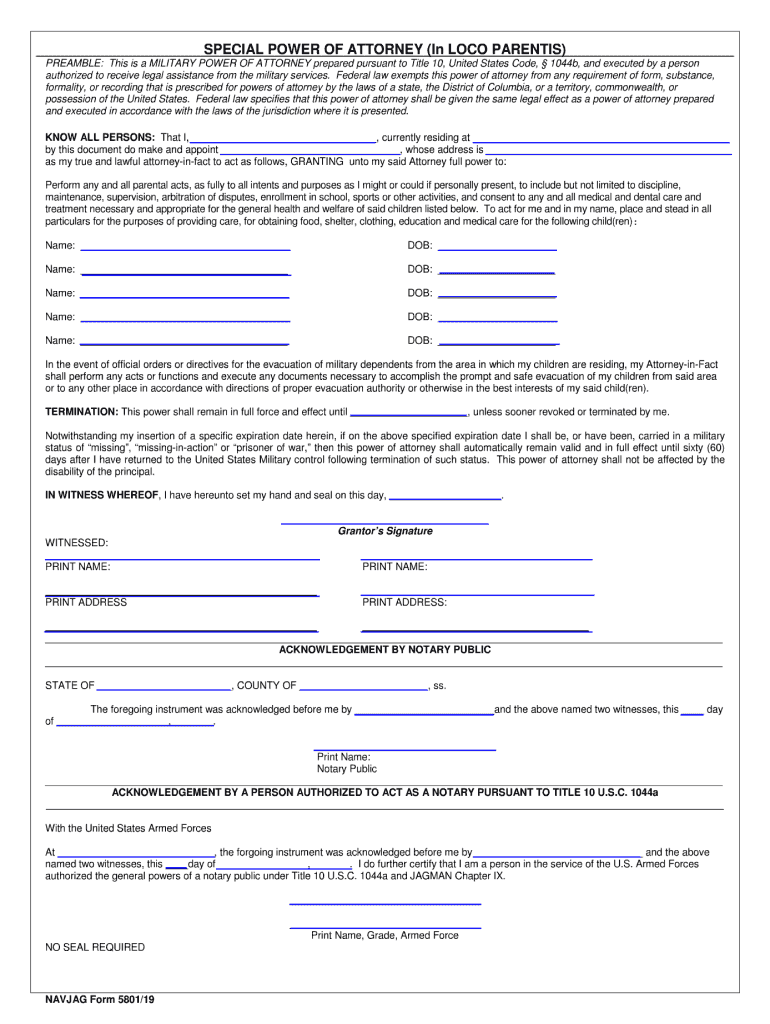
In Loco Parentis Form


What is the In Loco Parentis Form
The in loco parentis form, often referred to as form 5801, is a legal document that allows an individual to assume the responsibilities and rights of a parent for a minor child. This form is particularly important in situations where a parent is unable to provide care, such as military deployments or other circumstances that require temporary guardianship. By completing this form, the designated individual can make decisions regarding the child's education, healthcare, and general welfare, ensuring that the child's needs are met in the absence of their biological parent or legal guardian.
How to Use the In Loco Parentis Form
Using the in loco parentis form involves several steps to ensure that the document is completed accurately and legally binding. First, the individual assuming parental responsibilities must fill out the form with relevant information about themselves and the child. This includes details such as names, addresses, and contact information. Next, both the biological parent and the individual completing the form must sign it, indicating their agreement to the arrangement. It is advisable to have the signatures notarized to enhance the form's legitimacy. Once completed, the form should be kept in a secure location and provided to schools or healthcare providers as needed.
Key Elements of the In Loco Parentis Form
The in loco parentis form includes several key elements that are essential for its validity. These elements typically consist of:
- Identifying Information: Names and addresses of both the child and the individual taking on parental responsibilities.
- Duration of Authority: The specific time frame during which the individual will act in loco parentis.
- Parental Consent: Signatures from the biological parent(s) granting permission for the arrangement.
- Notary Acknowledgment: A section for notarization to validate the signatures and the document.
Including these elements ensures that the form meets legal requirements and can be recognized by institutions such as schools and medical facilities.
Steps to Complete the In Loco Parentis Form
Completing the in loco parentis form involves a series of straightforward steps:
- Obtain the form from a reliable source, such as a legal office or educational institution.
- Fill in the required information accurately, ensuring all details are correct.
- Have the biological parent sign the form to provide consent.
- Sign the form yourself as the individual assuming parental responsibilities.
- Consider having the document notarized to enhance its legal standing.
- Store the completed form in a safe place and share it with relevant parties as necessary.
Legal Use of the In Loco Parentis Form
The legal use of the in loco parentis form is crucial for ensuring that the rights of both the child and the individual acting in loco parentis are protected. This form grants the designated individual the authority to make important decisions on behalf of the child, including educational and medical decisions. It is recognized by schools and healthcare providers, allowing the individual to access necessary services for the child. However, it is important to note that the authority granted by this form is temporary and should be used in accordance with the specified duration outlined in the document.
Examples of Using the In Loco Parentis Form
There are various scenarios in which the in loco parentis form may be utilized effectively:
- Military Deployment: A service member may need to designate a relative or friend to care for their child while they are away.
- Emergency Situations: In cases where a parent is hospitalized or otherwise incapacitated, the form allows another trusted adult to make decisions for the child.
- Educational Settings: Schools may require this form to authorize a guardian to enroll the child or participate in school activities.
These examples highlight the form's versatility and importance in various life situations where parental responsibilities need to be temporarily transferred.
Quick guide on how to complete in loco parentis form
Effortlessly Prepare In Loco Parentis Form on Any Device
Online document management has gained traction among organizations and individuals alike. It offers a perfect eco-friendly alternative to traditional printed and signed documents, enabling you to easily find the required form and safely store it online. airSlate SignNow equips you with all the tools needed to create, edit, and eSign your documents quickly without delays. Manage In Loco Parentis Form on any platform using airSlate SignNow's Android or iOS applications and streamline any document-related operation today.
How to Edit and eSign In Loco Parentis Form with Ease
- Obtain In Loco Parentis Form and click Get Form to begin.
- Utilize the tools we offer to fill out your document.
- Highlight important sections of the documents or redact sensitive information using the tools specifically designed for that purpose by airSlate SignNow.
- Create your eSignature using the Sign tool, which takes seconds and holds the same legal authority as a conventional wet ink signature.
- Review the information and click on the Done button to save your modifications.
- Choose how you wish to share your form, whether by email, text message (SMS), invitation link, or download it to your computer.
Eliminate concerns about lost or misplaced files, monotonous form searching, or errors that necessitate printing new copies of documents. airSlate SignNow fulfills all your document management needs with just a few clicks from any device of your choice. Edit and eSign In Loco Parentis Form and ensure excellent communication at every stage of your form preparation process with airSlate SignNow.
Create this form in 5 minutes or less
Create this form in 5 minutes!
How to create an eSignature for the in loco parentis form
The best way to make an electronic signature for a PDF in the online mode
The best way to make an electronic signature for a PDF in Chrome
The best way to create an eSignature for putting it on PDFs in Gmail
How to create an electronic signature from your smart phone
How to generate an eSignature for a PDF on iOS devices
How to create an electronic signature for a PDF file on Android OS
People also ask
-
What is an in loco parentis form?
An in loco parentis form is a legal document that allows a designated adult to act on behalf of a minor in educational settings. This form is particularly useful for schools and guardians who wish to provide temporary authority for essential decisions regarding a child's welfare.
-
How can I use airSlate SignNow to create an in loco parentis form?
With airSlate SignNow, you can easily create an in loco parentis form using our customizable templates. The intuitive interface allows you to fill out necessary details quickly, ensuring that your form is ready to be signed in no time.
-
Is there a cost associated with using the in loco parentis form feature on airSlate SignNow?
airSlate SignNow offers competitive pricing, including various plans that cater to different business needs. Pricing for using our in loco parentis form feature is included in our standard and premium plans, ensuring you get the best value for your investment.
-
What are the benefits of using airSlate SignNow for my in loco parentis form?
Using airSlate SignNow for your in loco parentis form streamlines the signing process and reduces paperwork. Our platform ensures secure electronic signatures, faster turnaround times, and easy document tracking, enhancing efficiency in managing legal documents.
-
Can I integrate airSlate SignNow with other applications for processing in loco parentis forms?
Yes, airSlate SignNow integrates seamlessly with numerous applications, including Google Workspace, Salesforce, and Microsoft Office 365. This flexibility allows you to incorporate the in loco parentis form into your existing workflows effortlessly.
-
Are there security measures in place for the in loco parentis form signed using airSlate SignNow?
Absolutely! airSlate SignNow takes document security seriously, employing advanced encryption and compliance with industry standards. Every in loco parentis form signed through our platform is protected to ensure the privacy and confidentiality of your information.
-
What types of organizations commonly use the in loco parentis form?
Schools, childcare centers, and camps often utilize the in loco parentis form to grant permission for educational or medical decisions. By using airSlate SignNow, these organizations can easily manage and store signed forms securely and efficiently.
Get more for In Loco Parentis Form
Find out other In Loco Parentis Form
- How Can I eSignature Nevada Software Distribution Agreement
- eSignature Hawaii Web Hosting Agreement Online
- How Do I eSignature Hawaii Web Hosting Agreement
- eSignature Massachusetts Web Hosting Agreement Secure
- eSignature Montana Web Hosting Agreement Myself
- eSignature New Jersey Web Hosting Agreement Online
- eSignature New York Web Hosting Agreement Mobile
- eSignature North Carolina Web Hosting Agreement Secure
- How Do I eSignature Utah Web Hosting Agreement
- eSignature Connecticut Joint Venture Agreement Template Myself
- eSignature Georgia Joint Venture Agreement Template Simple
- eSignature Alaska Debt Settlement Agreement Template Safe
- eSignature New Jersey Debt Settlement Agreement Template Simple
- eSignature New Mexico Debt Settlement Agreement Template Free
- eSignature Tennessee Debt Settlement Agreement Template Secure
- eSignature Wisconsin Debt Settlement Agreement Template Safe
- Can I eSignature Missouri Share Transfer Agreement Template
- eSignature Michigan Stock Purchase Agreement Template Computer
- eSignature California Indemnity Agreement Template Online
- eSignature New Mexico Promissory Note Template Now